Remote control video color mode
Use the information if your connection to the remote server has limited bandwidth and you wish to reduce the bandwidth demand.
If your connection to the remote server has limited bandwidth, you can reduce the bandwidth demand of the Video Viewer by adjusting the color settings in the Video Viewer window.
Note
The IMM2 has a menu item that allows for color depth adjustment to reduce the data that is transmitted in low-bandwidth situations. This menu item replaces the bandwidth slider used in the Remote Supervisor Adapter II interface.
To change the video color mode, complete the following steps:
- In the Video Viewer window, click the View tab and click the Color Mode option; then, select your color mode. Two color-mode choices are available, (as shown in the following illustration):
- Color: 7, 9, 12, 15, and 23 bit
- Grayscale: 16, 32, 64, and 128 shades
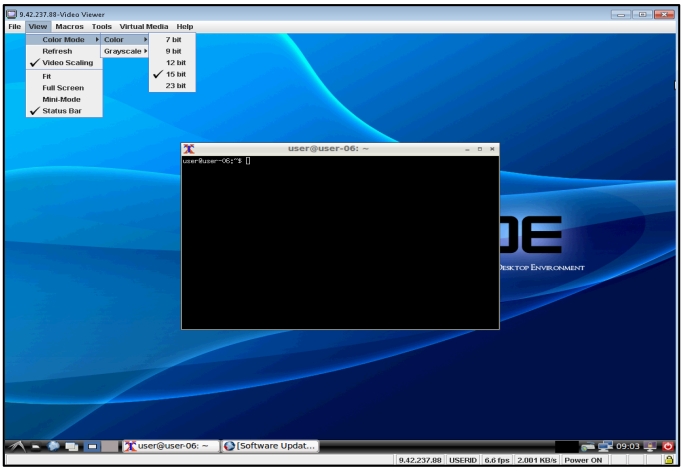
Give documentation feedback