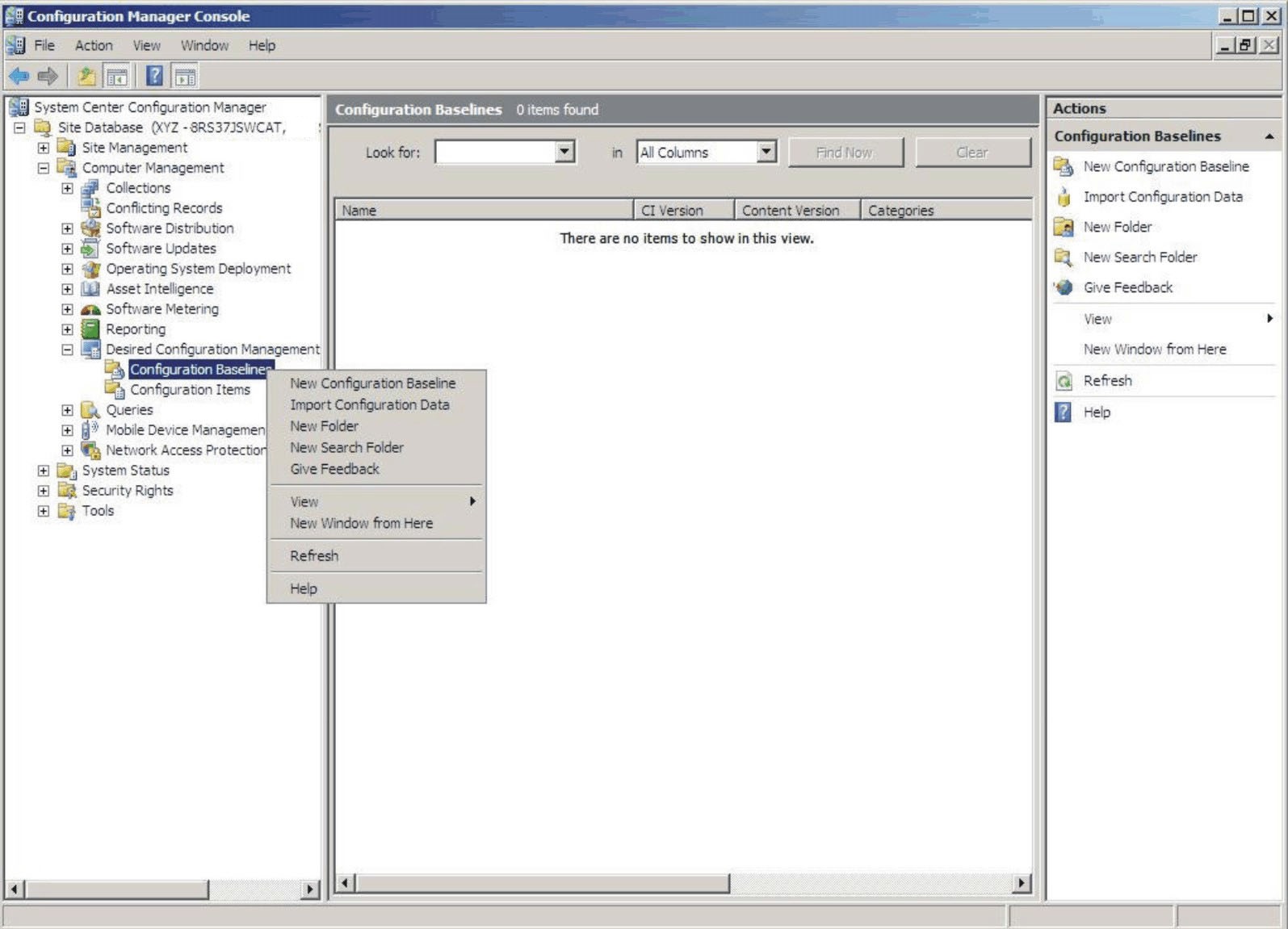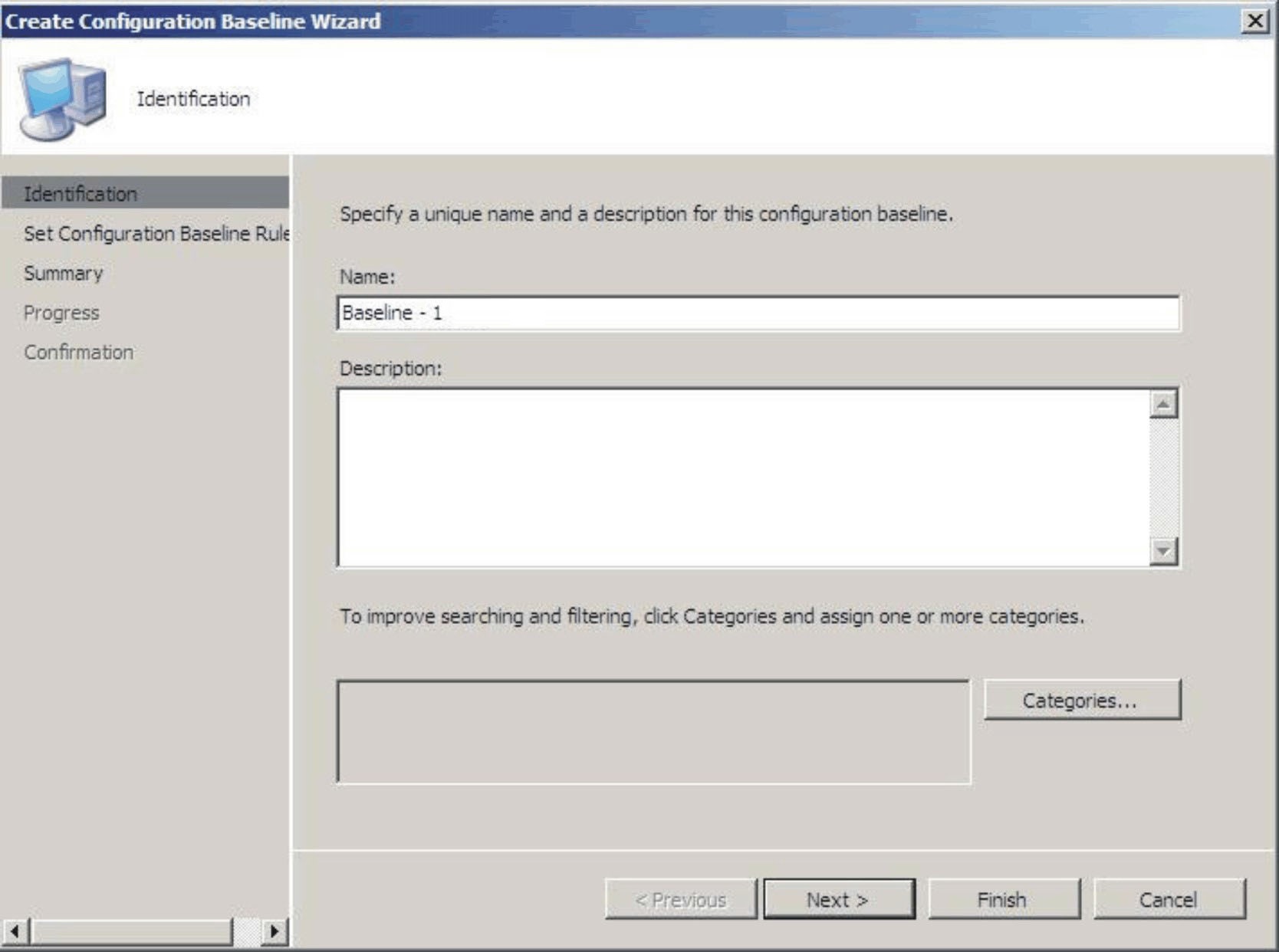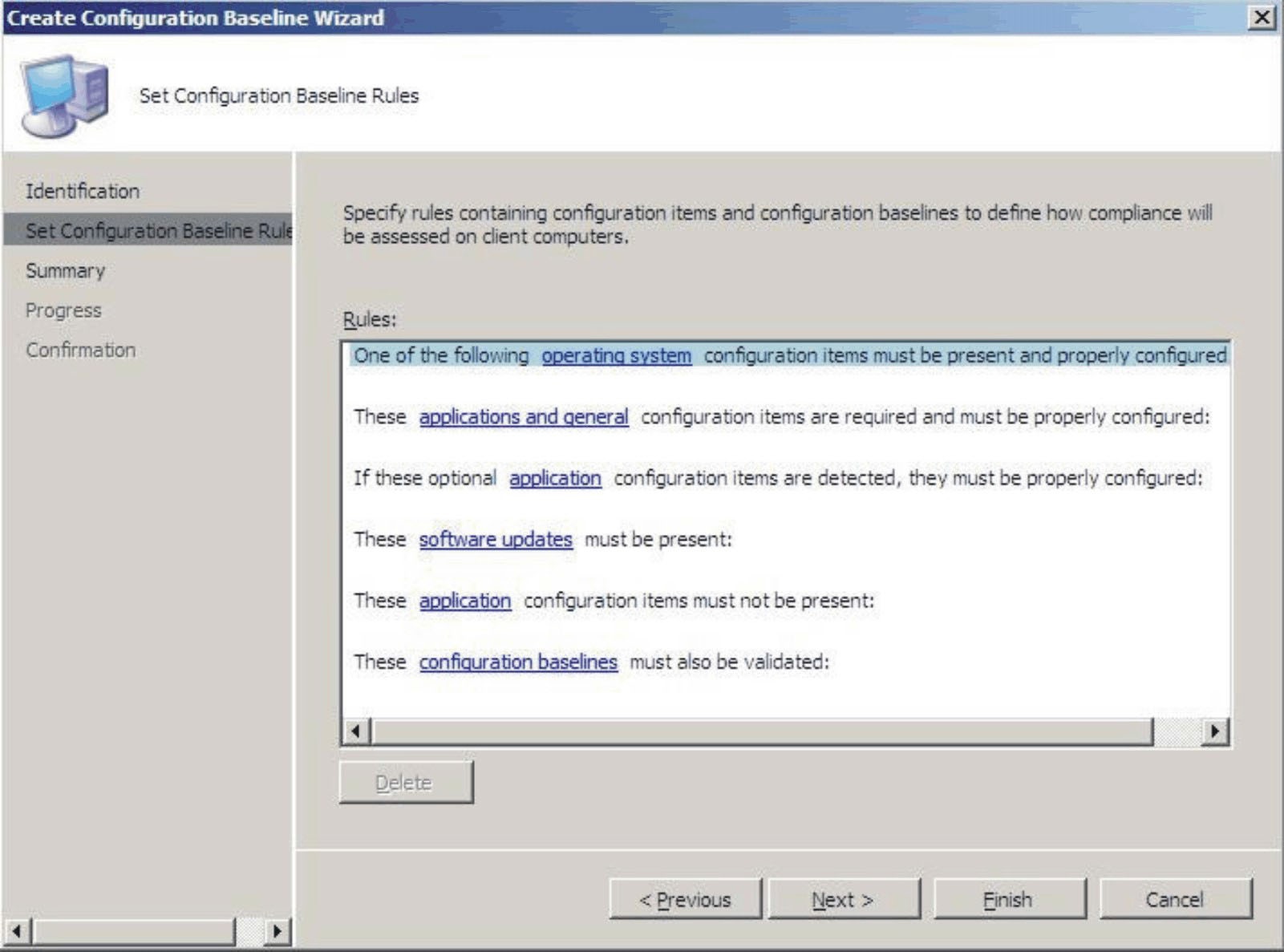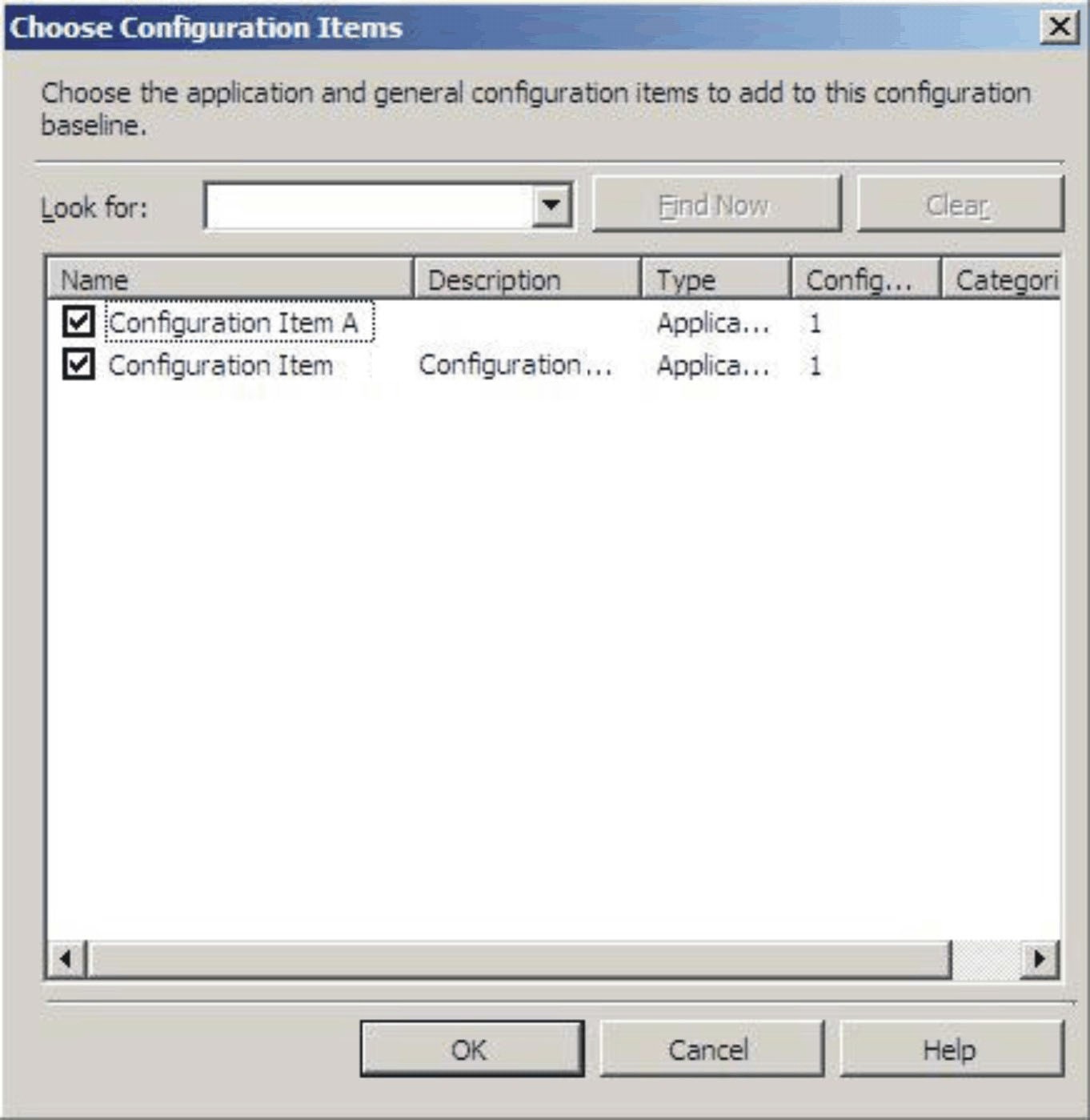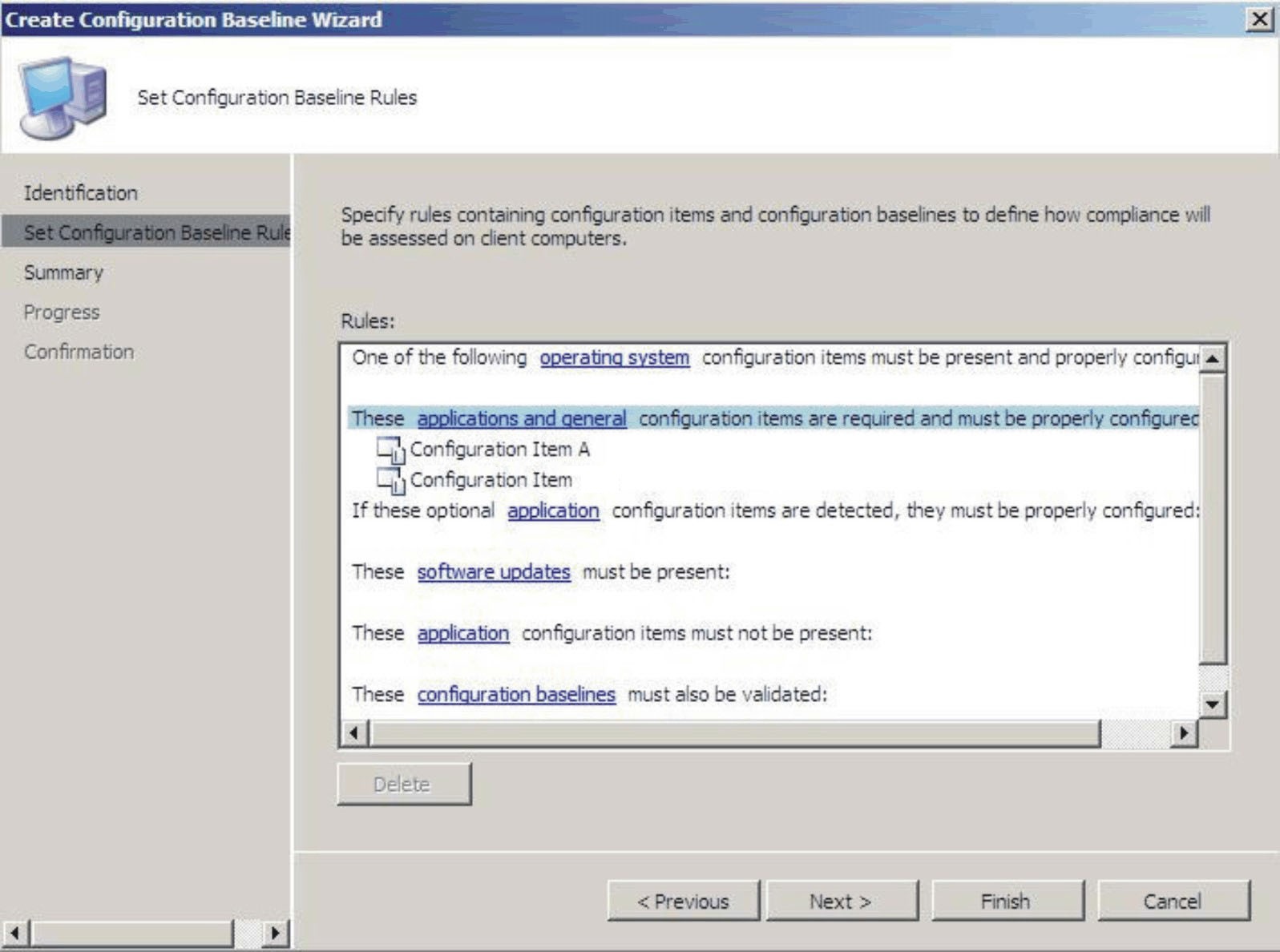A configuration item is assigned to an endpoint using a baseline. The following procedure describes how to create a baseline which contains all of the configuration items that you want to validate on the endpoints.
Procedure
- In the Configuration Manager Console, expand Desired Configuration Management, right-click Configuration Baselines and click New Configuration Baseline.
Figure 1. New Configuration Baseline function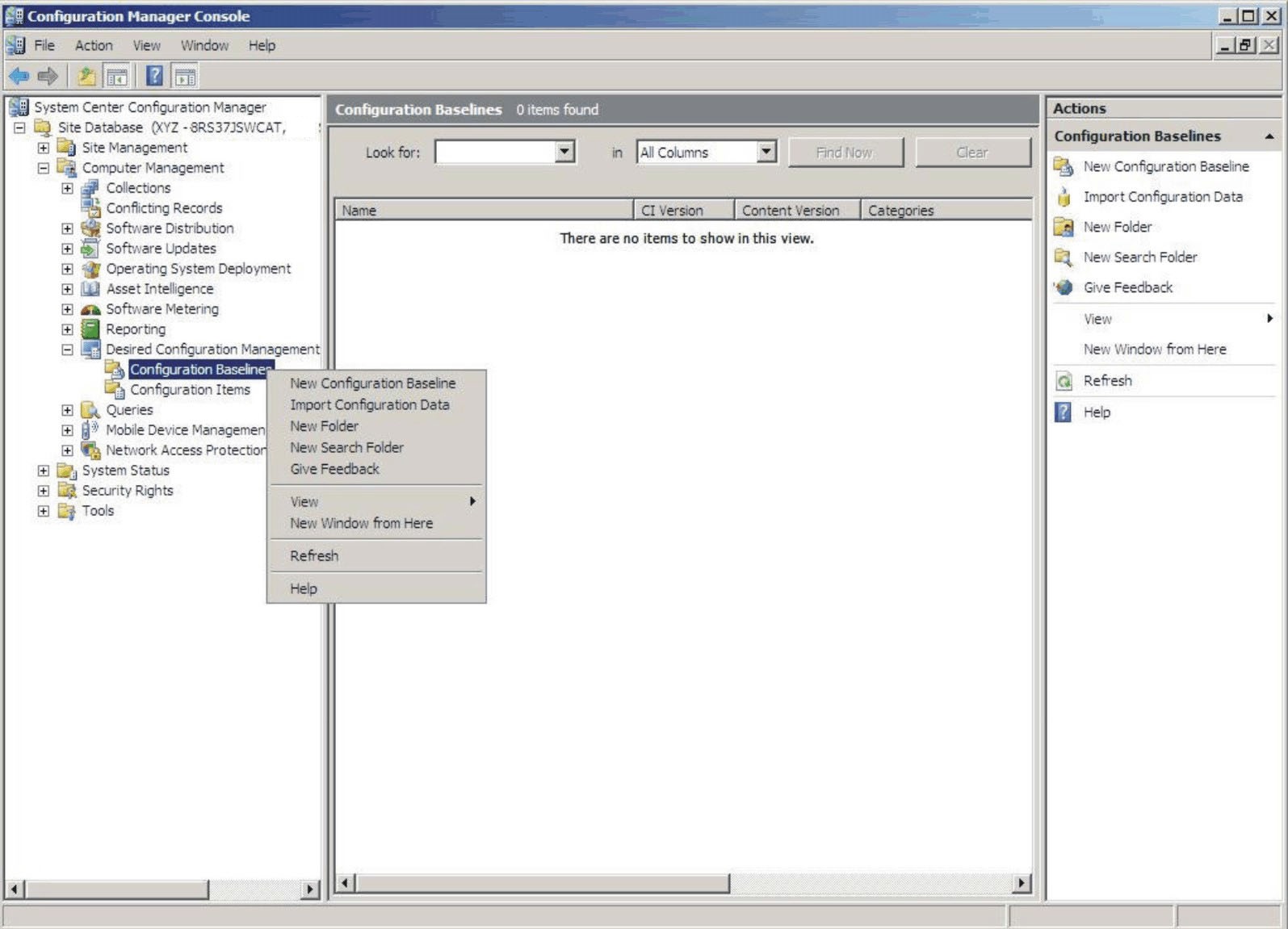
The Create
Configuration Baseline Wizard opens.
Figure 2. Create Configuration Baseline Wizard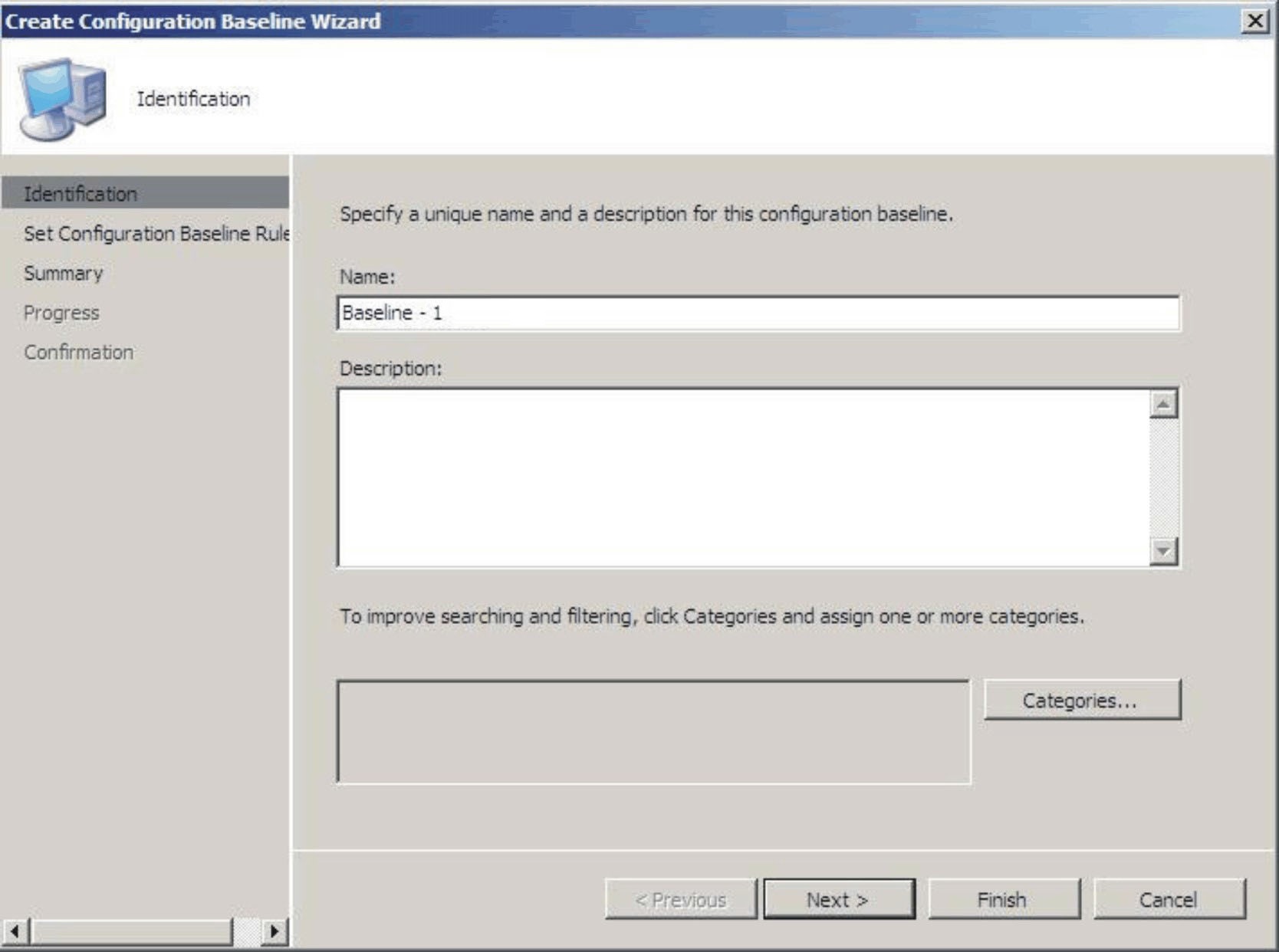
- Enter a unique Name and, optionally, a Description for the baseline and then click Next.
- Click the applications and general link to select the configuration items that you want to validate.
Figure 3. Applications and general link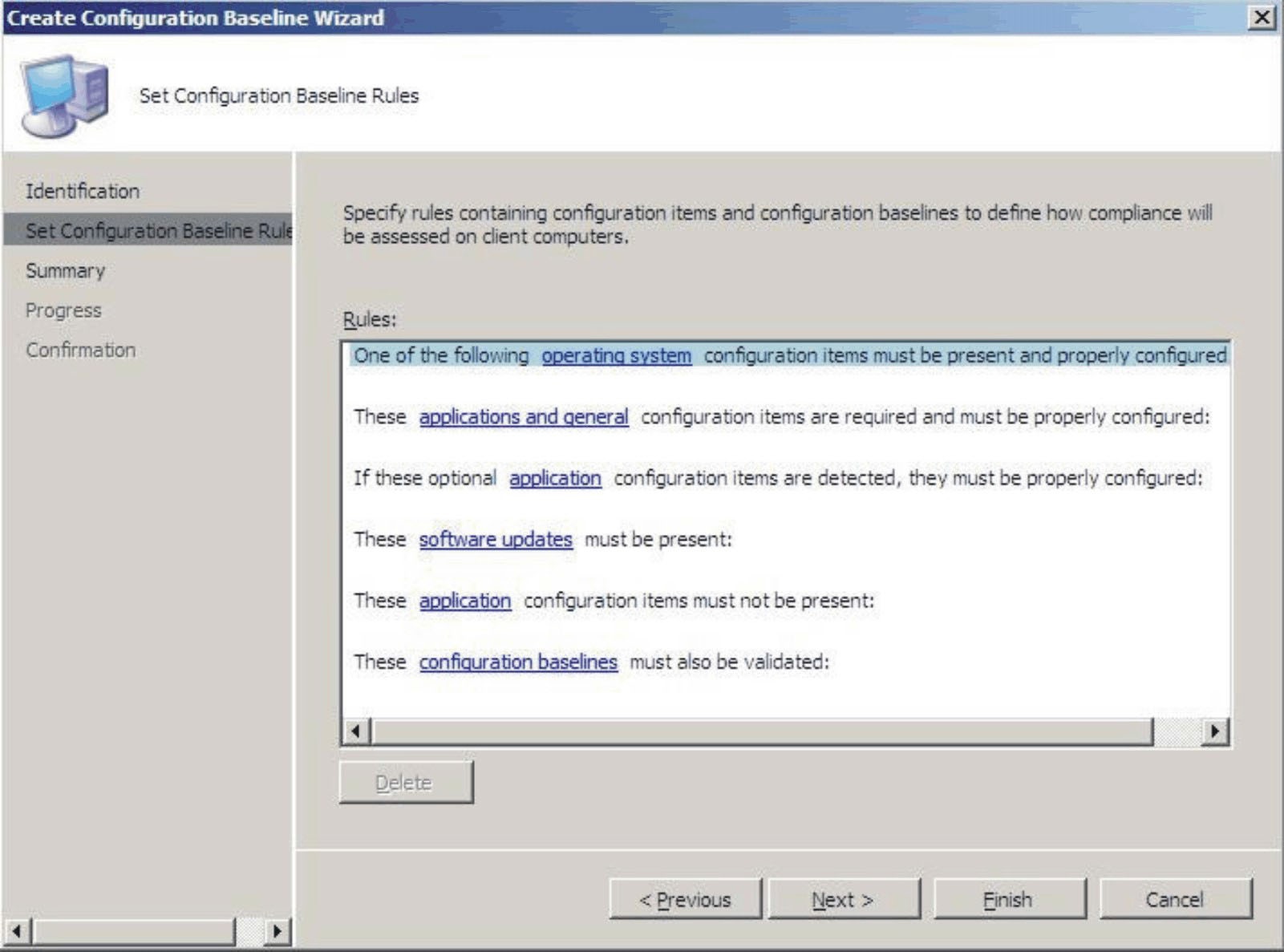
The Choose
configuration items page opens.
Figure 4. Choose configuration items page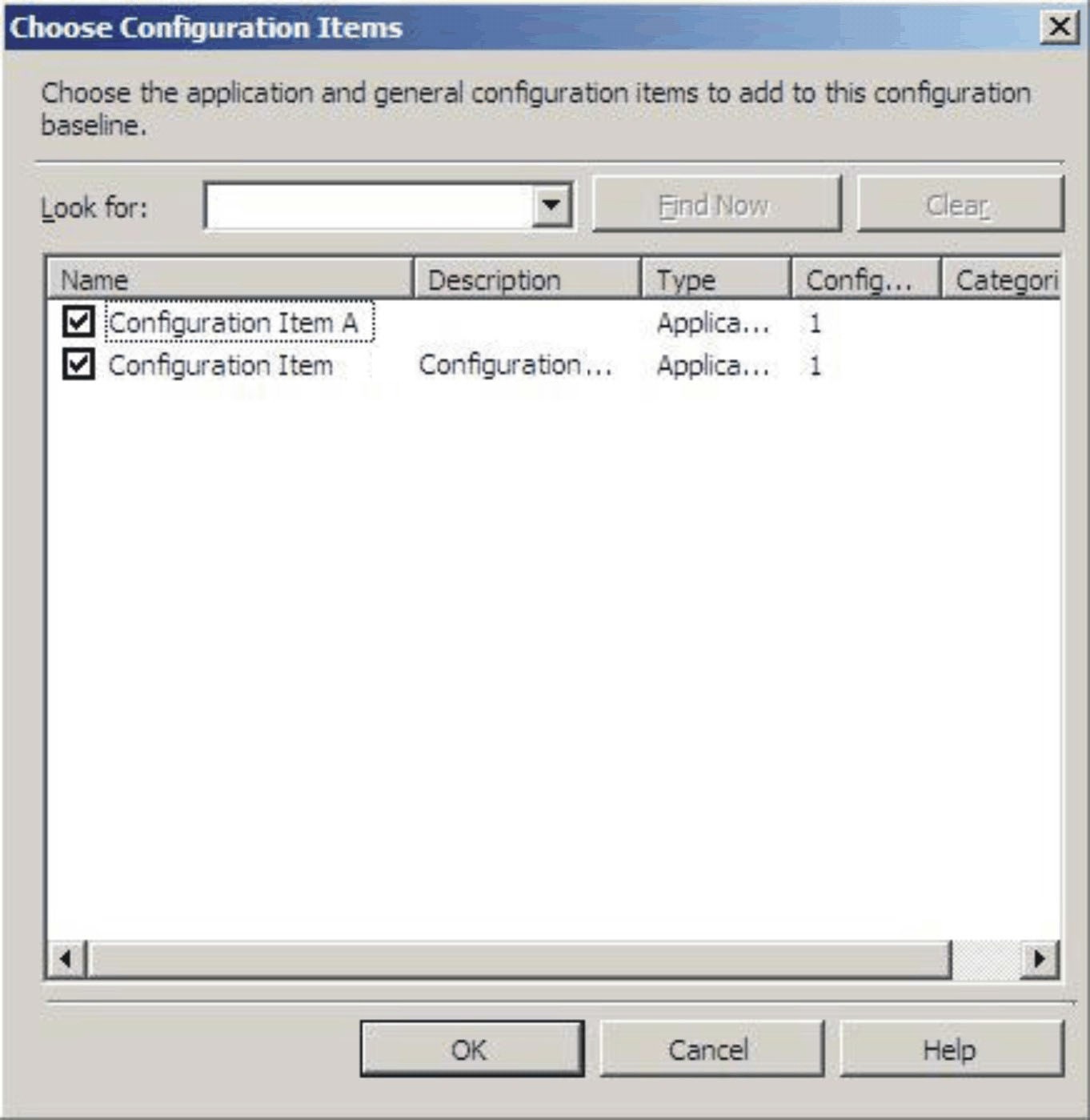
- Select the configuration items you want to validate on the endpoints and click OK.
The selected
configuration items are displayed beneath the
applications and general link.
Figure 5. Applications and general link with configuration items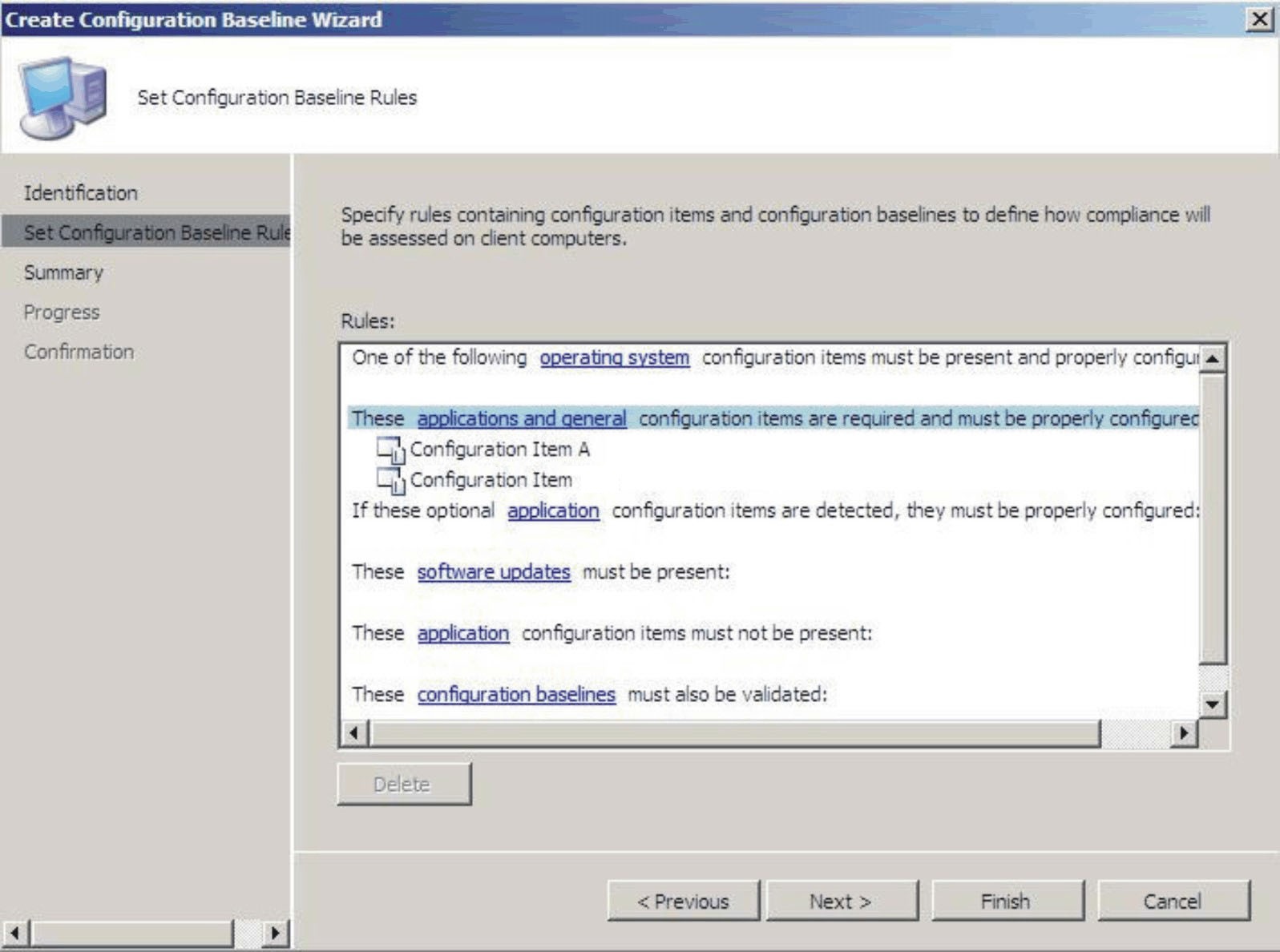
- Click Finish to exit the Create Configuration Baseline Wizard.