The Evaluation Report view
An evaluation report is generated for the baseline you select. However, there are some situations when the evaluated setting (script) does not return any value.
There are several reasons why this might occur:
- The endpoint does not have an Integrated Management Module (IMM).
- The endpoint has the IMM, but the evaluated setting cannot be found on the endpoint.
- The wrong user ID and password were used to connect to the IMM.
- The ASU.exe file version is not v3.60 or later.
- The evaluation timed out (5 minutes). System Center Configuration Manager(SCCM) sets the time limit.
Figure 1. Summary of evaluated results
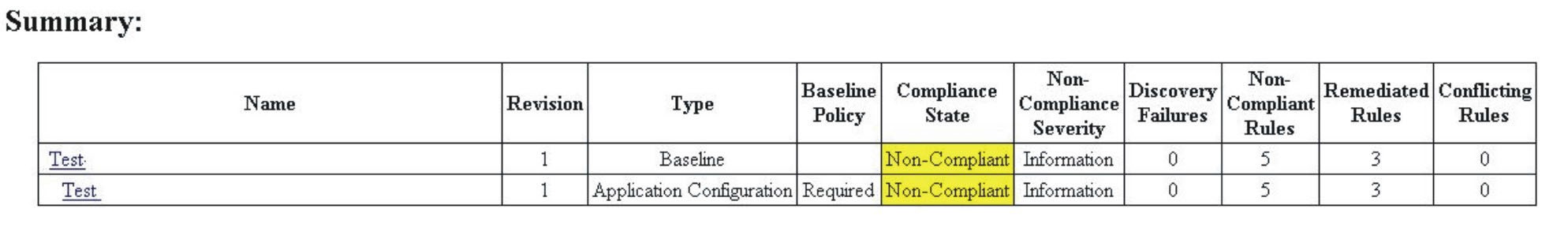
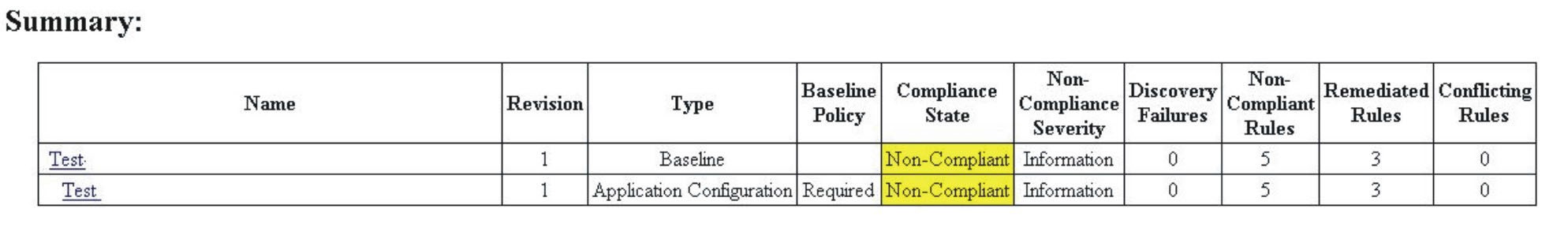
Note
If the evaluated setting does not return a value, the SCCM client agent deems the setting as non-compliant on the endpoint, and ranks its severity level as Information. The evaluation report does not specify the cause. To determine the cause, check the logs in the Windows Event Viewer for details. The following figure provides an example of the Windows Event Viewer logs.
Figure 2. Windows Event Viewer logs
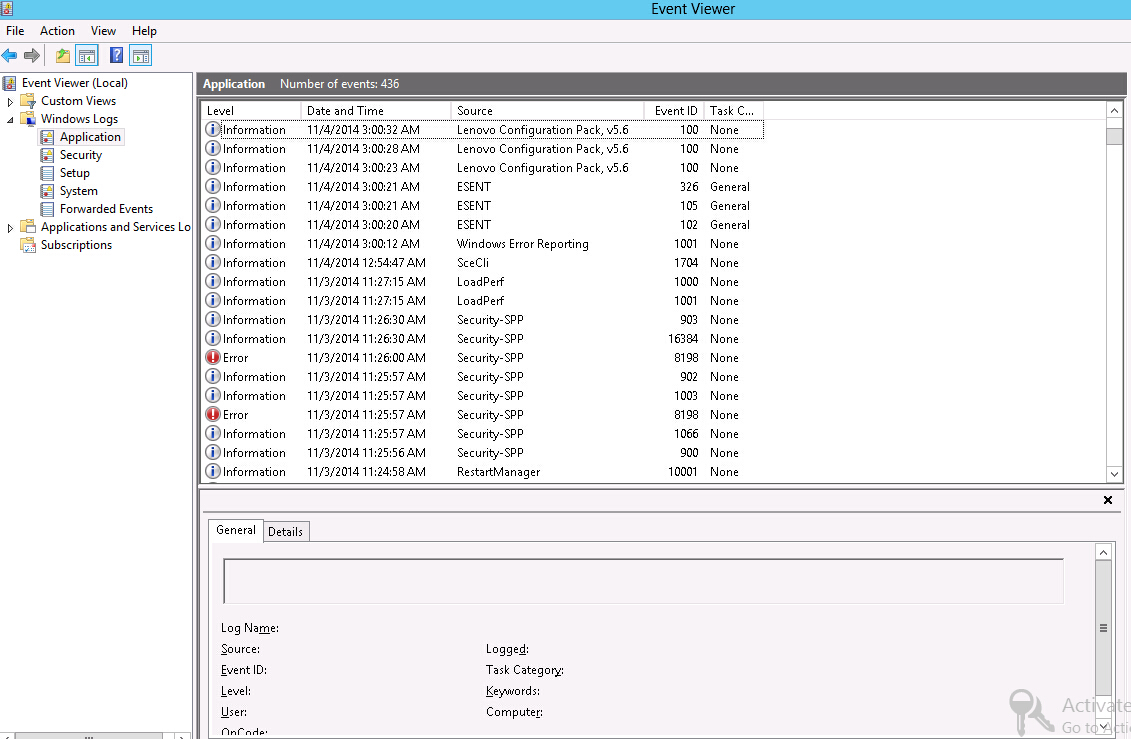
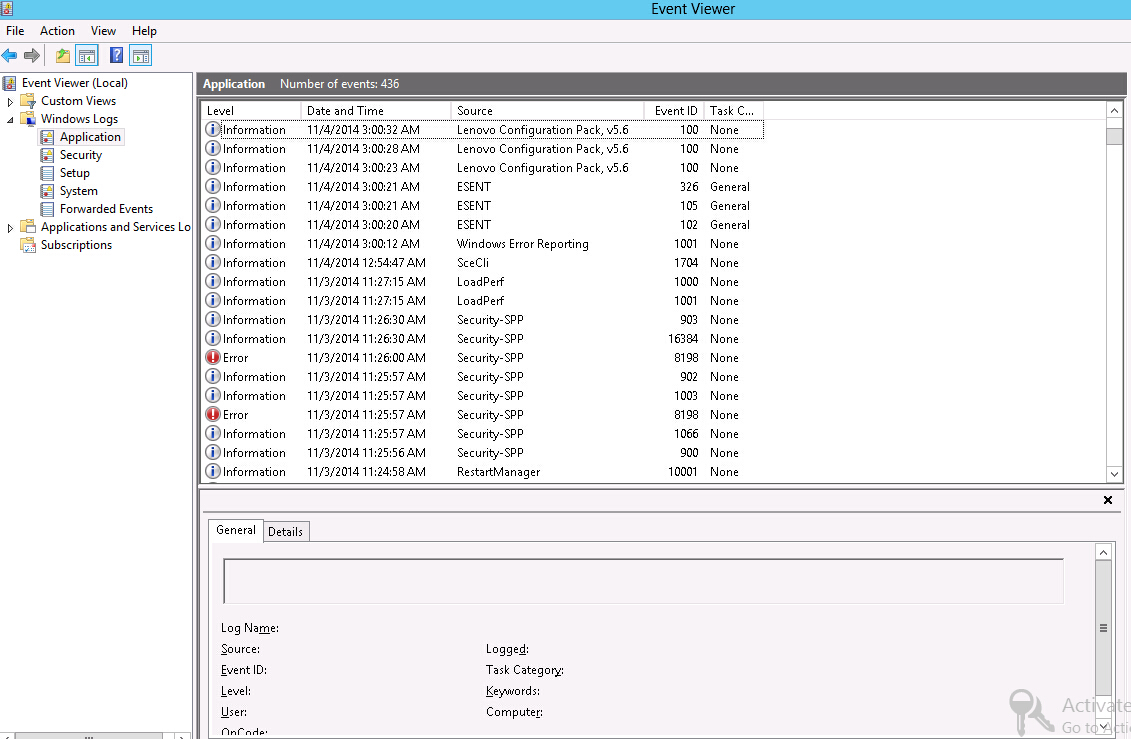
This figure provides a view of the DCM log with remediated rules.
Figure 3. Remediated Rules
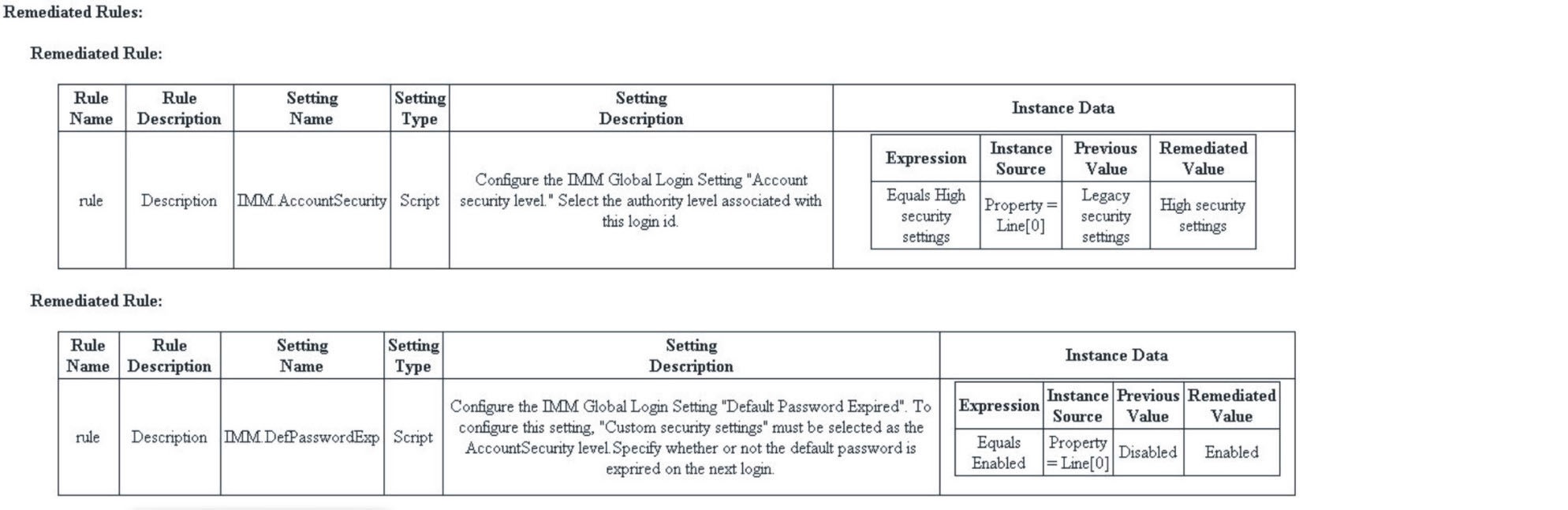
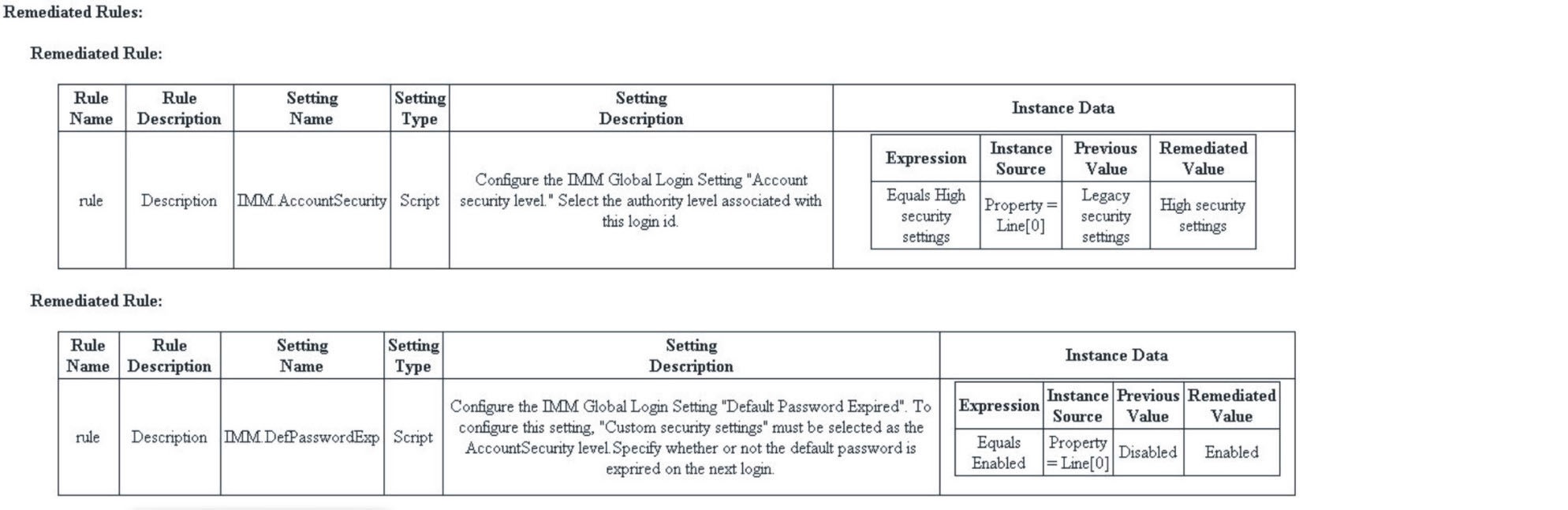
Give documentation feedback