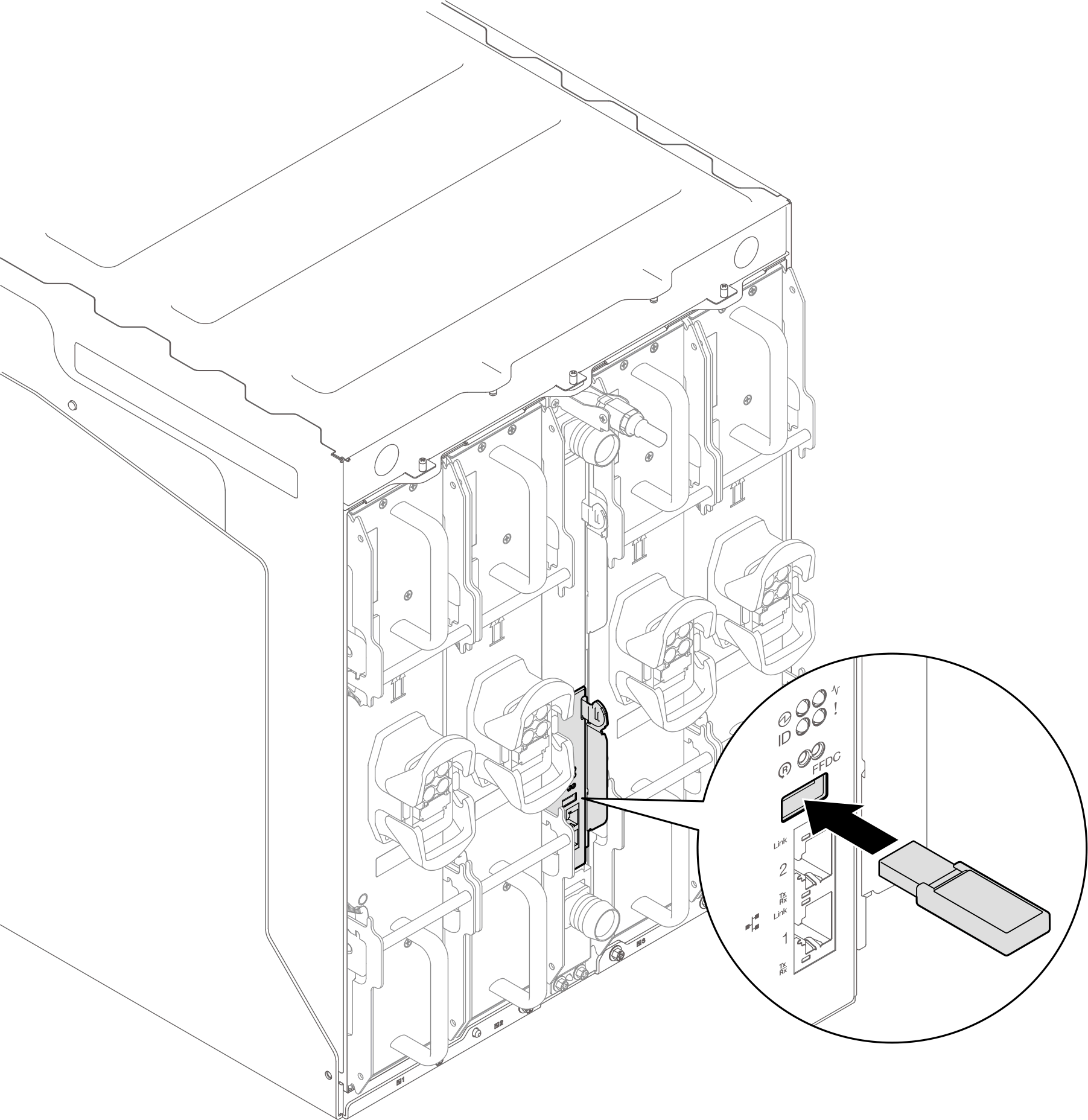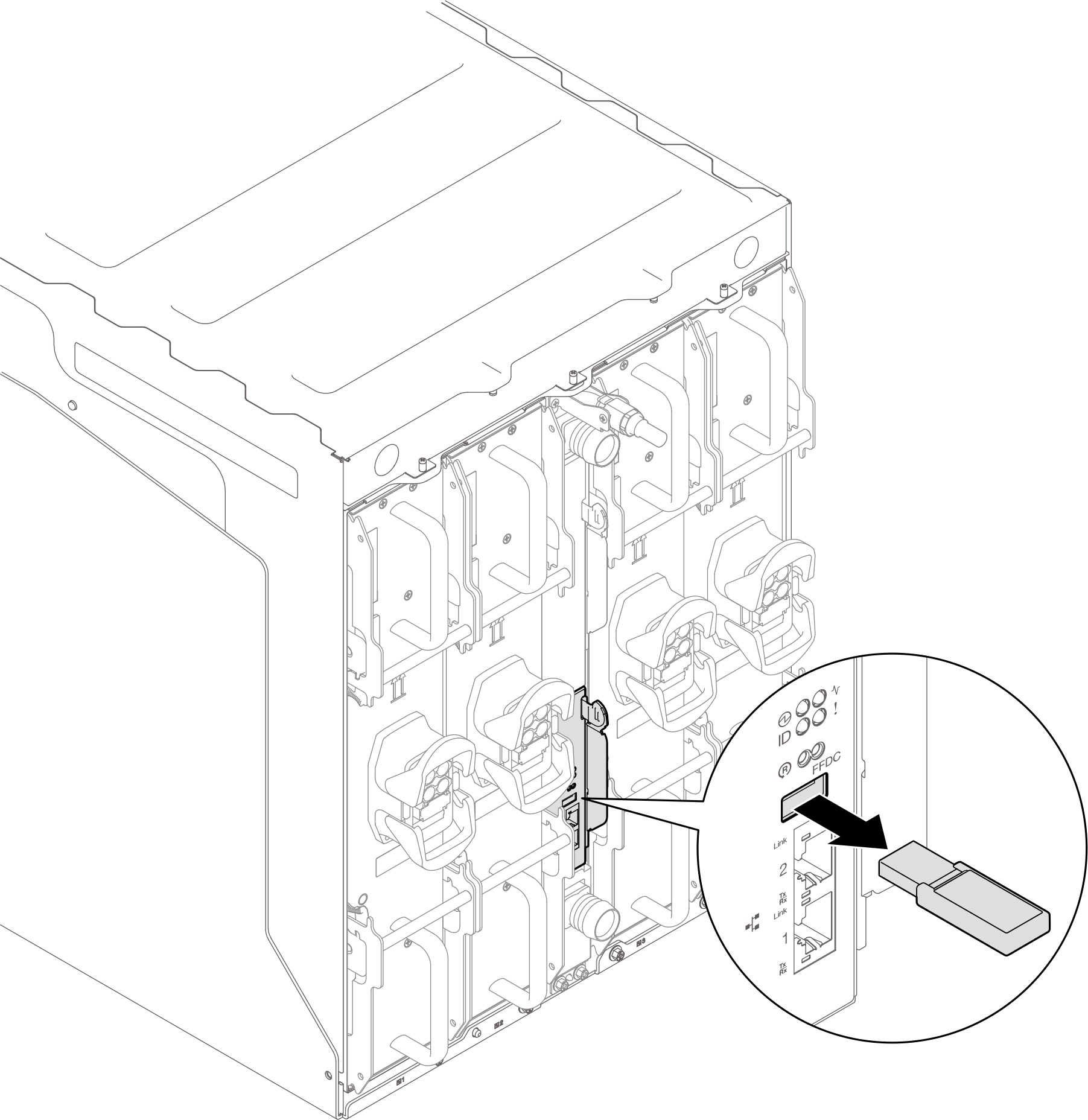Use this information to remove and install the USB flash drive from and to the SMM3 for data backup and restore.
About this task
Procedure
Align the USB flash drive with the connector on the SMM3 and push it in until it is firmly connected. Figure 1. USB flash drive installationComplete the following steps to perform backup of SMM3 settings and enclosure VPD. Update the solution firmware to the latest level. Log in to SMM3 web interface. Go to the Settings section, select Backup and Restore , and perform Backup SMM3 configuration via Storage . Alternatively, you can choose to back up SMM3 configuration via Network .
Go to the System section, select Inventory , and select Enclosure to perform data backup. After data backup is completed, pull the USB flash drive out of the connector to remove it from the SMM3. Figure 2. USB flash drive removal Remove the SMM3 from the enclosure. See Remove the SMM3 . Install the new SMM3. See Install the SMM3 . Keep the USB flash drive and install it to the new SMM3. Log in to the SMM3 web interface and perform data restore of SMM3 settings and enclosure VPD. If SMM3 settings are backed up via the network, restore and apply the configurations via Restore from Network Backup Configuration in Backup and Restore Configuration .
After you finish
For more detailed information, see “Backup and Restore” in SMM3 User Guide