Install a PCIe adapter
Use this information to install a PCIe adapter.
About this task
Attention
Read the Installation Guidelines to ensure that you work safely.
Procedure
Figure 1. PCIe adapter installation
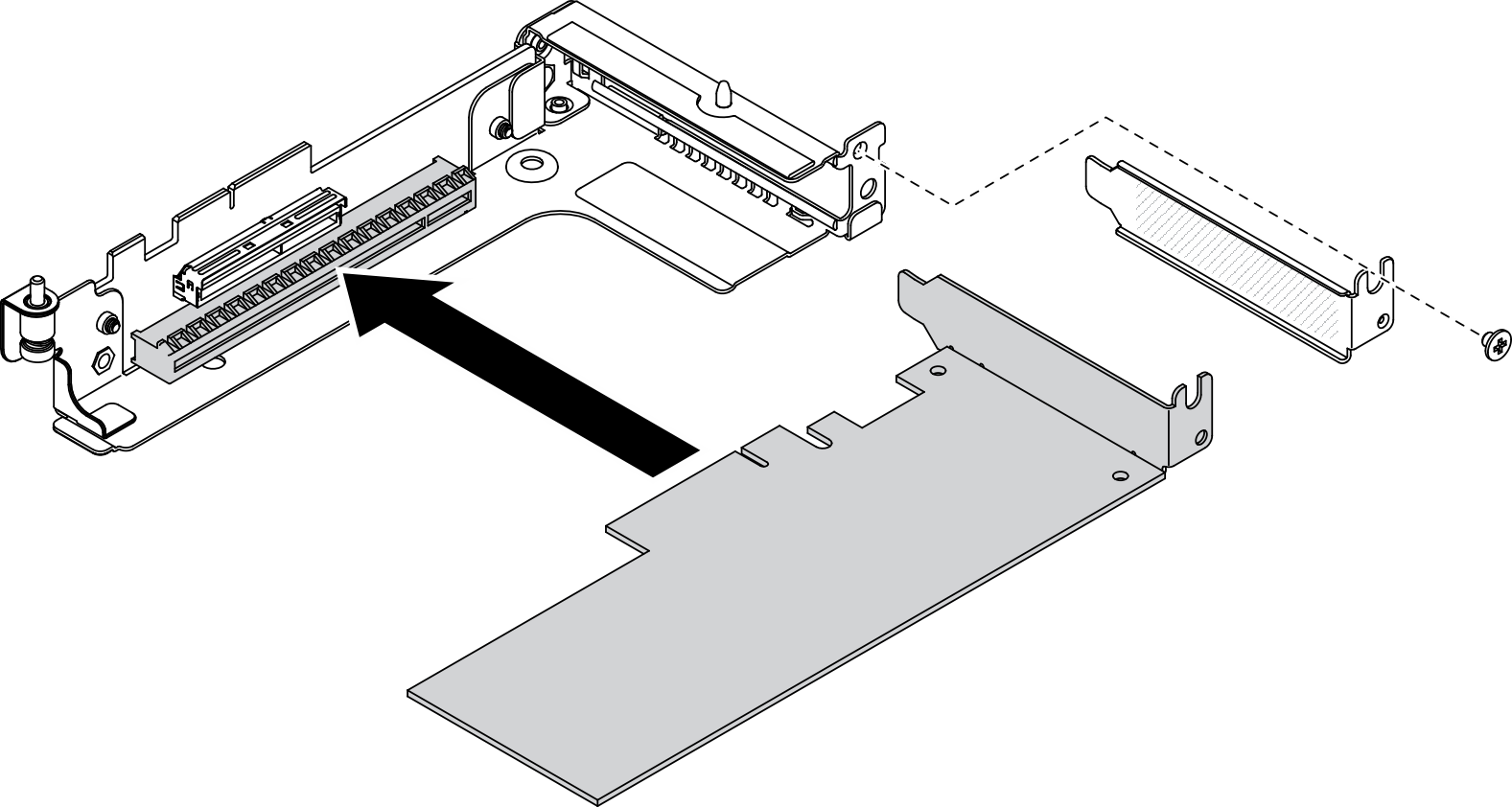
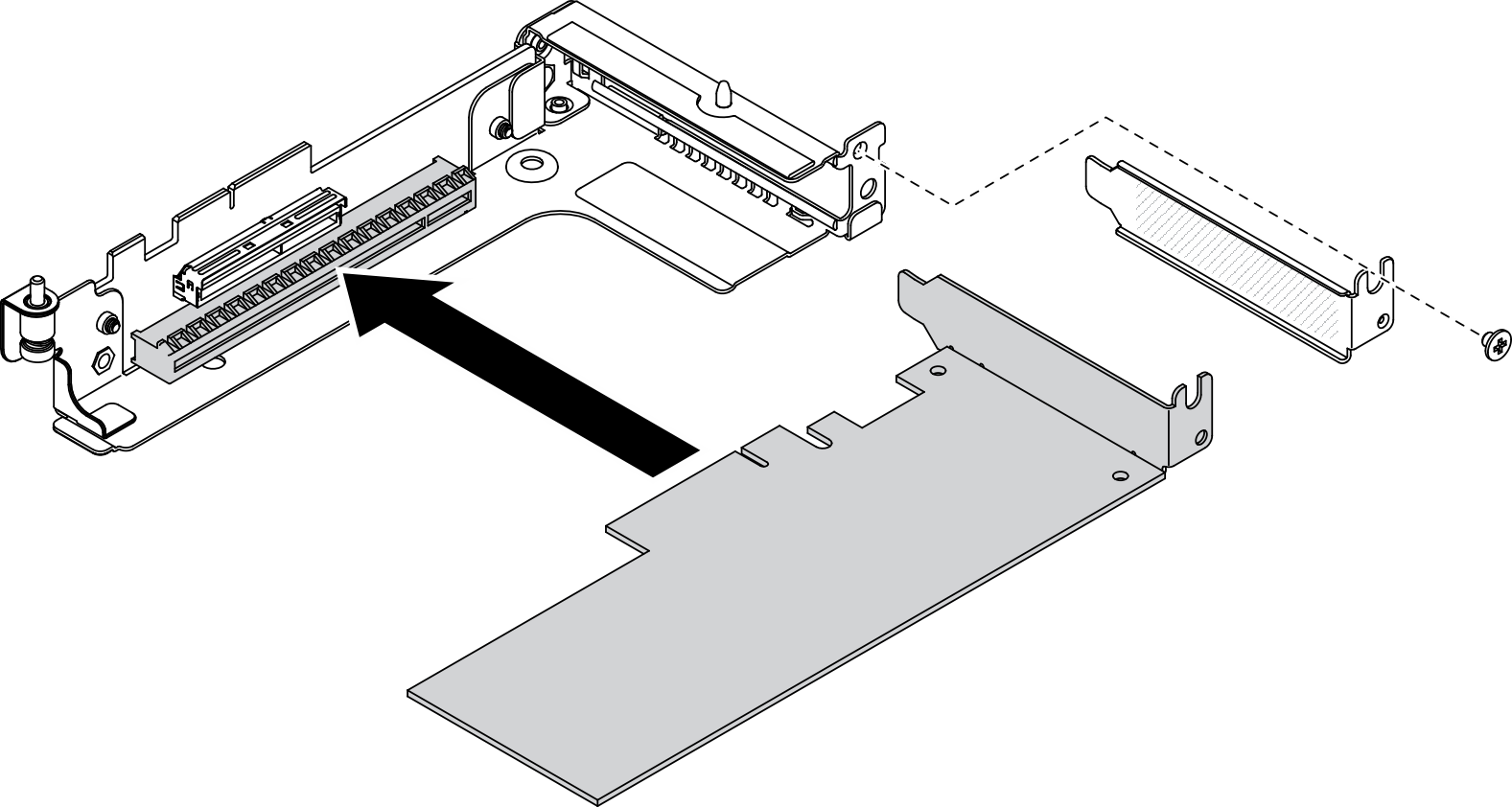
- Remove the screw; then, remove the filler from the PCIe riser-cage.
- Align the adapter with the PCIe connector on the riser-cage; then, carefully press the adapter straight into the connector until it is securely seated.
- Fasten the screw to secure the adapter.
Demo video
Give documentation feedback