Remove a compute node from the enclosure
Use this information to remove a compute node from the DA240 Enclosure.
About this task
To avoid possible danger, read and follow the following safety statement.
- S002
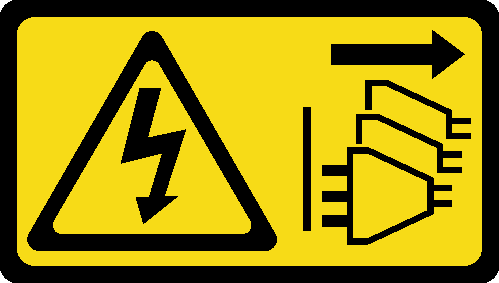 CAUTIONThe power-control button on the device and the power switch on the power supply do not turn off the electrical current supplied to the device. The device also might have more than one power cord. To remove all electrical current from the device, ensure that all power cords are disconnected from the power source.
CAUTIONThe power-control button on the device and the power switch on the power supply do not turn off the electrical current supplied to the device. The device also might have more than one power cord. To remove all electrical current from the device, ensure that all power cords are disconnected from the power source.
Attention
Read the Installation Guidelines to ensure that you work safely.
Procedure
Figure 1. Compute node removal
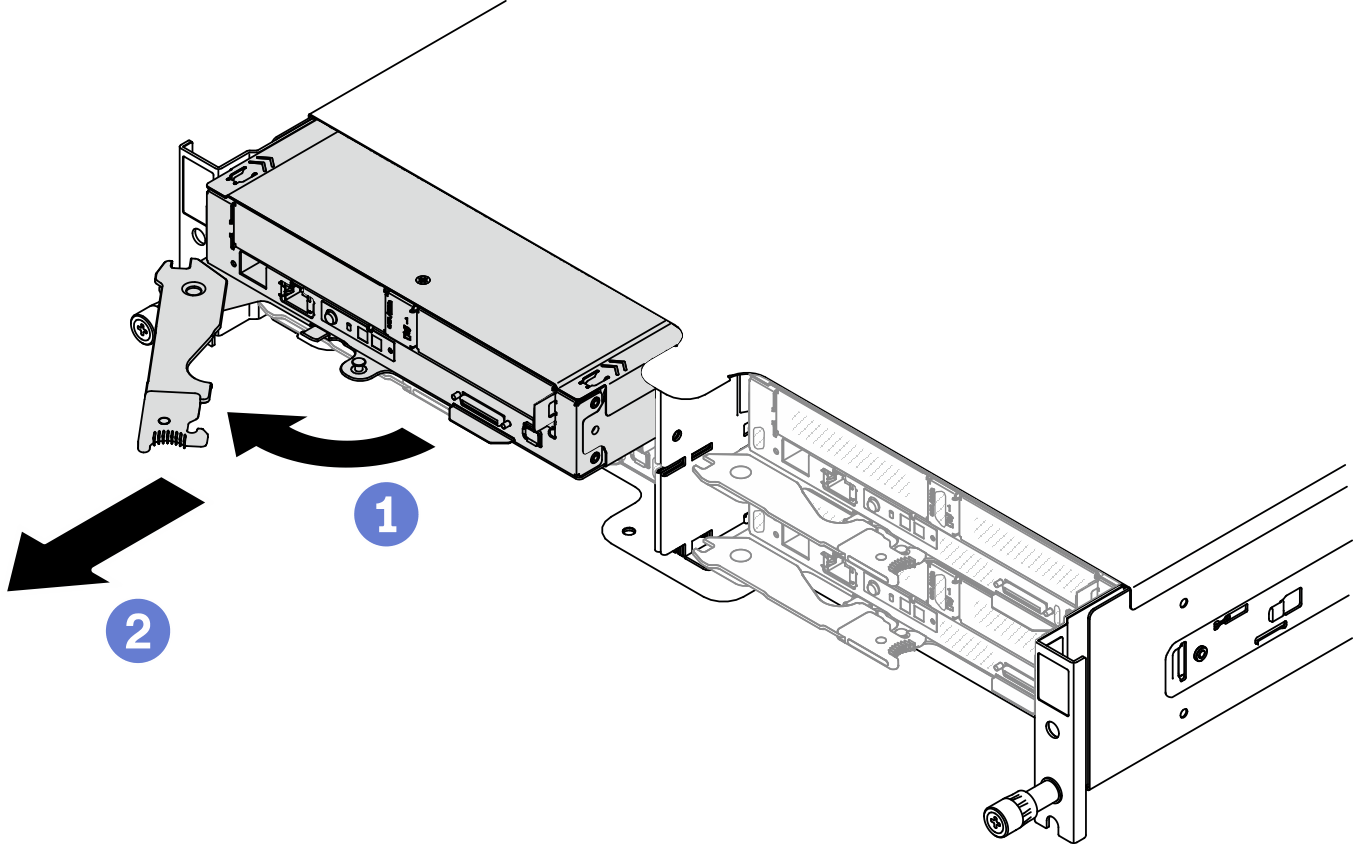
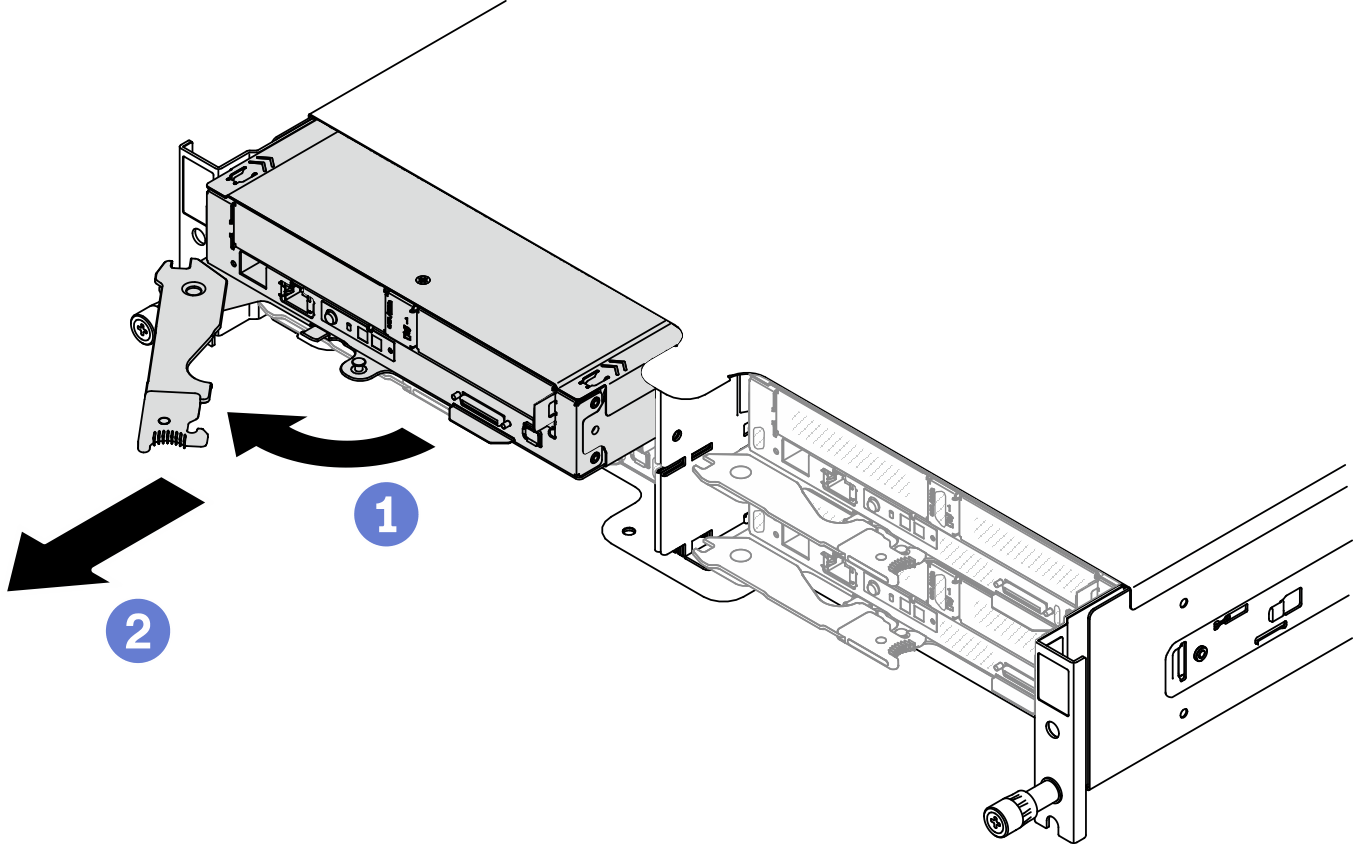
Demo video
Give documentation feedback
 Release and rotate the front handle on the compute node as shown in the illustration.
Release and rotate the front handle on the compute node as shown in the illustration. Slide the compute node out about 10 inches (25.4 cm); then, grip the node with both hands and carefully pull it out of the enclosure.
Slide the compute node out about 10 inches (25.4 cm); then, grip the node with both hands and carefully pull it out of the enclosure.