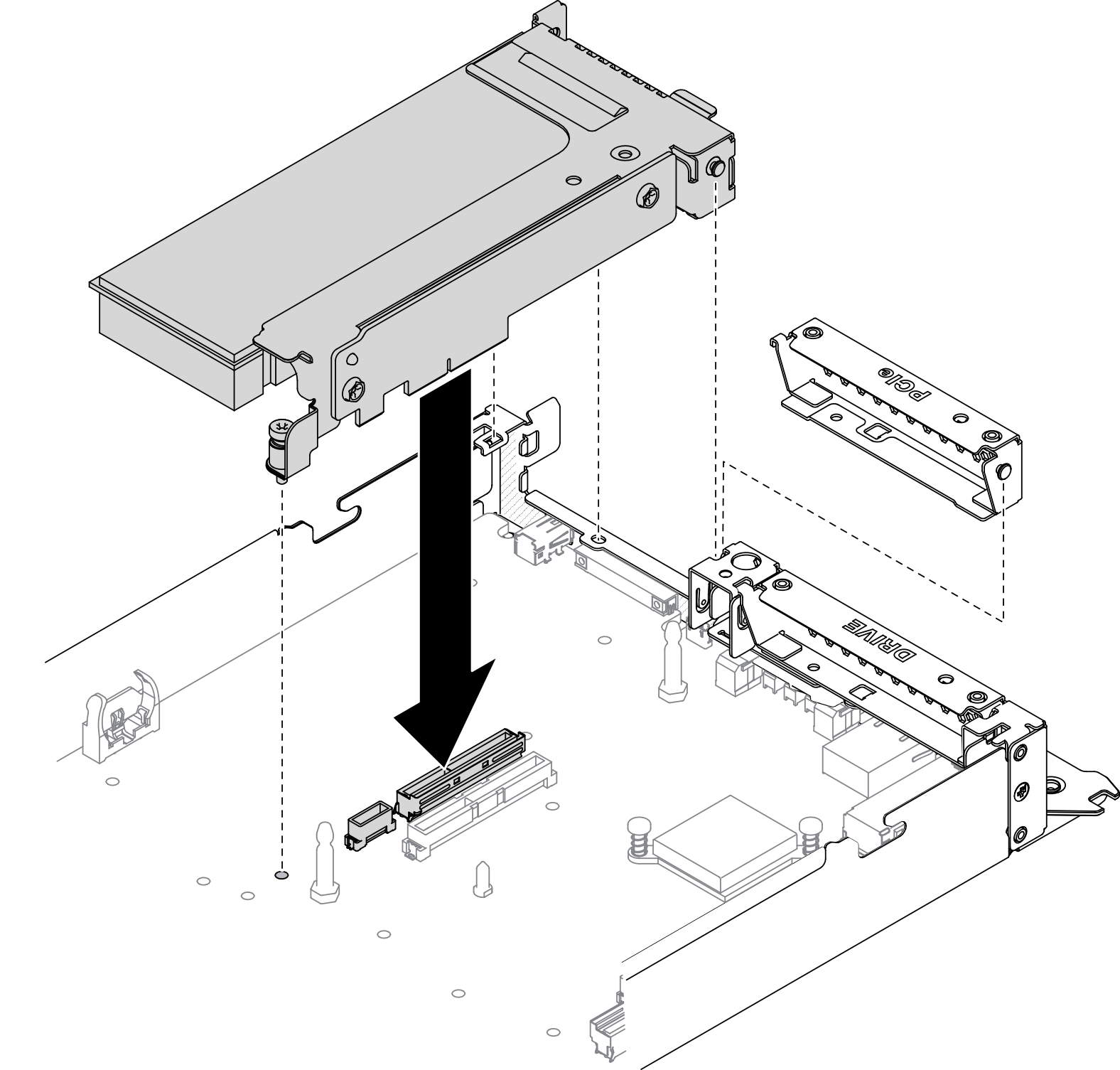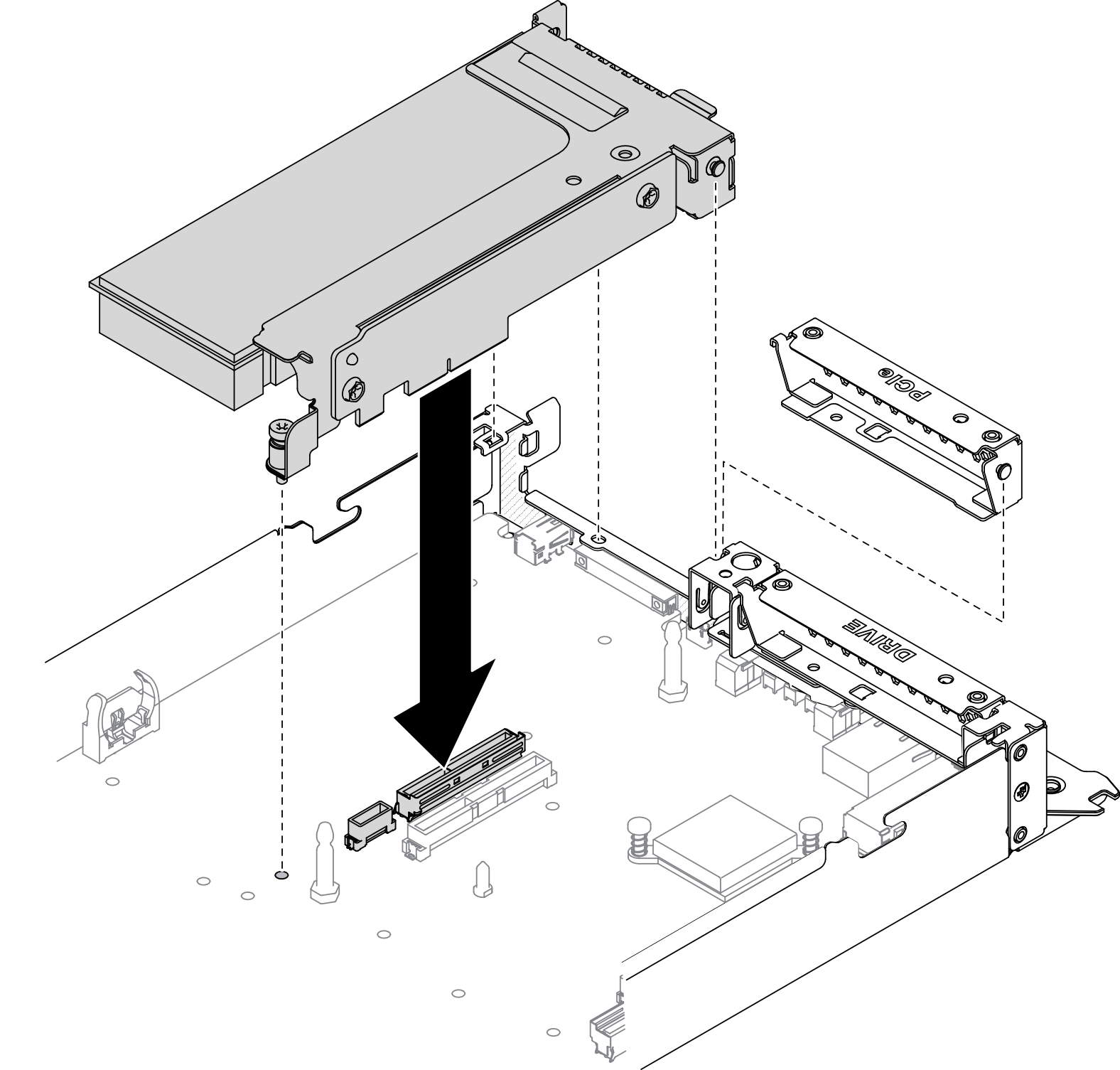Use this information to install the PCIe riser assembly.
Make sure a PCIe adapter has been installed into the PCIe riser assembly.
Install the PCIe riser assembly into the compute node.- Align the guide pin and hook on the rear end of the PCIe riser assembly with the notches on the spacer and on the compute node tray as illustrated. Then, insert the PCIe riser assembly into the connector located in the middle of the system board.
- Tighten the captive screw to secure the PCIe riser assembly to the compute node tray.
During normal operation, the PCIe bay must contain either a PCIe riser assembly or PCIe riser filler panel for proper cooling.
The PCIe riser assembly is located on the left side of the compute node as illustrated while the drive cage assembly is on the right.
Figure 1. PCIe riser assembly installation