Power distribution board (PDB) and fan control board (FCB) cable routing
Follow the instructions in this section to learn how to do cable routing for the power distribution board (PDB) and fan control board (FCB).
This section provides cable routing instructions for the following cables:
| Cable | From | To |
|---|---|---|
| 1 FCB sideband cable, 120mm | FCB: Fan sideband connector | System board: Fan signal connector (FCB Sideband) |
| 2 System-board power 2 cable, 220mm | PDB: System board power connector 2 | System board: System board power 2 connector (PDB PWR 2) |
| 3 FCB power cable, 150mm | FCB: Fan power connector | PDB: Fan power connector |
| 4 PDB sideband cable, 250mm | PDB: PDB sideband connector | System board: Power distribution board signal connector (PDB Sideband) |
| 5 System-board power 1 cable, 200mm | PDB: System board power connector 1 | System board: System board power 1 connector (PDB PWR 1) |
Complete the following procedure to route the cables properly.
Procedure
Figure 1. PDB and FCB cable routing
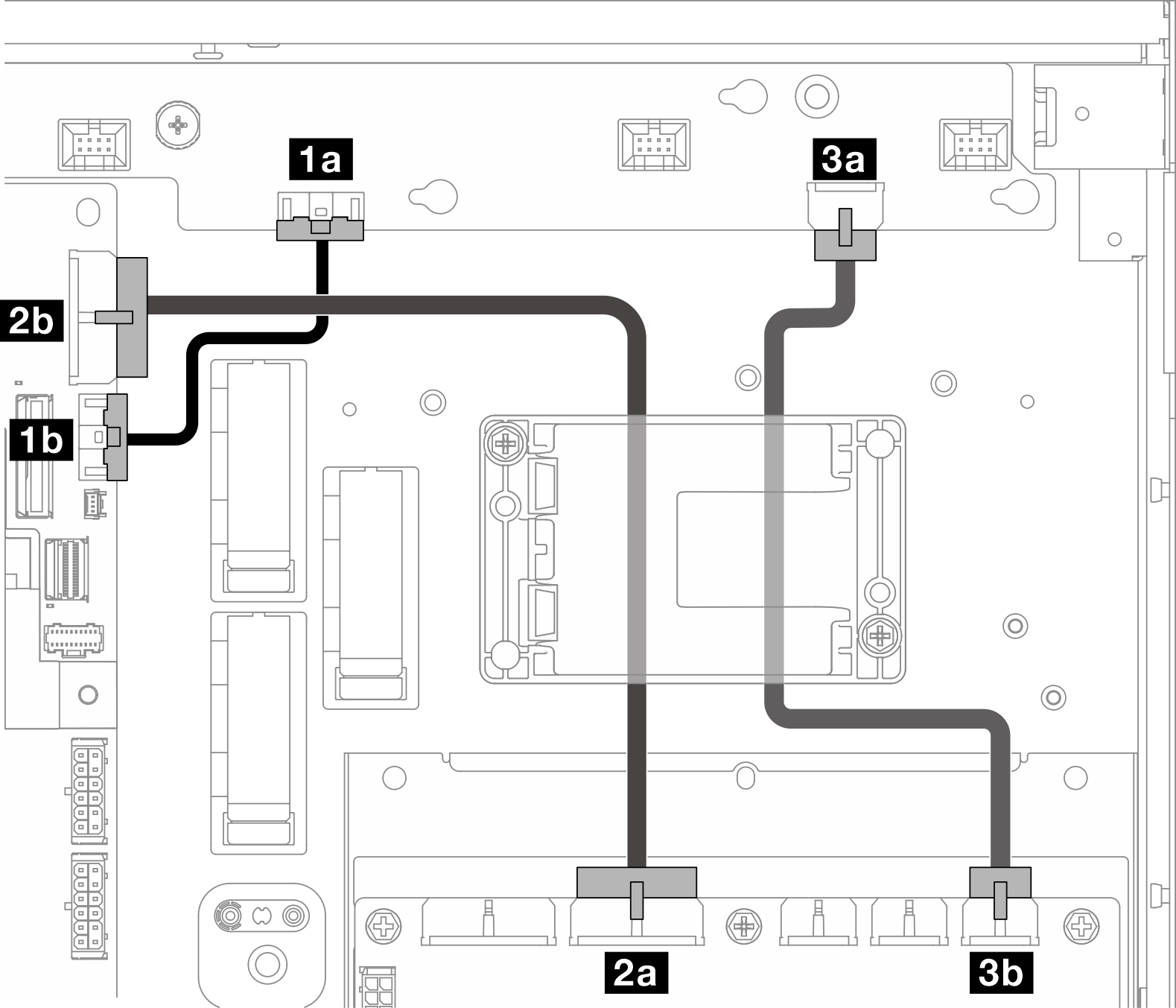
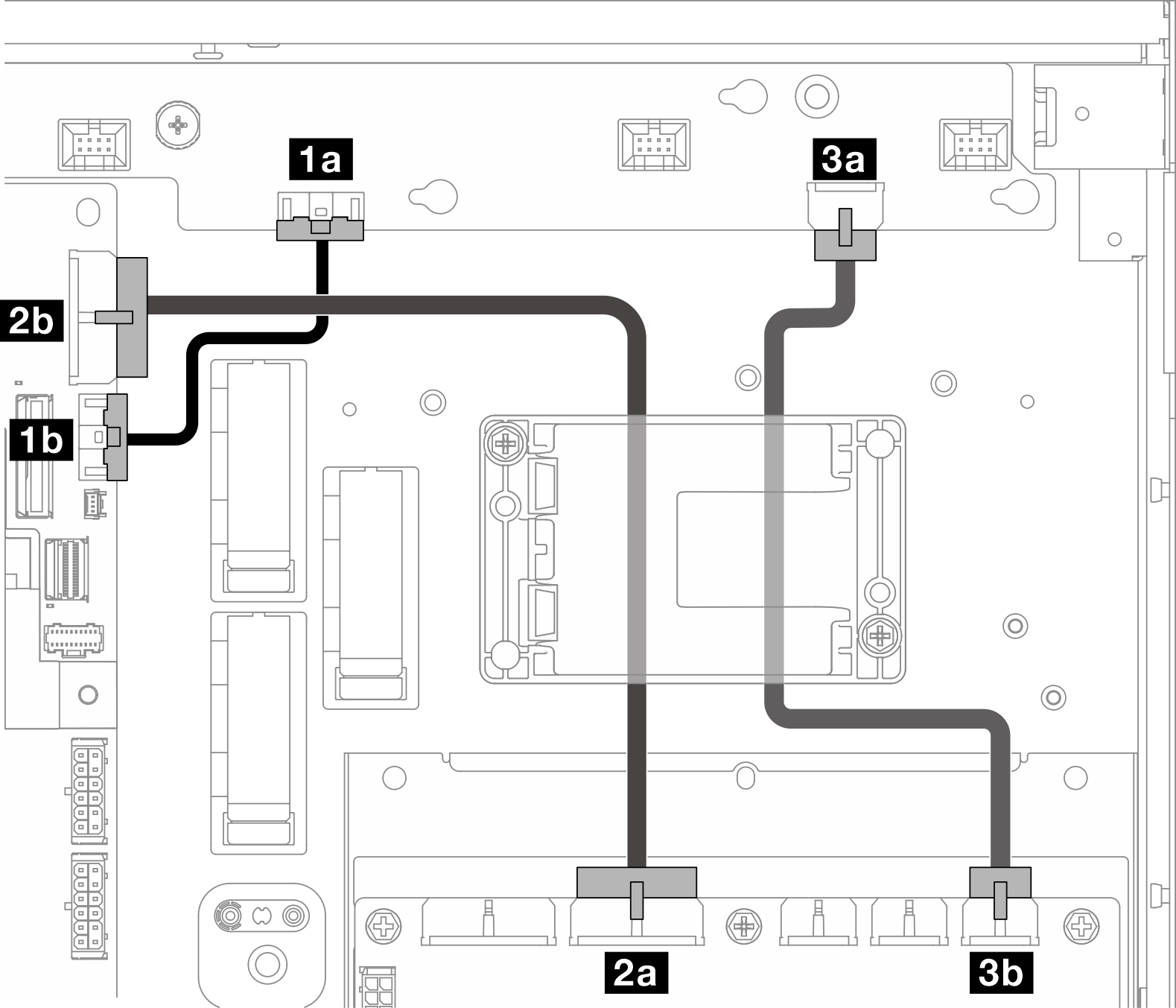
Figure 2. PDB sideband cable routing
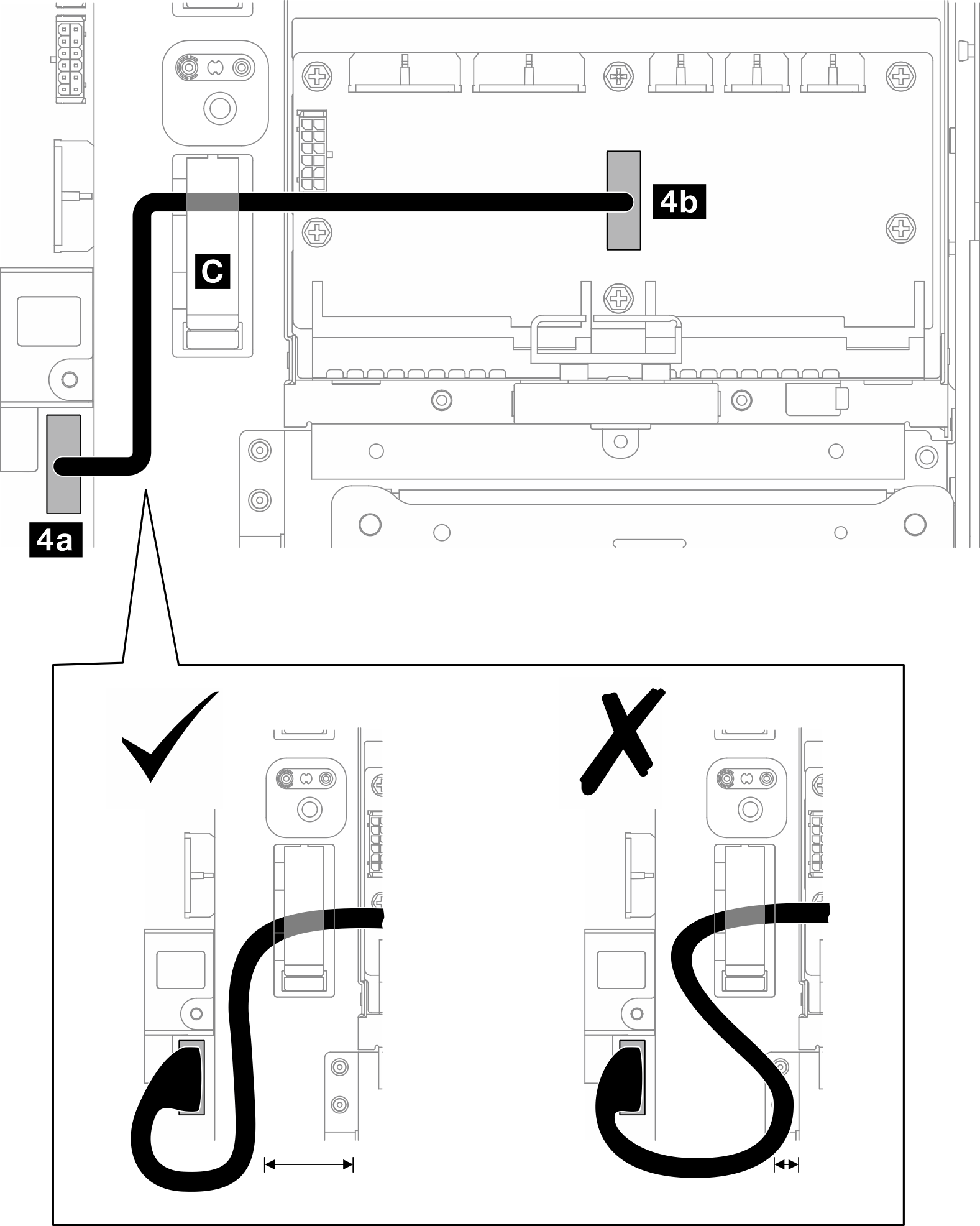
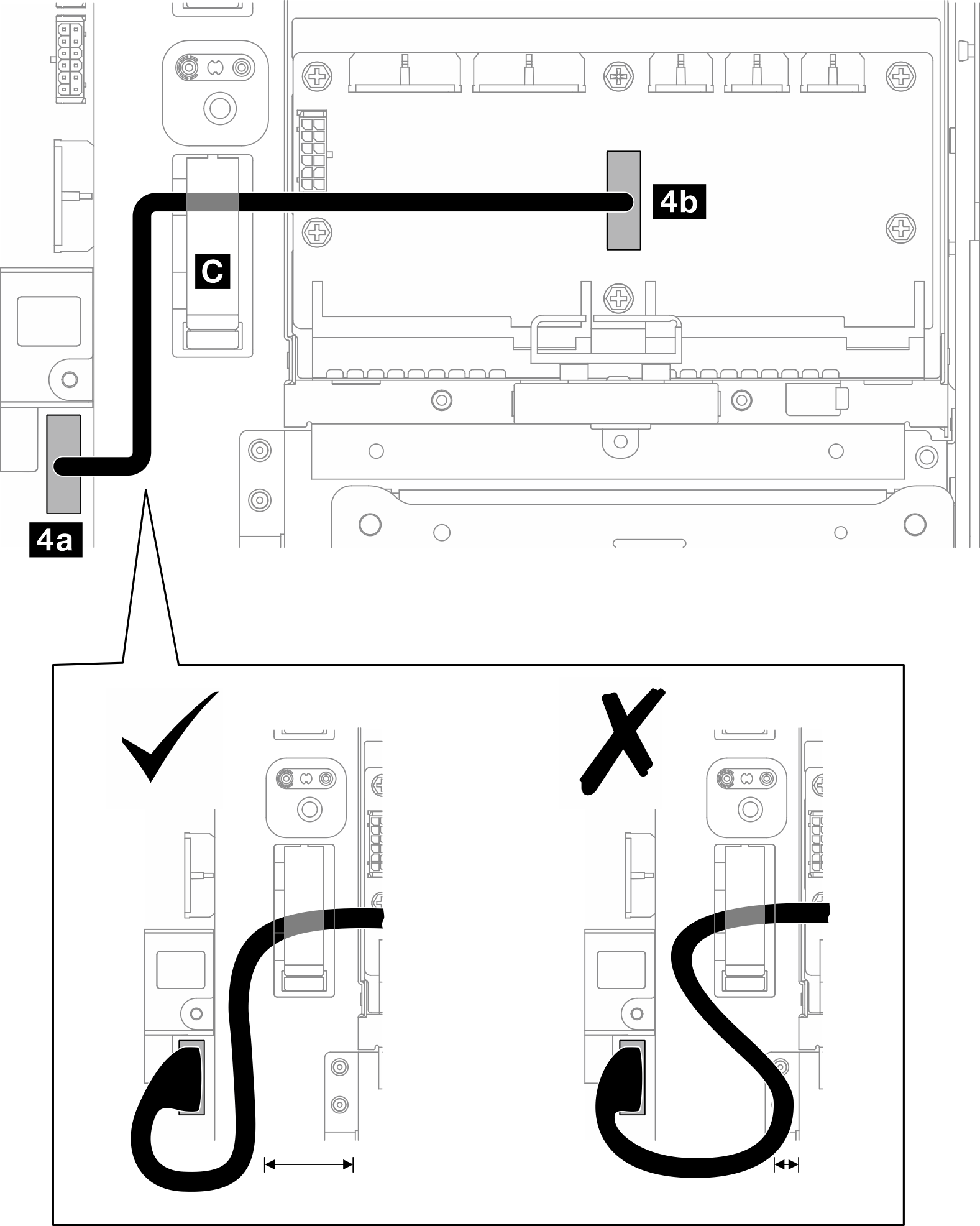
Figure 3. System-board power 1 cable routing
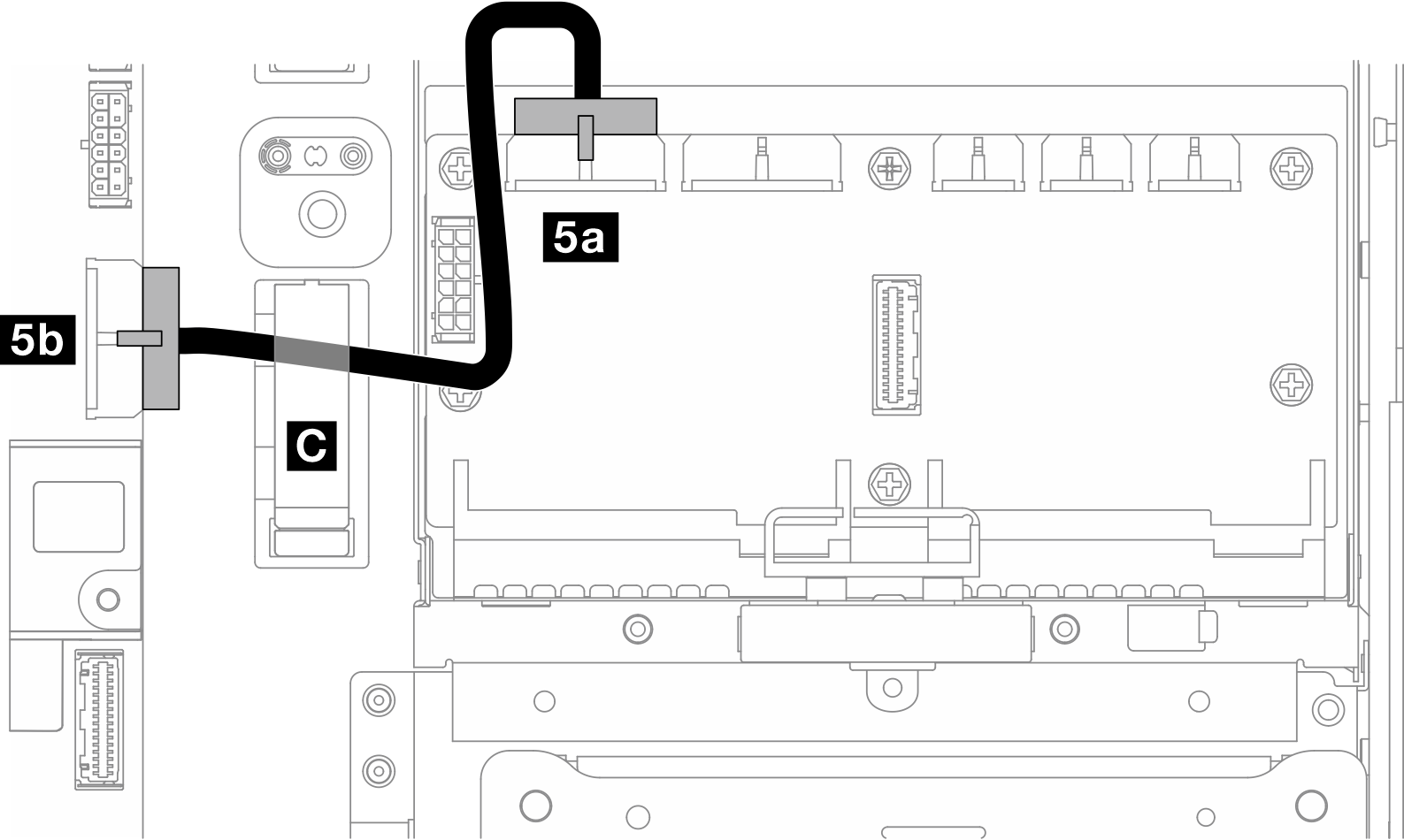
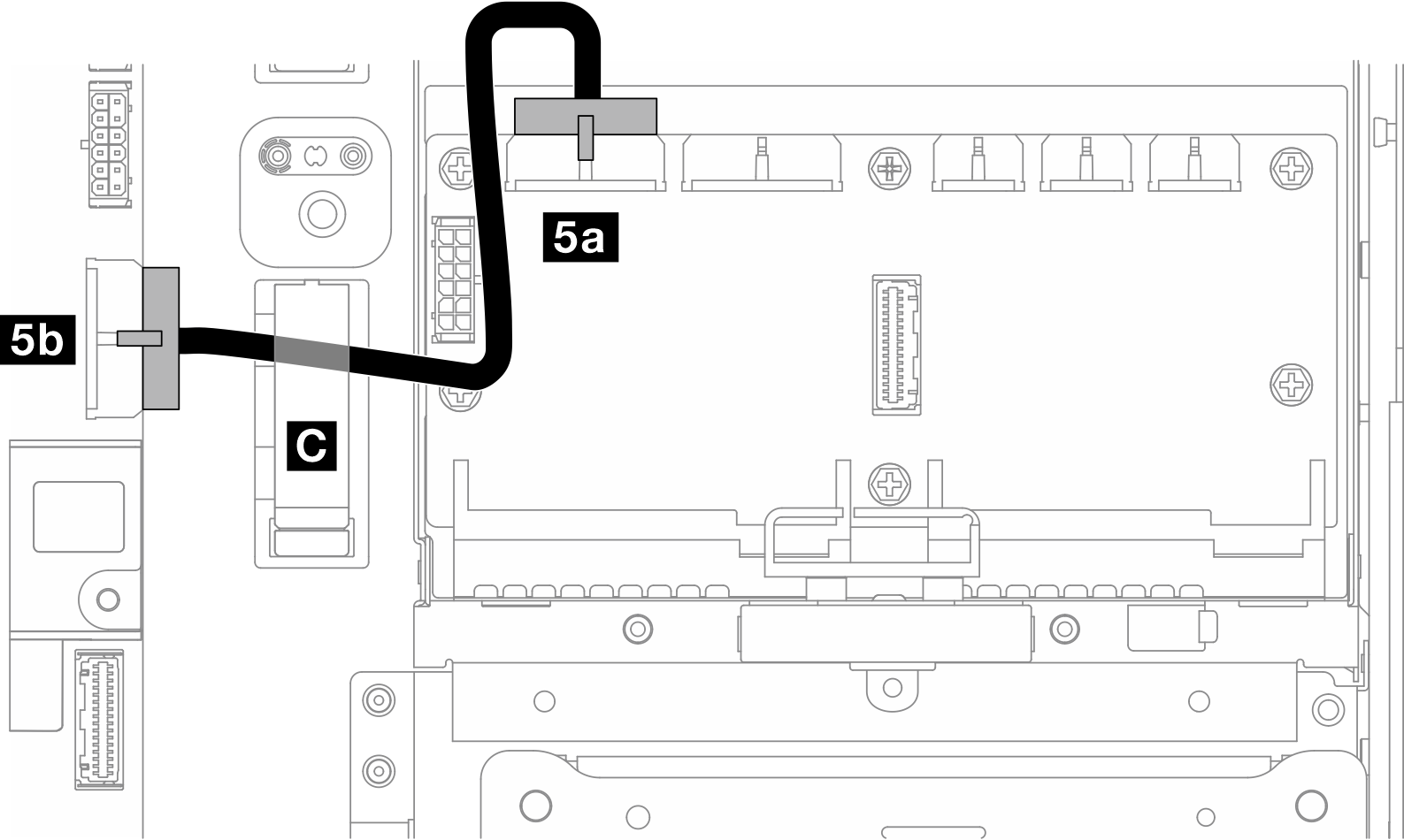
Give documentation feedback