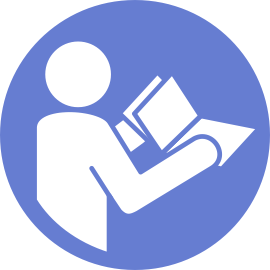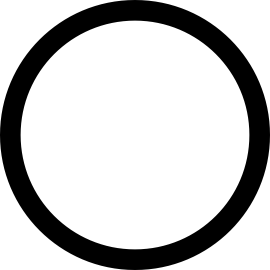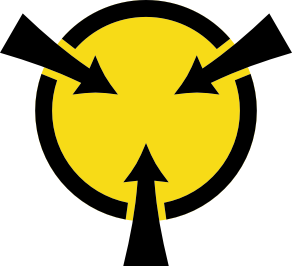Install a processor
Use this information to install a processor.
Note
See Lenovo ServerProven website for a list of processors supported for your server. All processors on the system board must have the same speed, number of cores, and frequency.
Before you install a new processor, update your system firmware to the latest level. See Update the firmware.
Optional devices available for your system might have specific processor requirements. See Technical rules.
To install a processor, complete the following steps:
Figure 1. Installing a processor
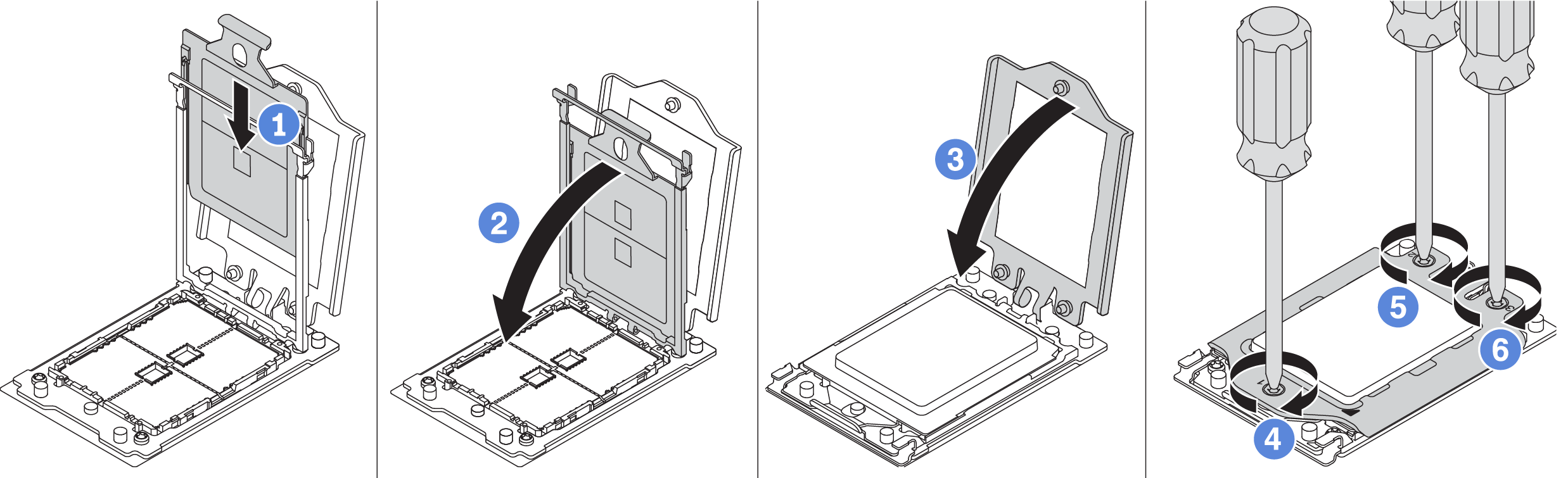
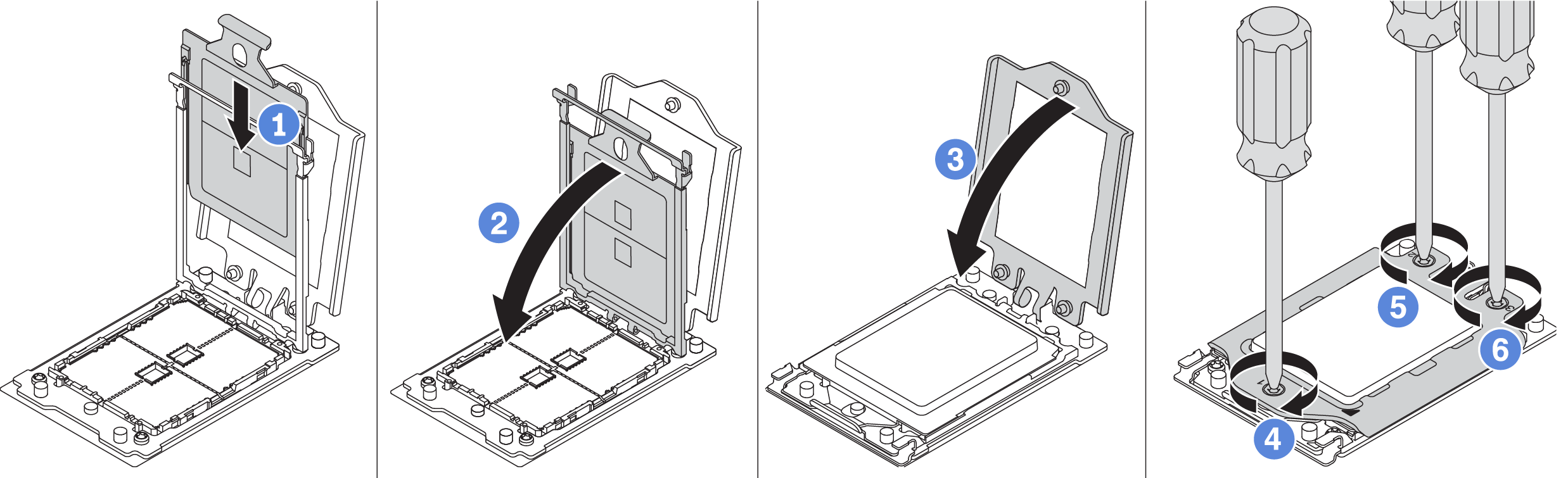
- Slide the processor carrier into the rail frame.
- Push the rail frame down until the blue latches lock into place.
- Close the force frame.
- Tighten the screws in the installation sequence shown on the force frame.
After you finish
After installing a processor, install the heat sink by referring to Install a heat sink.
Demo video
Give documentation feedback