Remove the rack latches
Use this information to remove the rack latches.
About this task
Attention
Read Installation Guidelines and Safety inspection checklist to ensure that you work safely.
Watch the procedure
- A video of this procedure is available at YouTube.
Procedure
After you finish
If you are instructed to return the component or optional device, follow all packaging instructions, and use any packaging materials for shipping that are supplied to you.
Demo video
Give documentation feedback
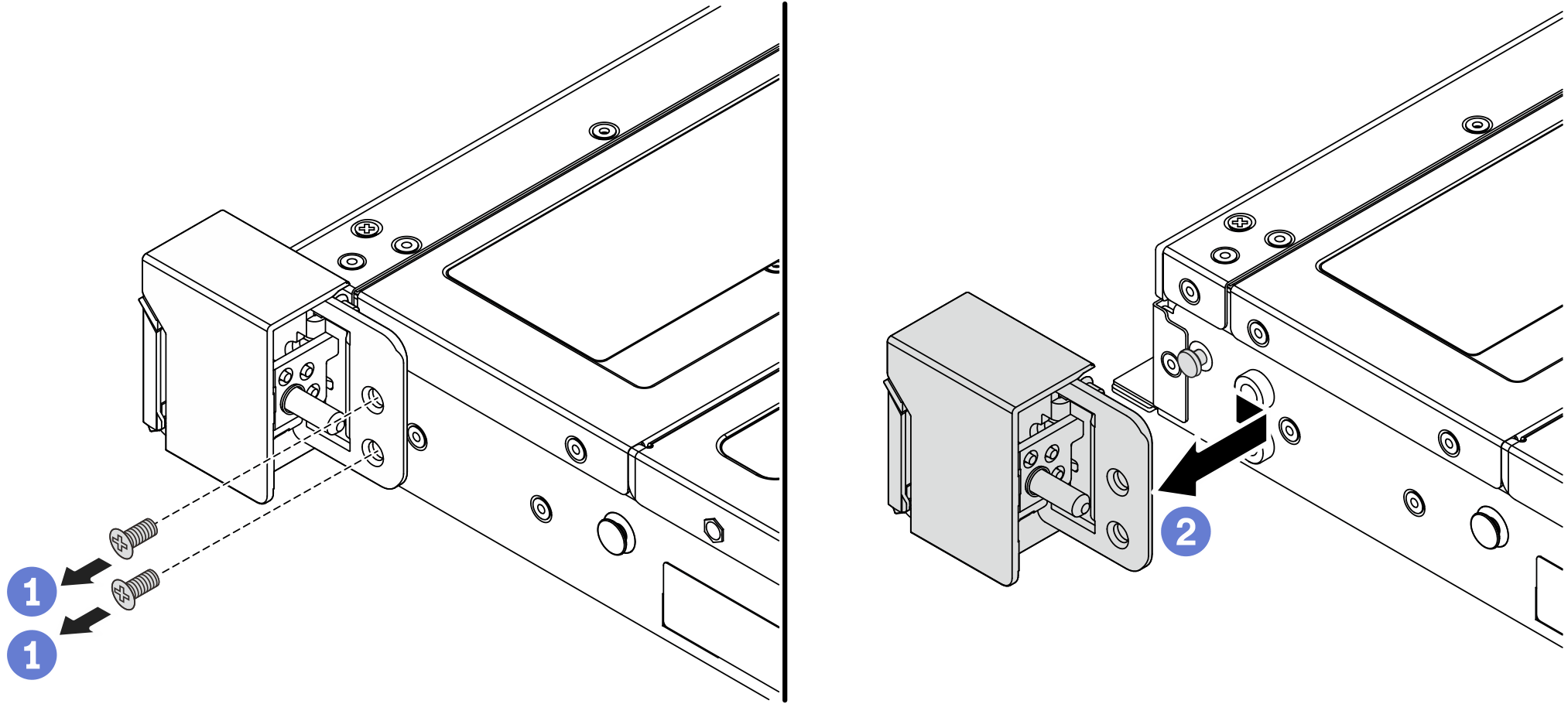
 On each side of the server, remove the two screws that secure the rack latch.
On each side of the server, remove the two screws that secure the rack latch. On each side of the server, remove the rack latch from the chassis as shown.
On each side of the server, remove the rack latch from the chassis as shown.