Rear riser assembly replacement
Use this information to remove and install the riser assembly.
Server rear configuration and riser assemblies
See this section to identify the correlations between the rear/front configuration and riser assemblies.
| Server rear configuration | Riser 1 assembly | Riser 2 assembly |
|---|---|---|
Figure 1. Three PCIe slots 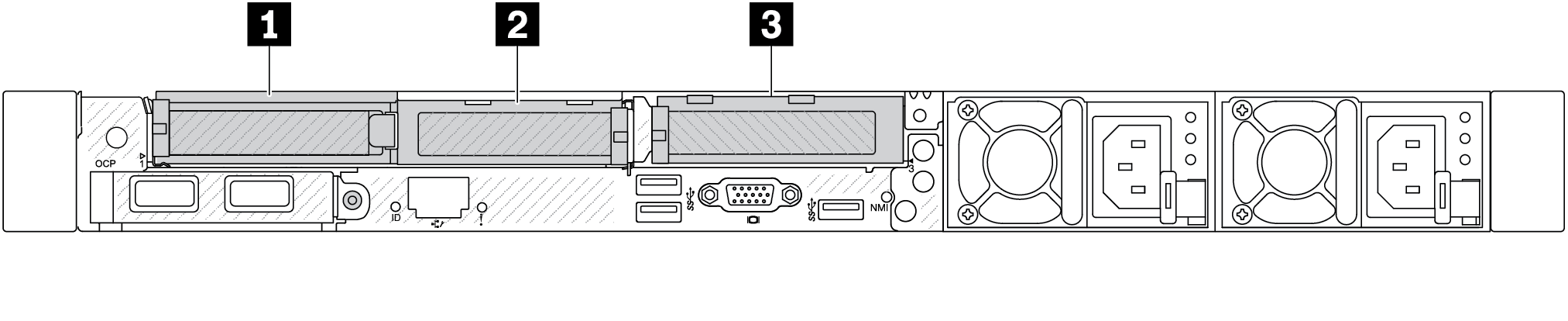 | Figure 2. Riser 1 LP-LP bracket 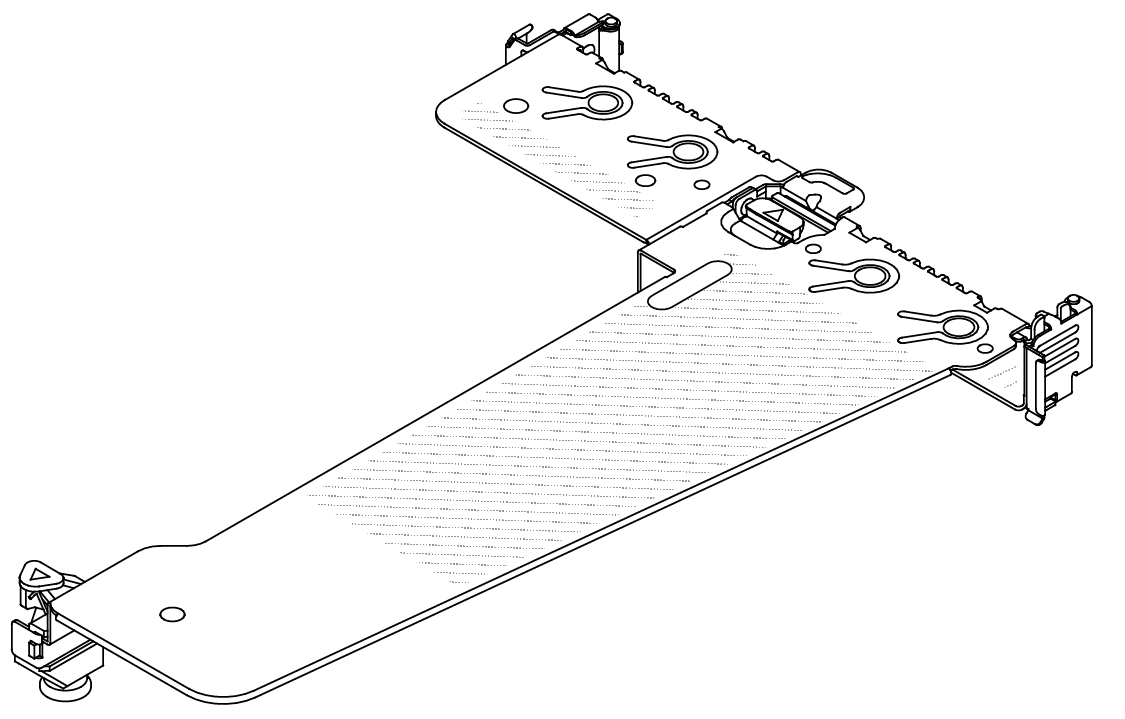 | Figure 5. Riser 2 bracket 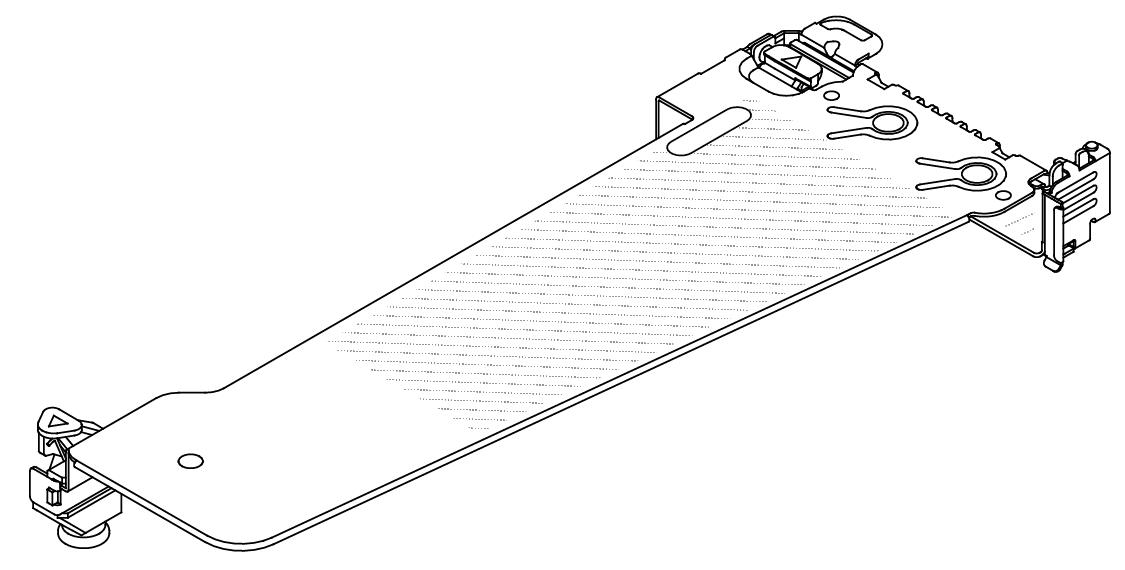 Figure 6. Riser 2 card 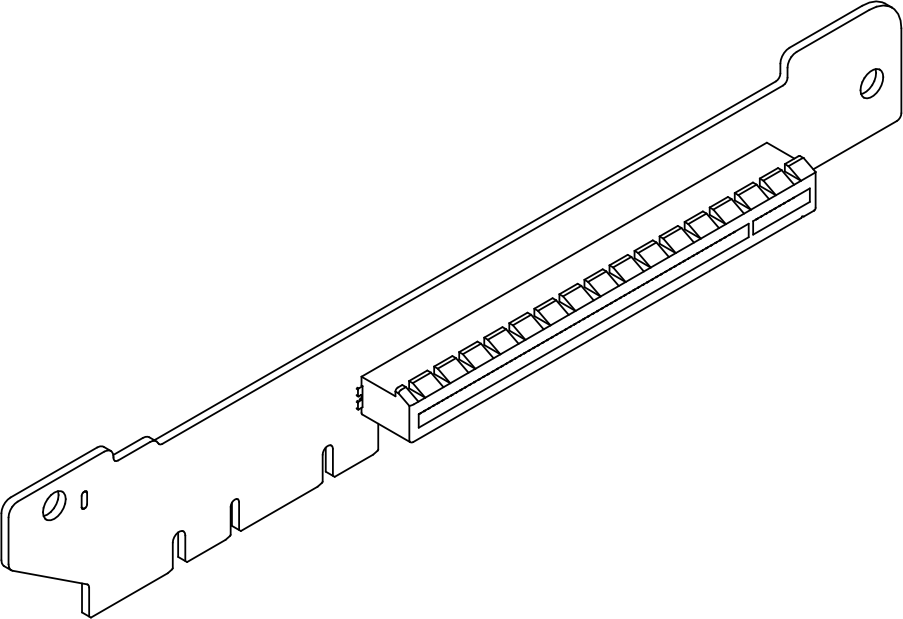 |
Figure 7. Two PCIe slots 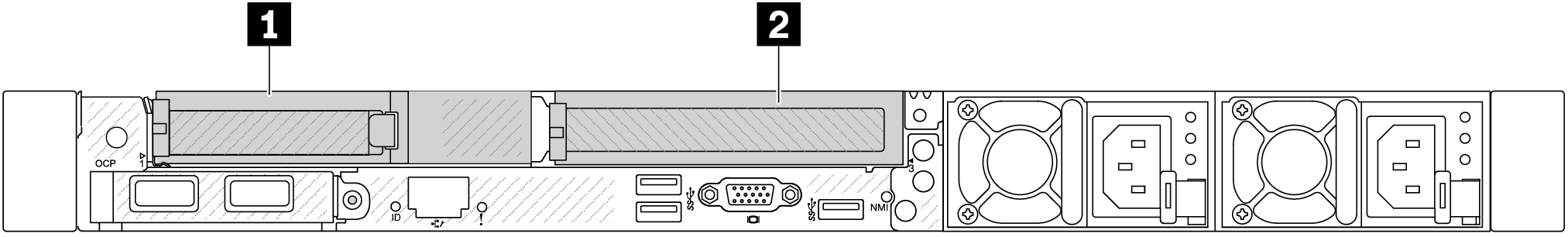 | Figure 8. Riser 1 LP-filler bracket 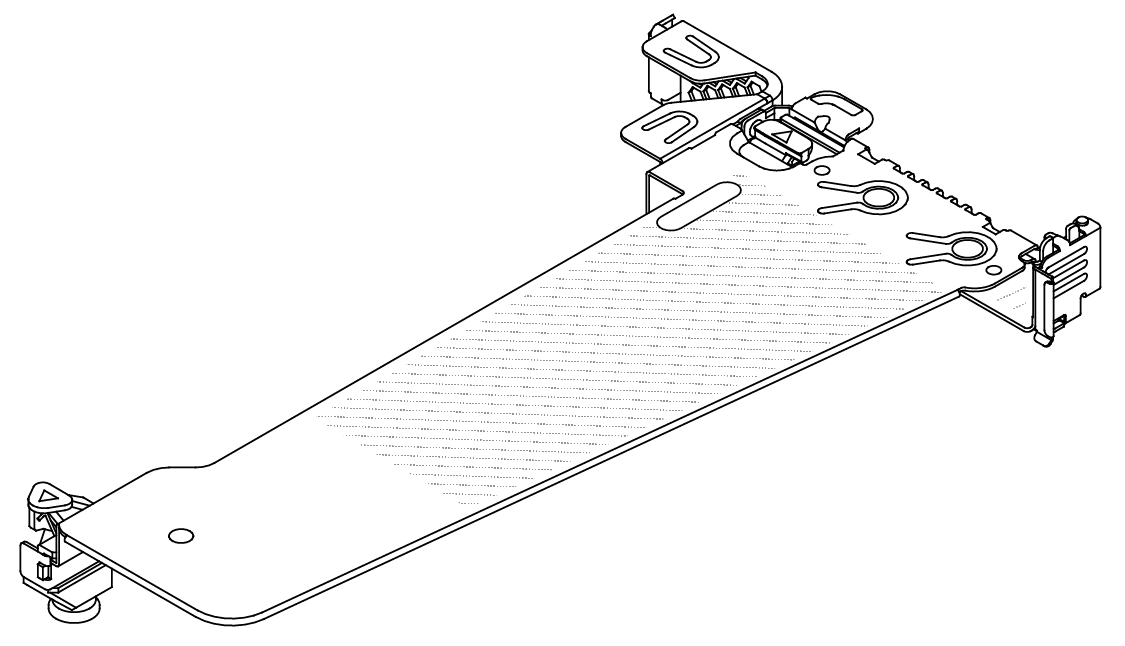 Figure 9. Riser 1 card 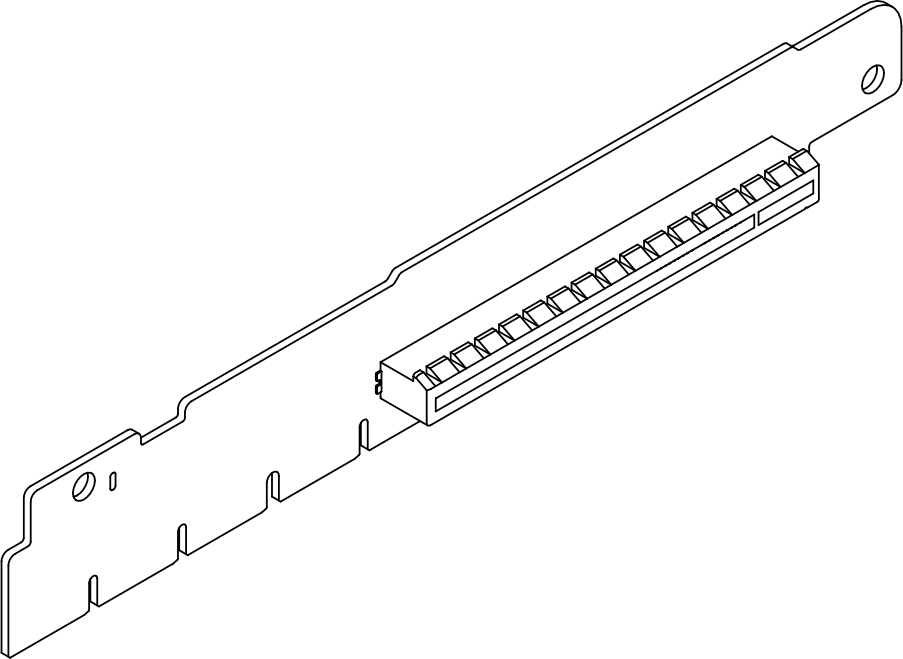 | Figure 11. Riser 2 FH bracket 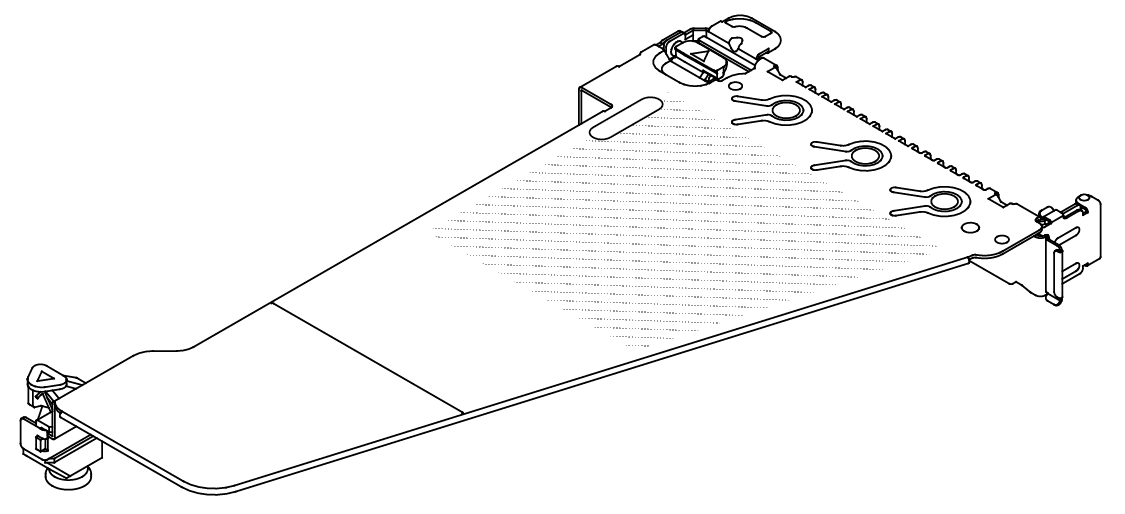 Figure 12. Riser 2 card 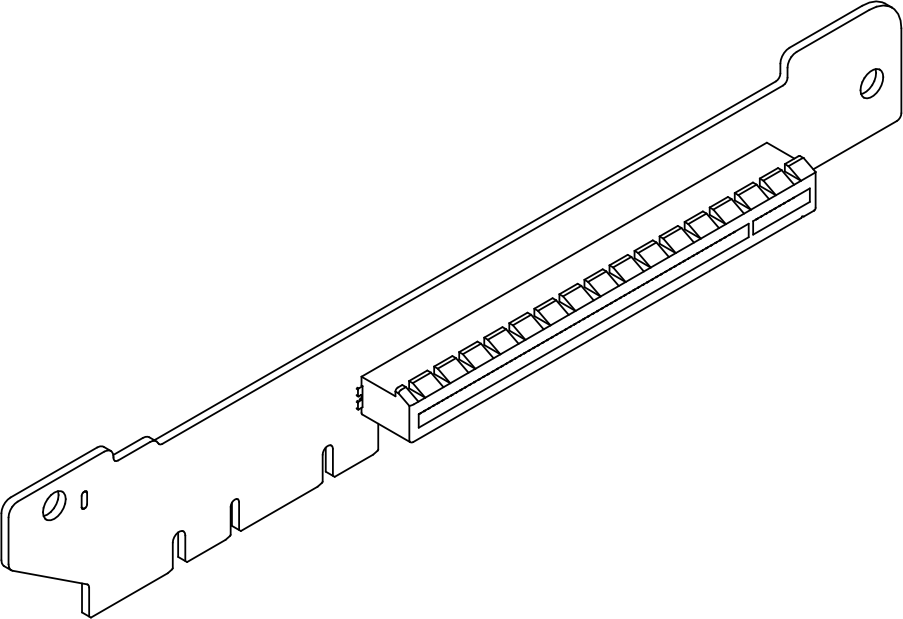 |
Figure 13. Two PCIe slots 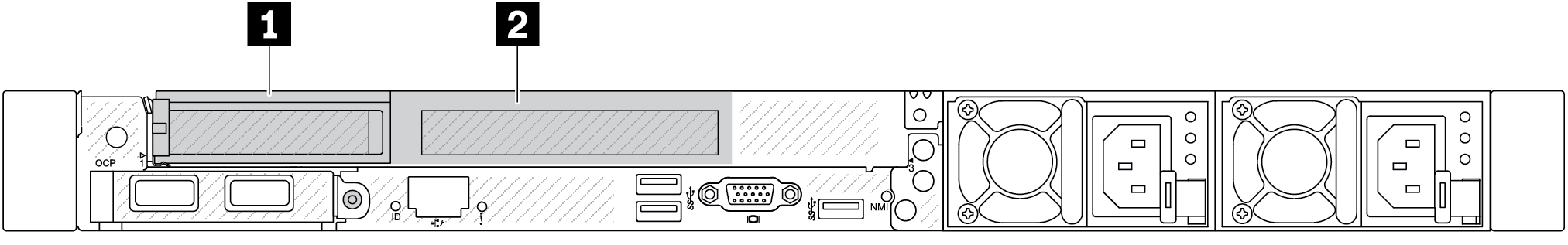 | Figure 14. Riser 1 LP-FH bracket 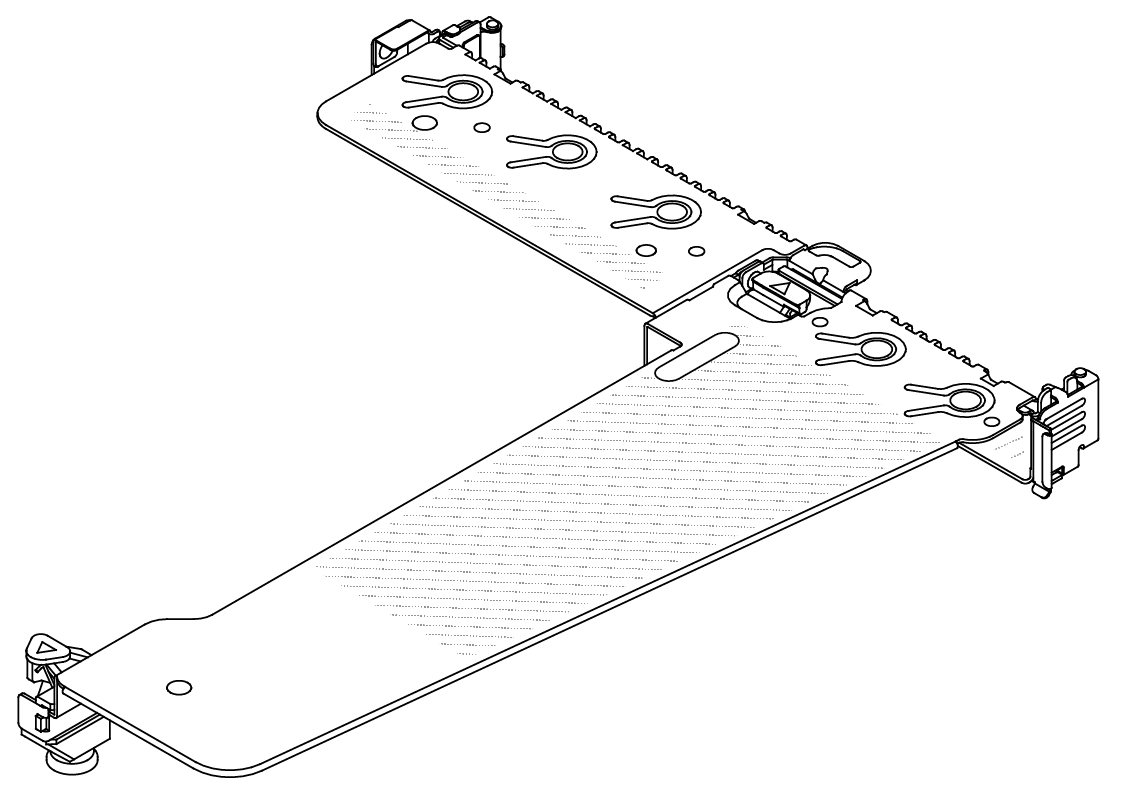 Figure 15. Riser 1 BF card 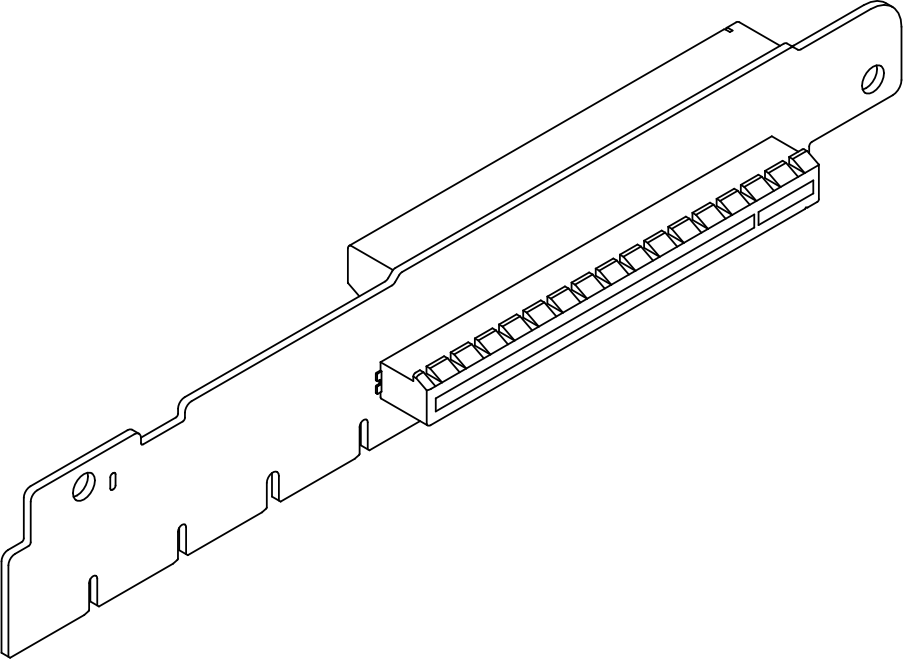 | Riser 2 assembly is not supported. A rear wall bracket is required for this configuration. Figure 16. A rear wall bracket 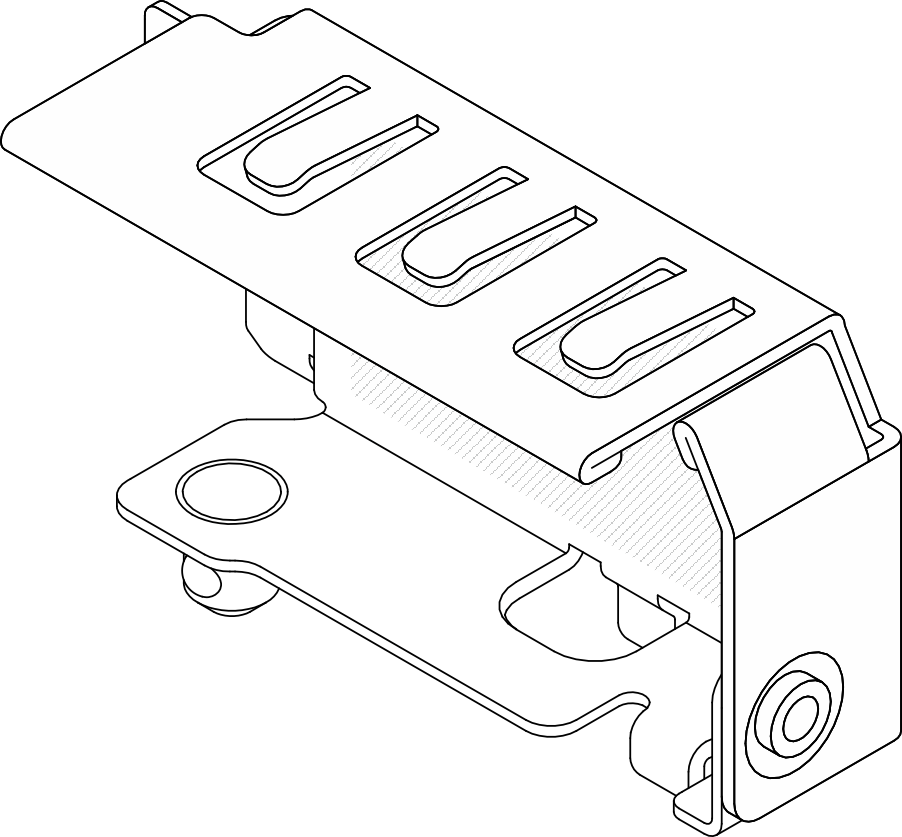 |
Figure 17. Two PCIe slots 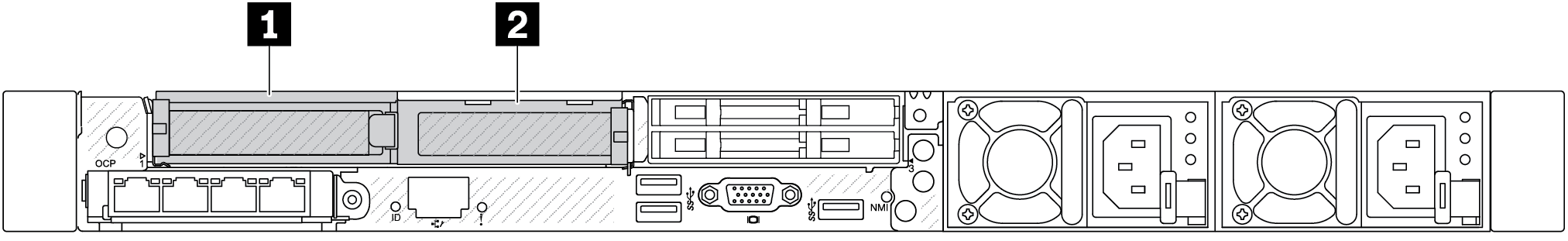 | Figure 18. Riser 1 LP-LP bracket 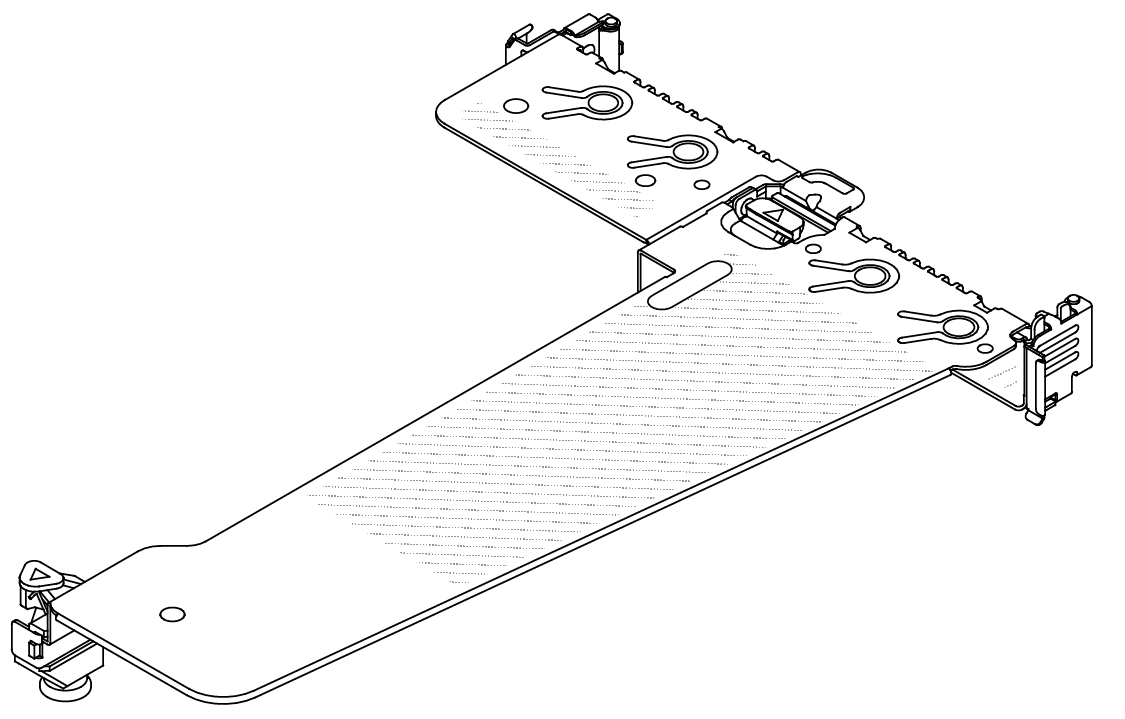 Figure 19. Riser 1 BF card 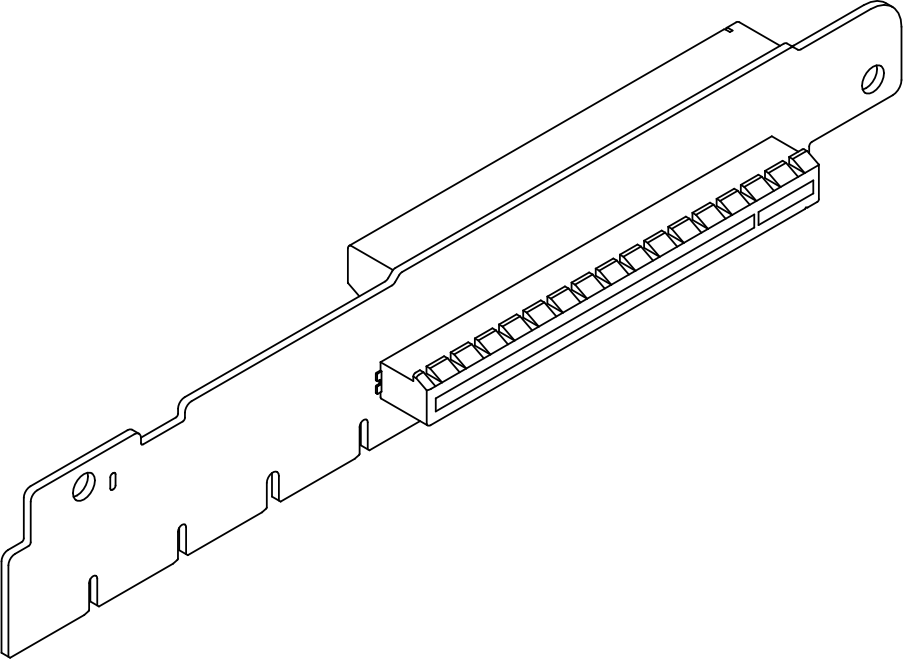 | Riser 2 assembly is not supported. |
Figure 21. Two PCIe slots 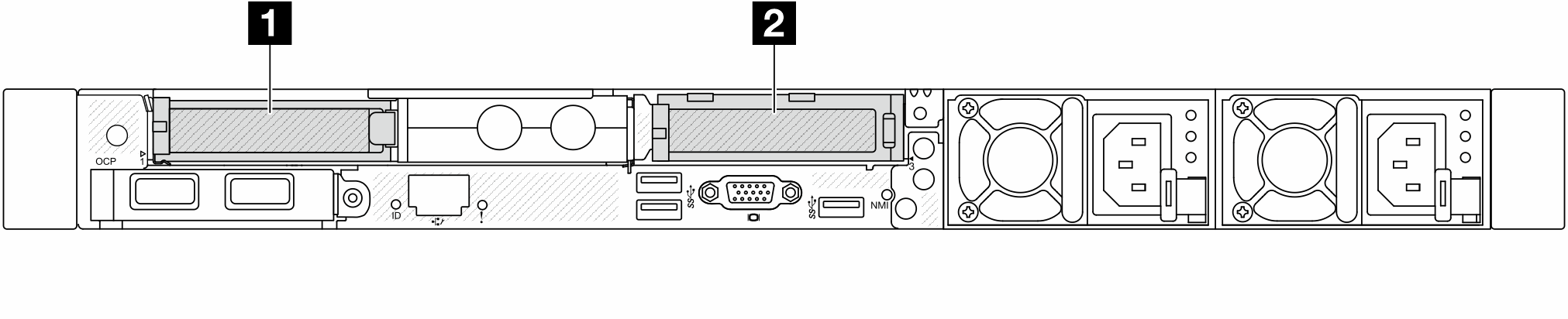 | Figure 22. Riser 1 LP bracket 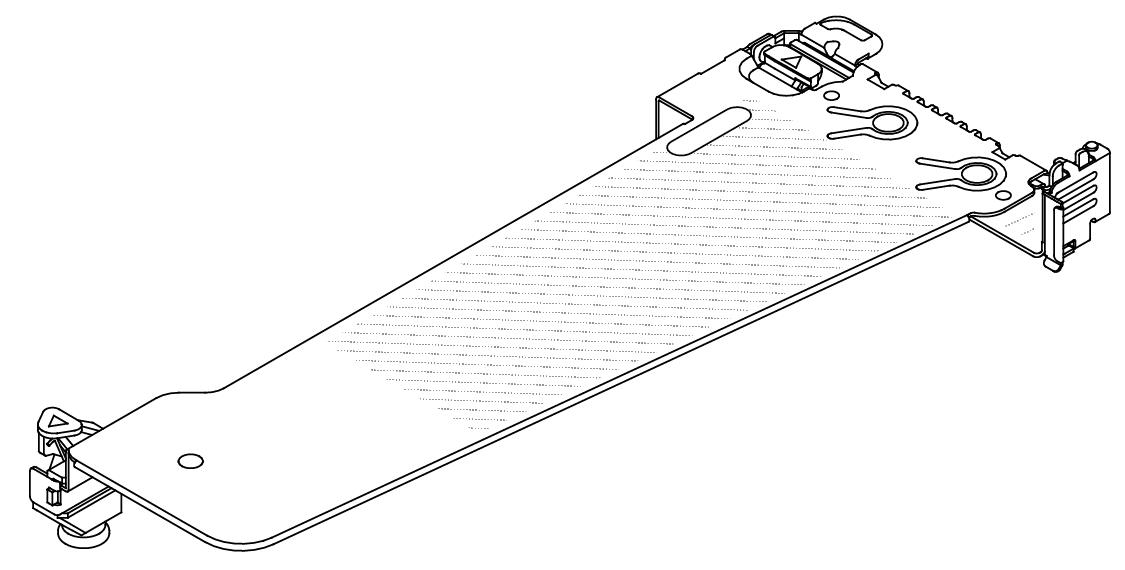 Figure 23. Riser 1 card 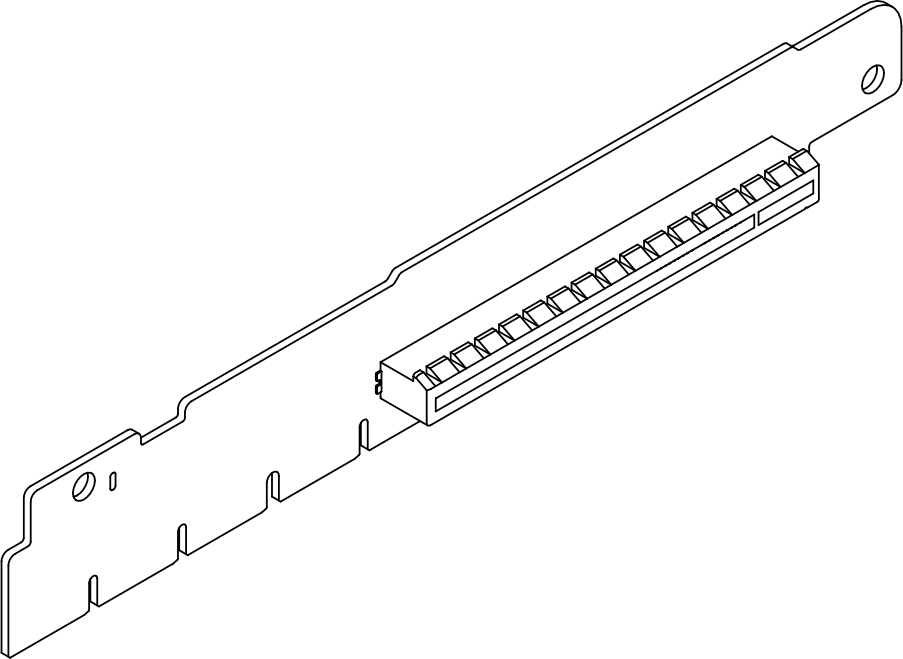 | Figure 24. Riser 2 bracket 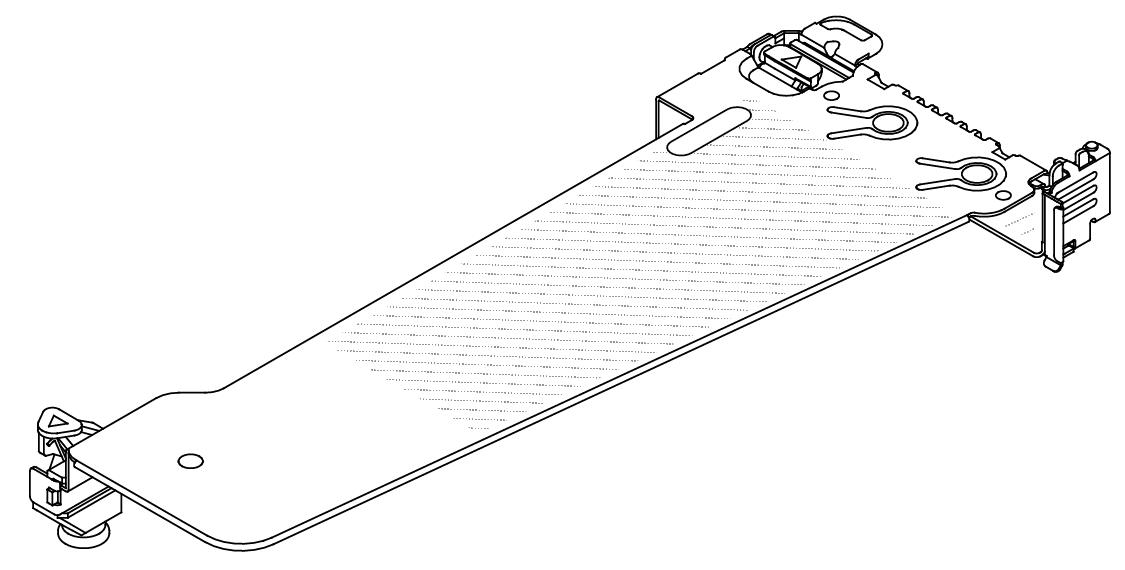 Figure 25. Riser 2 card 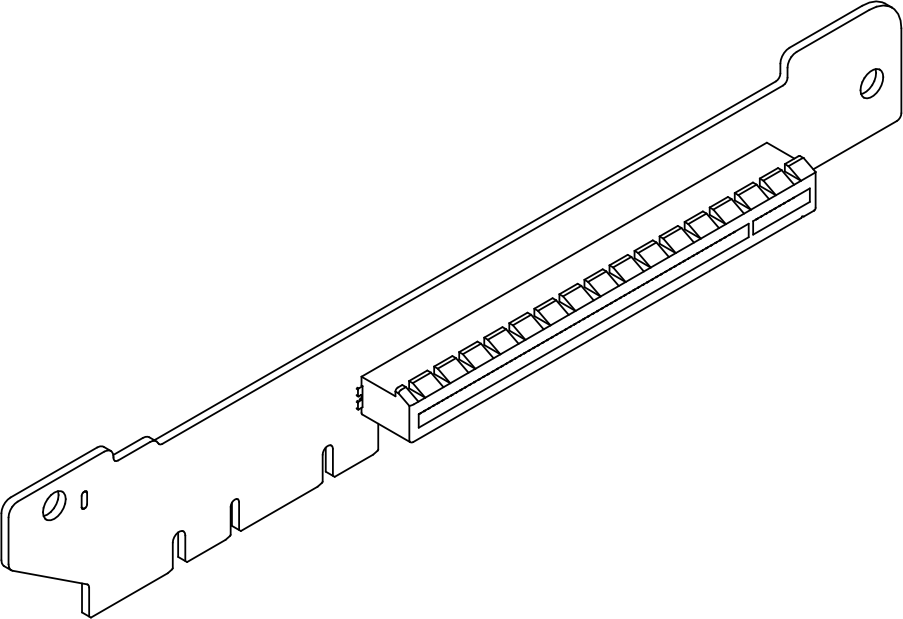 |
Figure 26. One PCIe slot 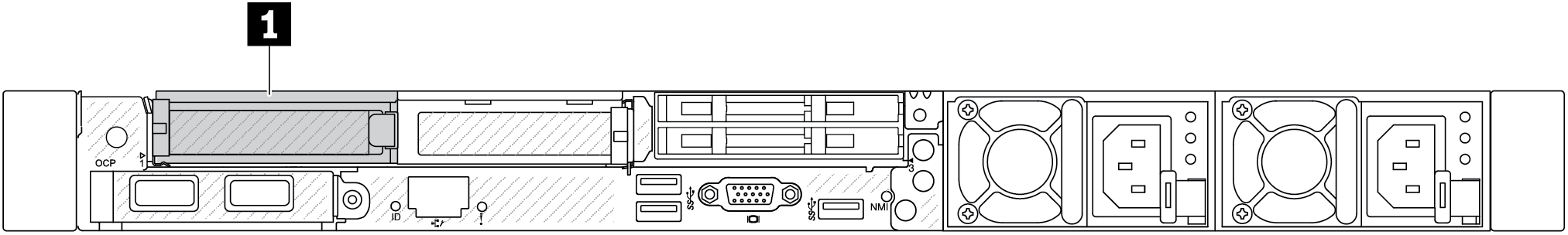 | Figure 27. Riser 1 LP-LP bracket 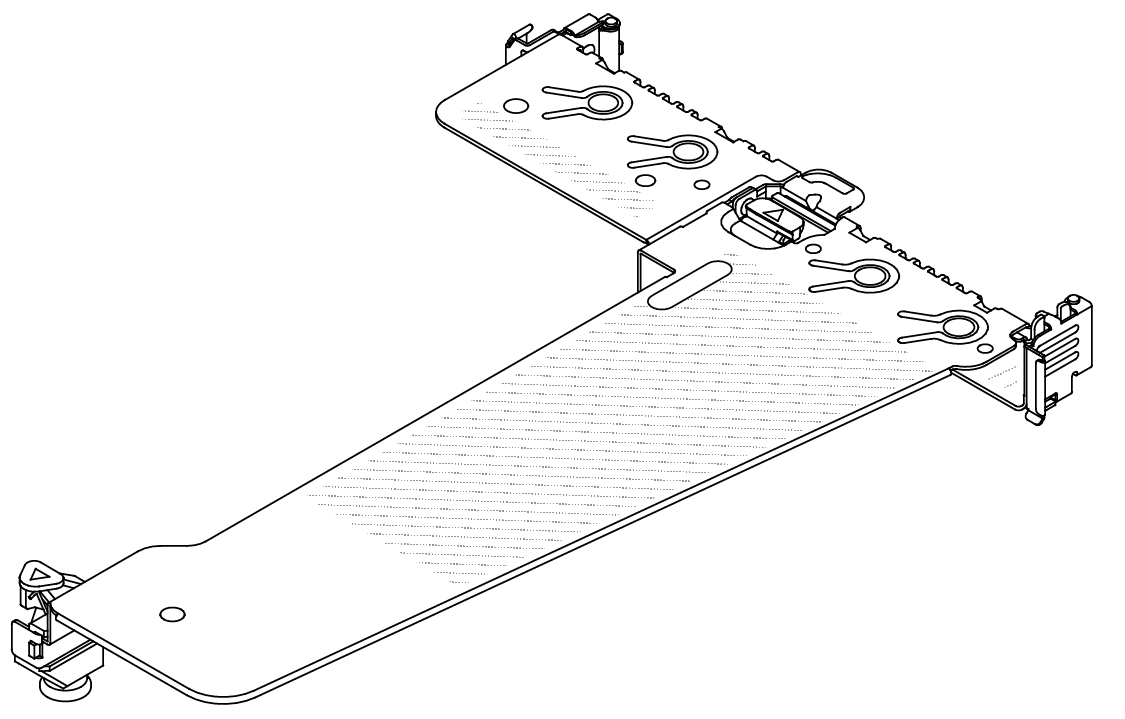 Choose either one below to assemble:
| Riser 2 assembly is not supported. |
Figure 31. One PCIe slot 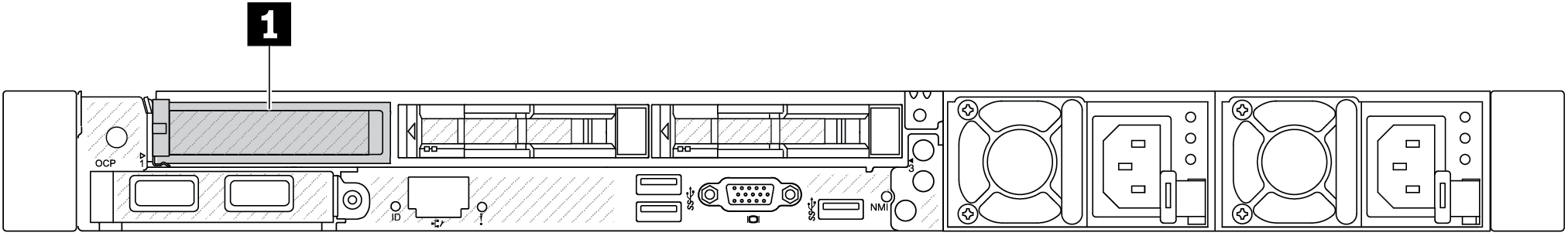 | Figure 32. Riser 1 LP bracket 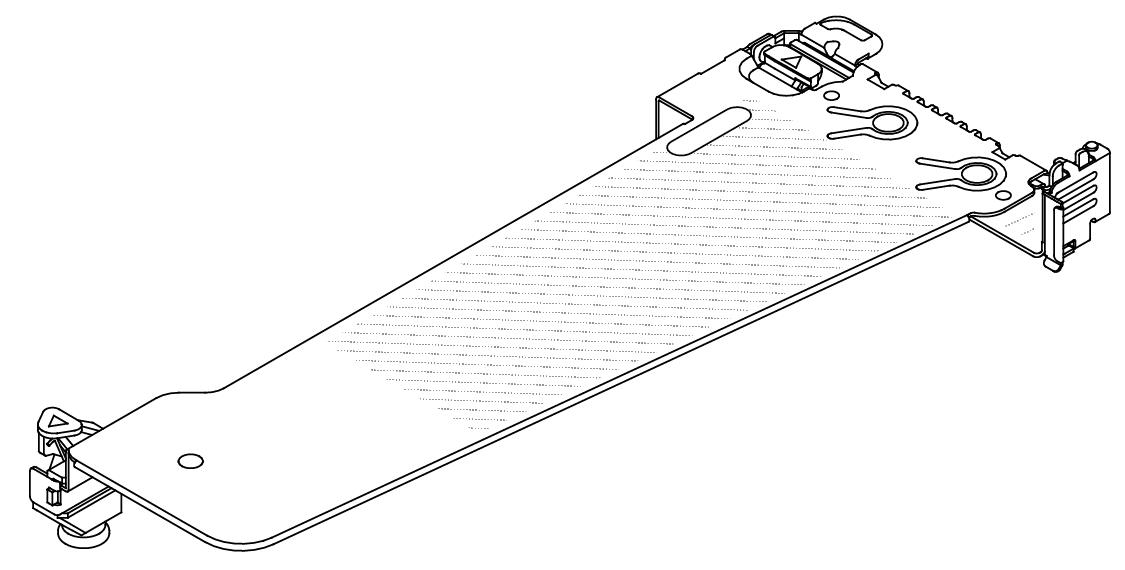 Figure 33. Riser 1 card 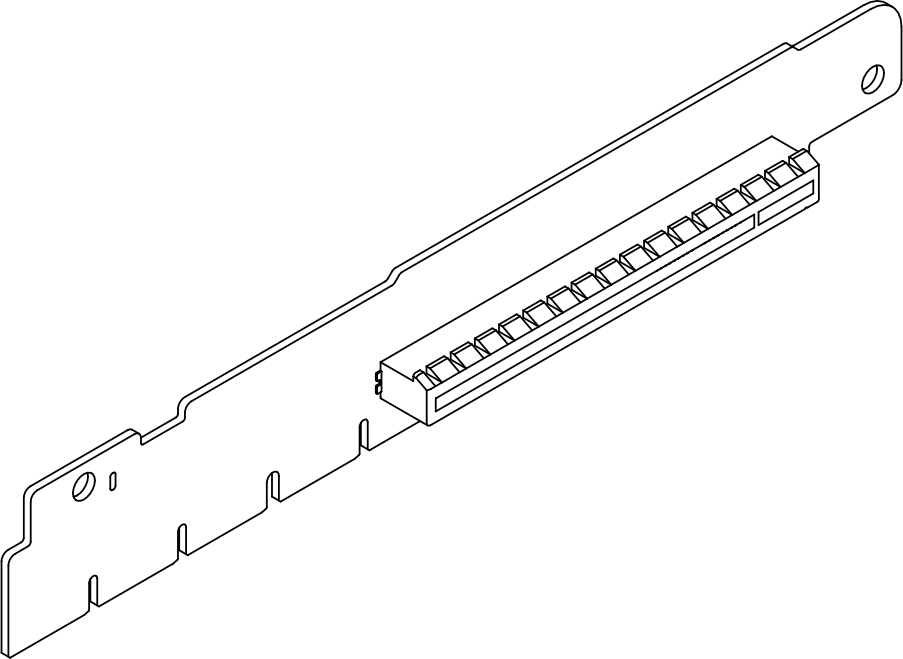 | Riser 2 assembly is not supported. |
The illustrations of riser brackets and cards may look slightly different from the physical ones.
BF: “butterfly”, a riser card with slots on both sides.
This riser cannot be used when the Lenovo Neptune(TM) Processor Direct Water Cooling Module is installed.
The overview of riser brackets
See this section to identify different riser brackets.
Figure 34. Riser 1 LP-FH bracket 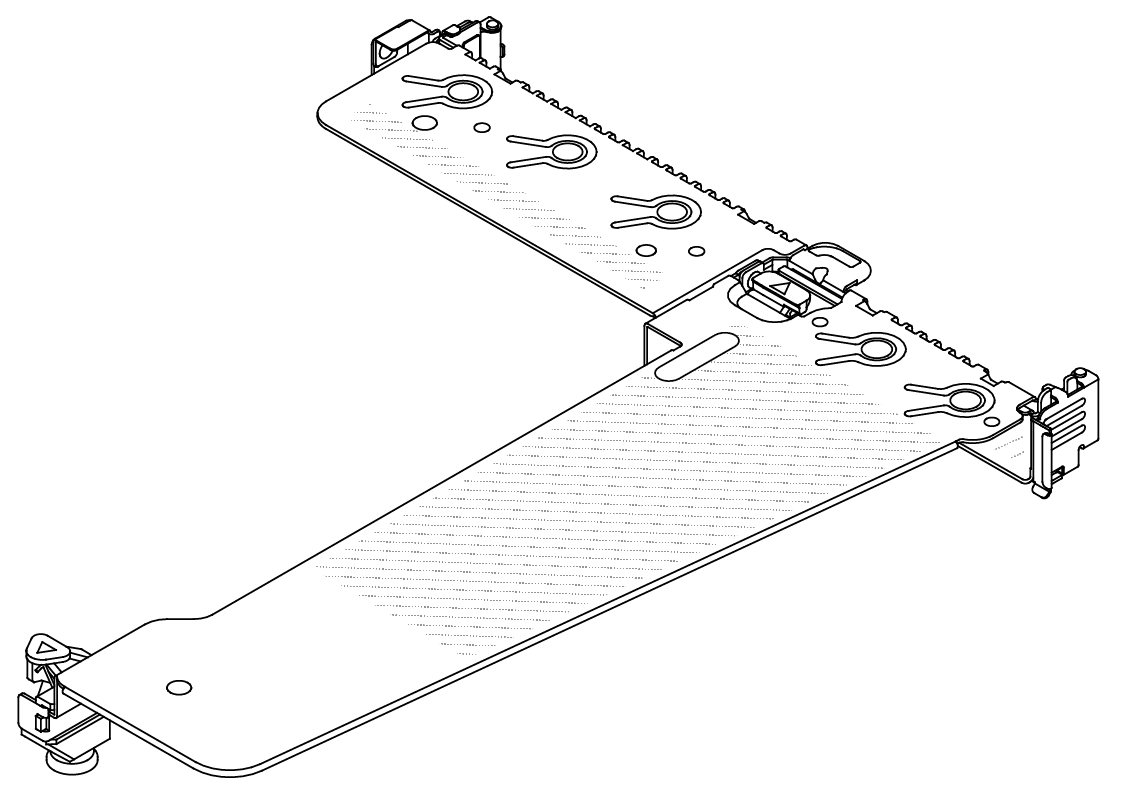 | Figure 35. Riser 1 LP-LP bracket 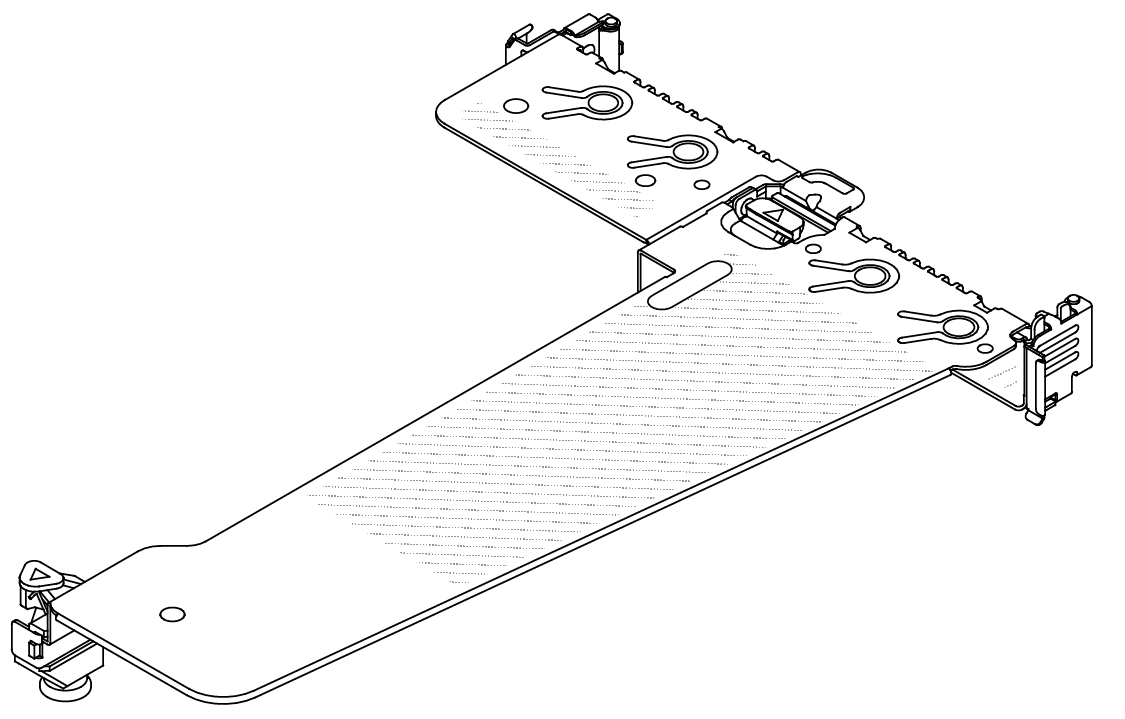 | Figure 36. Riser 1/2 LP bracket 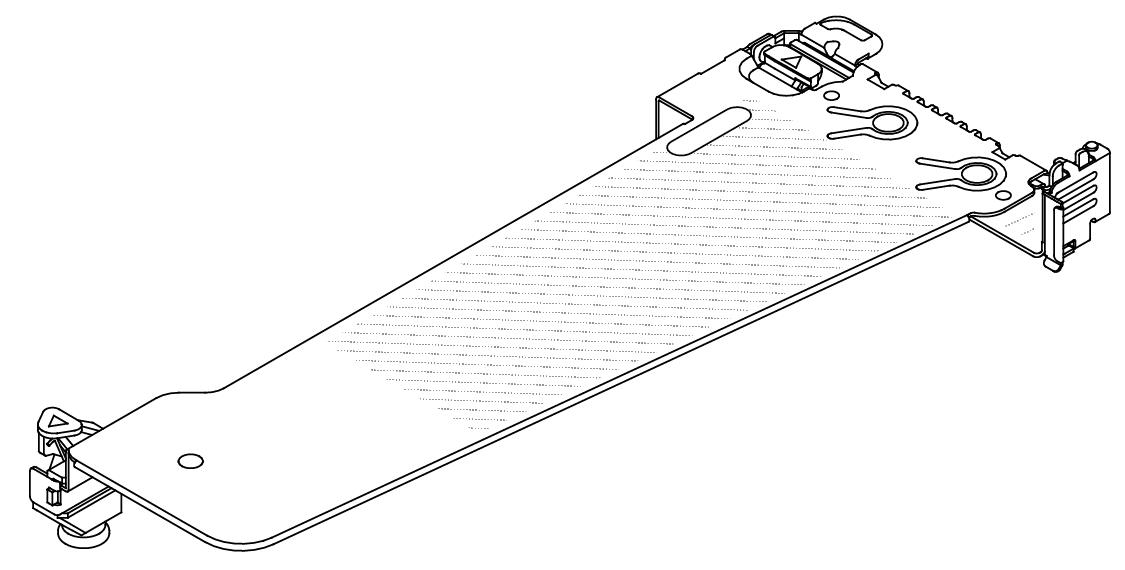 | Figure 37. Riser 1 LP-filler bracket 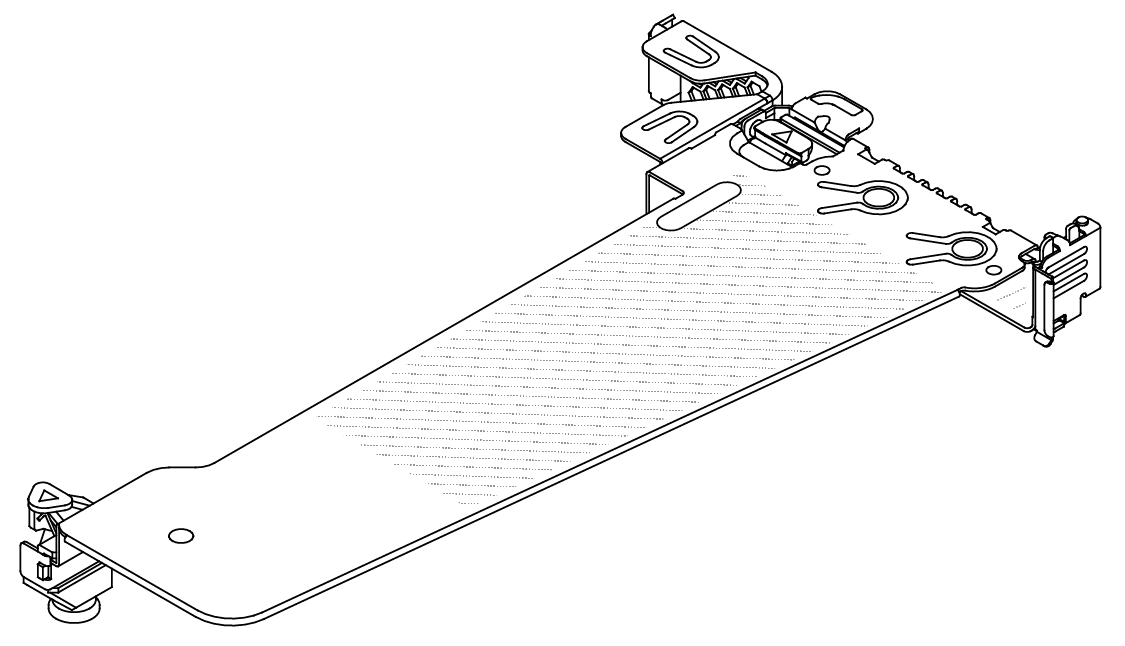 | Figure 38. Riser 2 FH bracket 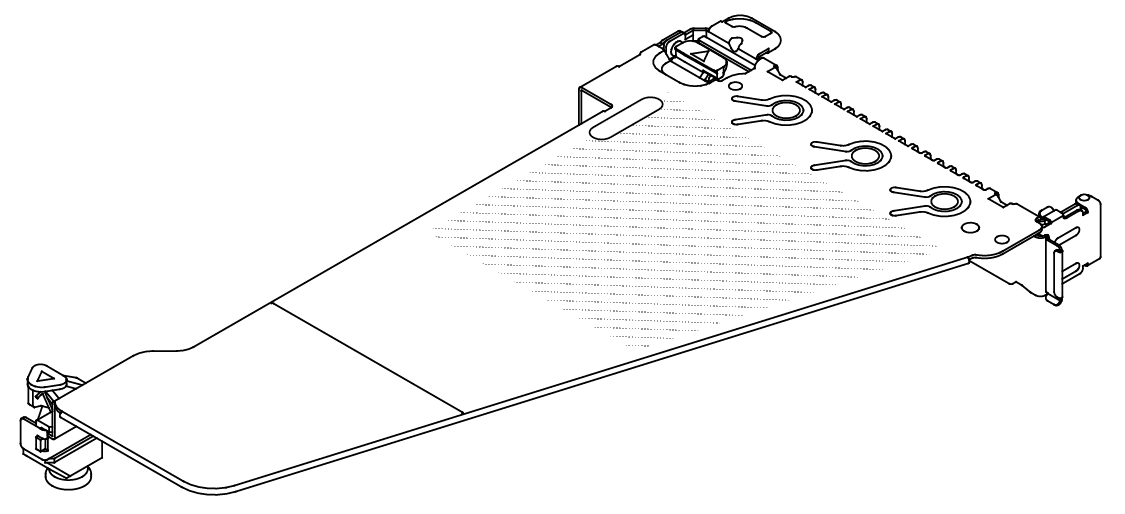 |
The overview of riser cards
See this section to identify different riser cards.
| Riser card | Notes |
|---|---|
Figure 39. A Gen 4/5 BF riser card 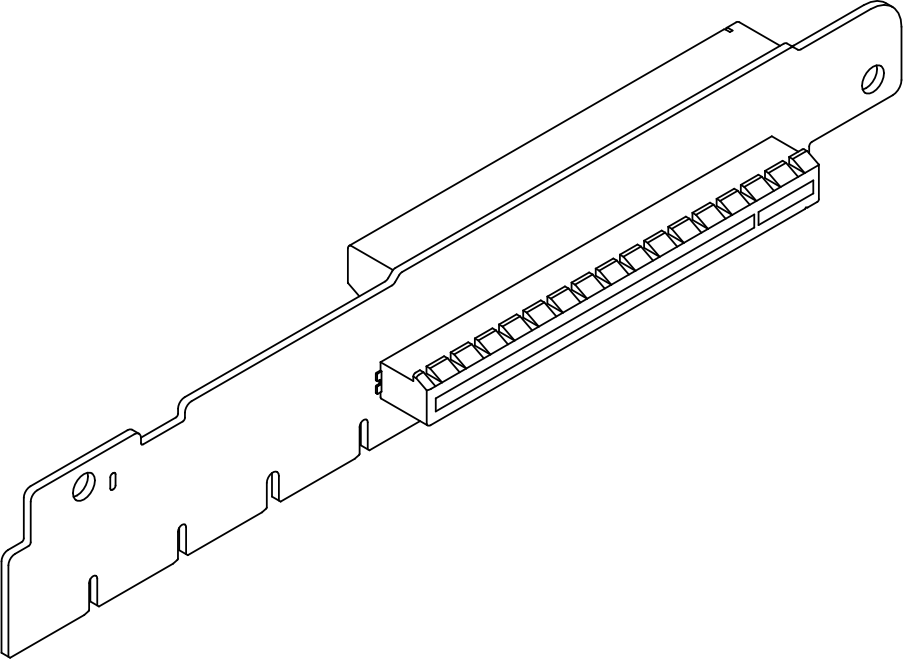 |
|
Figure 40. A Gen 4/5 riser card 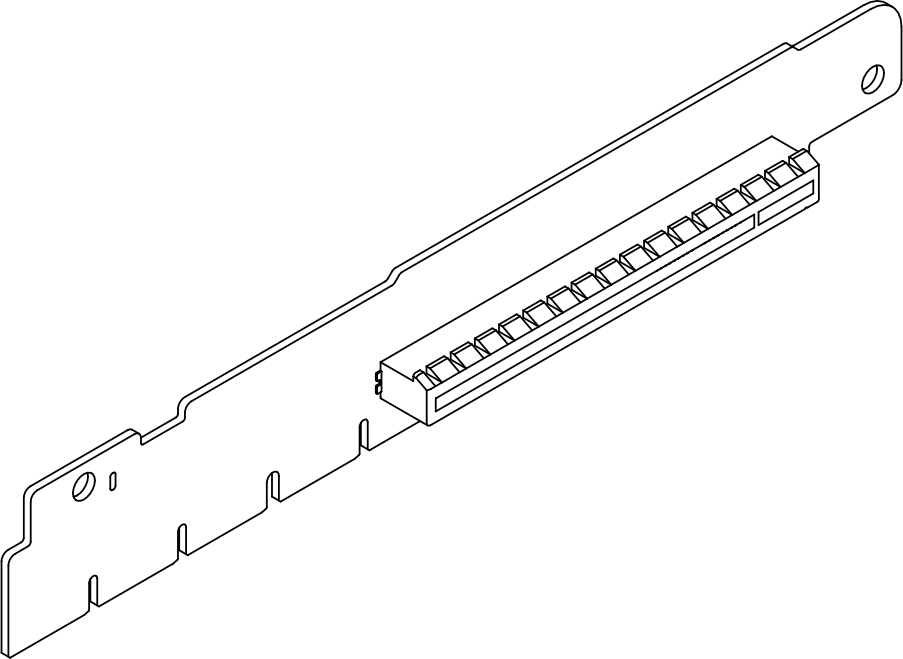 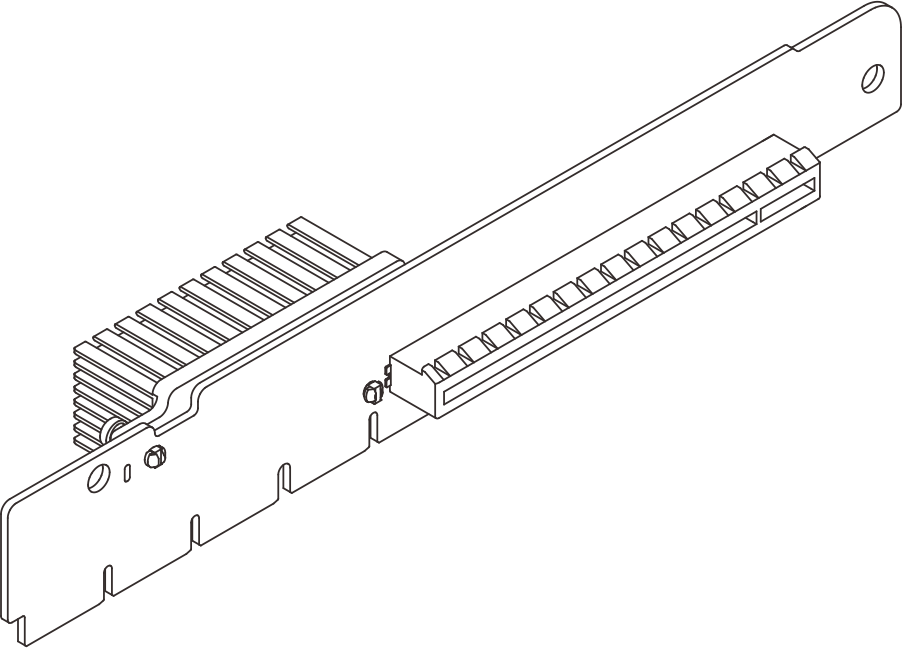 | This card can be:
|
Figure 41. A Gen 4/5 riser card 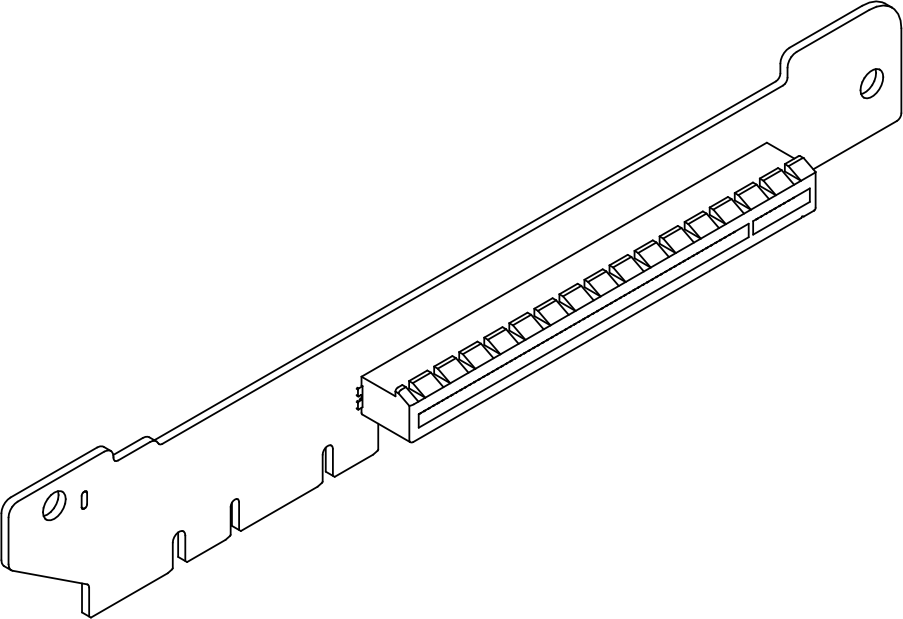 | Gen 4/5 riser 2 card |