Remove the server from rack
Follow instructions in this section to remove the server from the rack.
S036
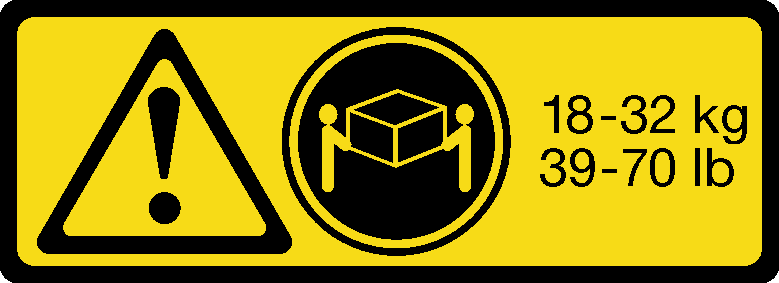 | 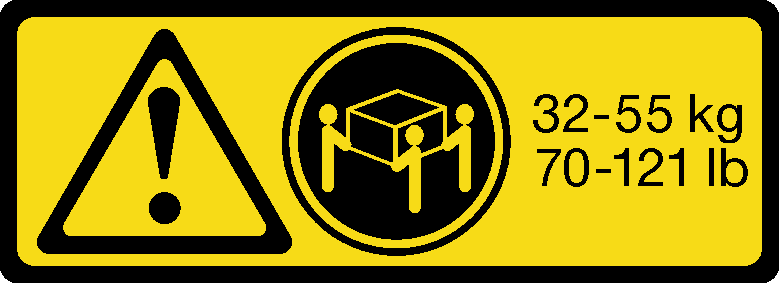 |
| 18 - 32 kg (39 - 70 lb) | 32 - 55 kg (70 - 121 lb) |
CAUTION
Use safe practices when lifting.
S006
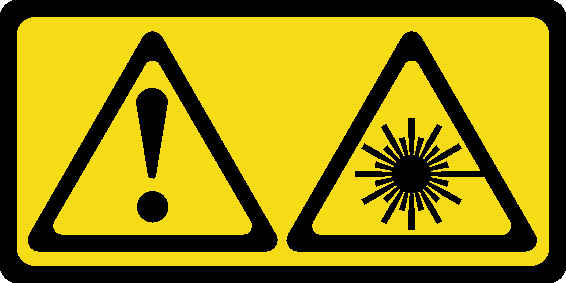
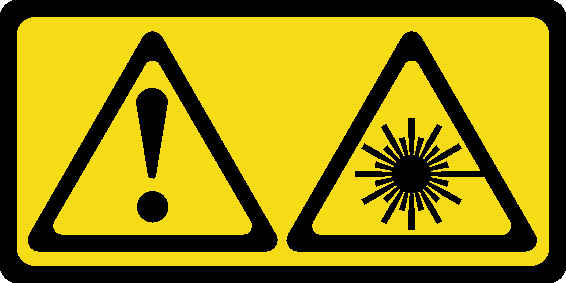
CAUTION
When laser products (such as CD-ROMs, DVD drives, fiber optic devices, or transmitters) are installed, note the following:
- Do not remove the covers. Removing the covers of the laser product could result in exposure to hazardous laser radiation. There are no serviceable parts inside the device.
- Use of controls or adjustments or performance of procedures other than those specified herein might result in hazardous radiation exposure.
About this task
Attention
Read Installation Guidelines and Safety inspection checklist to ensure that you work safely.
Power off the server and peripheral devices and disconnect the power cords and all external cables. See Power off the server.
CAUTION
Make sure to have three people operate the server removal procedures to prevent injury.
Procedure
After you finish
Carefully lay the server on a flat, static-protective surface.
Demo video
Give documentation feedback
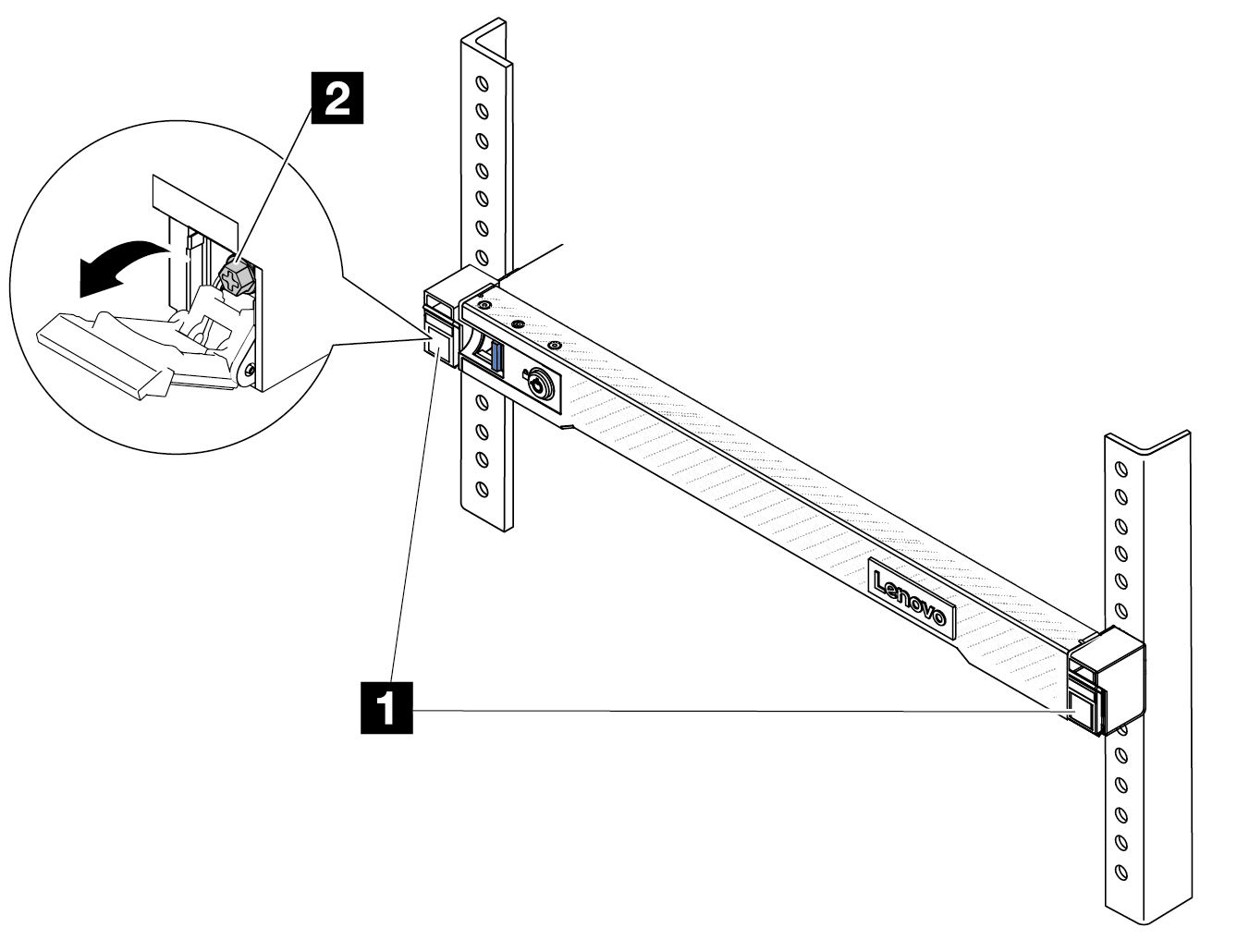
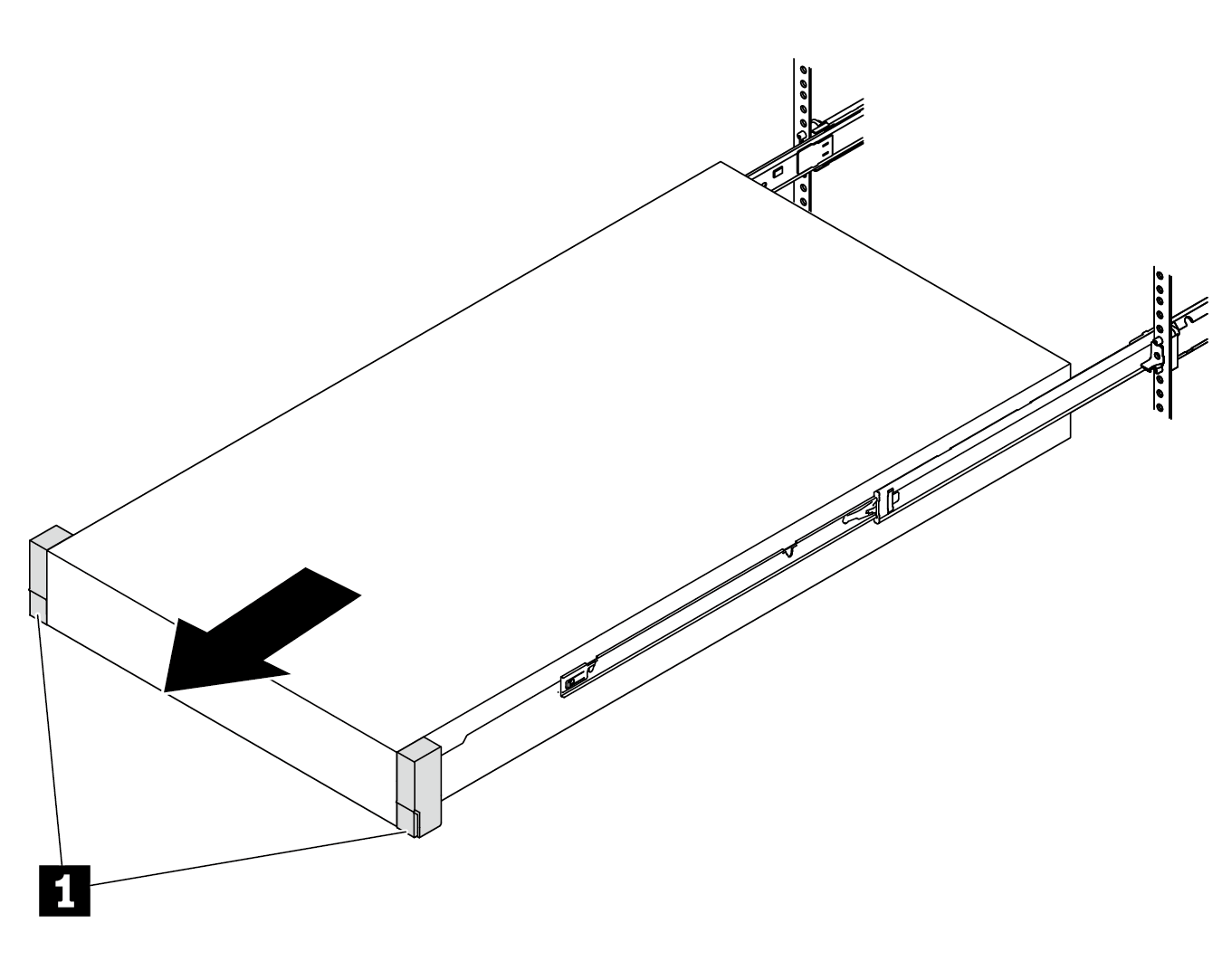
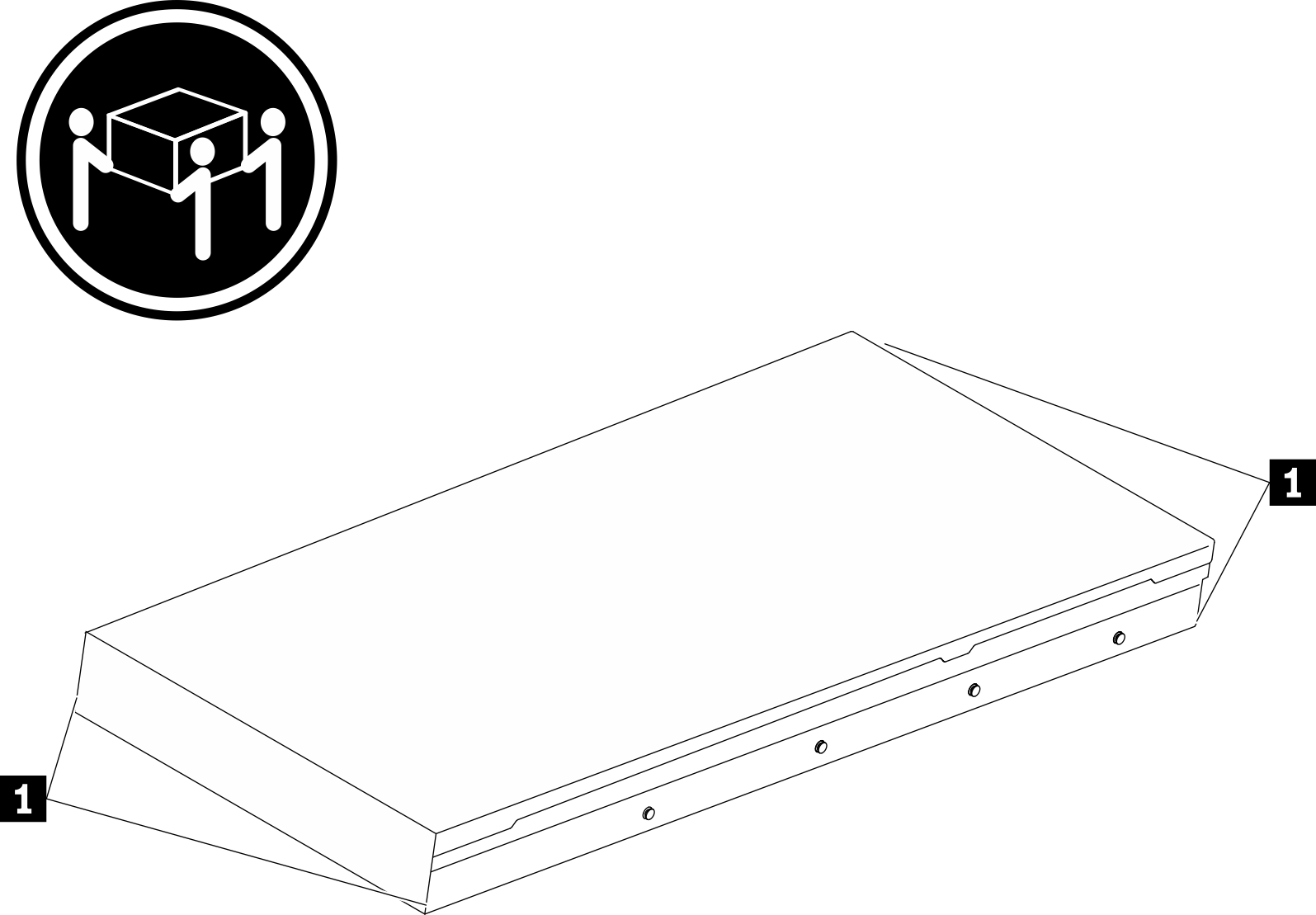
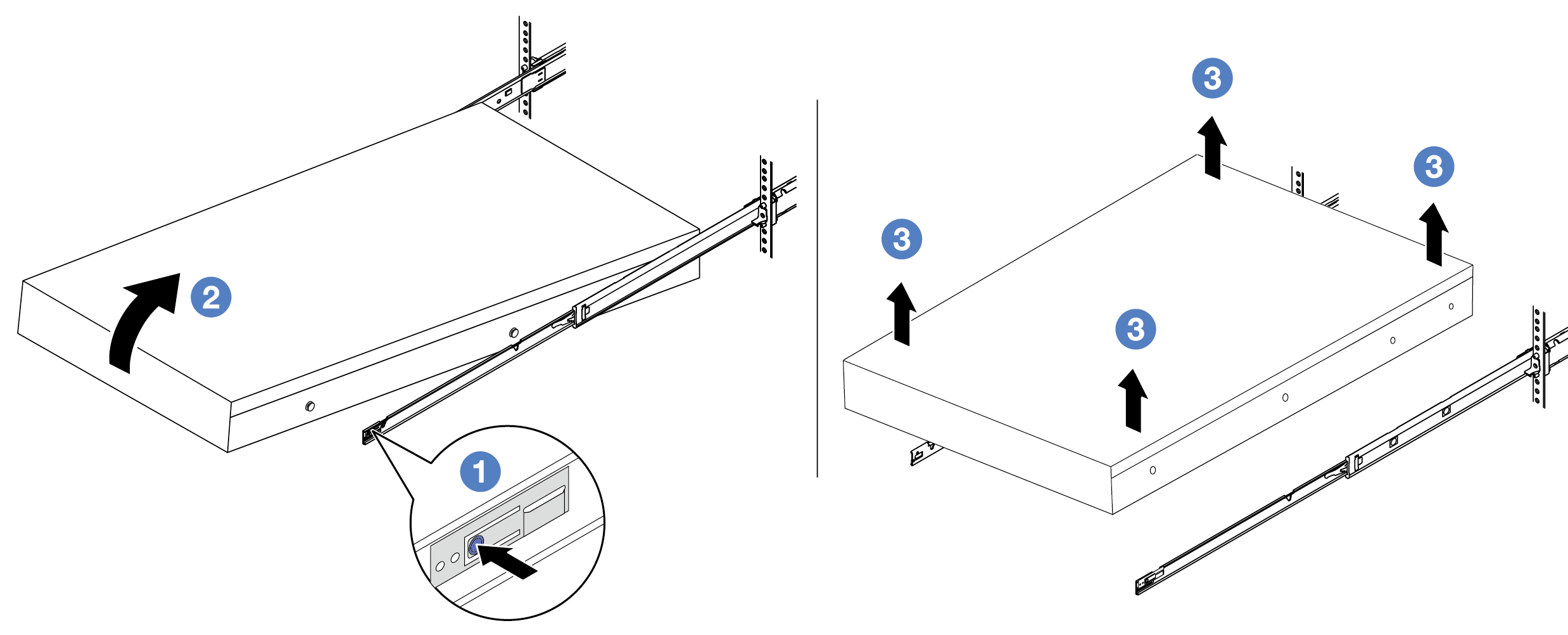
 Press the release tabs to disengage the rails from the server.
Press the release tabs to disengage the rails from the server. Carefully lift up the front end of the server slightly to detach the nailheads from the slots on the rails.
Carefully lift up the front end of the server slightly to detach the nailheads from the slots on the rails. With three people, lift up the serve to remove it from the rails completely. Place the server on a flat and sturdy surface.
With three people, lift up the serve to remove it from the rails completely. Place the server on a flat and sturdy surface.