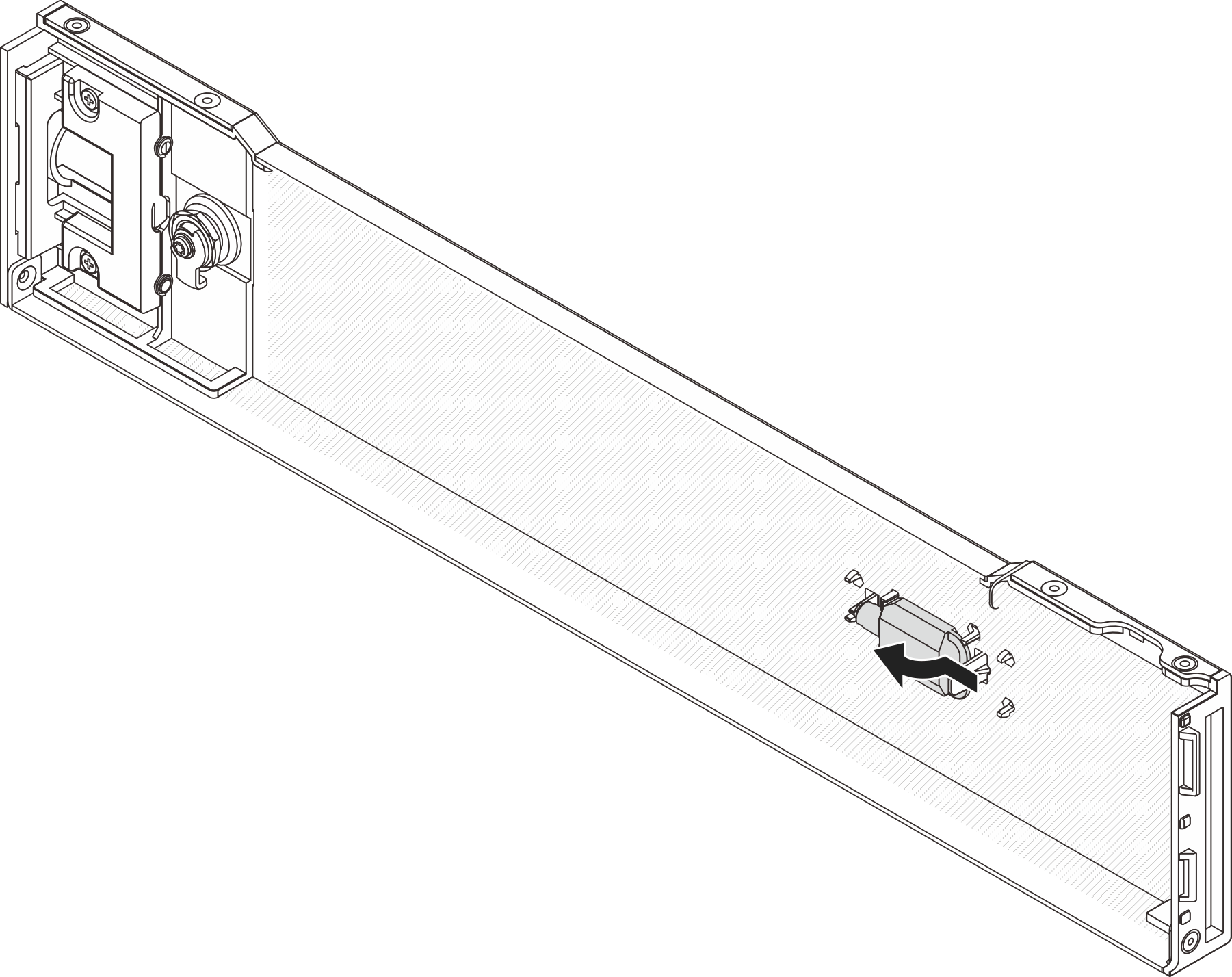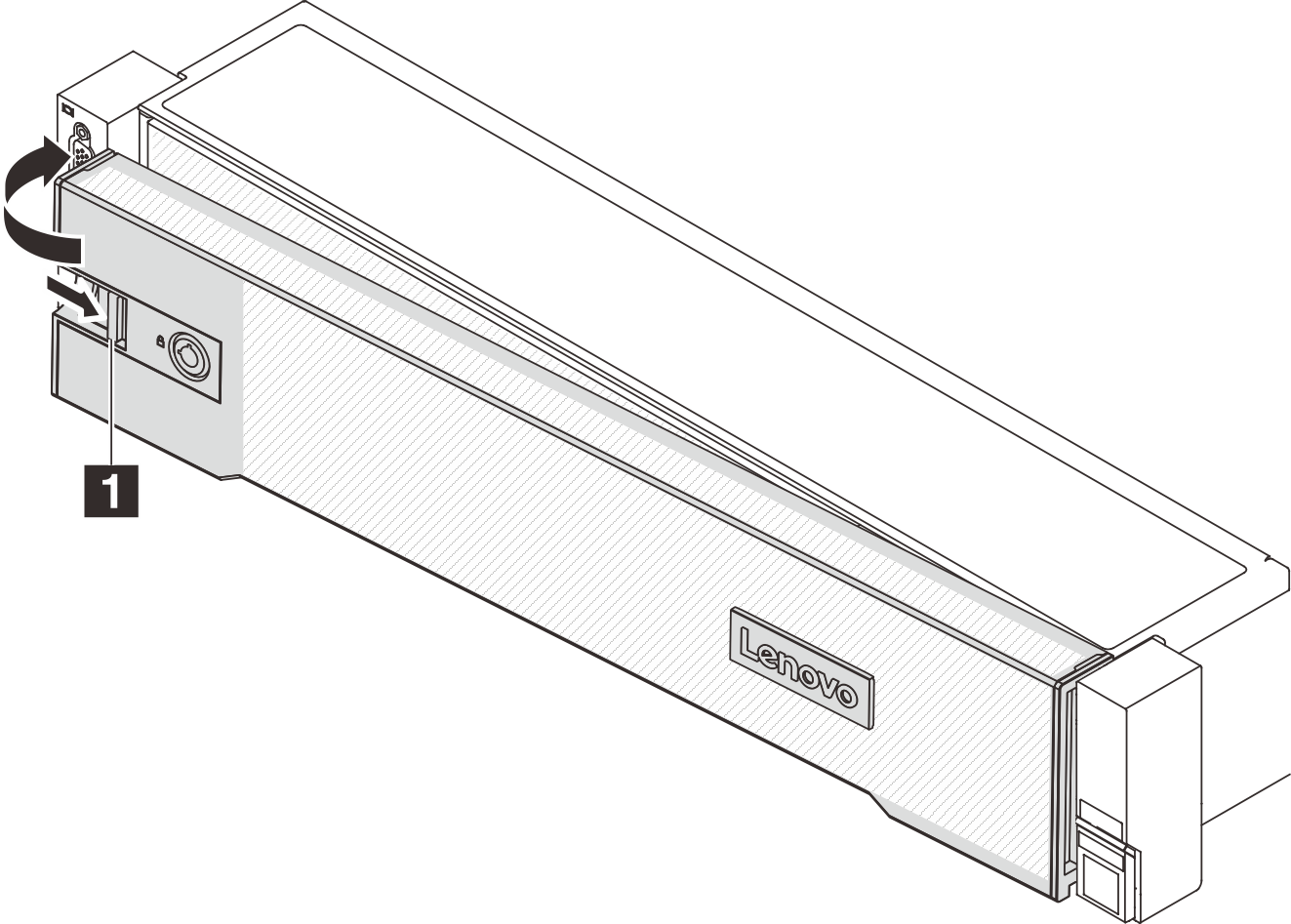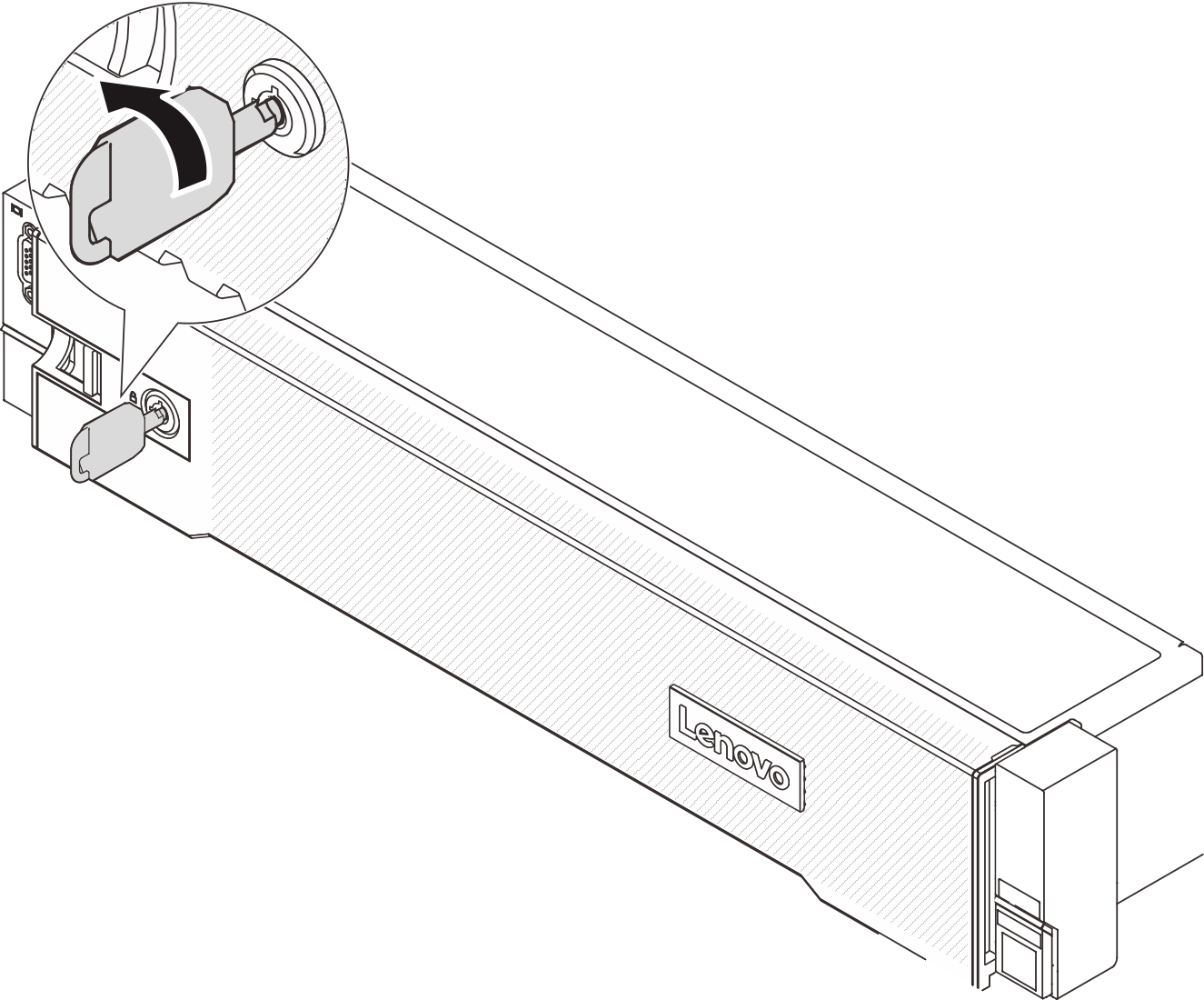Install the security bezel
Follow instructions in this section to install the security bezel.
About this task
Attention
Read Installation Guidelines and Safety inspection checklist to ensure that you work safely.
Before you ship the rack with the server installed, reinstall and lock the security bezel into place.
Procedure
Demo video
Give documentation feedback