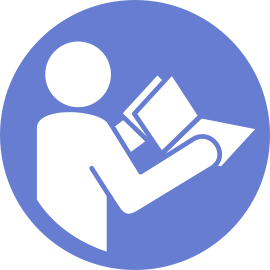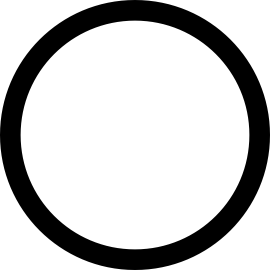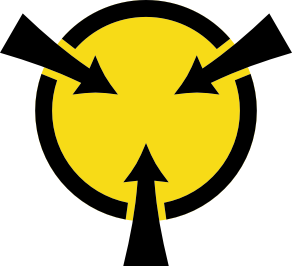Install the system board
Use this information to install the system board.
Touch the static-protective package that contains the new system board to any unpainted surface on the outside of the server. Then, take the new system board out of the package and place it on a static-protective surface.
Install the fan board, which you have removed from the failing system board, on the new system board. See Install the fan board.
Install the PIB board, which you have removed from the failing system board, on the new system board. See Install the PIB board.
To install the system board, complete the following steps:
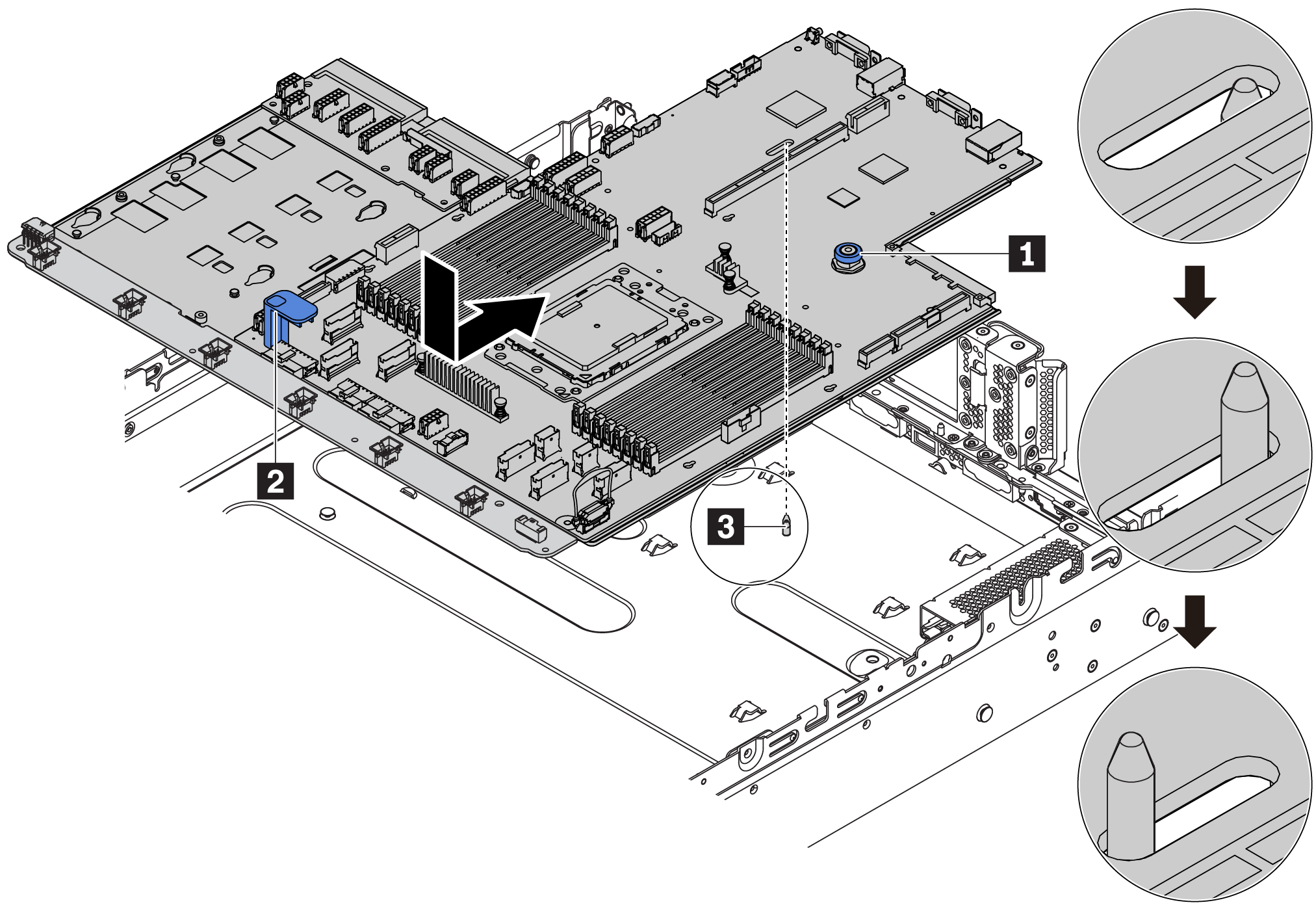
- Install any components that you have removed from the failing system board. See the related topics in Hardware replacement procedures.
Processor and heat sink
Memory modules
System fans
System fan cage
M.2 module
Internal riser kit
RAID super capacitor modules
Riser assemblies
CMOS battery
TPM adapter (only available in Chinese Mainland)
OCP 3.0 Ethernet adapter
- Update the VPD. See Update the Vital Product Data (VPD).
(Required) Machine type
(Required) Serial number
(Optional) Asset tag
(Optional) UUID
Configure the security settings. See Enable TPM and Enable UEFI Secure Boot.
Demo video