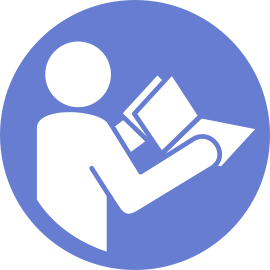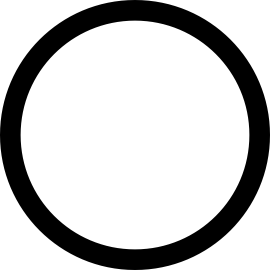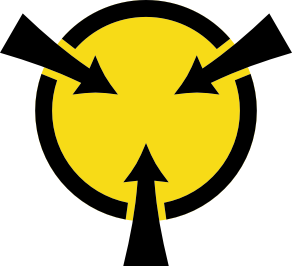Remove a heat sink
Use this information to remove a heat sink.
Note
It may take some time for the heat sink to cool down after the system has been powered down.
The heat sink is necessary to maintain proper thermal conditions for the processor. Do not power on the server with the heat sink removed.
Before removing the heat sink,
Remove the top cover. See Remove the top cover.
Remove the air baffle. See Remove the air baffle.
Remove any parts and disconnect any cables that might impede your access to the heat sink and processor.
To remove a heat sink, complete the following steps:
Figure 1. Removing a heat sink
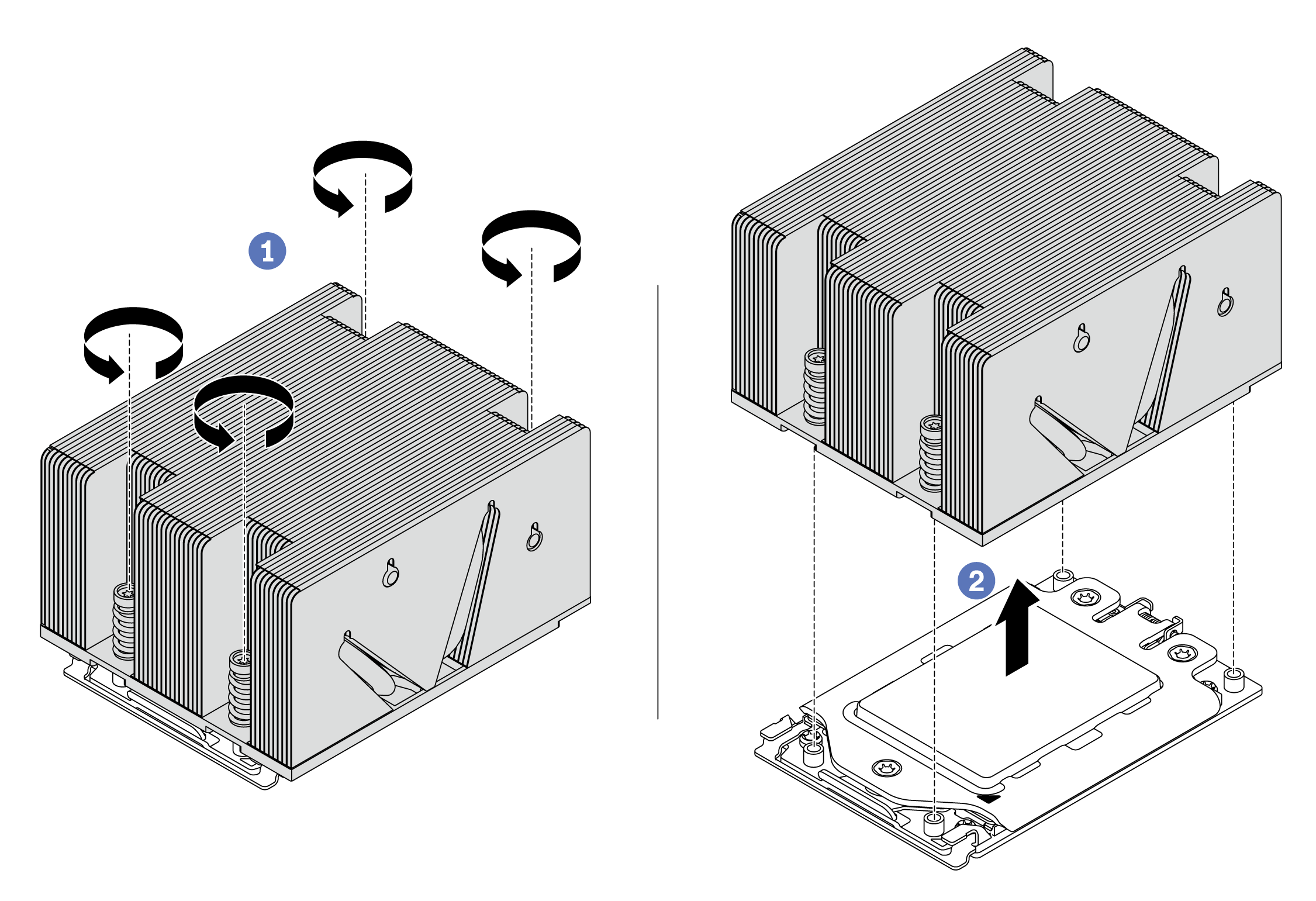
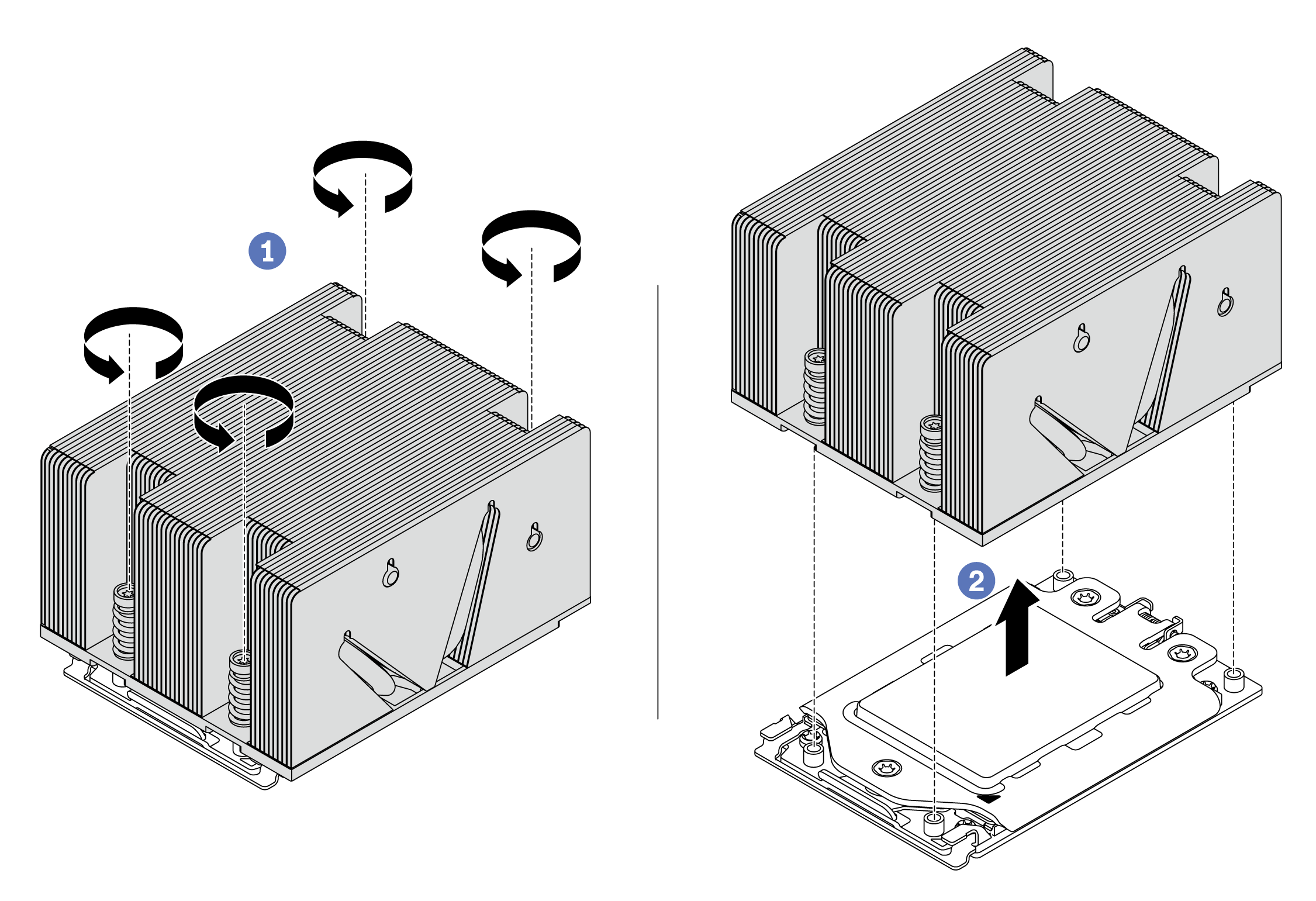
- Use a Torx #T20 screwdriver to loosen all the captive screws in the removal sequence shown on the heat-sink label. After loosening each captive screw, wait for several seconds for the heat sink to loosen from the processor.
- Slightly lift the heat sink away from the system.
After you finish
If you are replacing a heat sink, install a new heat sink. See Install a heat sink.
If you are replacing a processor, remove the processor. See Remove a processor.
Demo video
Give documentation feedback