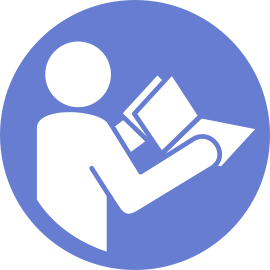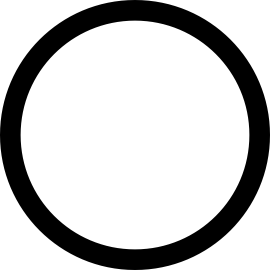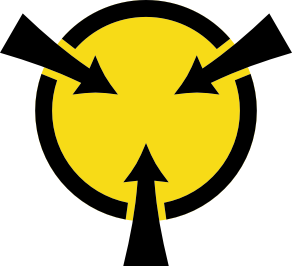Remove the front I/O assembly
Use this information to remove the front I/O assembly.
Note
The following procedure is based on the scenario that you are removing the front I/O assembly for the server model with eight 3.5-inch drive bays. For server models with 2.5-inch front drive bays or twelve 3.5-inch front drive bays, the front I/O assembly is assembled with the right rack latch. See Remove the rack latches for the removal procedures.
Before removing the front I/O assembly:
Remove the top cover. See Remove the top cover.
If the security bezel is installed, remove it. See Remove the security bezel.
Disconnect the cables of the front I/O assembly from the system board. See Front I/O assembly.
AttentionStrictly observe the following instructions to avoid damaging cable sockets on the system board. Any damage to the cable sockets might require replacing the system board.Connect cable connectors vertically or horizontally in alignment with the orientations of the corresponding cable sockets, avoiding any tilt.
- To disconnect cables from the system board, do as follows:
Press and hold all latches, release tabs, or locks on cable connectors to release the cable connectors.
- Remove the cable connectors vertically or horizontally in alignment with the orientations of the corresponding cable sockets, avoiding any tilt.NoteThe cable connectors might look different from those in the illustration, but the removal procedure is the same.
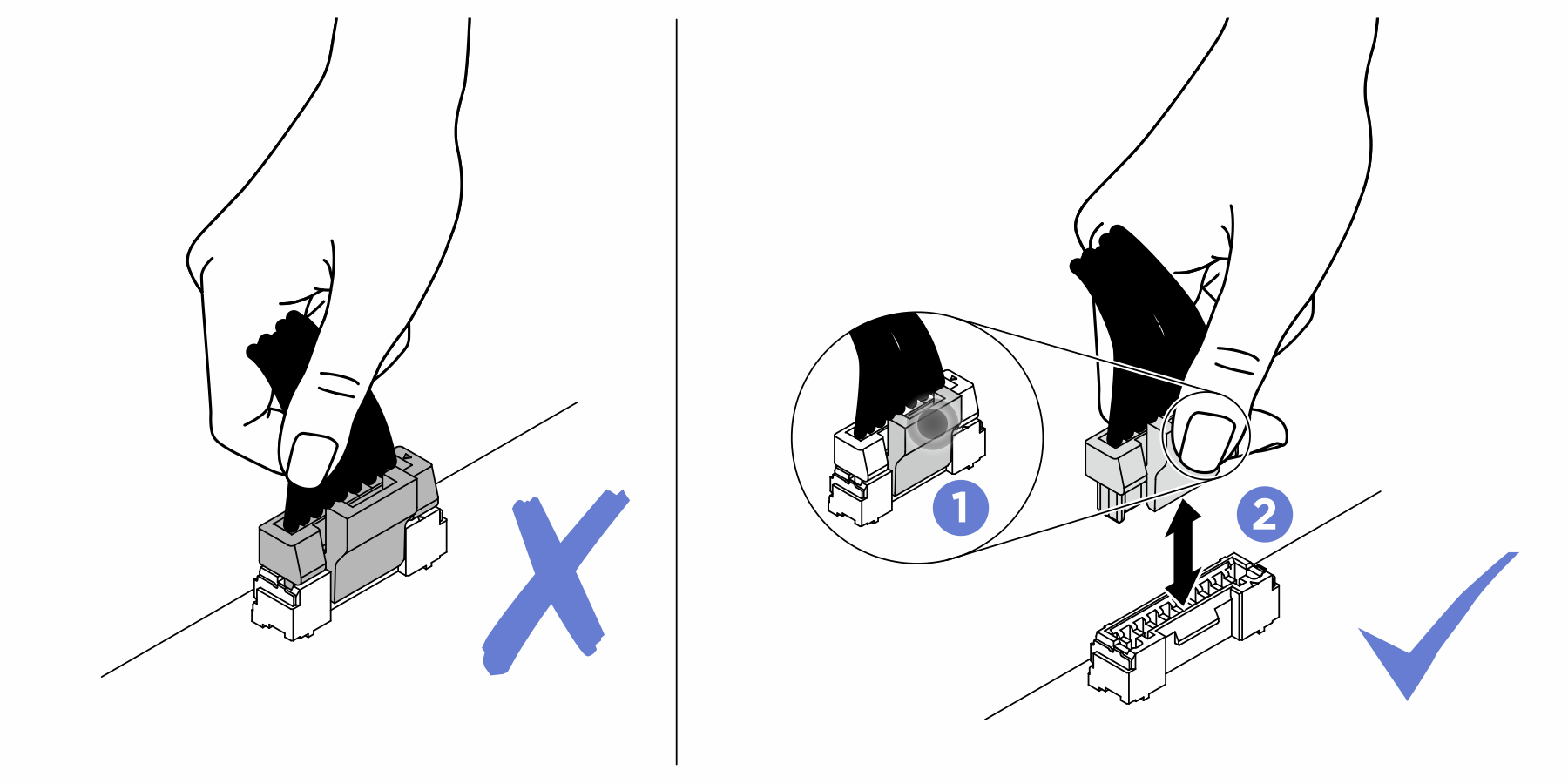
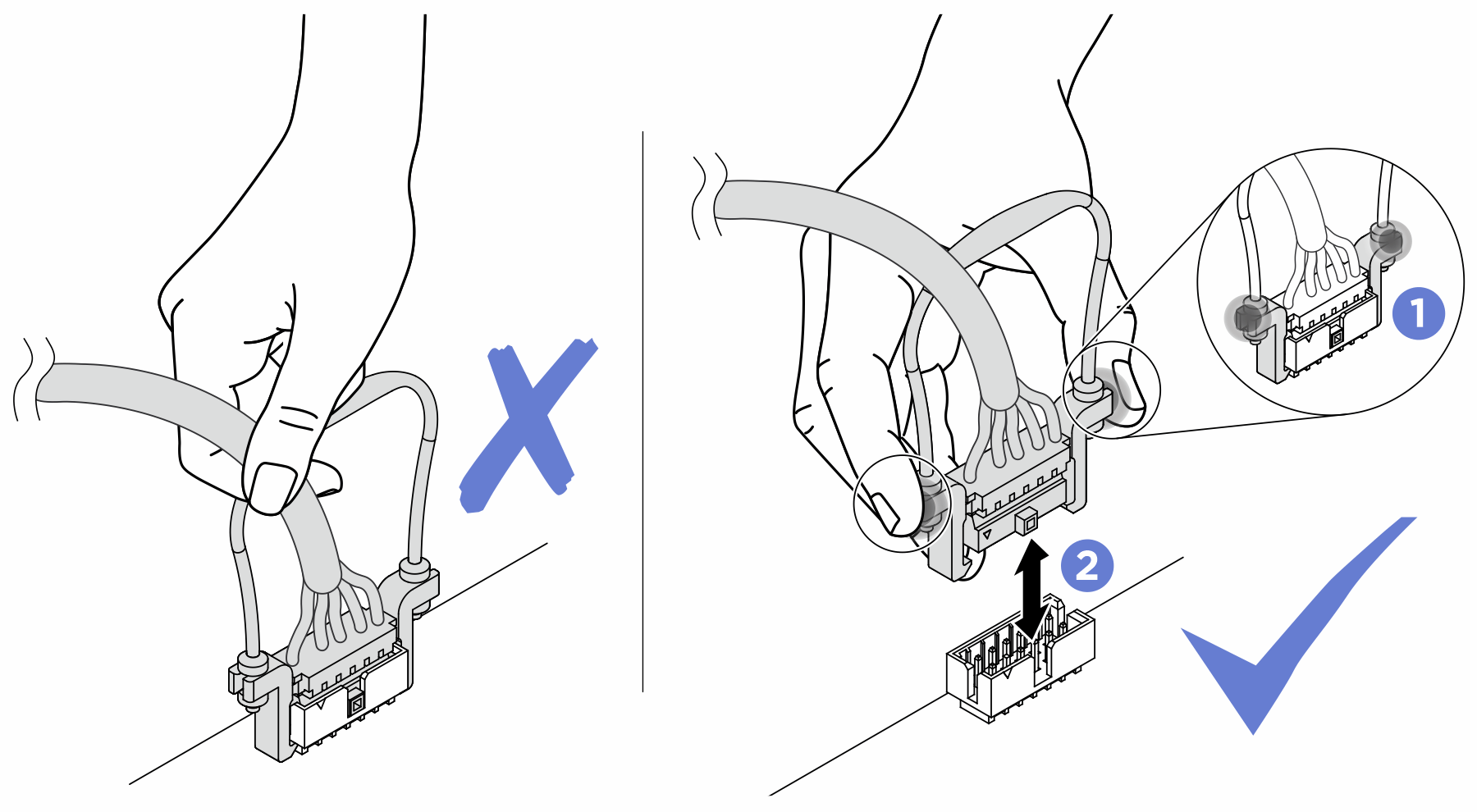
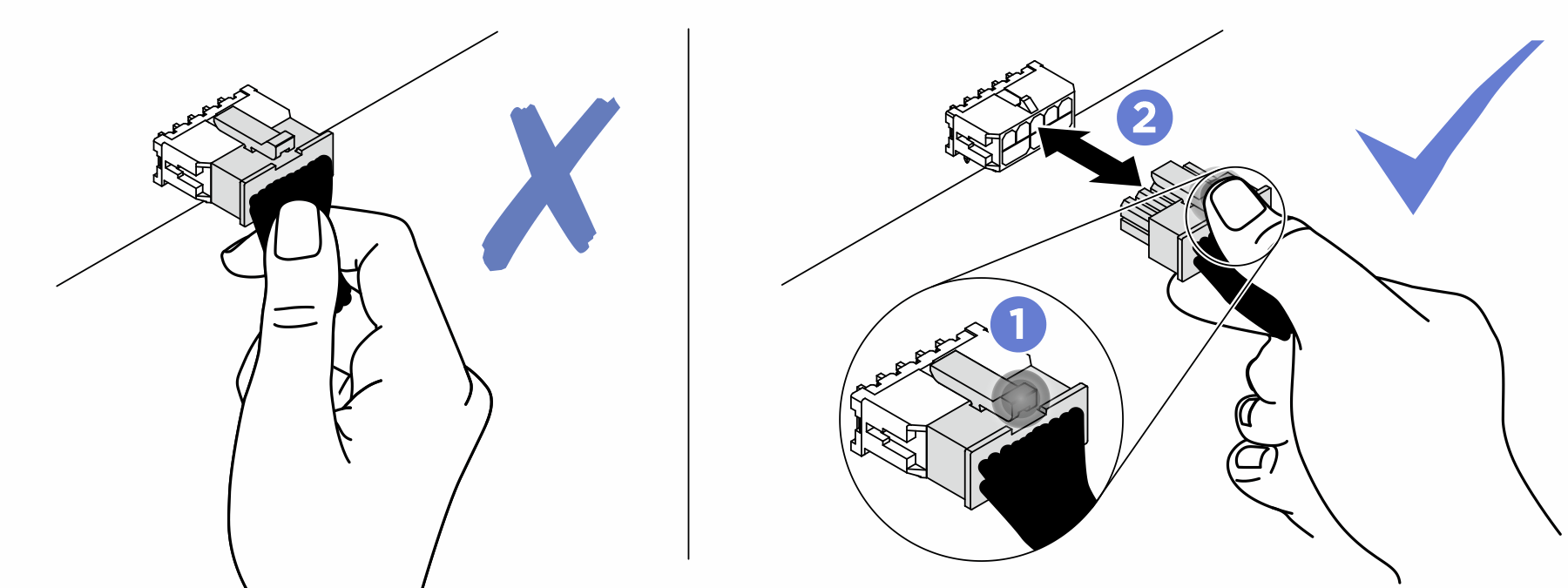
To remove the front I/O assembly, complete the following steps:
Figure 1. Front I/O assembly removal
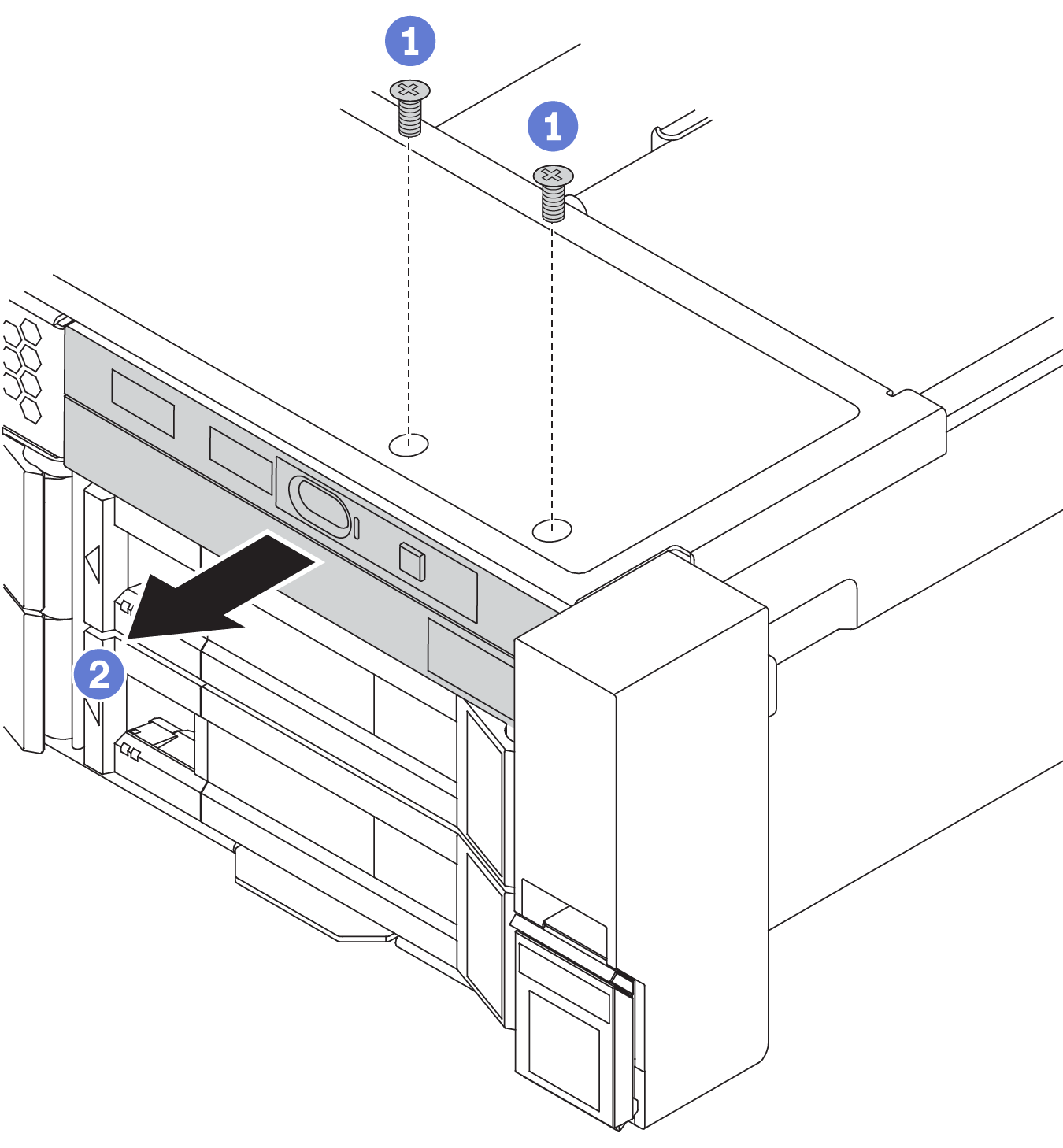
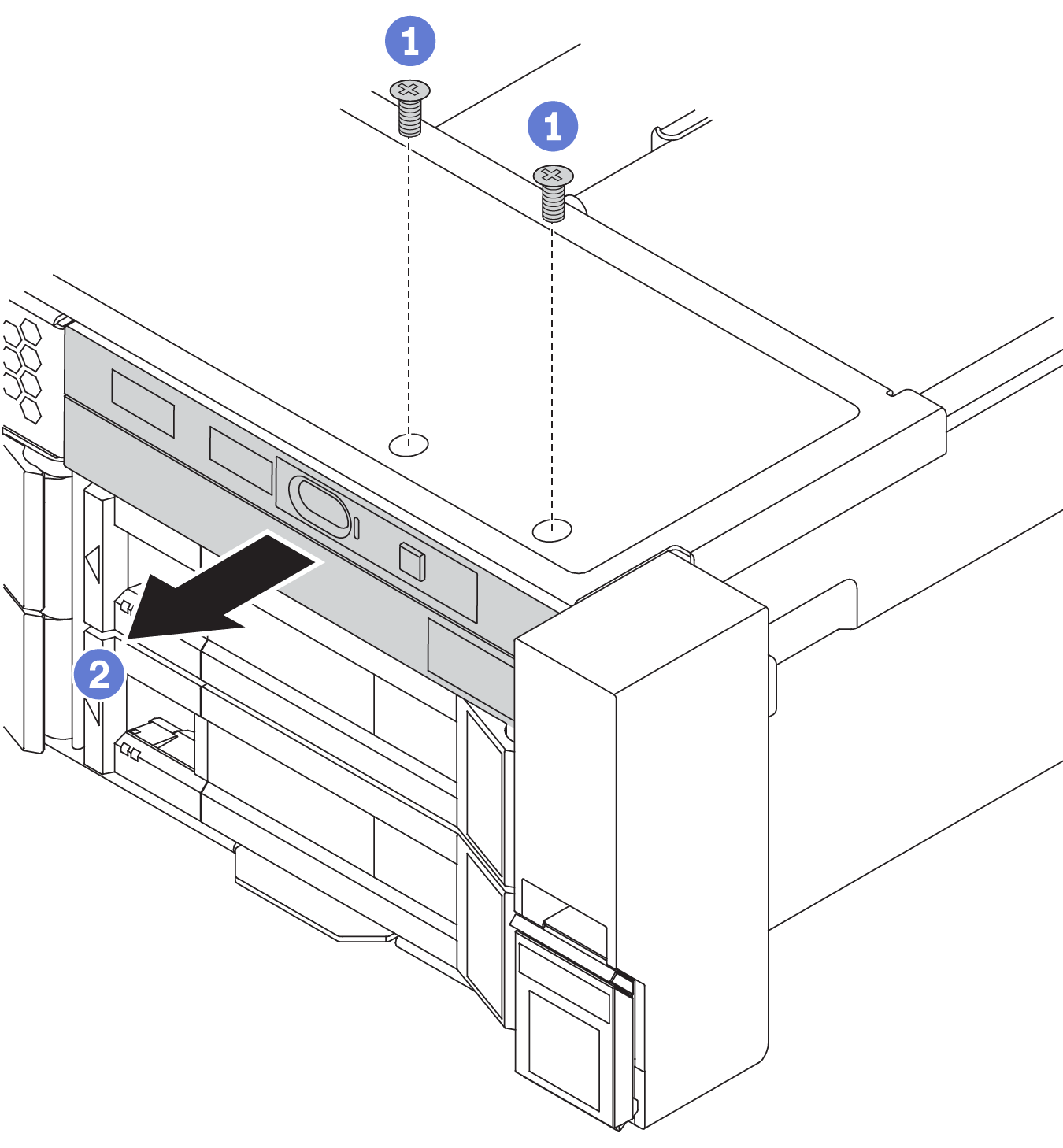
- Remove the screws that secure the front I/O assembly.
- Slide the front I/O assembly out of the assembly bay.
If you are instructed to return the old front I/O assembly, follow all packaging instructions and use any packaging materials that are provided.
Demo video
Give documentation feedback