Remove a power supply filler
Remove a power supply filler by pulling the filler from the bay.
Complete the following steps to remove a power supply filler:
Figure 1. Power supply filler removal
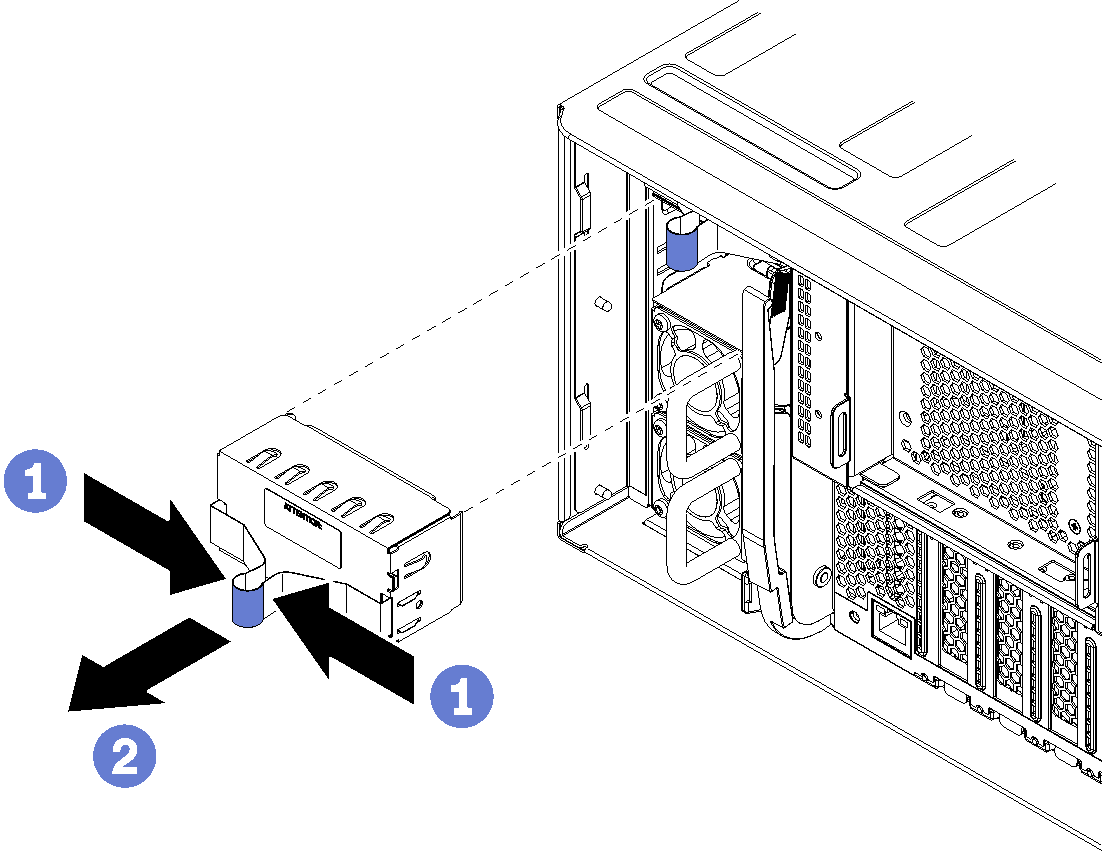
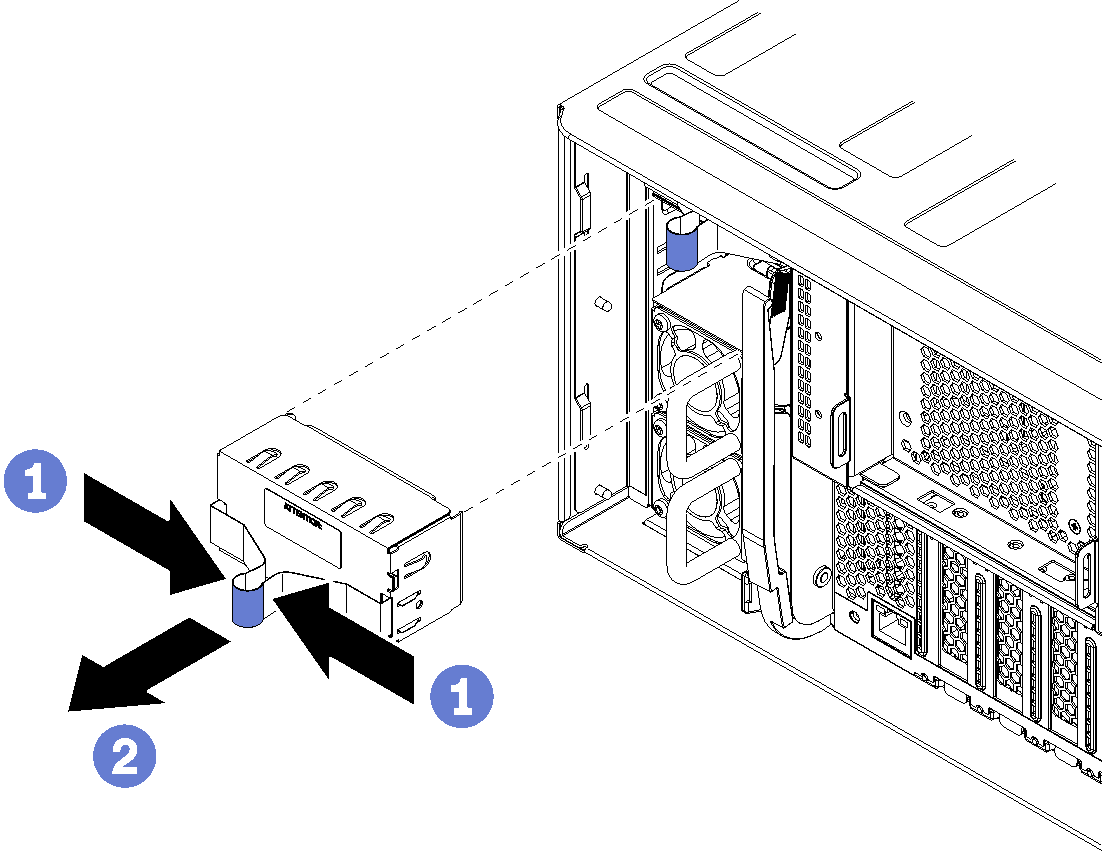
Insert a finger into the hole on the power supply filler and pull the filler from the bay
Install fillers in all empty power supply bays.
Give documentation feedback