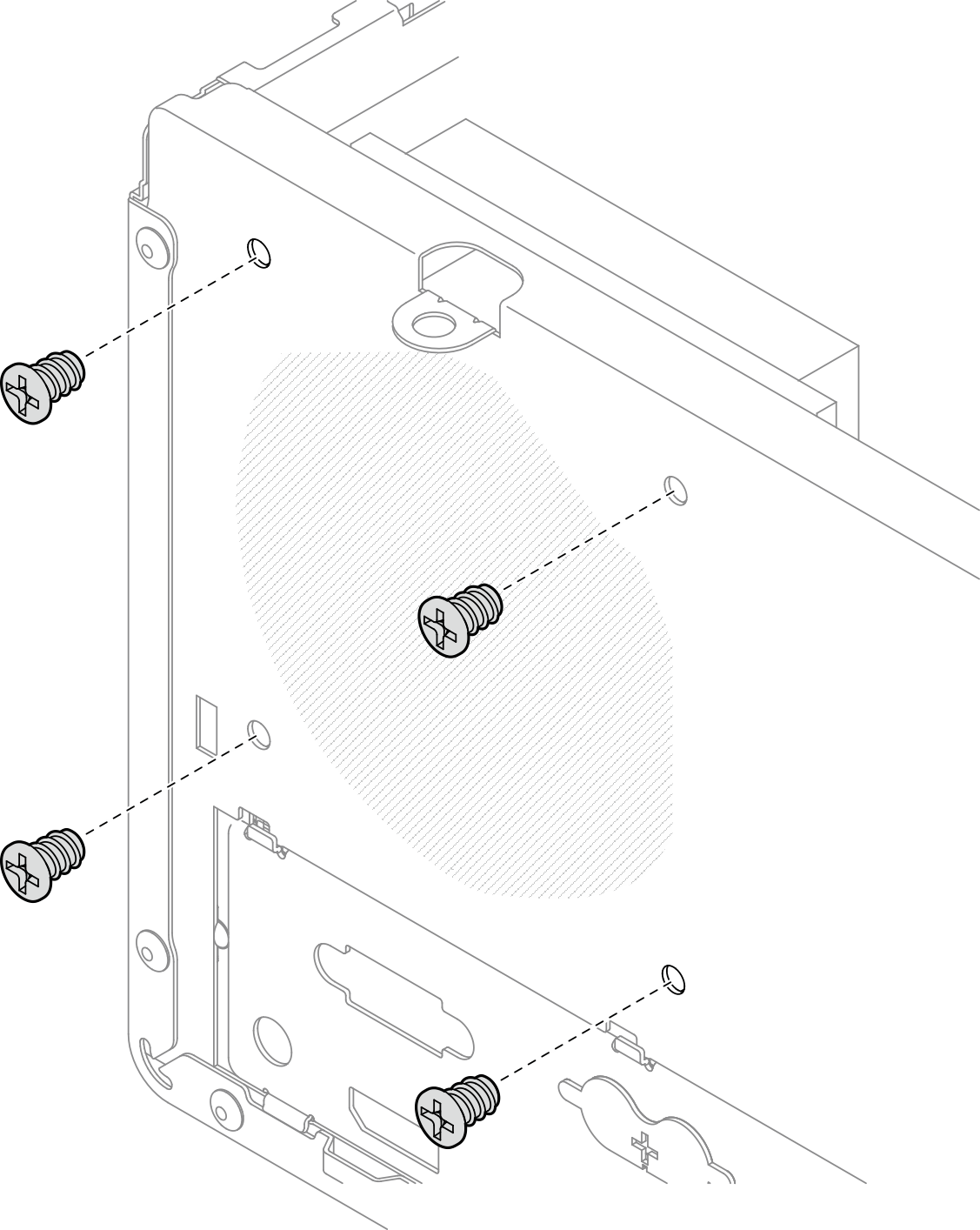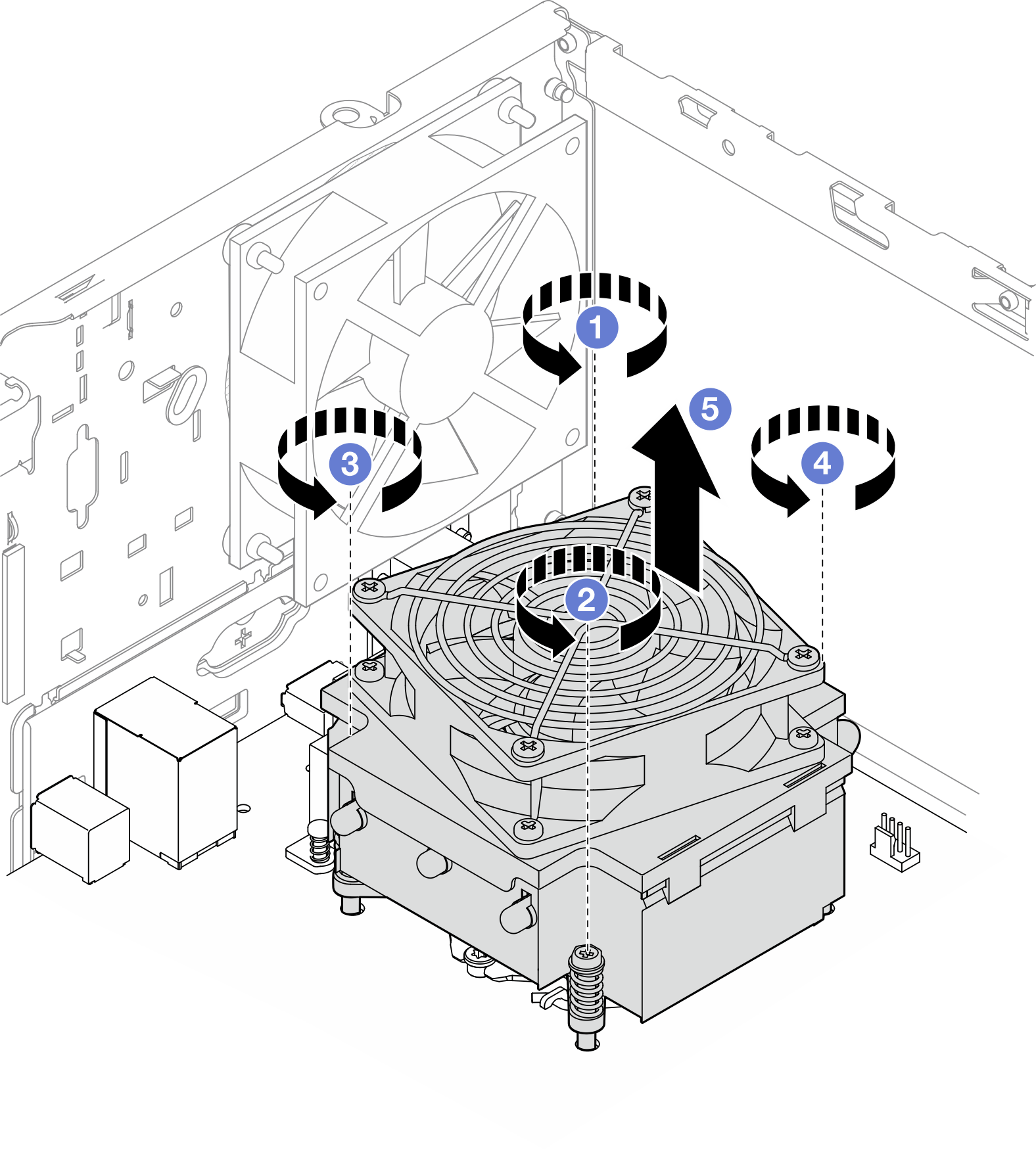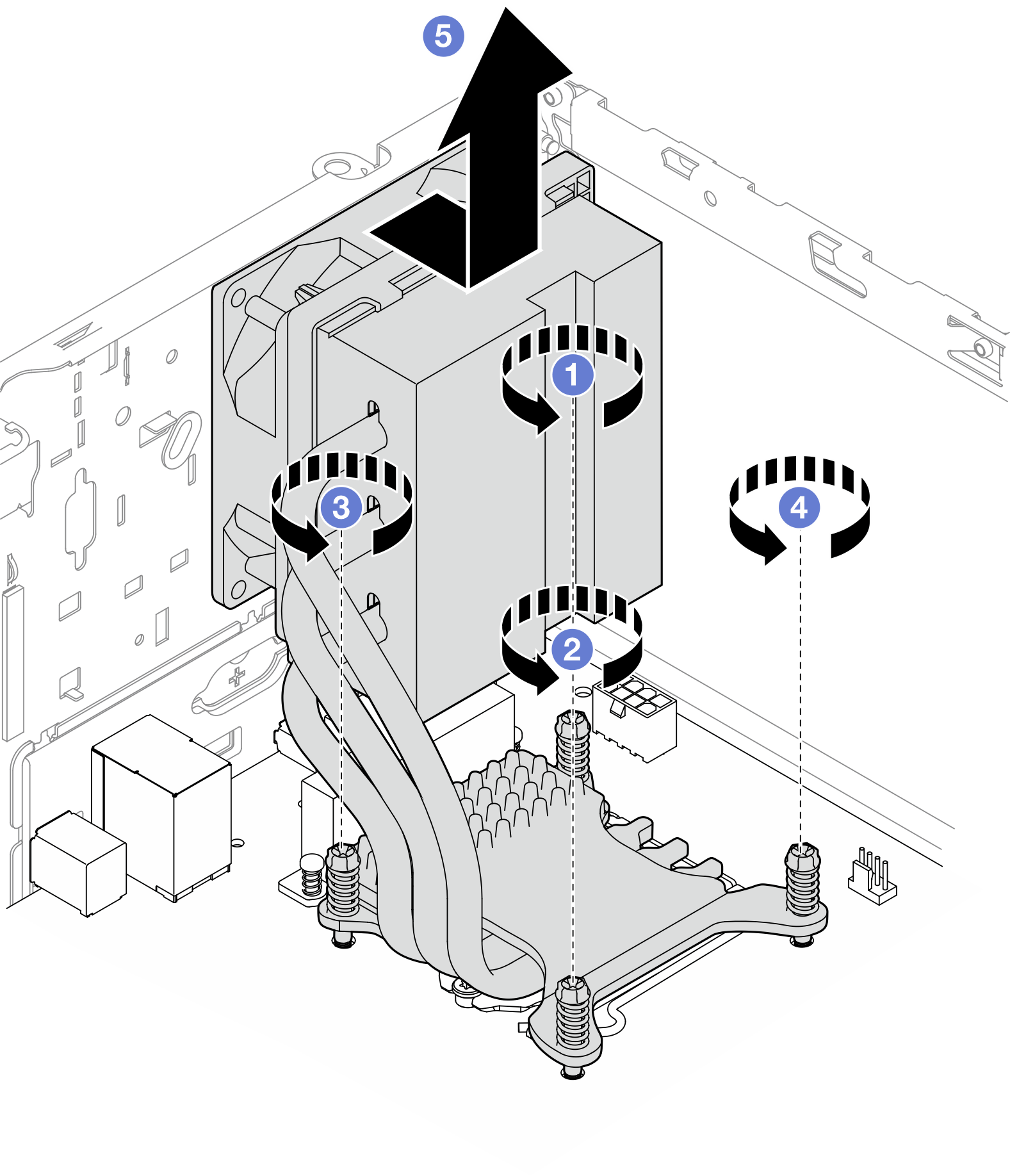Remove the heat sink and fan module (trained technician only)
Follow this procedure to remove the heat sink and fan module. This procedure must be executed by a trained technician.
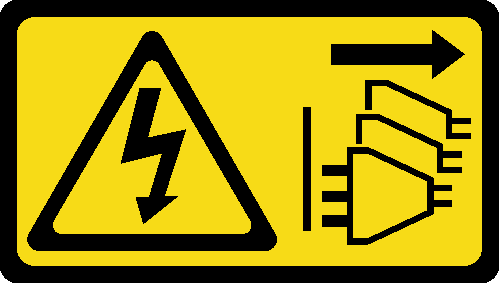
Read Safety inspection checklist and Installation guidelines to ensure that you work safely.
Turn off the server and peripheral devices, and disconnect the power cords and all external cables, see Power off the server.
If the server is in a rack, remove it from the rack. See Remove the server from the rails.
Remove any locking device that secures the server, such as a Kensington lock or a padlock.
Place the server on its side with the cover up.
- A video of this procedure is available at YouTube.
Procedure
If applicable, install a new heat sink and fan module, see Install the heat sink and the fan module (trained technician only).
If you are instructed to return the component or optional device, follow all packaging instructions, and use any packaging materials for shipping that are supplied to you.