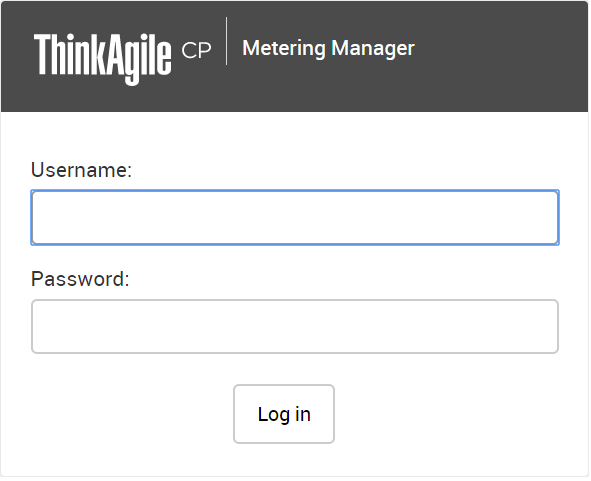Follow these steps to log in to the ThinkAgile CP Metering Manager.
- Once the Metering Manager application instance has been installed and is running, navigate to or to VDC Instances for your virtual datacenter. Search for the IP address of your Metering Manager application.
- Copy the IP address assigned to your Metering Manager Instance. Open a new web browser window or tab and paste the copied IP address. This opens a connection to the Metering Manager Instance.
- If you are prompted to login, enter the following username and password, and then click Log in.
The default credentials are:
- Username: admin
- Password: ThinkAgileCP
Figure 1. Log in to Metering Manager