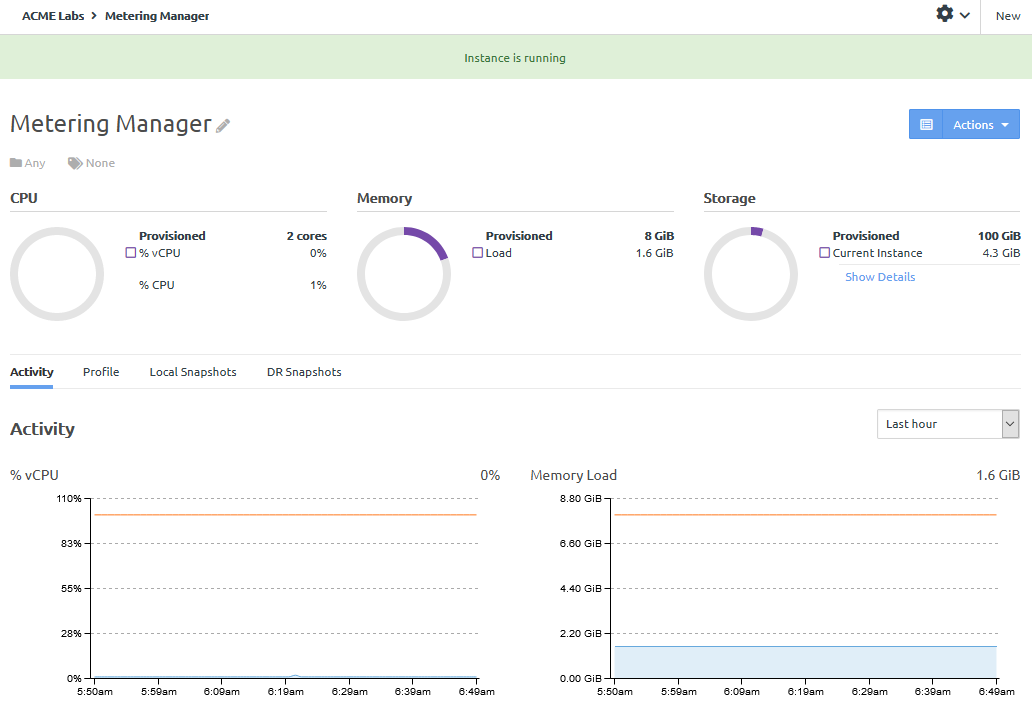Accessing the Metering Manager Instance Overview
This section covers how to access the Metering Manager Instance Overview.
The Metering Manager Instance Overview is displayed.
Figure 2. Metering Manager Overview
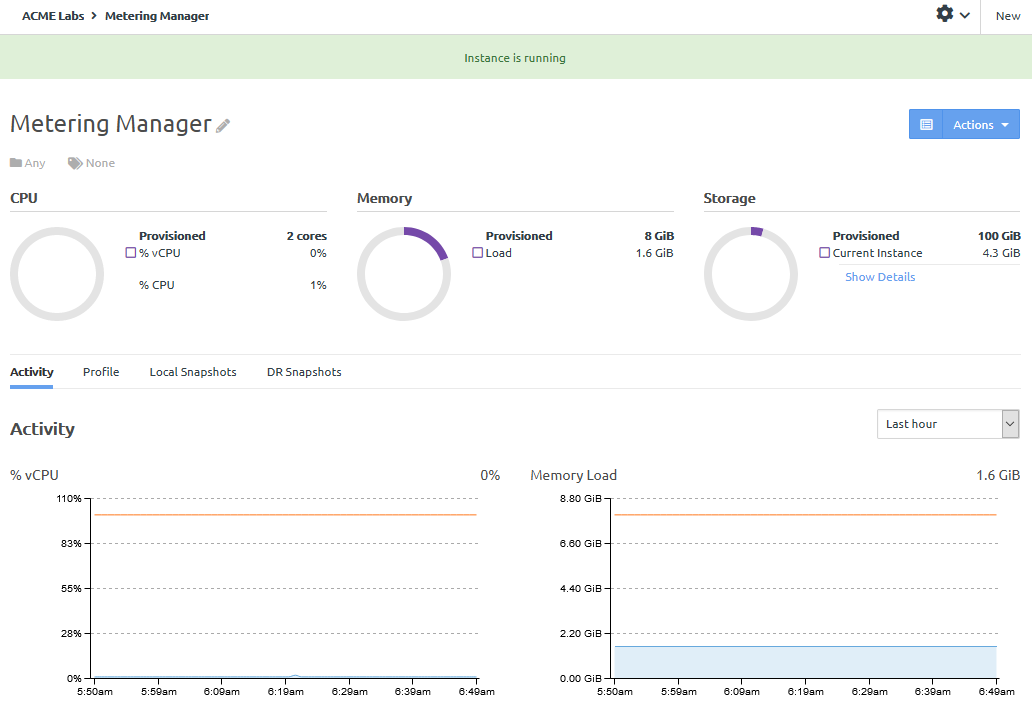
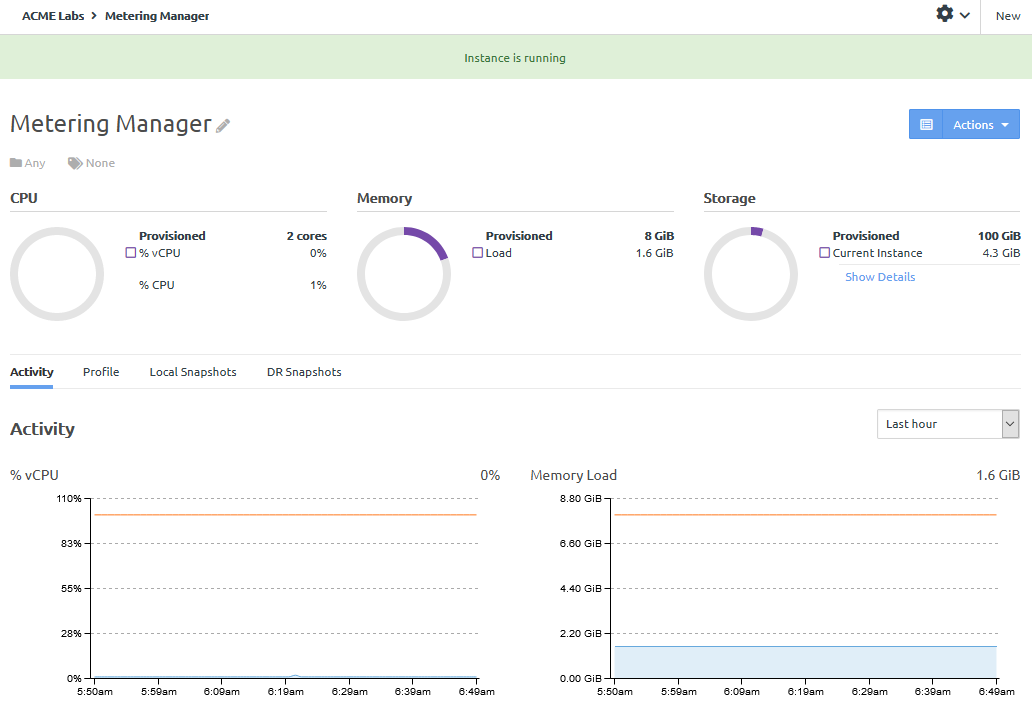
Give feedback
This section covers how to access the Metering Manager Instance Overview.
The Metering Manager Instance Overview is displayed.