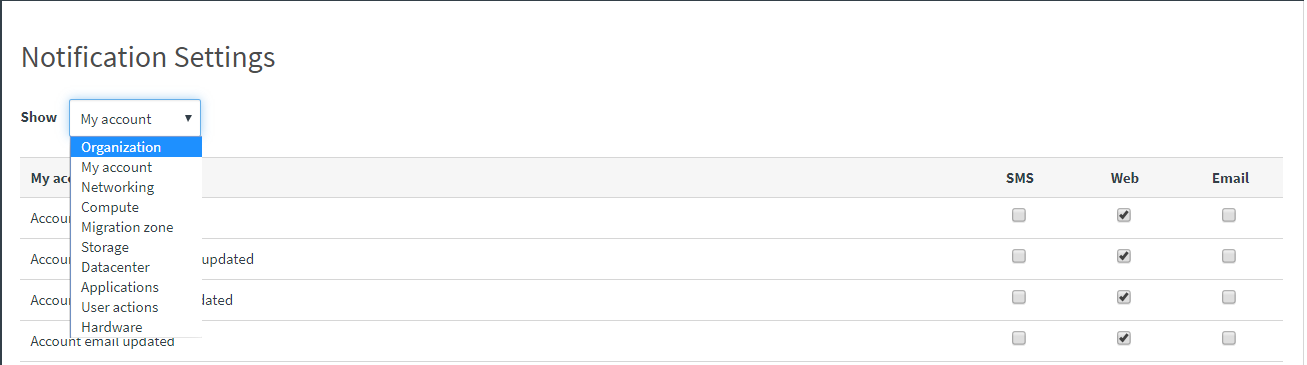Manage notifications
You may want to review notification settings to enable or disable Web, email, and SMS notifications for events across your infrastructure. Notification settings can be modified for the following categories: Organization, Account, Networking, Compute, Migration Zone, Storage, Datacenter, Applications, User Actions, or Hardware.
Note
Notifications management and the notifications that are displayed are based on permissions for the current user role.
Give feedback