View the dashboard
Complete these steps to view the Migration Manager dashboard.
- Click Dashboard in the top navigation menu. Figure 1. Migration Manager menu - Dashboard

- The Dashboard shows a list of all of your VMware VMs. This list includes the name of the VM, the DC (Datacenter) in which it resides, the Migration Status (Running/State), whether CBT is enabled, the Guest Host Name, the Guest OS Full Name, and the VM’s Power State. Figure 2. Migration Manager Dashboard
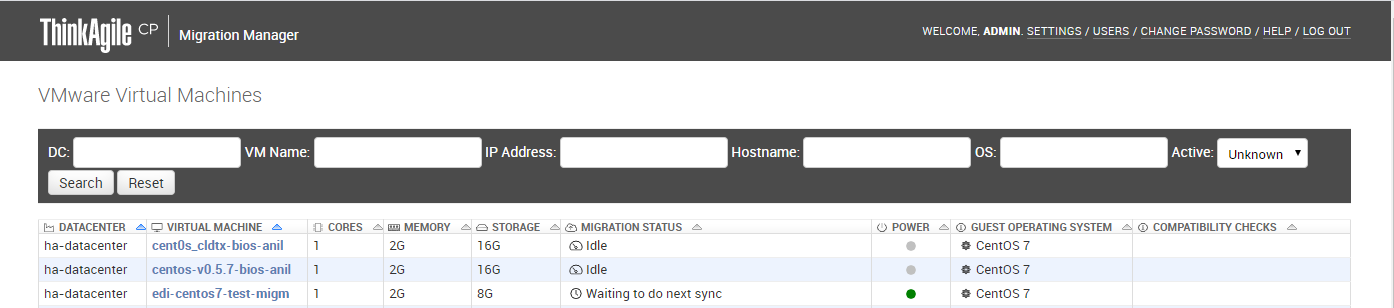
- In the DC, VM Name, IP Address, Hostname, and OS fields at the top of the Dashboard, you can enter text and click Search to search the list of VMs.
- You can also click the heading of a column in this list to sort the list by that column.
- In the Actions column, you can click the Actions menu to enable/disable CBT.
Give feedback