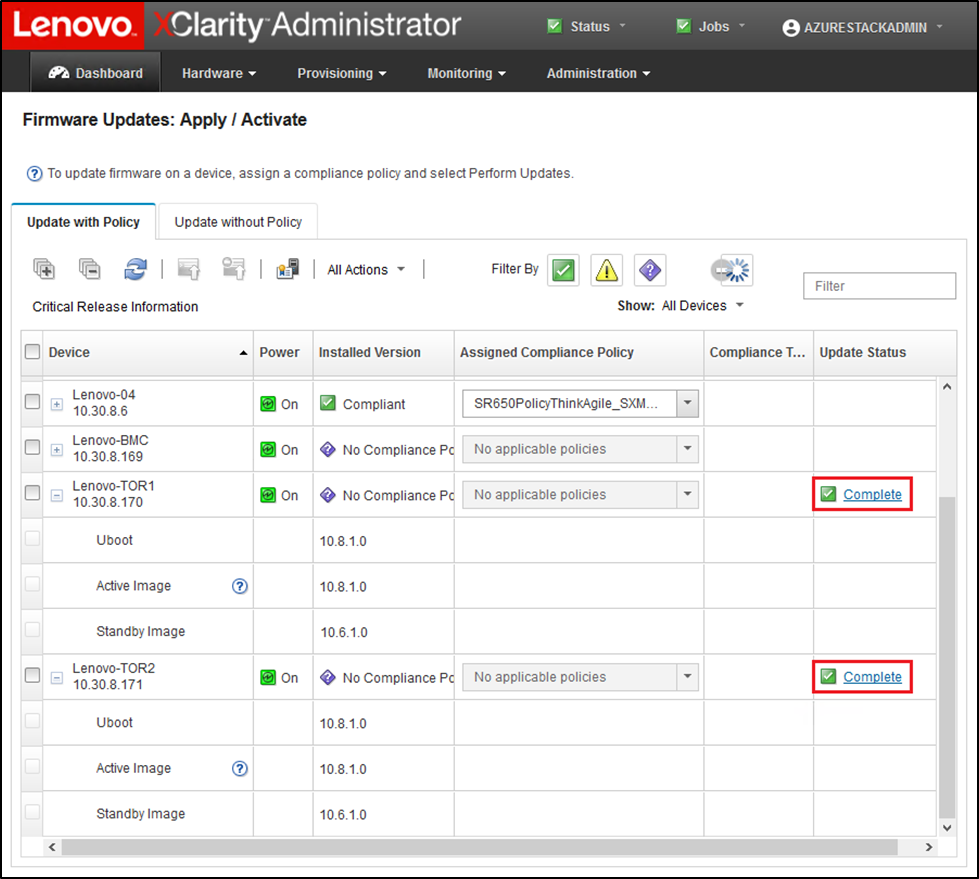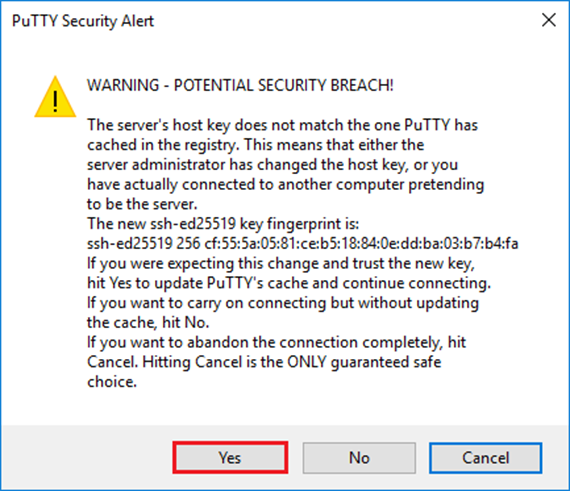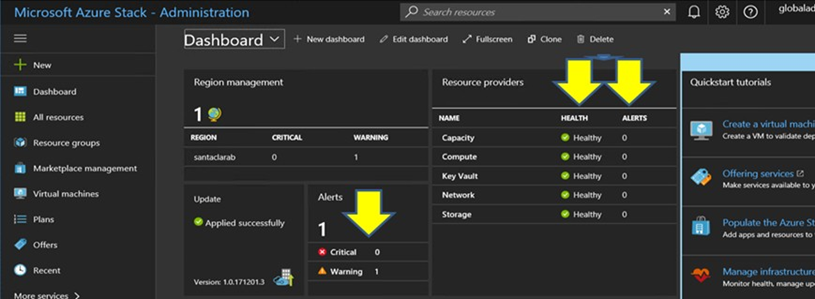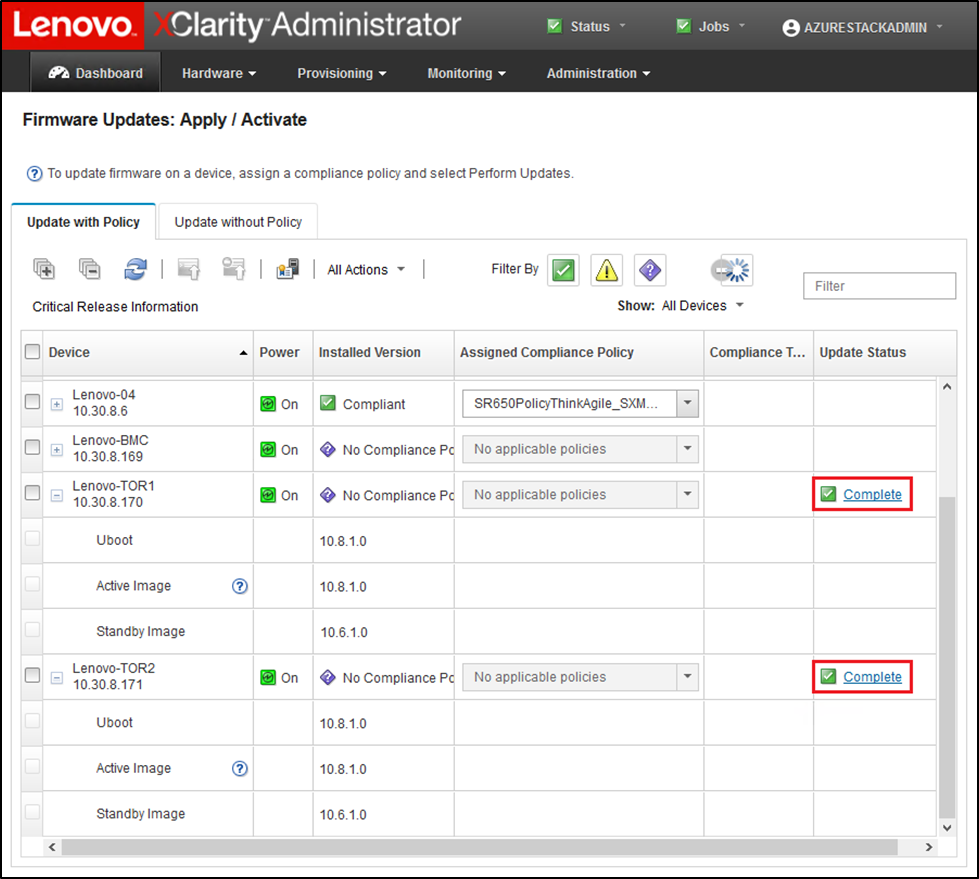Dopo averlo aggiornato, verificare che lo switch Lenovo TOR funzioni correttamente, in base alla configurazione della soluzione.
Oltre a confrontare la configurazione in esecuzione dello switch al file di backup della configurazione salvato prima di aggiornare il firmware dello switch in esecuzione, le seguenti procedure di convalida consigliate consentono di verificare che:
Lo switch NOS sia aggiornato e impostato per l'avvio
vLAG ISL sia intatto e operativo
Le connessioni BGP siano attive e le sessioni vengano stabilite
Il protocollo VRRP principale e di backup siano attivi e funzionanti
Tutti i collegamenti siano funzionanti e gli indirizzi IP siano assegnati
Gli ACL siano posizionati e i contatori aumentino
Prima di procedere, eseguire le seguenti attività per verificare che lo switch TOR aggiornato funzioni correttamente. Utilizzare PuTTY su HLH per connettersi allo switch TOR. Selezionare
Sì quando viene visualizzato l'avviso di sicurezza PuTTY.
Figura 1. Avviso di sicurezza PuTTY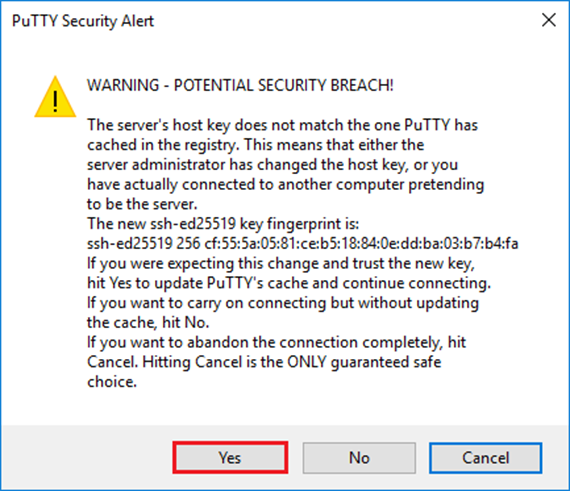
Per verificare che l'aggiornamento NOS dello switch Lenovo TOR sia stato applicato, immettere il seguente comando:
| Esempio |
|---|
Lenovo-TOR1#show version
Lenovo Networking Operating System (NOS) Software
Technical Assistance Center: http://www.lenovo.com
Copyright (C) Lenovo, 2016. All rights reserved.
Software:
Bootloader version: 10.8.1.0
System version: 10.8.1.0
System compile time: Jul 18 17:06:53 PDT 2018
Hardware:
NE2572 ("48x25GE + 6x100GE")
Intel(R) Celeron(R) CPU with 8192 MB of memory
Device name: Lenovo-TOR1
Boot Flash: 16 MB
Kernel uptime is 0 day(s), 0 hour(s), 6 minute(s), 46 second(s)
Last Reset Reason: Power Cycle
Lenovo-TOR1#
2019-01-09T23:18:00.924+00:00 Lenovo-TOR1(cnos:default) %VLAG-5-OS_MISMATCH: vLAG OS version mismatch,
local OS version is 10.8.x.x peer OS version is 10.6.x.x
2019-01-09T23:18:10.924+00:00 Lenovo-TOR1(cnos:default) %VLAG-5-OS_MISMATCH: vLAG OS version mismatch,
local OS version is 10.8.x.x peer OS version is 10.6.x.x
|
È possibile che periodicamente vengano visualizzati dei messaggi informativi, come mostrato al termine dell'esempio sopra riportato, per indicare una mancata corrispondenza del sistema operativo tra i due switch TOR. Ciò è previsto a questo punto del processo. Questi messaggi non verranno più visualizzati dopo l'aggiornamento del secondo switch TOR.
Per verificare che lo switch TOR sia impostato per avviare la nuova immagine firmware (che ora è l'immagine attiva), immettere il seguente comando:
| Esempio |
|---|
Lenovo-TOR1#show boot
Current ZTP State: Enable
Current FLASH software:
active image: version 10.8.1.0, downloaded 00:33:35 PST Thu Jan 10 2019
standby image: version 10.6.1.0, downloaded 18:24:35 PST Fri Jan 12 2018
Grub: version 10.8.1.0, downloaded 23:09:14 PST Wed Jan 9 2019
BIOS: version 020AB, release date 02/14/2018
Secure Boot: Enabled
ONIE: version unknown, downloaded unknown
Currently set to boot software active image
Current port mode:
Port Ethernet1/37 is set in 10G mode
Port Ethernet1/38 is set in 10G mode
Port Ethernet1/39 is set in 10G mode
Port Ethernet1/40 is set in 10G mode
Port Ethernet1/45 is set in 10G mode
Port Ethernet1/46 is set in 10G mode
Port Ethernet1/47 is set in 10G mode
Port Ethernet1/48 is set in 10G mode
Next boot port mode:
Port Ethernet1/37 is set in 10G mode
Port Ethernet1/38 is set in 10G mode
Port Ethernet1/39 is set in 10G mode
Port Ethernet1/40 is set in 10G mode
Port Ethernet1/45 is set in 10G mode
Port Ethernet1/46 is set in 10G mode
Port Ethernet1/47 is set in 10G mode
Port Ethernet1/48 is set in 10G mode
Currently scheduled reboot time: none
|
Per verificare che tutti i collegamenti funzionino e che gli indirizzi IP siano stati assegnati, eseguire il seguente comando:
| show interface brief | include up |
| Esempio |
|---|
Lenovo-TOR1#show interface brief | include up
Ethernet1/1 7 eth trunk up none 25000 --
Ethernet1/2 7 eth trunk up none 25000 --
Ethernet1/3 7 eth trunk up none 25000 --
Ethernet1/4 7 eth trunk up none 25000 --
Ethernet1/40 -- eth routed up none 10000 --
Ethernet1/43 -- eth routed up none 25000 --
Ethernet1/44 -- eth routed up none 25000 --
Ethernet1/47 -- eth routed up none 10000 --
Ethernet1/48 -- eth routed up none 10000 --
Ethernet1/49 99 eth trunk up none 100000 101
Ethernet1/50 99 eth trunk up none 100000 101
po101 99 eth trunk up none 100000 lacp
mgmt0 management up 10.30.8.170 1000 1500
Vlan7 -- up --
Vlan107 -- up --
loopback0 up Loopback0_Rack1_TOR1
|
Lo stato delle interfacce Ethernet da 1/5 a 1/16 varia a seconda del numero di nodi nell'unità di scala. L'esempio precedente è relativo a una soluzione SXM4400 a 4 nodi.
Per verificare che vLAG ISL sia perfettamente operativo, eseguire il seguente comando:
| Esempio |
|---|
Lenovo-TOR1#show vlag information
Global State: enabled
VRRP active/active mode: enabled
vLAG system MAC: 08:17:f4:c3:dd:63
ISL Information:
PCH Ifindex State Previous State
-------+-----------+-----------+---------------------------------
101 100101 Active Inactive
Mis-Match Information:
Local Peer
-------------+---------------------------+-----------------------
Match Result : Match Match
Tier ID : 100 100
System Type : NE2572 NE2572
OS Version : 10.8.x.x 10.8.x.x
Role Information:
Local Peer
-------------+---------------------------+-----------------------
Admin Role : Primary Secondary
Oper Role : Secondary Primary
Priority : 0 0
System MAC : a4:8c:db:bb:0b:01 a4:8c:db:bb:0c:01
Consistency Checking Information:
State : enabled
Strict Mode : disabled
Final Result : pass
|
Per verificare che le connessioni BGP funzionino e che le sessioni siano state stabilite, eseguire il seguente comando:
| Esempio |
|---|
Lenovo-TOR1#show ip bgp summary
BGP router identifier 10.30.8.152, local AS number 64675
BGP table version is 74
2 BGP AS-PATH entries
0 BGP community entries
8 Configured ebgp ECMP multipath: Currently set at 8
8 Configured ibgp ECMP multipath: Currently set at 8
Neighbor V AS MsgRcv MsgSen TblVer InQ OutQ Up/Down State/PfxRcd
10.30.8.146 4 64675 72 74 74 0 0 01:09:14 5
10.30.8.158 4 64675 74 74 74 0 0 01:09:15 33
10.30.8.162 4 64675 74 74 74 0 0 01:09:24 33
10.30.29.12 4 64719 235 215 74 0 0 01:09:17 25
10.30.29.13 4 64719 235 214 74 0 0 01:09:17 25
Total number of neighbors 5
Total number of Established sessions 5
|
Nota: l'esempio sopra riportato è relativo a una soluzione instradata staticamente. Una soluzione che utilizza l'instradamento dinamico include anche due sessioni BGP per gli switch perimetrali, per un totale di 7 sessioni.
Per verificare che il protocollo VRRP principale e di backup siano attivi e funzionanti, eseguire il seguente comando su ogni switch TOR:
| Esempio |
|---|
Lenovo-TOR1#show vrrp vlag
Flags: F - Forwarding enabled on Backup for vLAG
vLAG enabled, mode: vrrp active
Interface VR IpVer Pri Time Pre State VR IP addr
------------------------------------------------------------------
(F)Vlan7 7 IPV4 100 100 cs Y Backup 10.30.29.1
(F)Vlan107 107 IPV4 100 100 cs Y Backup 10.30.28.1
Lenovo-TOR2#show vrrp vlag
Flags: F - Forwarding enabled on Backup for vLAG
vLAG enabled, mode: vrrp active
Interface VR IpVer Pri Time Pre State VR IP addr
------------------------------------------------------------------
Vlan7 7 IPV4 100 100 cs Y Master 10.30.29.1
Vlan107 107 IPV4 100 100 cs Y Master 10.30.28.1
|
Per verificare che gli ACL siano posizionati e che i contatori aumentino, eseguire i seguenti comandi:
| show ip access-lists summaryshow ip access-lists |
| Esempio |
|---|
Lenovo-TOR-1#show ip access-lists summary
IPV4 ACL Rack01-CL01-SU01-Infra_IN
statistics enabled
Total ACEs Configured: 28
Configured on interfaces:
Vlan7 - ingress (Router ACL)
Active on interfaces:
Vlan7 - ingress (Router ACL)
Configured and active on VRFs:
IPV4 ACL Rack01-CL01-SU01-Infra_OUT
statistics enabled
Total ACEs Configured: 28
Configured on interfaces:
Vlan7 - egress (Router ACL)
Active on interfaces:
Vlan7 - egress (Router ACL)
Configured and active on VRFs:
IPV4 ACL Rack01-CL01-SU01-Stor_IN
statistics enabled
Total ACEs Configured: 6
Configured on interfaces:
Vlan107 - ingress (Router ACL)
Active on interfaces:
Vlan107 - ingress (Router ACL)
Configured and active on VRFs:
IPV4 ACL Rack01-CL01-SU01-Stor_OUT
statistics enabled
Total ACEs Configured: 6
Configured on interfaces:
Vlan107 - egress (Router ACL)
Active on interfaces:
Vlan107 - egress (Router ACL)
Configured and active on VRFs:
IPV4 ACL UPLINK_ROUTED_IN
statistics enabled
Total ACEs Configured: 4
Configured on interfaces:
Ethernet1/47 - ingress (Router ACL)
Ethernet1/48 - ingress (Router ACL)
Active on interfaces:
Ethernet1/47 - ingress (Router ACL)
Configured and active on VRFs:
IPV4 ACL copp-system-acl-authentication
Total ACEs Configured: 3
Configured on interfaces:
Active on interfaces:
Configured and active on VRFs:
IPV4 ACL copp-system-acl-bgp
Total ACEs Configured: 2
Configured on interfaces:
Active on interfaces:
Configured and active on VRFs:
...
|
| Esempio |
|---|
Lenovo-TOR-1#show ip access-lists
IP access list Rack01-CL01-SU01-Infra_IN
statistics per-entry
500 remark "Permit R01-C01-SU01-INF (10.20.25.0/24)_TO_R01-C01-SU01-INF
(10.20.25.0/24)"
510 permit any 10.20.25.0/24 10.20.25.0/24 [match=70214264]
520 remark "Permit R01-C01-SU01-INF (10.20.25.0/24)_TO_azs-hlh-dvm00 (10
.20.3.61/32)"
530 permit any 10.20.25.0/24 host 10.20.3.61 [match=11180]
540 remark "Permit R01-C01-SU01-INF (10.20.25.0/24)_TO_R01-C01-SU01-InVI
P (10.20.126.128/25)"
550 permit any 10.20.25.0/24 10.20.126.128/25
560 remark "Permit R01-C01-SU01-InVIP (10.20.126.128/25)_TO_R01-C01-SU01
-INF (10.20.25.0/24)"
570 permit any 10.20.126.128/25 10.20.25.0/24 [match=27814360]
580 remark "Permit R01-C01-SU01-INF (10.20.25.0/24)_TO_pub-adm-vip (10.2
0.23.0/27)"
590 permit any 10.20.25.0/24 10.20.23.0/27 [match=80158]
600 remark "Permit pub-adm-vip (10.20.23.0/27)_TO_R01-C01-SU01-INF (10.2
0.25.0/24)"
610 permit any 10.20.23.0/27 10.20.25.0/24 [match=76824]
620 remark "Permit 112 any (0.0.0.0/0)_to_Multicast (224.0.0.18/32)"
630 permit 112 any host 224.0.0.18 [match=62576]
640 remark "Permit UDP any_TO_any(BOOTP) port 67"
650 permit udp any any eq bootps [match=443]
...
|
Una volta verificata la convergenza del sistema di base nello switch Lenovo TOR aggiornato, controllare la connettività della soluzione mediante le seguenti operazioni:
Utilizzare il menu principale dell'interfaccia del browser XClarity Administrator per accedere alla sezione .
Fare clic sul pulsante Test della connessione nella parte superiore dell'interfaccia.
Nel campo Host, inserire 8.8.8.8, quindi fare clic su Test della connessione.
Viene visualizzata una finestra Operazione riuscita. Fare clic su Chiudi per chiudere questa finestra.
Come ulteriore passaggio di verifica, accedere a Portale dell'amministratore dell'hub Azure Stack.
Controllare il portale Portale dell'amministratore dell'hub Azure Stack per verificare che nessun avviso sia attualmente visibile.
Figura 2. Controllo degli avvisi nel Portale dell'amministratore dell'hub Azure Stack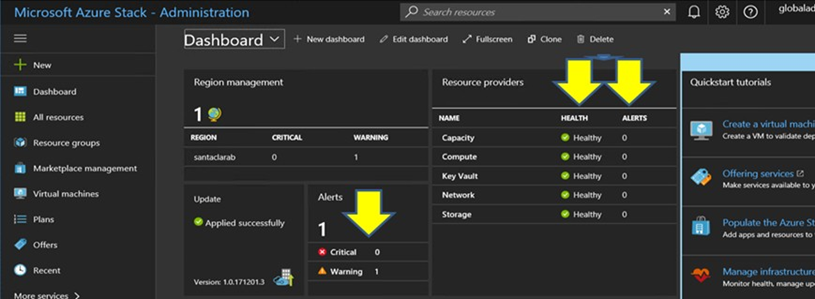
Attendere che il traffico di rete e la raggiungibilità riconvergano completamente e i sistemi siano stabili. Controllare inoltre nel Portale dell'amministratore dell'hub Azure Stack che tutti gli indicatori di stato dei componenti vengano visualizzati come integri. Quando la soluzione è stabile, tornare all'argomento "Aggiornamento CNOS sugli switch TOR" e ripetere il processo sull'altro switch TOR. Quando gli switch TOR sono stati aggiornati e dopo averne verificato le funzionalità e la stabilità, procedere con l'aggiornamento dello switch BMC.
Figura 3. Verifica del completamento degli aggiornamenti firmware dello switch TOR