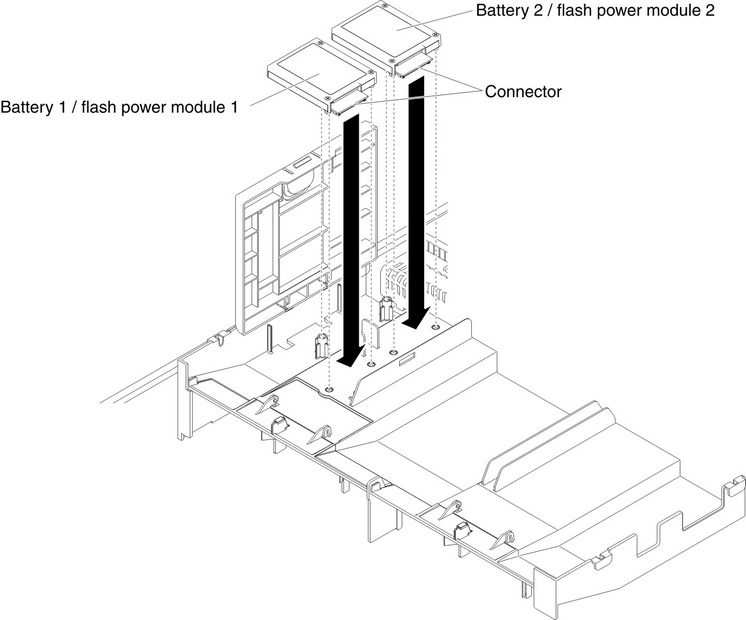Installing a ServeRAID SAS controller battery on the remote battery tray
Use this information to install a ServeRAID SAS controller battery on the remote battery tray.
Note
For brevity, in this documentation the Intelligent Battery Backup Unit (iBBU) is often referred to as the battery.
When you install any RAID adapter that comes with batteries, it is sometimes necessary to install the batteries in another location in the server to prevent the batteries from overheating. The batteries must be installed near the fan cage.
To install a RAID adapter battery in the server, complete the following steps:
Note
If you are installing ServeRAID-M5100 Series 512 MB cache RAID 5 upgrade that comes with a battery, you must install the battery in ServeRAID SAS controller remote battery retention instead (see "Installing an optional ServeRAID SAS controller battery holder").
Figure 1. Installing a ServeRAID SAS controller battery on the remote battery tray
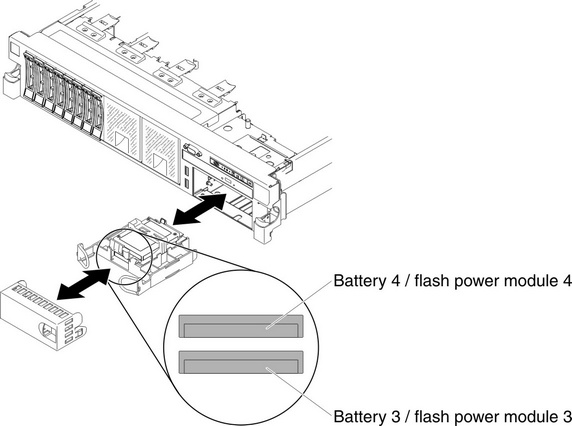
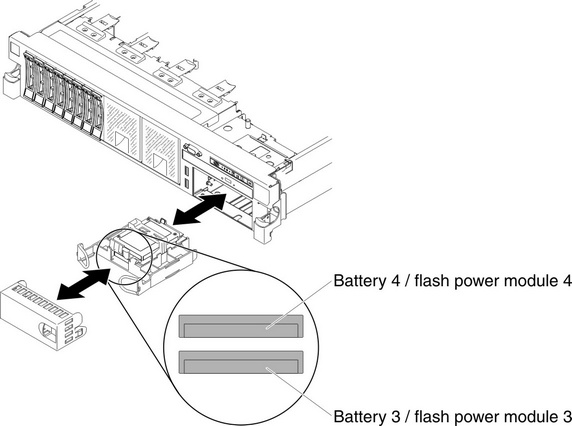
If you have other devices to install or remove, do so now. Otherwise, go to Completing the installation.
Give documentation feedback