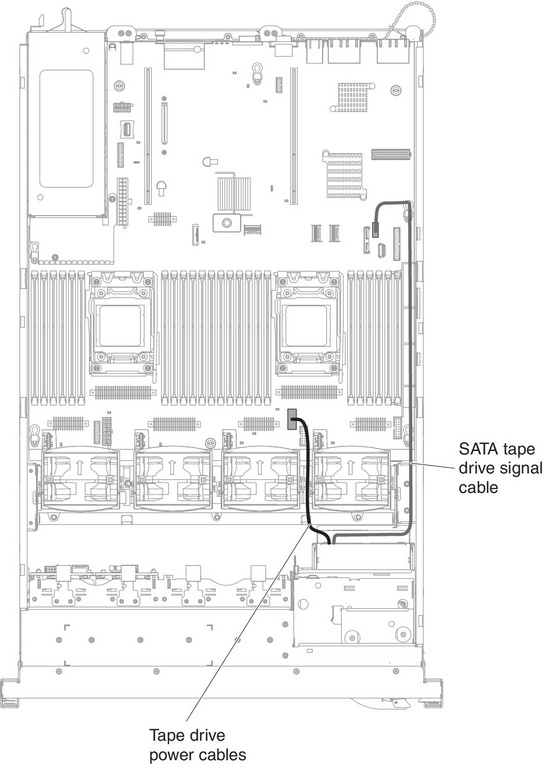Installing an optional tape drive
Use this information to install an optional tape drive.I
The System x3650 M4 RDX-DDS internal enablement kit is used to install a tape drive in a System x3650 M4 server. The System x3650 M4 RDX-DDS internal enablement kit is compatible only with the following tape drives:
- DDS Generation 5 (DDS/5) SATA tape drive
- DDS Generation 6 (DDS/6) USB tape drive
- RDX USB Removable Hard Disk Drive
The RDX-DDS internal enablement kit contains the following components:
- One tape enablement tray
- One SAS signal cable (for USB tape drive only)
- One tape drive power cable
- Four M3 x 6 screws
The following illustration shows how to install an optional tape drive.
Figure 1. Tape drive installation
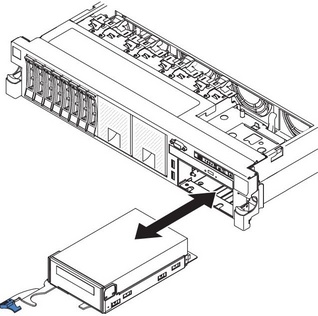
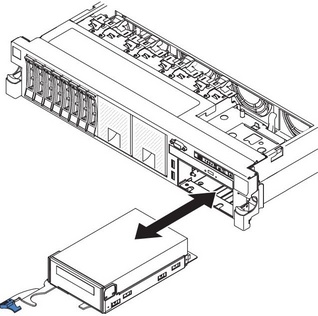
To install a SATA or USB tape drive, complete the following steps:
If you have other devices to install or remove, do so now. Otherwise, go to Completing the installation.
Give documentation feedback