Shrinking a PCI riser-card assembly
Use this information to shrink a PCI riser-card assembly.
If you are removing a full-length adapter in the upper riser-card PCI slot and will replace it with a shorter adapter or no adapter, you must shrink the full-length PCI riser-card assembly.
Figure 1. Shrinking a PCI riser-card assembly
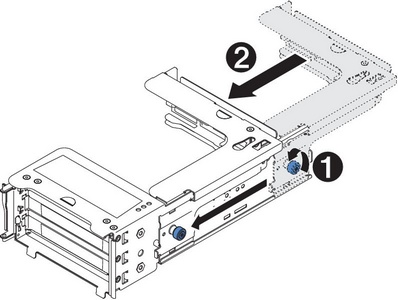
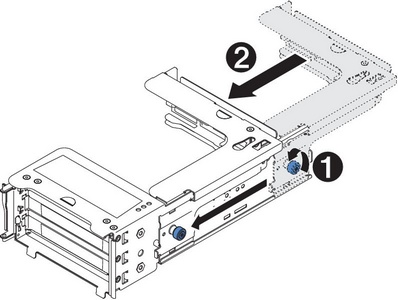
To shrink the full-length PCI riser-card assembly, complete the following steps:
- Rotate the thumb screw 1, which is far from the PCI slot end, counterclockwise and shorten the PCI riser-card assembly 2.
- Fasten the thumbscrew.
- Return to Installing an adapter or Installing a PCI riser-card assembly, as applicable.
Give documentation feedback