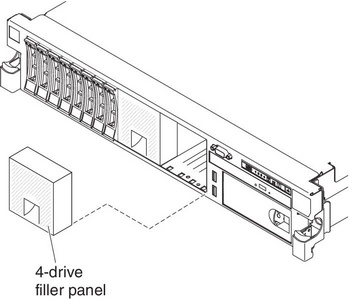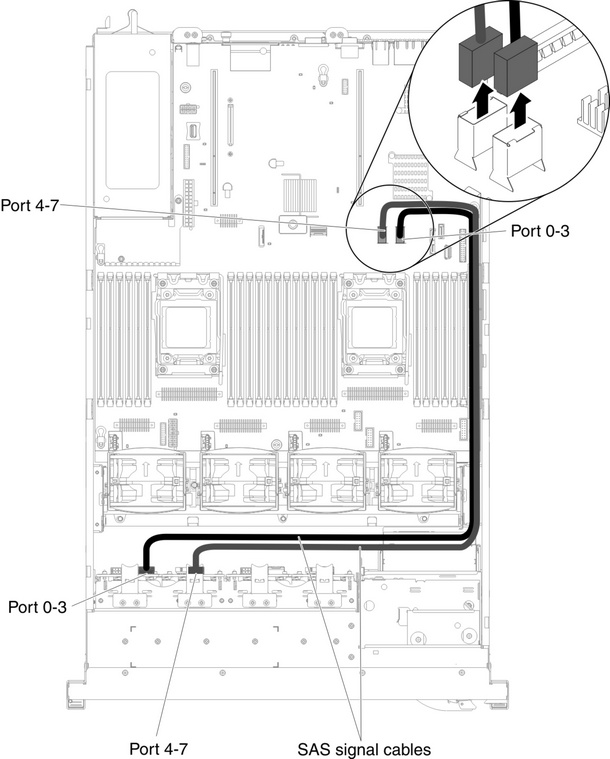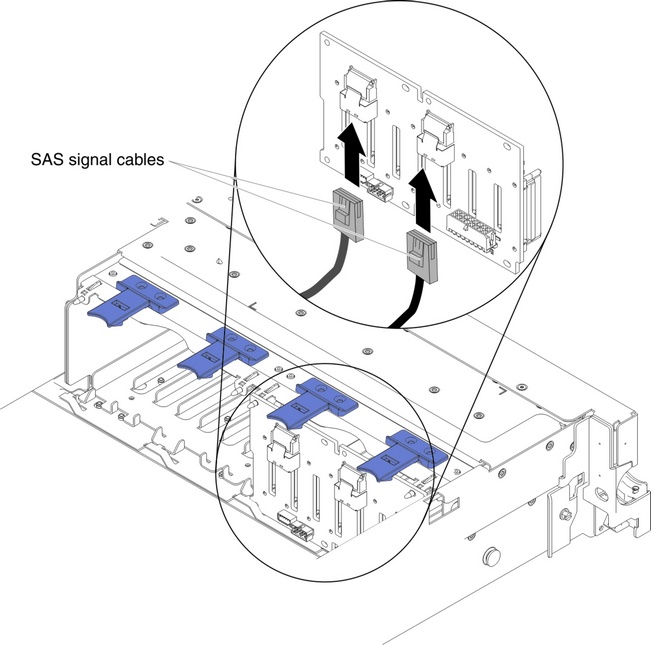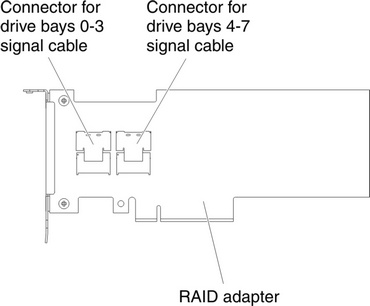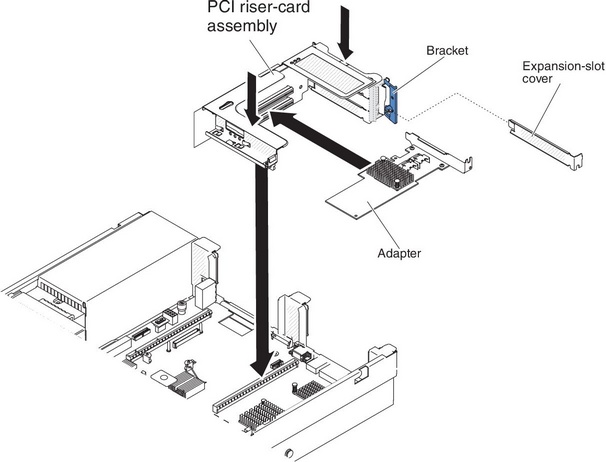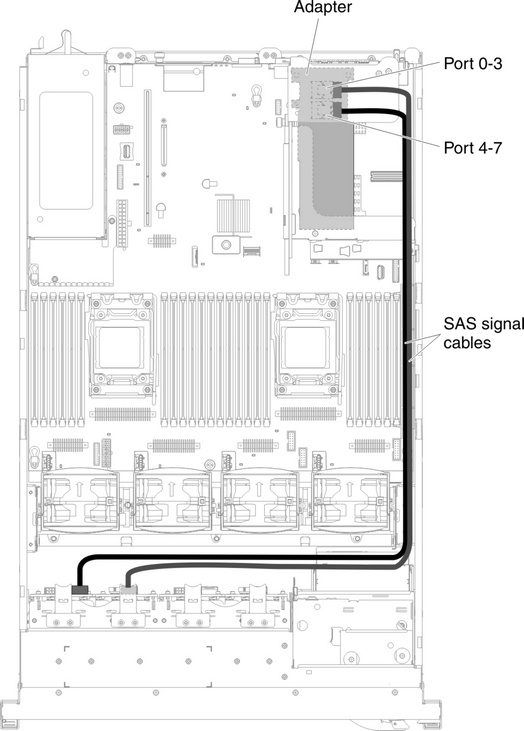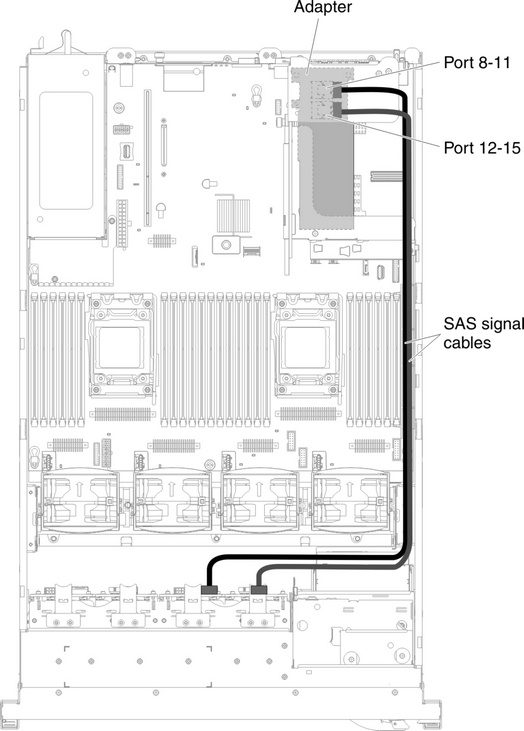Installing a SAS/SATA 8 Pac HDD with two 6 GB performance optimized HBA adapters option
Use this information to install a SAS/SATA 8 Pac HDD with two 6 GB performance optimized HBA adapters option.
You can install a Lenovo System x3650 M4 Hot-swap SAS/SATA 8 Pac HDD with two 6 GB performance optimized HBA adapters option. See the Lenovo ServerProven website for a list of supported optional devices. To order a SAS/SATA 8 Pac HDD with two 6 GB performance optimized HBA adapters option, contact your sales representative or reseller.
The SAS/SATA 8 Pac HDD with two 6 GB performance optimized HBA adapters option kit contains the following components:
Note
You must purchase the SAS cable option (part number 00D9532) before installing this kit.
- Eight blank EMC fillers
- SAS signal cables (including the ones from the SAS cable option)
- One configuration cable
- One internal power cable
- One 2.5-inch hard disk drive backplane
- Two RAID adapters (part number 46M0912)NoteRAID adapters come in a different option kits. Touch the static-protective packages to any unpainted metal surface on the server.
To install a SAS/SATA 8 Pac HDD with two 6 GB performance optimized HBA adapters option, complete the following steps:
If you have other devices to install or remove, do so now. Otherwise, go to Completing the installation.
Give documentation feedback