Removing the fan bracket
Use this information to remove the fan bracket.
To replace some components or to create working room, you might have to remove the fan-bracket assembly.
Note
To remove or install a fan, it is not necessary to remove the fan bracket. See Removing a hot-swap fan and Replacing a hot-swap fan.
To remove the fan bracket, complete the following steps:
Figure 1. Fan bracket removal
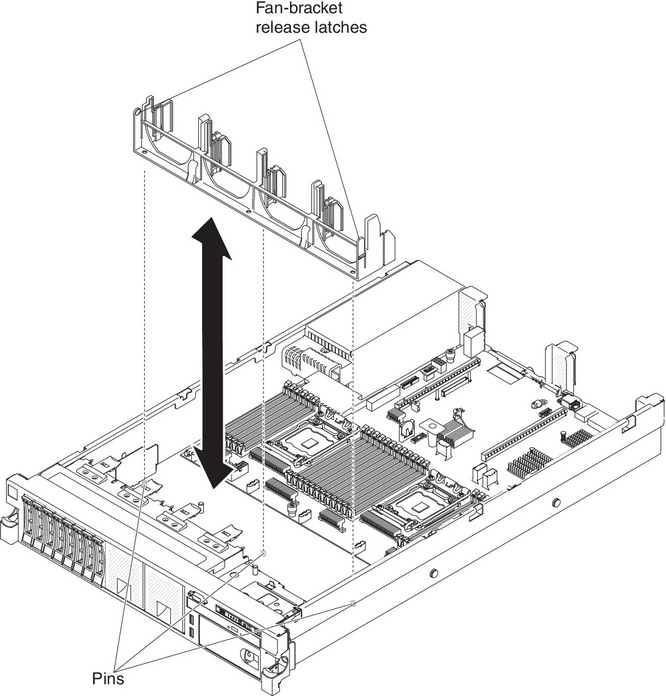
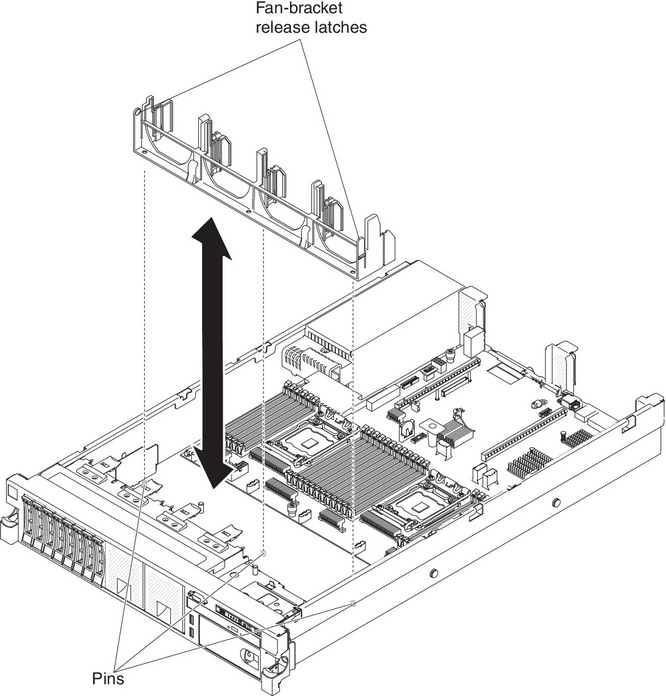
- Read the safety information that begins on Safety and Installation guidelines.
- Turn off the server and peripheral devices and disconnect the power cords and all external cables.
- Remove the cover (see Removing the cover).
- Remove the fans (see Removing a hot-swap fan).
- Press the fan-bracket release latches toward each other and lift the fan bracket out of the server.
Give documentation feedback