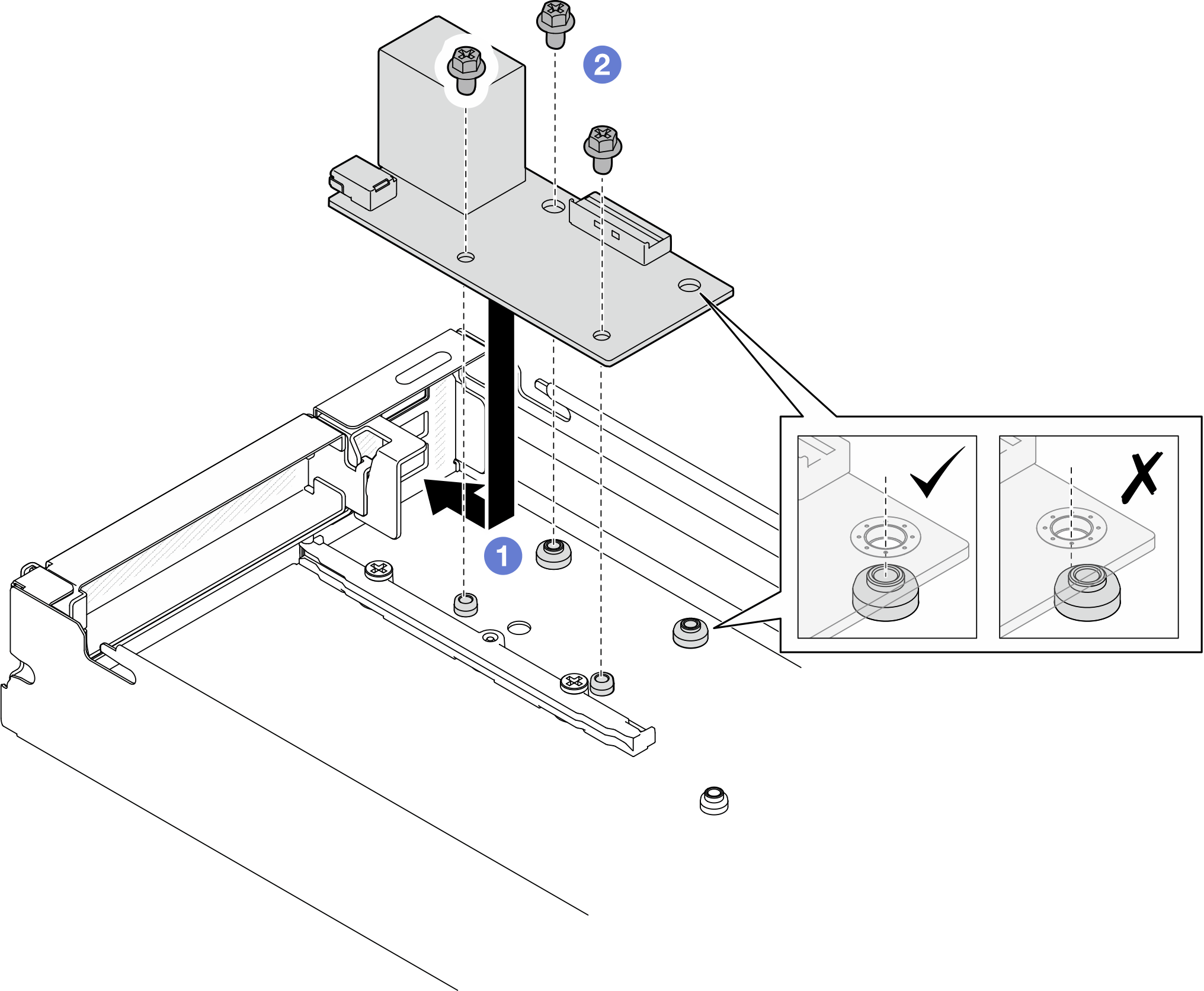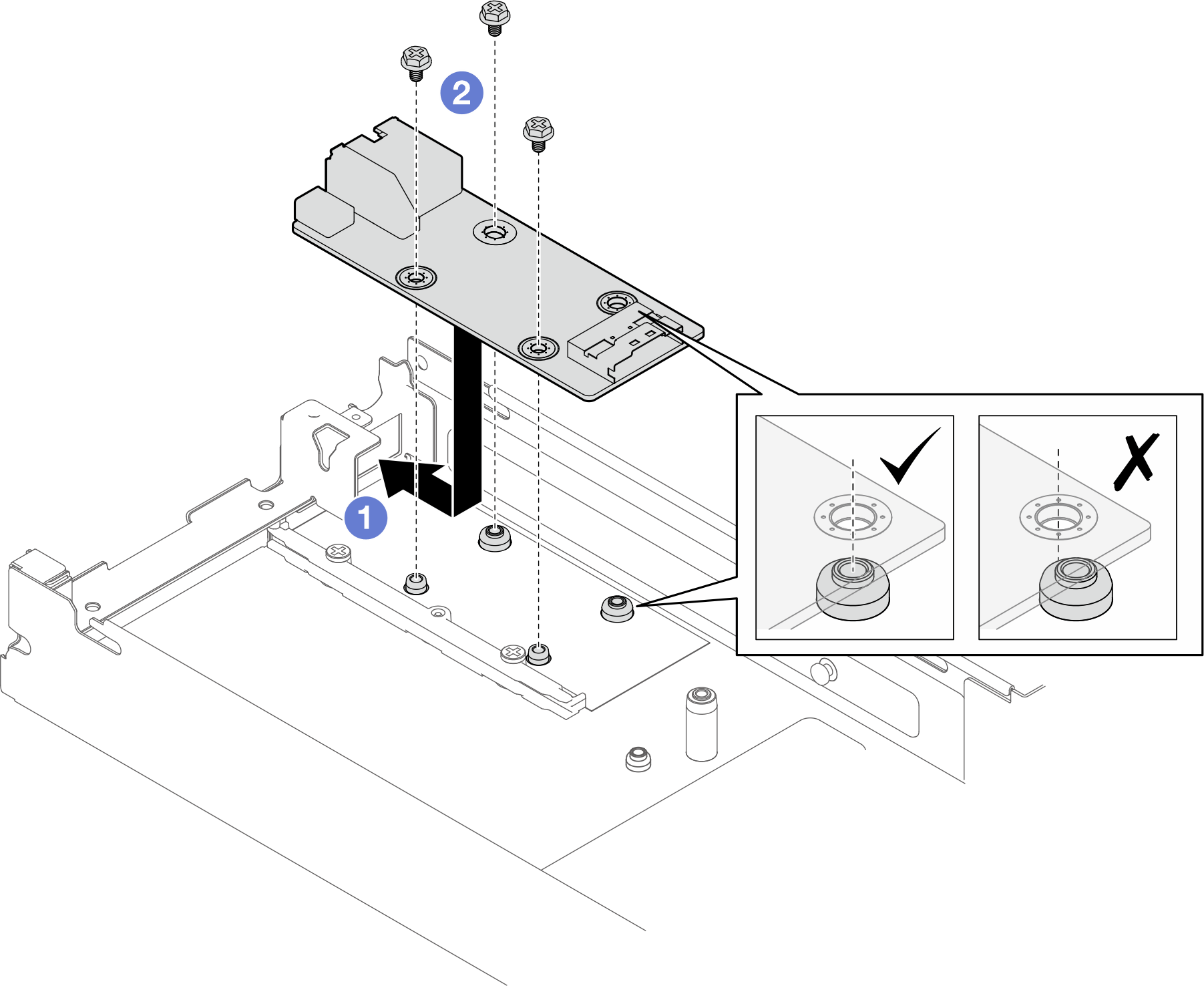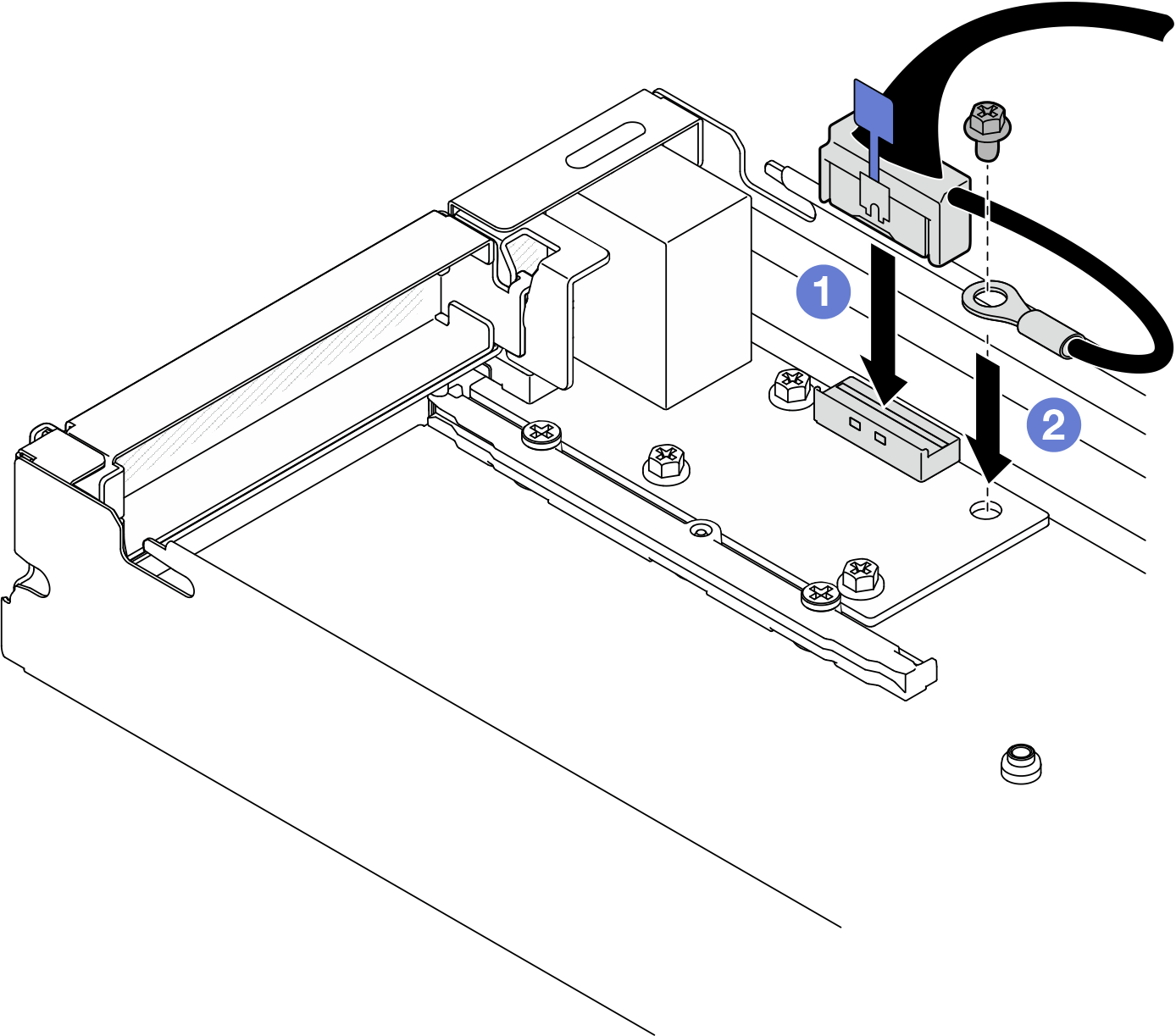Install a rear I/O module
Follow instructions in this section to install a rear I/O module.
About this task
To avoid potential danger, make sure to read and follow the safety information.
Read Installation Guidelines and Safety inspection checklist to make sure that you work safely.
Touch the static-protective package that contains the component to any unpainted metal surface on the node and chassis; then, take the component out of the package and place it on a static-protective surface.
Procedure
After you finish
- If necessary, reinstall the hose bracket. Insert the bracket into the slot and fasten the two screws to secure the bracket.Figure 5. Installation of the hose bracket (with water loop)
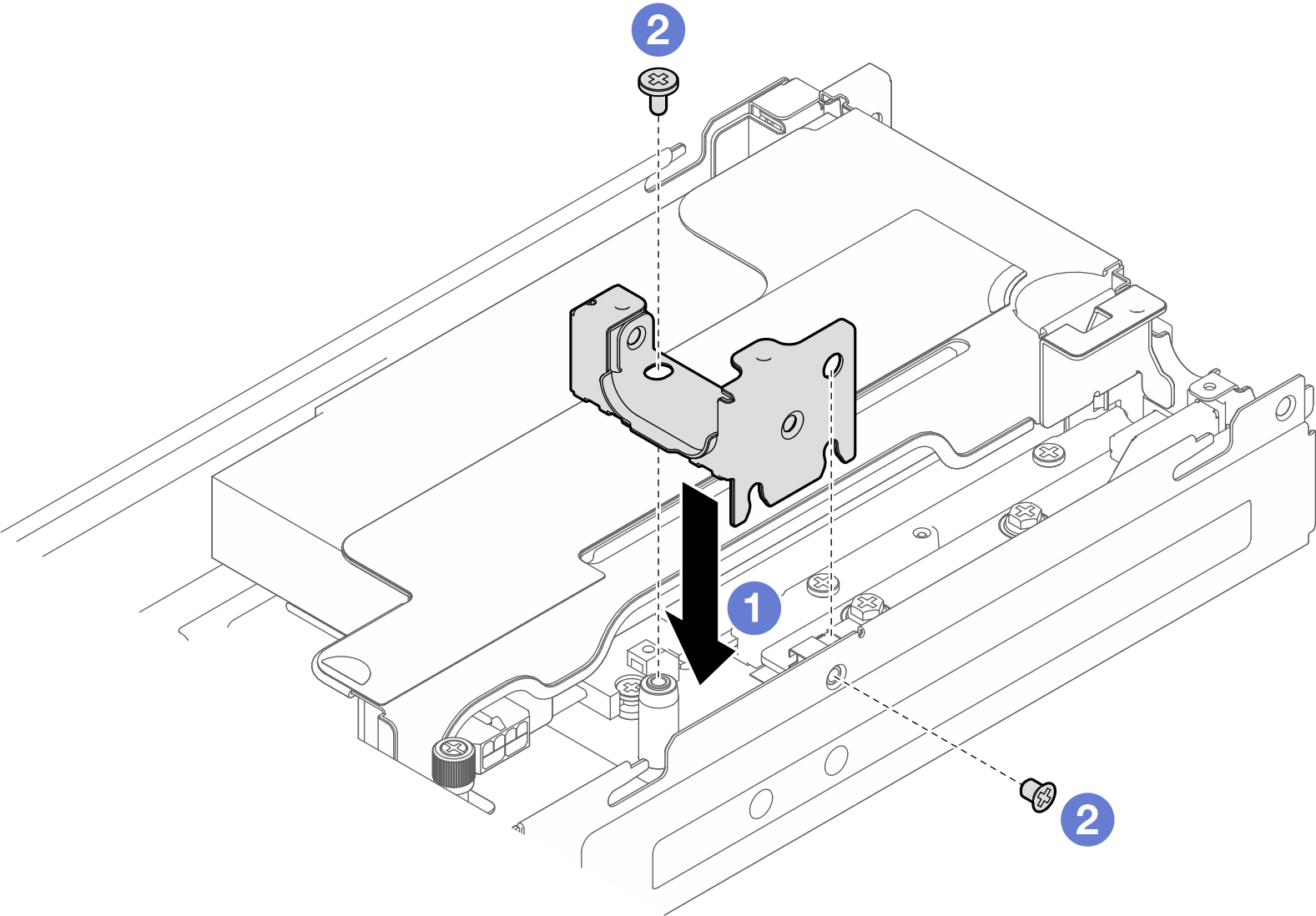
If the Processor Neptune® Core Module is installed, reinstall the hoses to their original slot. (see Install the Lenovo Processor Neptune® Core Module).
If necessary, reinstall the PCIe riser assembly to the node and reconnect the required PCIe cables to the system board (see Install a PCIe riser assembly and Internal cable routing).
- If necessary, reinstall the GPU air duct (see Install a GPU air duct).
- Make sure that all the required cables are routed and connected correctly; then, reinstall the top cover (see Install the top cover).
- Reinstall the node into the chassis (see Install a node to the chassis).
- Make sure that the required power supply units are installed and power cords are connected; then, power on the node (see Install a hot-swap power supply and Power on the node).
- Proceed to complete the parts replacement (see Complete the parts replacement).
Demo video