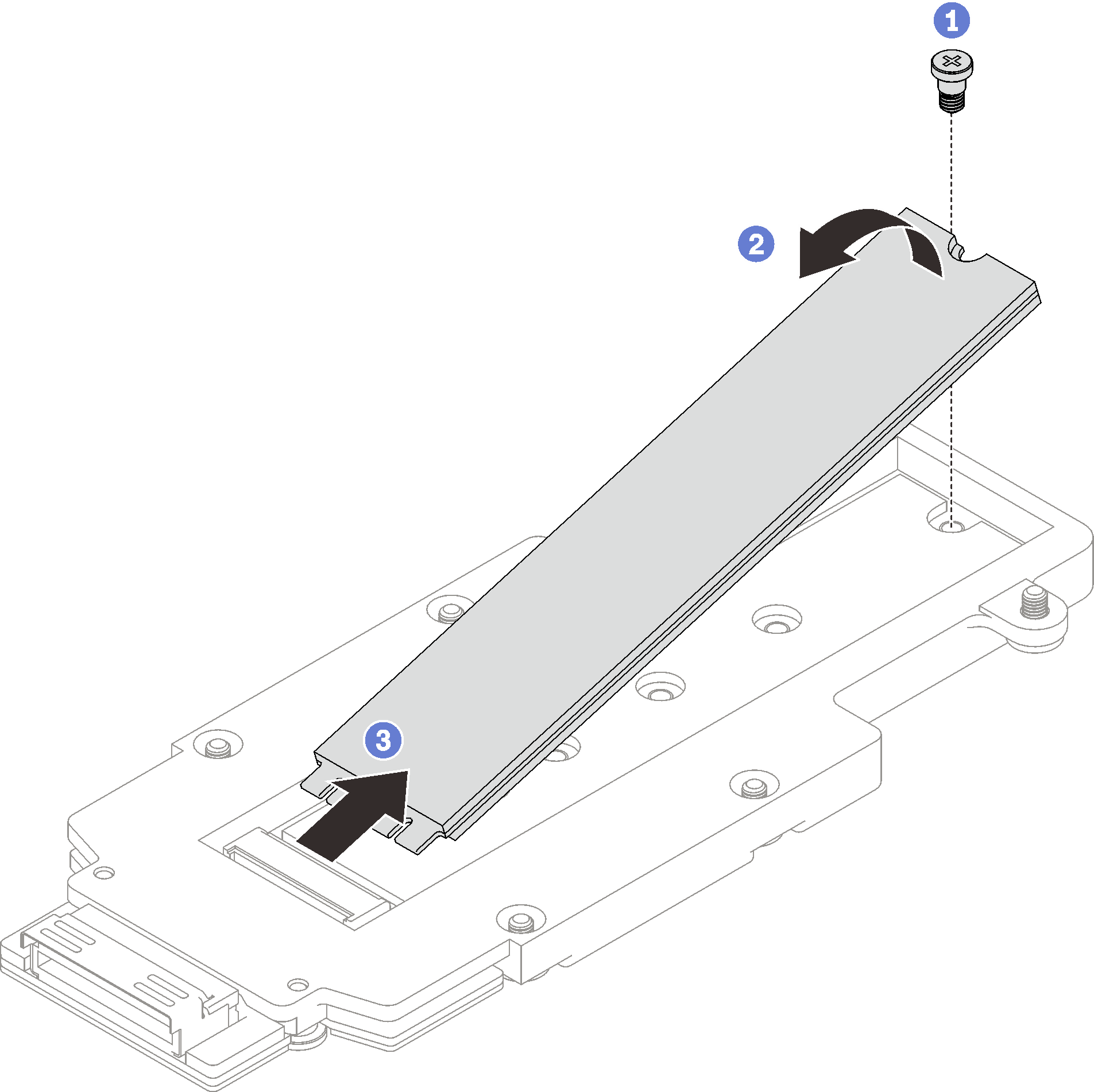Remove an M.2 drive
Use this information to remove an M.2 drive.
About this task
Required tools
Make sure you have the M.2 Putty Pad Kit and SD665 V3 Miscellaneous Parts Kit to properly replace the component.
Attention
Read Installation Guidelines and Safety inspection checklist to ensure that you work safely.
Turn off the corresponding DWC tray that you are going to perform the task on.
Disconnect all external cables from the enclosure.
Use extra force to disconnect QSFP cables if they are connected to the solution.
Procedure
After you finish
If you are instructed to return the component or optional device, follow all packaging instructions, and use any packaging materials for shipping that are supplied to you.
Demo video
Give documentation feedback