Adding a trusted certificate for internal services
These certificates are used to establish trust relationships with local resources when Lenovo SDI Management Platform acts as a client to those resources, such as resource managers, forwarding events to local software, and the embedded LDAP server. Additionally, the internal CA certificate, as well as the CA certificate of a customized externally-signed server certificate (if one is installed), are present in this truststore to support internal Lenovo SDI Management Platform communication.
Procedure
To add a trusted certificate, complete the following steps
- From the Lenovo SDI Management Platform menu bar, click Administration (
) > Security, and then click Trusted Certificates in the left navigation bar to display the Trusted Certificates card.
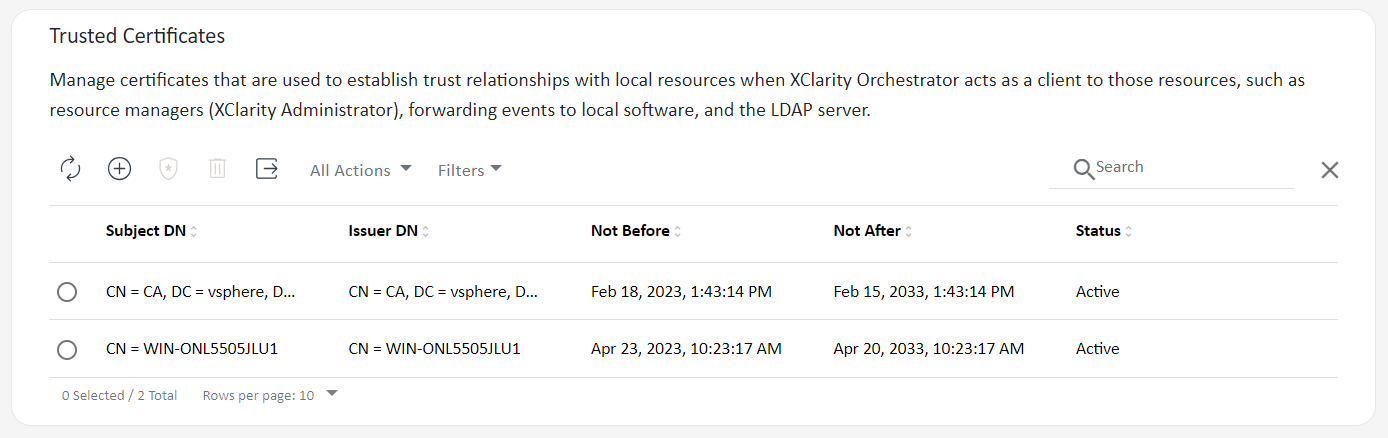
- Click the Add icon (
) to add a certificate. The Add Certificate dialog is displayed.
- Copy and paste the certificate data in PEM format.
- Click Add.
After you finish
You can perform the following actions from the Trusted Certificate card.
View details of a selected trusted certificate by clicking the View icon (
).
Save a selected trusted certificate to the local system by clicking the View icon (
), and then clicking Save as pem.
Delete a selected trusted certificate by clicking the Delete icon(
).