Install the M.2 backplane
Use this information to install the M.2 backplane.
Before you install the M.2 backplane, complete the following steps:
Read Installation Guidelines to ensure that you work safely.
- Carefully lay the compute node on a flat, static-protective surface, orienting the compute node with the bezel pointing toward you.
Remove the compute node cover (see Remove the top cover).
To install the M.2 backplane, complete the following steps:
Figure 1. M.2 backplane installation
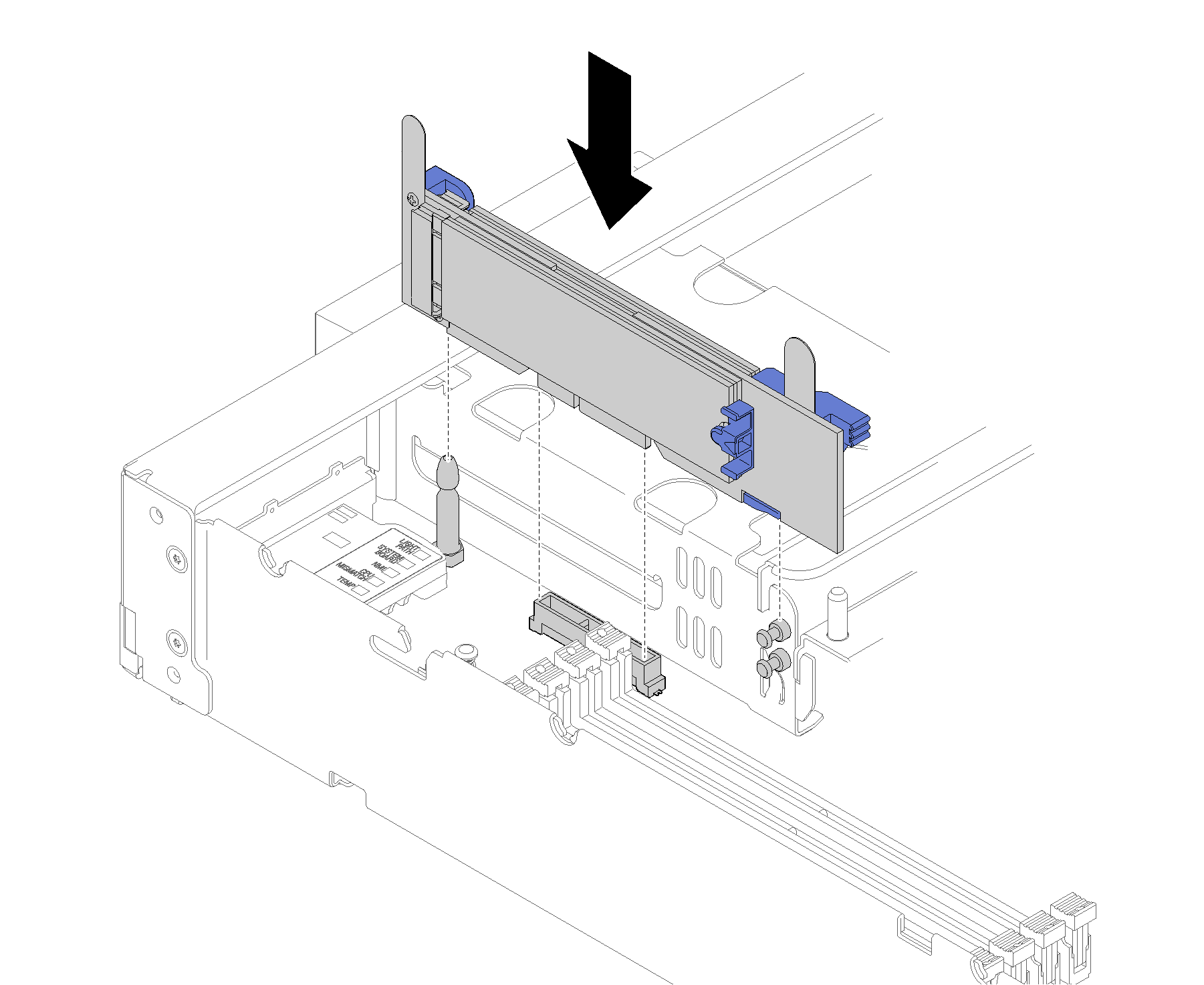
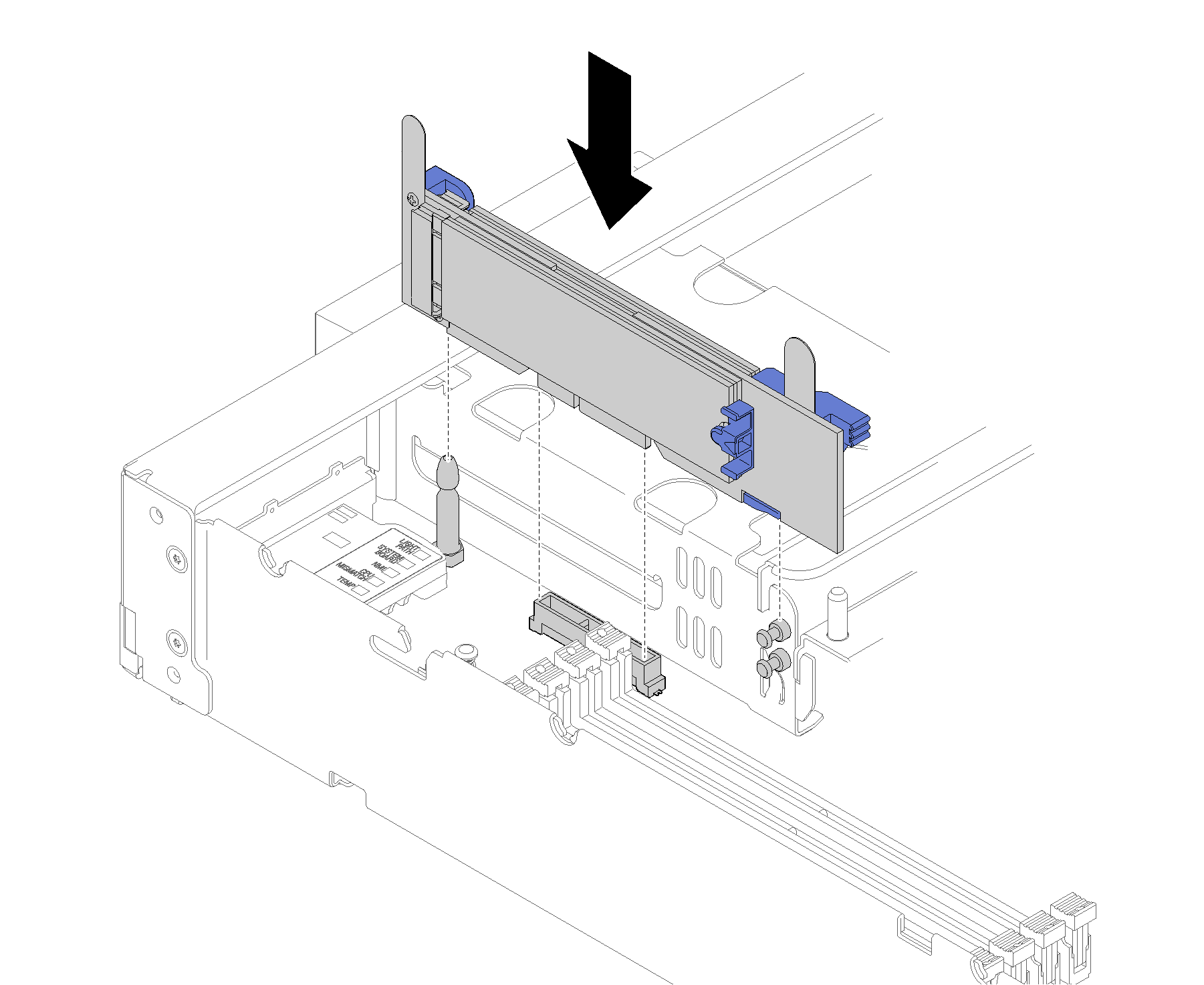
Align the openings located at the bottom of the blue plastic supports at each end of the M.2 backplane with the guide pin on the system board and T-head pins on the hard drive cage; then, insert the backplane in the system board connector. Press down on the M.2 backplane to fully seat it.
After you install the M.2 backplane, complete the following steps:
Install the compute node cover (see Install the compute node cover ).
Install the compute node into the chassis (see Install the compute node in the chassis ).
- See the documentation that comes with the M.2 backplane for device-driver and configuration information to complete the installation.
Demo video
Give documentation feedback