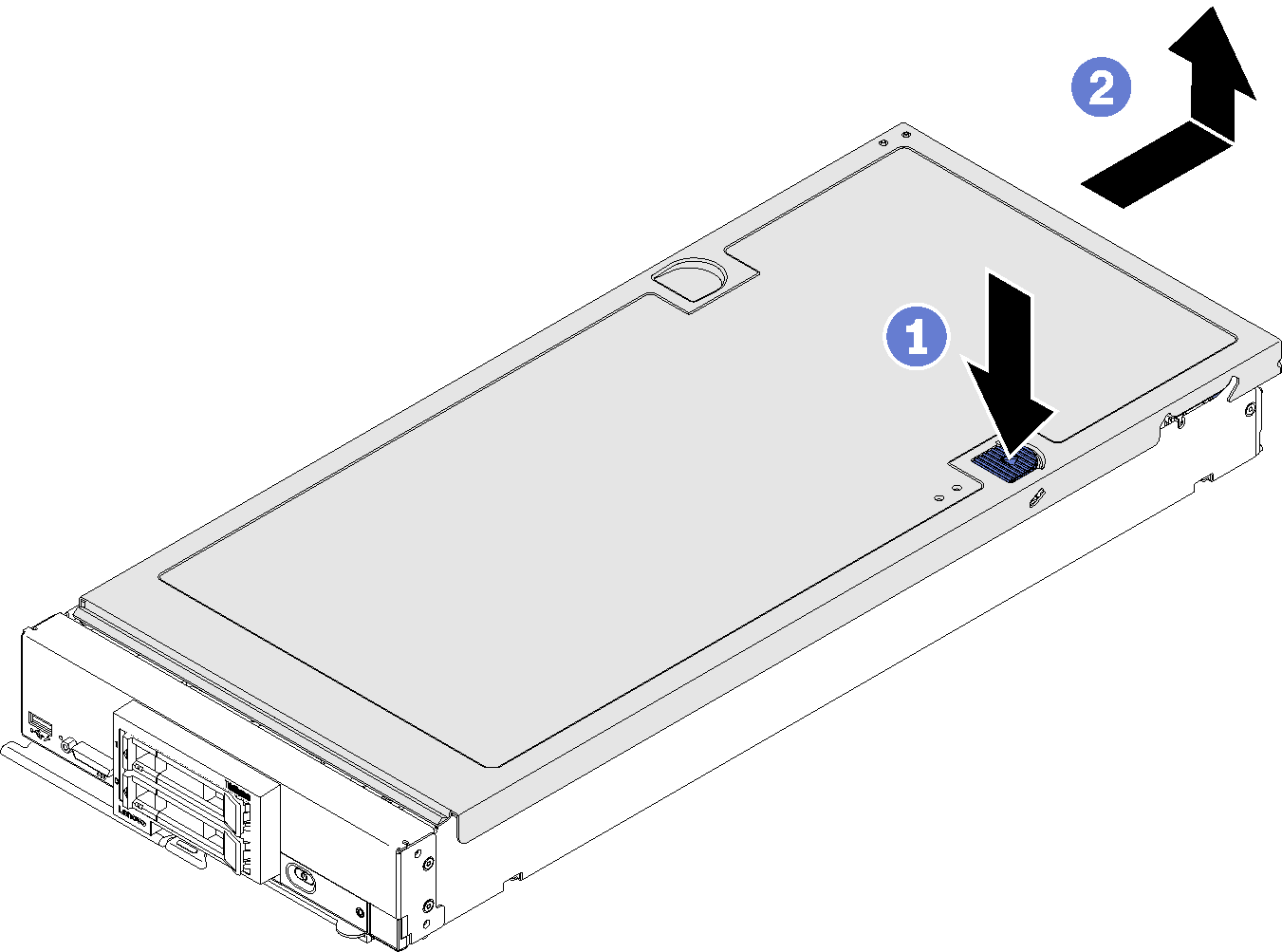Remove the top cover
Remove the top cover by pulling up the cover-release latch and sliding the cover toward the rear of the server.
Read Installation Guidelines to ensure that you work safely.
S012 CAUTIONHot surface nearby.S014
CAUTIONHot surface nearby.S014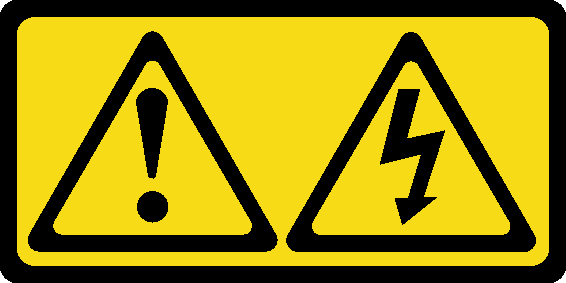 CAUTIONHazardous voltage, current, and energy levels might be present. Only a qualified service technician is authorized to remove the covers where the label is attached.S021
CAUTIONHazardous voltage, current, and energy levels might be present. Only a qualified service technician is authorized to remove the covers where the label is attached.S021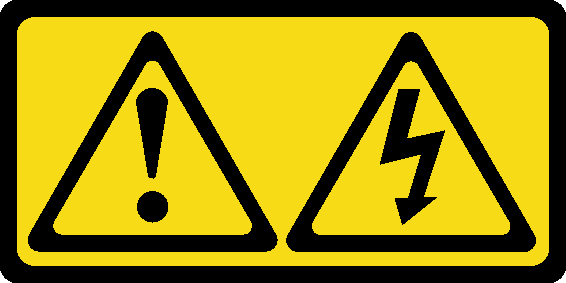 CAUTIONHazardous energy is present when the blade is connected to the power source. Always replace the blade cover before installing the blade.S033
CAUTIONHazardous energy is present when the blade is connected to the power source. Always replace the blade cover before installing the blade.S033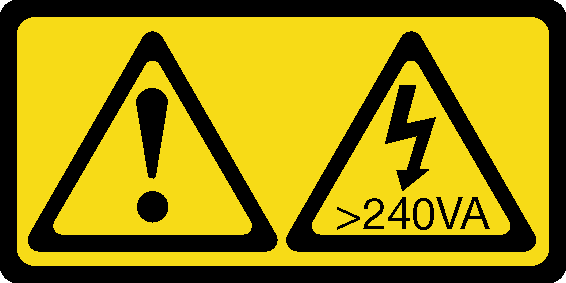 CAUTION
CAUTIONHazardous energy present. Voltages with hazardous energy might cause heating when shorted with metal, which might result in spattered metal, burns, or both.
- Carefully lay the compute node on a flat, static-protective surface, orienting the compute node with the bezel pointing toward you.
To remove the compute node cover, complete the following steps:
Demo video
Give documentation feedback