Remove the air baffle
If you intend to install DIMMs in the compute node, you must first remove the air baffle from the compute node. Remove the air baffle by placing your fingers under the air baffle and lifting it out of the compute node.
Before removing the air baffle:
Read Installation Guidelines to ensure that you work safely.
S012 CAUTIONHot surface nearby.
CAUTIONHot surface nearby.- Carefully lay the compute node on a flat, static-protective surface, orienting the compute node with the bezel pointing toward you.
Remove the compute node cover (see Remove the top cover).
To remove the air baffle, complete the following steps:
Figure 1. Air baffle removal
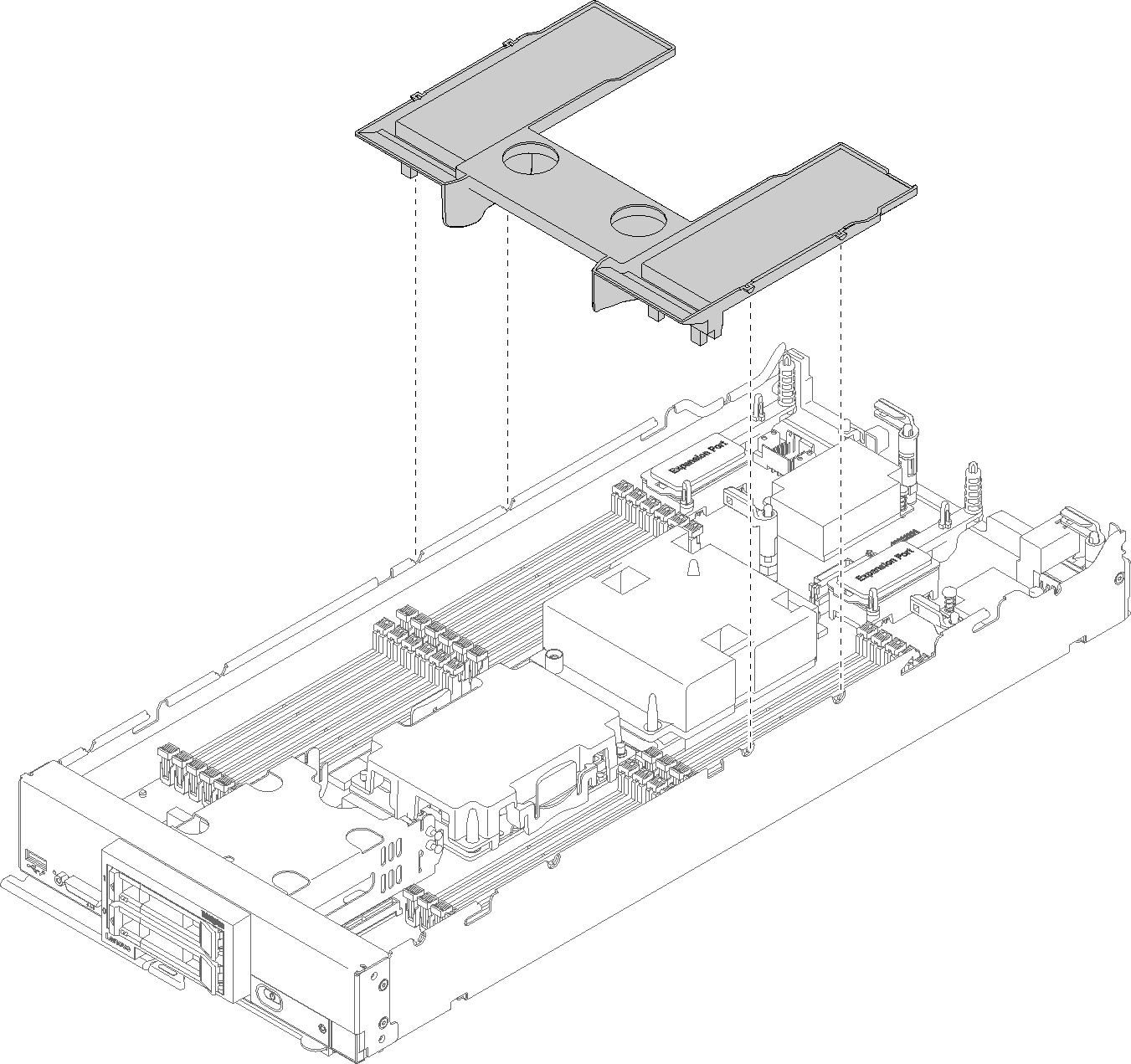
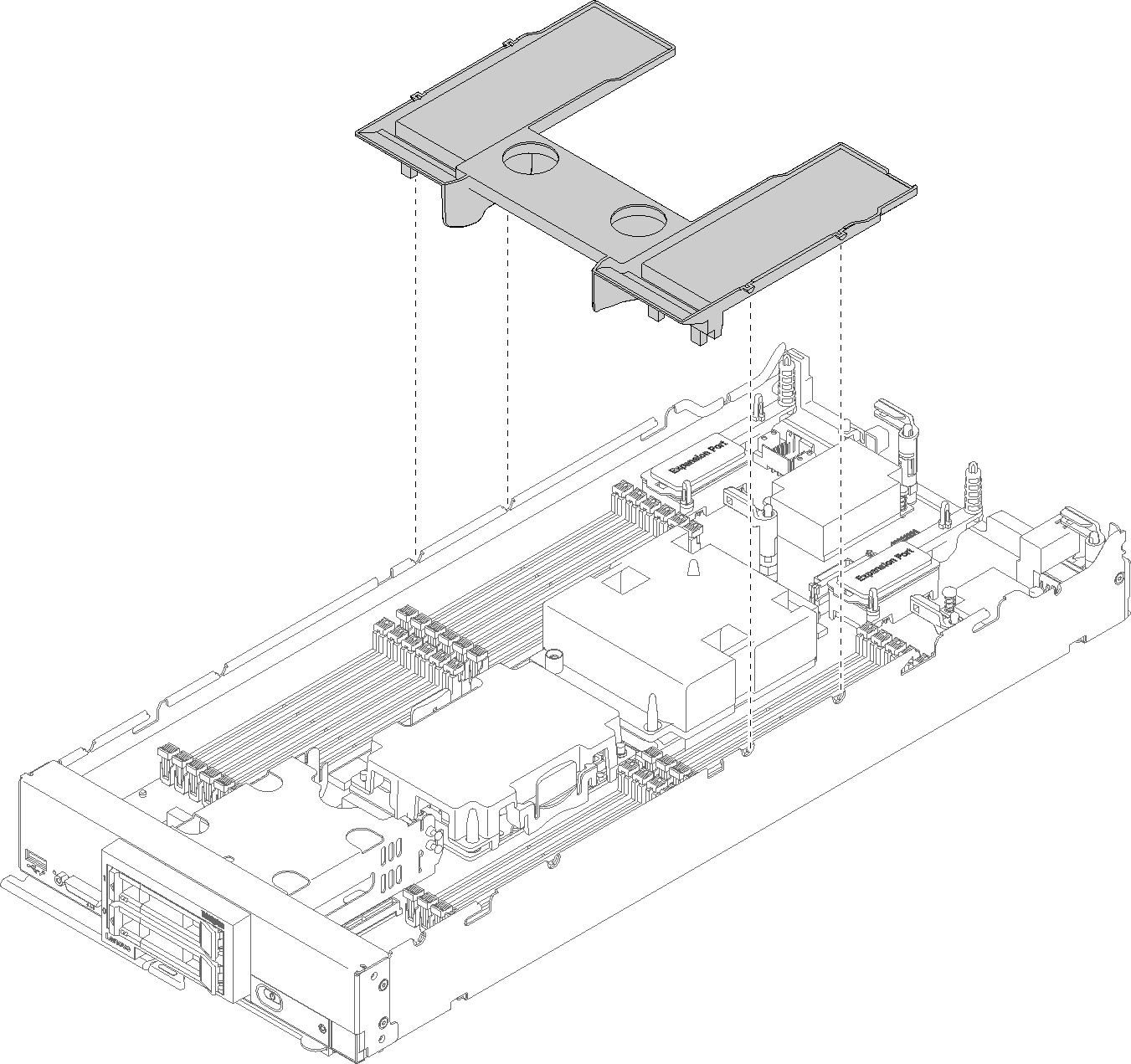
Lift the air baffle up and set it aside.
Attention
For proper cooling and airflow, reinstall the air baffle before you turn on the compute node. Operating the compute node with the air baffle removed might damage compute node components.
After removing the air baffle, begin installing any options that you have purchased.
Demo video
Give documentation feedback