Install the air baffle
Use this information to install the air baffle.
Read Installation Guidelines to ensure that you work safely.
- Carefully lay the compute node on a flat, static-protective surface, orienting the compute node with the bezel pointing toward you.
Remove the compute node cover (see Remove the compute node cover for instructions).
To install the air baffle, complete the following steps:
Figure 1. Air baffle installation
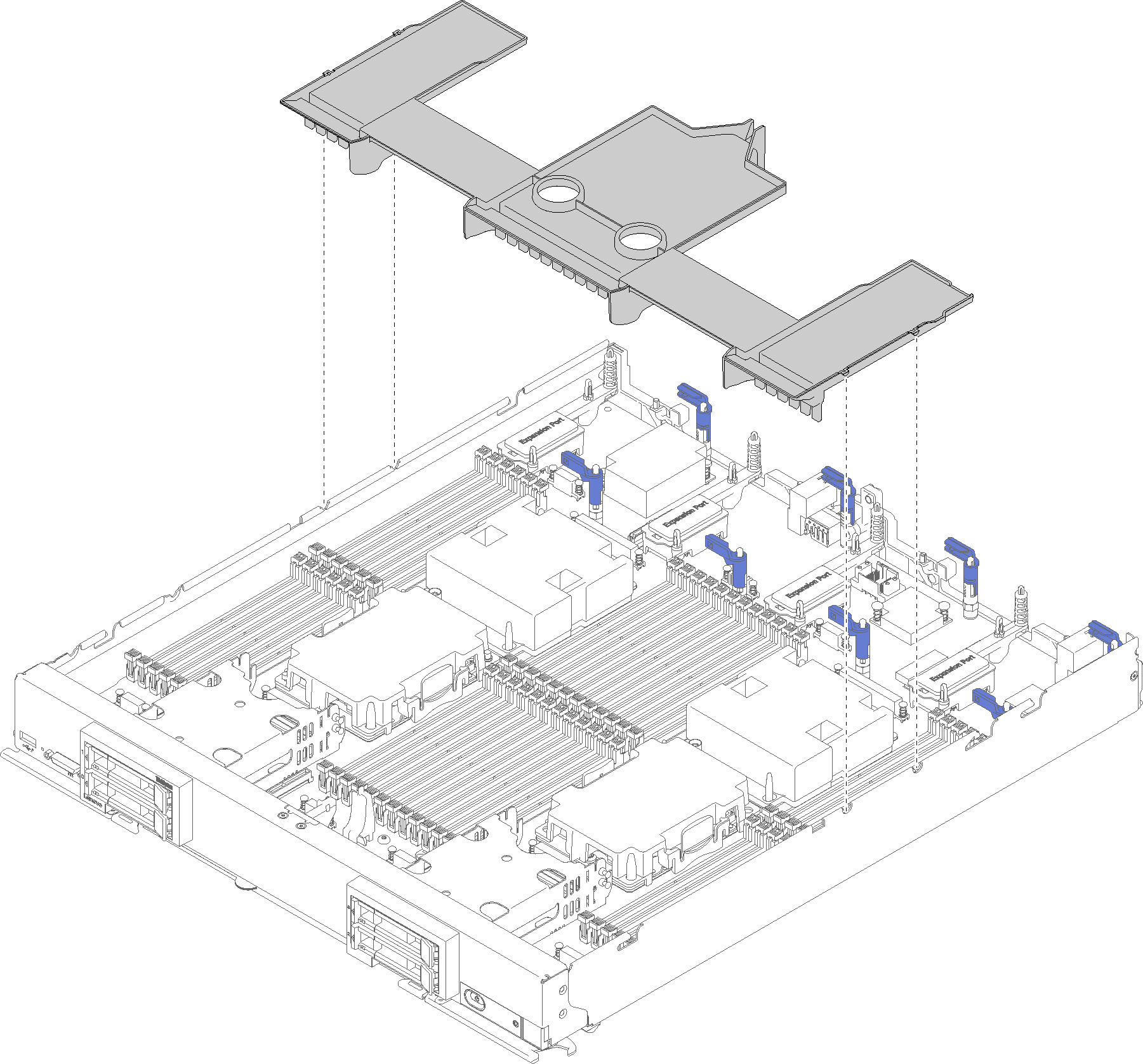
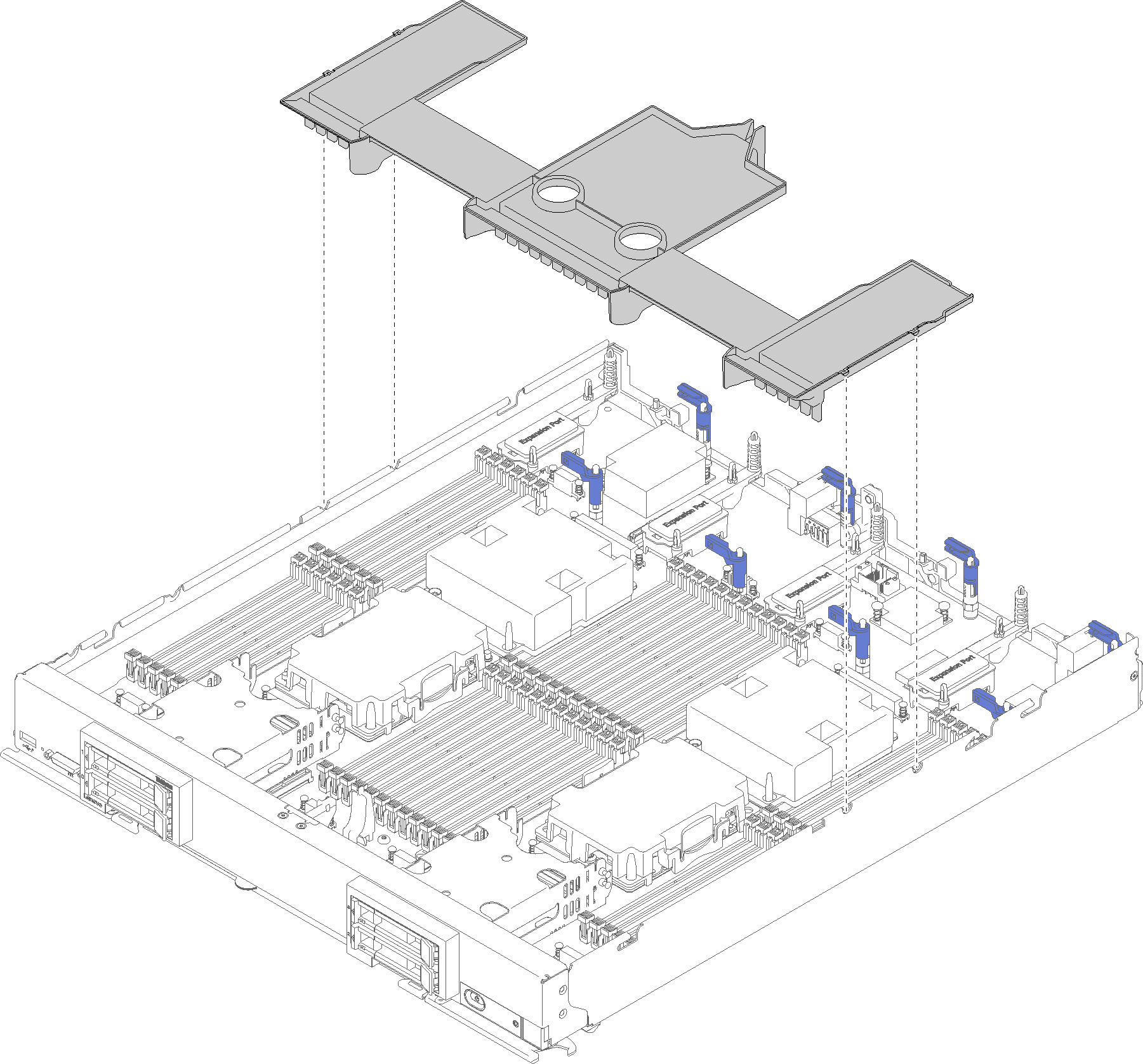
Align the air baffle pins with the pin holes on both sides of the chassis; then, lower the air baffle into the compute node to match the pin holes on system board.
Note
Close the latch on each end of the DIMM connector before attempting to installing the air baffle. Air baffle fits in space between front and rear DIMM connectors. Attempting to install air baffle while DIMM latch is open could result in damage to the latch or the air baffle.
After you install the air baffle, complete the following steps:
Install the compute node cover (see Install the compute node cover for instructions).
Install the compute node into the chassis (see Install a compute node for instructions).
Demo video
Give documentation feedback