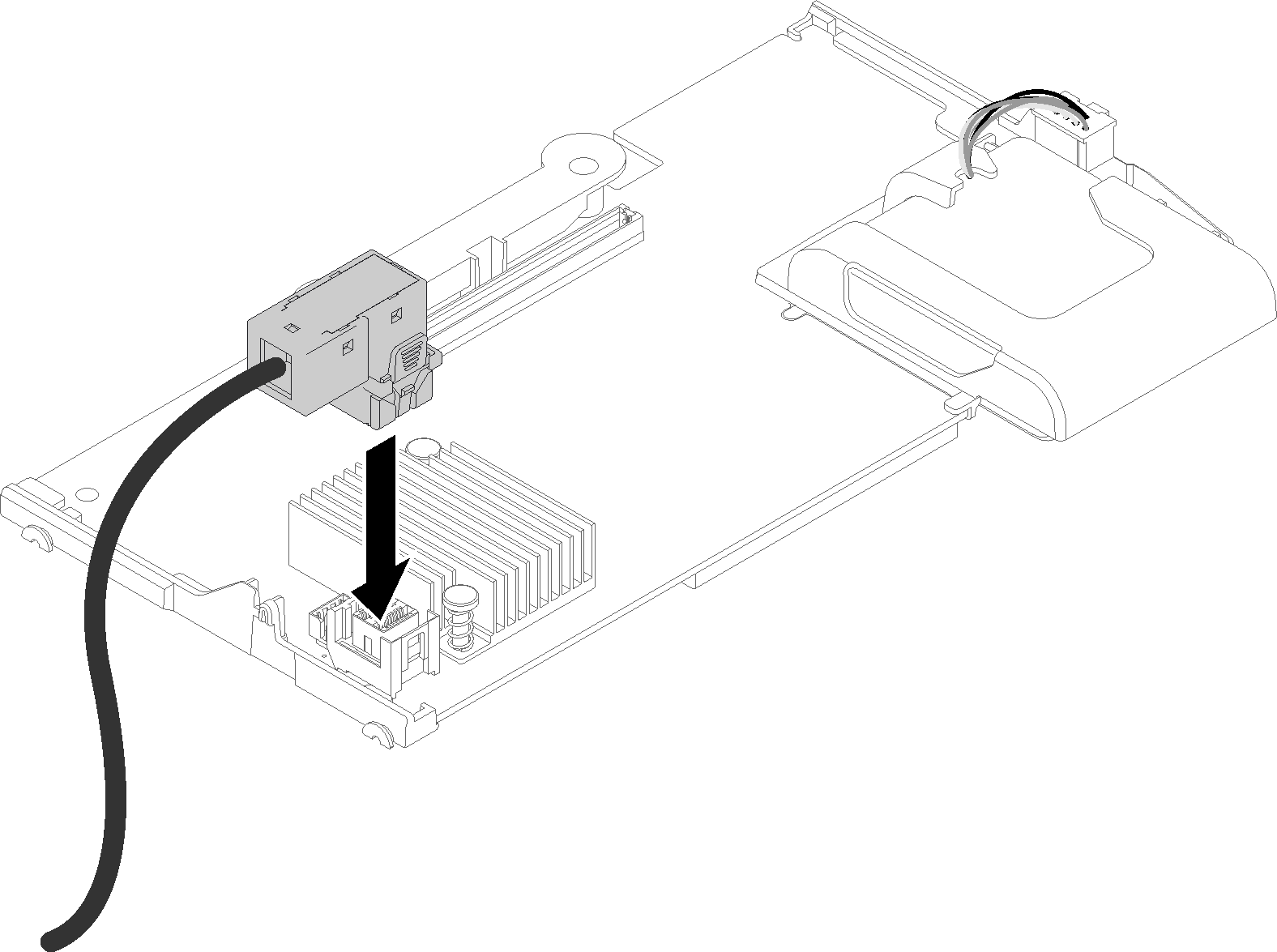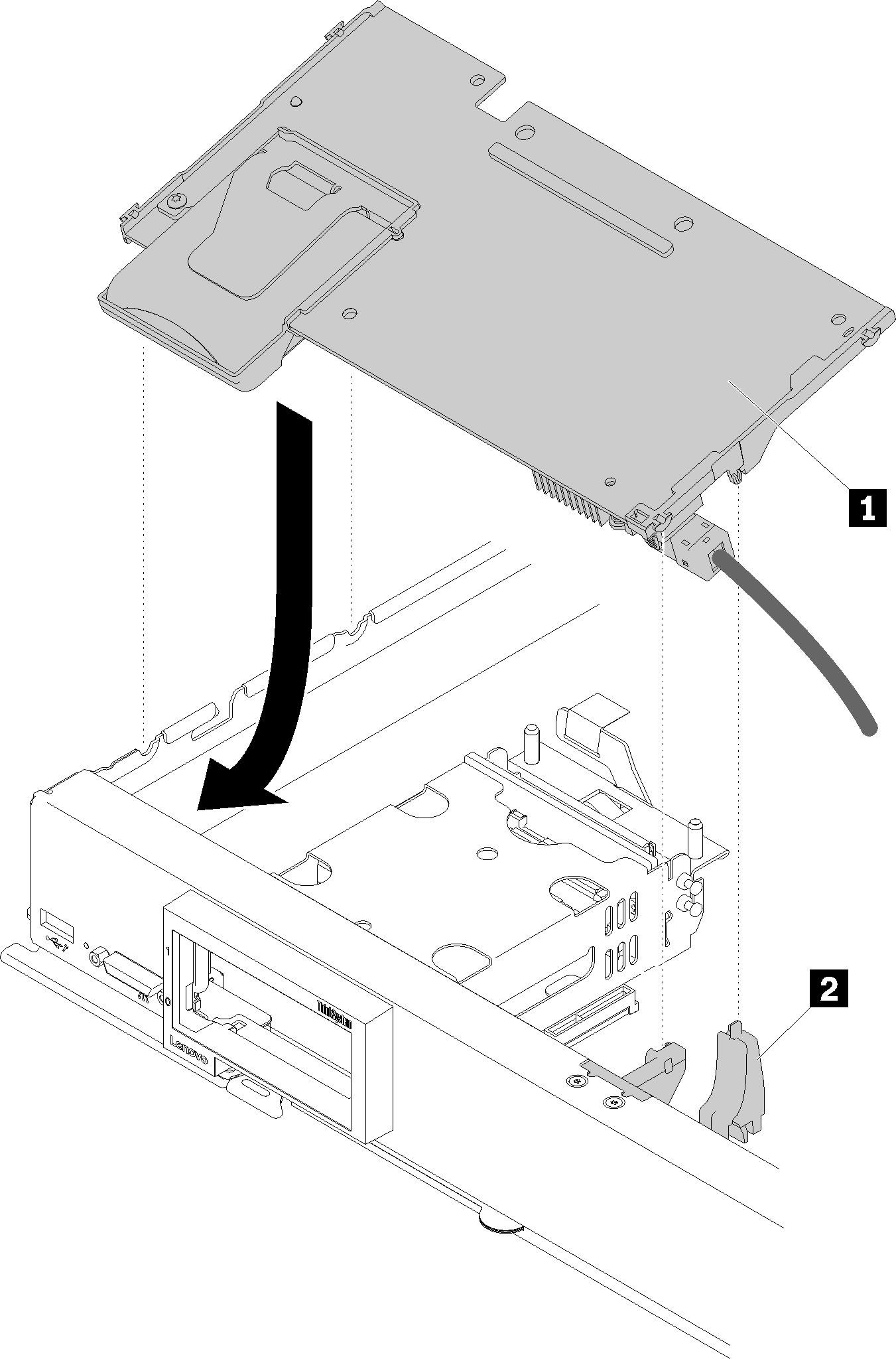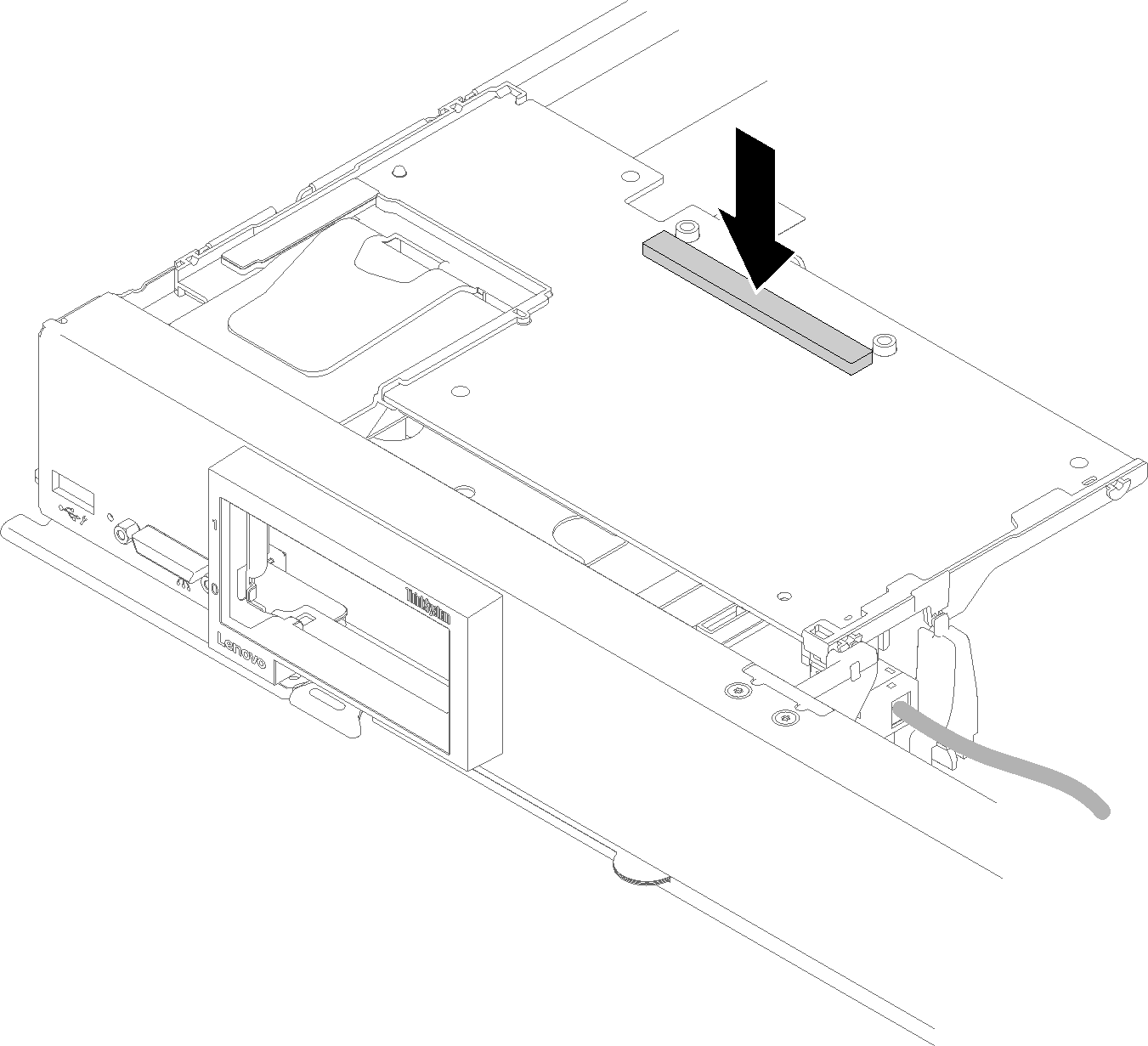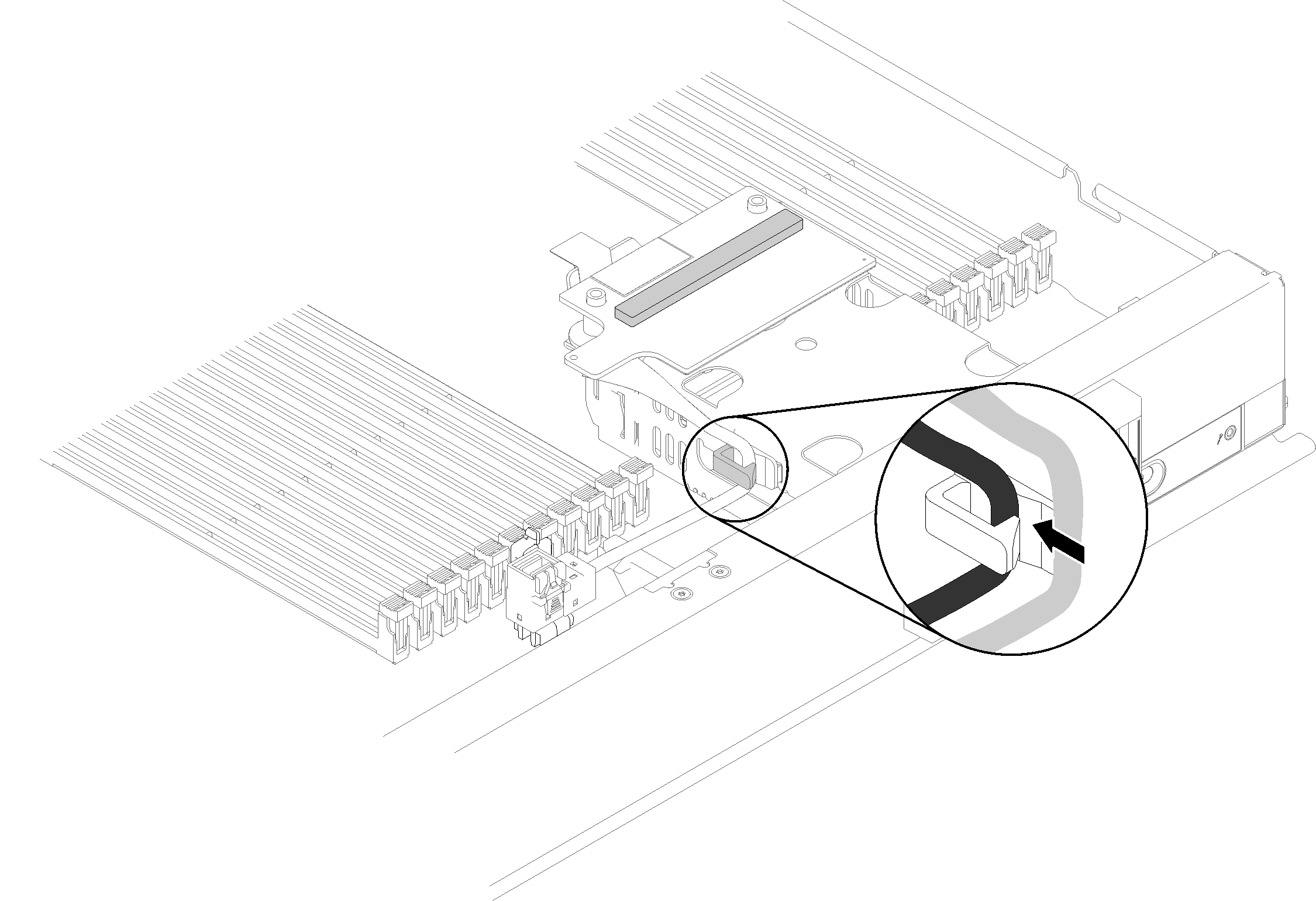Install a RAID adapter
Use this information to install a RAID adapter option.
Before you install a RAID adapter, complete the following steps:
Read Installation Guidelines to ensure that you work safely.
- Carefully lay the compute node on a flat, static-protective surface, orienting the compute node with the bezel pointing toward you.
Remove the compute node cover (see Remove the compute node cover for instructions).
To install the RAID adapter, complete the following steps:
After you install the RAID adapter, complete the following steps:
- Install any removed storage drives and hard disk drive bay fillers (see Install a 2.5-inch hot-swap drive).NoteInstall storage drives in the same bay locations as from which they were removed.
- Configure the RAID array after power on the compute node (see RAID configuration).
Demo video
Give documentation feedback