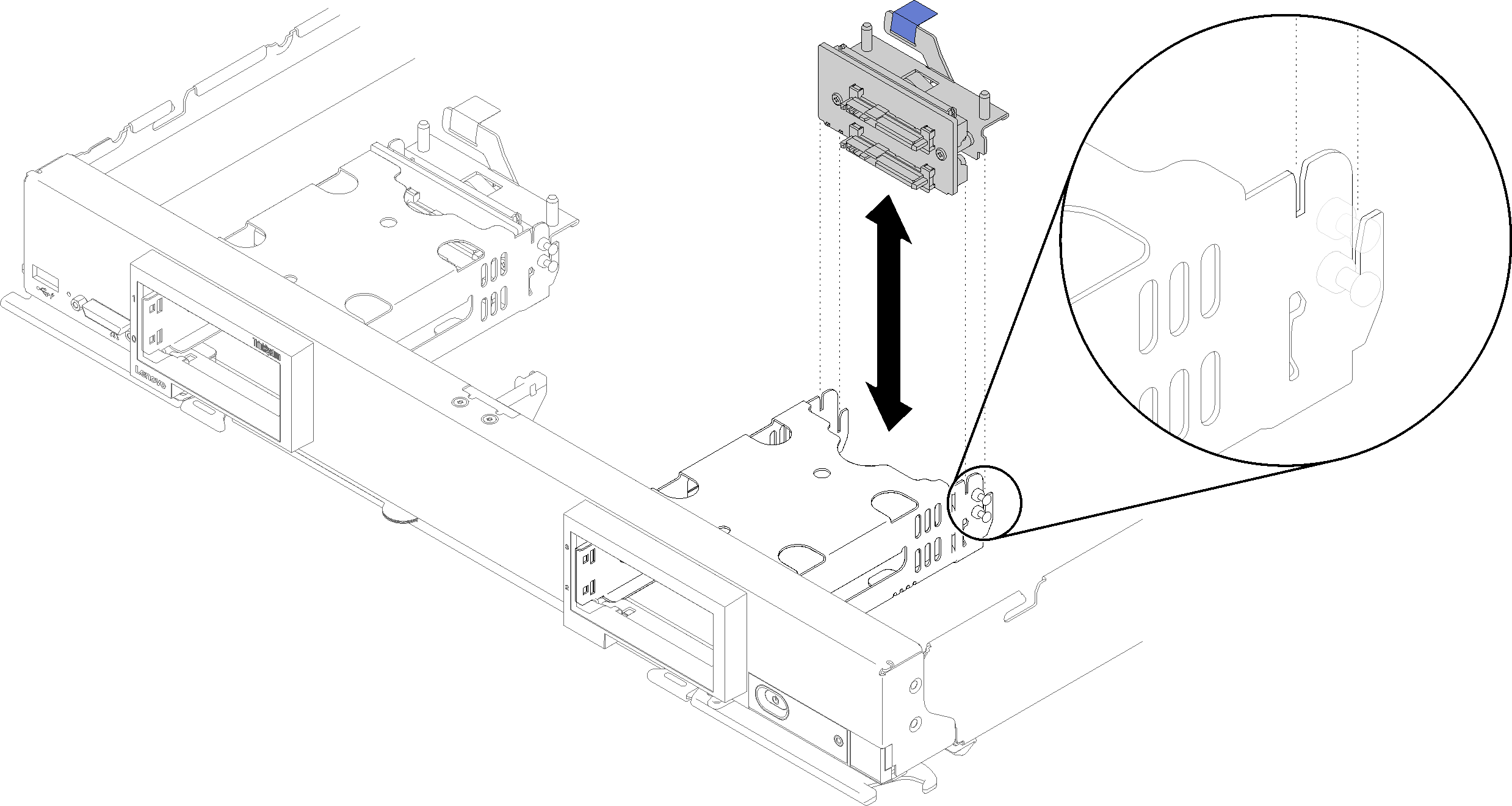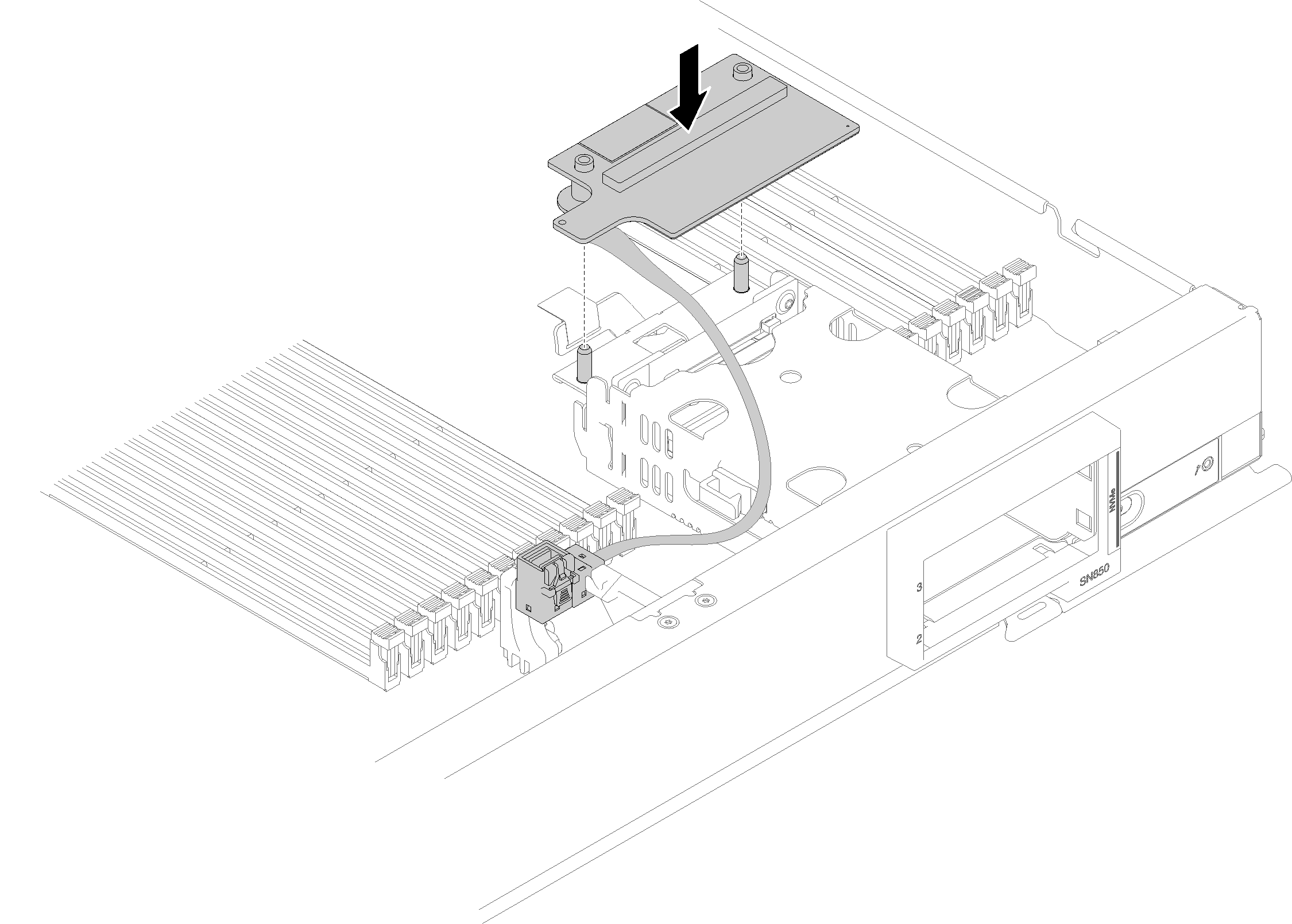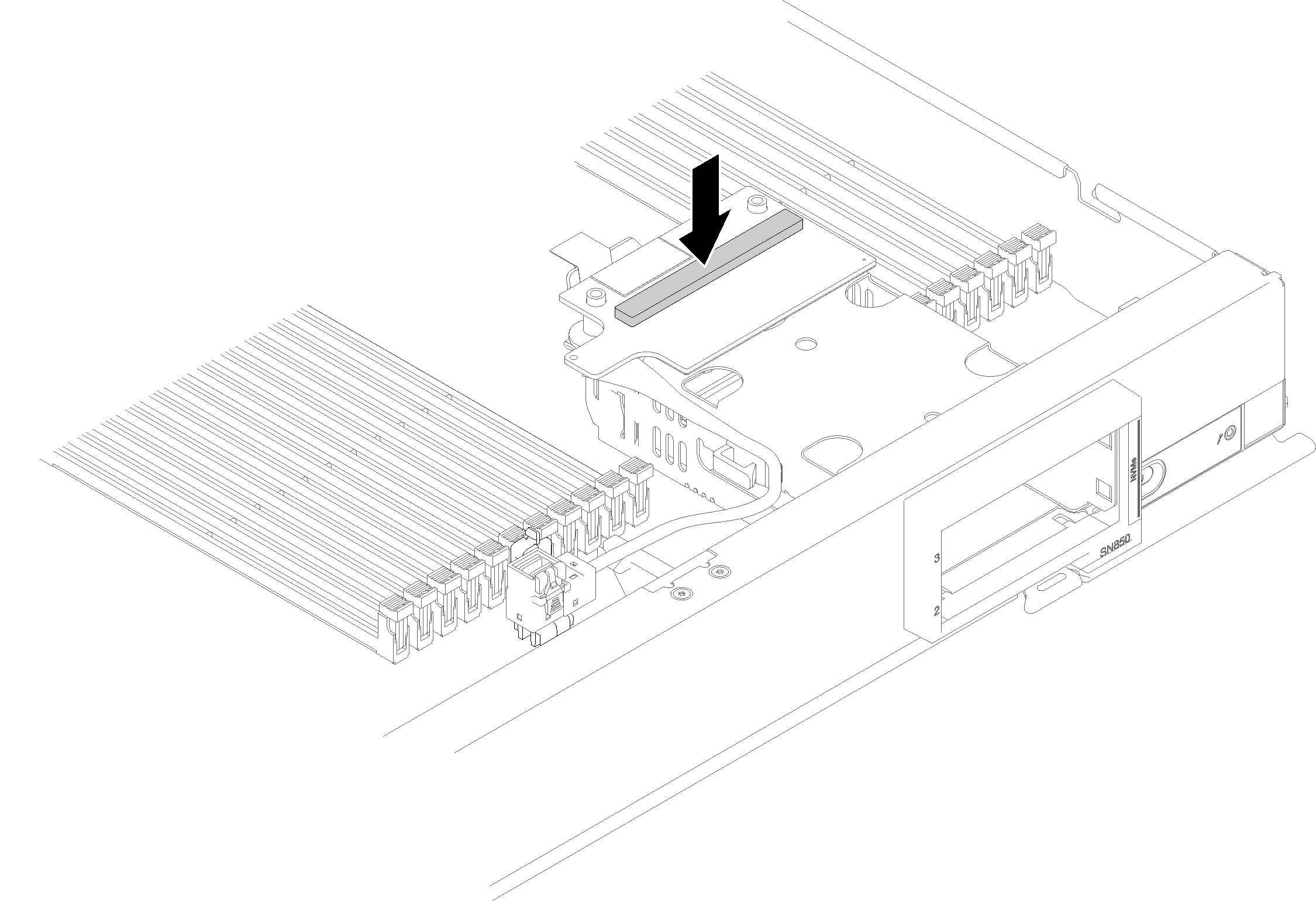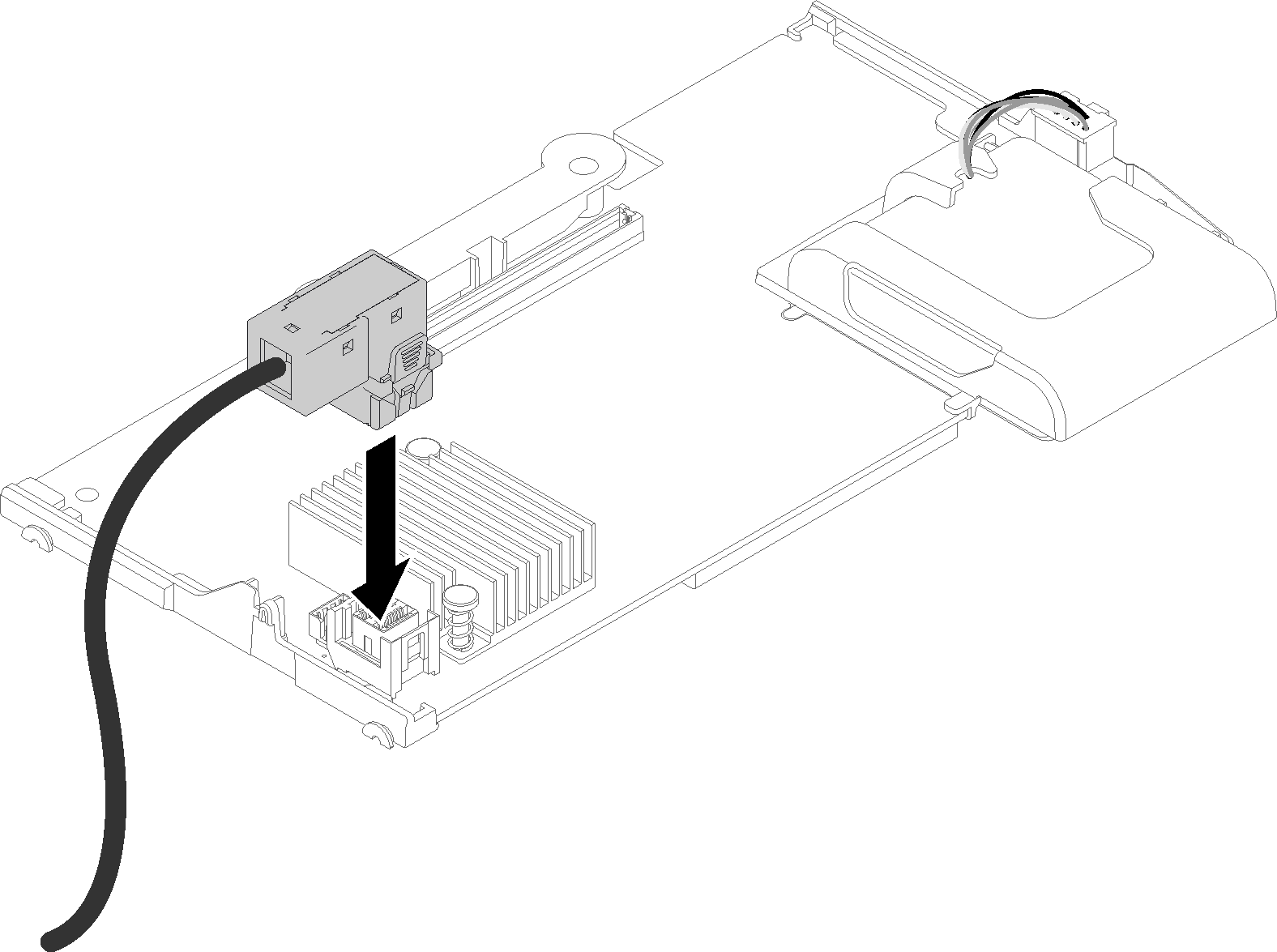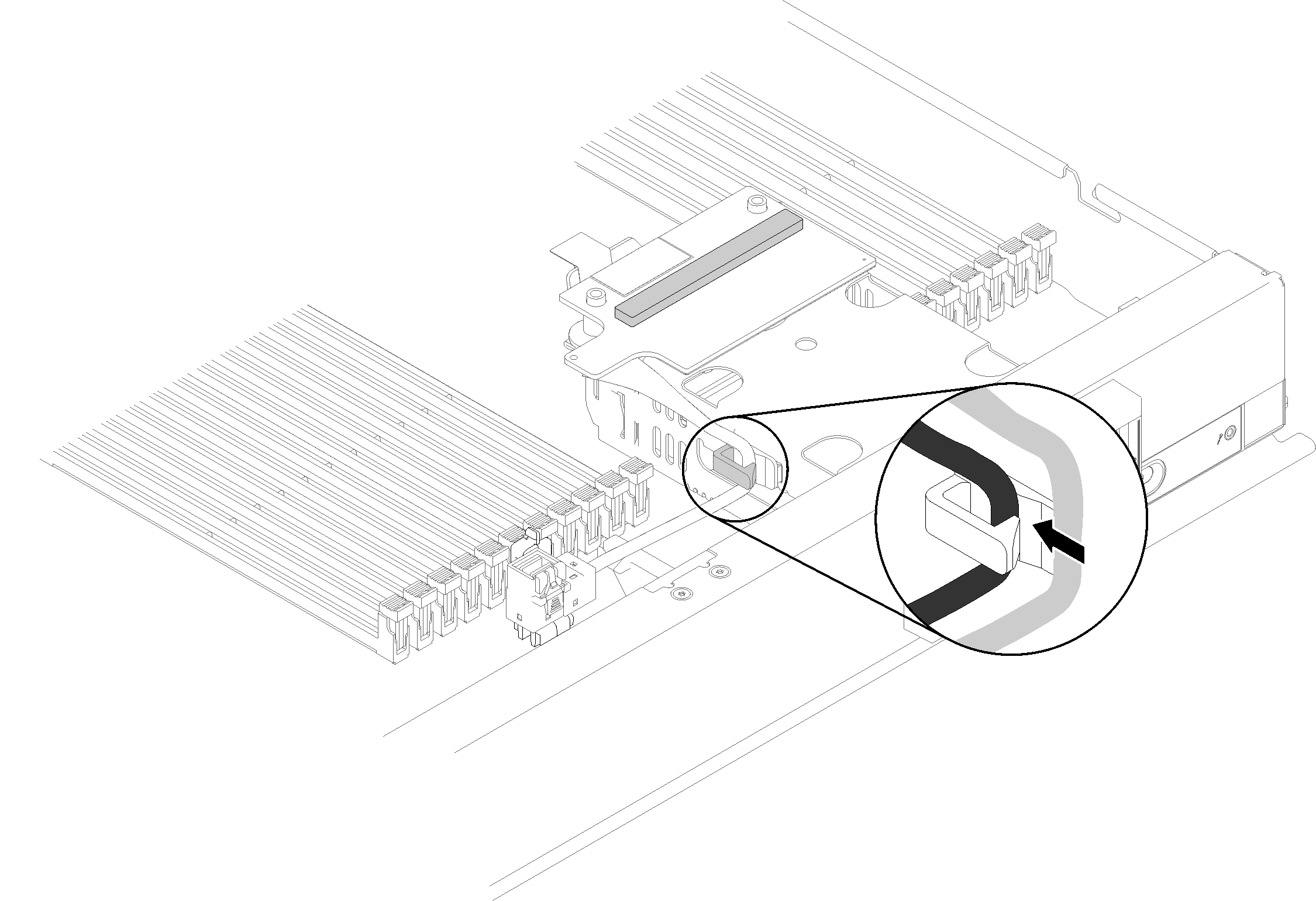Install the interposer card
Use this information to install a interposer card option.
Before you install a interposer card, complete the following steps:
Read Installation Guidelines to ensure that you work safely.
- Carefully lay the compute node on a flat, static-protective surface, orienting the compute node with the bezel pointing toward you.
Remove the compute node cover (see Remove the compute node cover for instructions).
To install the interposer card, complete the following steps:
After you install the interposer card, complete the following steps:
- For configure the RAID array, see RAID configuration for instructions.
Demo video
Give documentation feedback