PCIe slots and adapters
Understanding the technical rules for PCIe adapters helps you correctly install and configure PCIe adapters in the system.
PCIe adapters supported for different models
| Server rear view | Supported types and slot location |
|---|---|
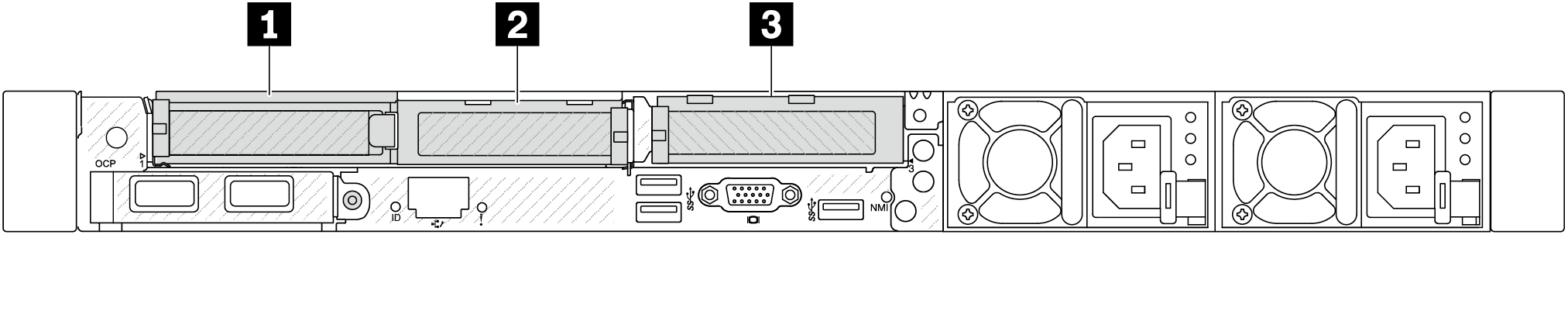 | Riser 1 assembly1
Riser 2 assembly
|
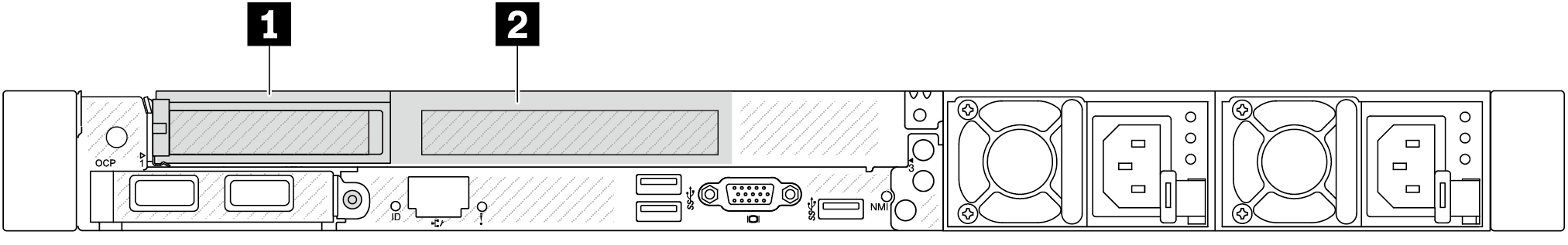 | Riser 1 assembly1
Note One rear wall bracket must be installed next to the two PCIe slots. |
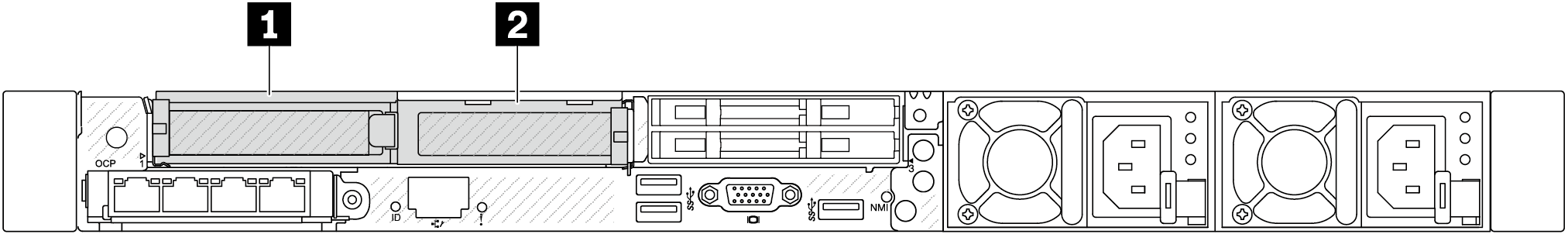 | Riser 1 assembly1
|
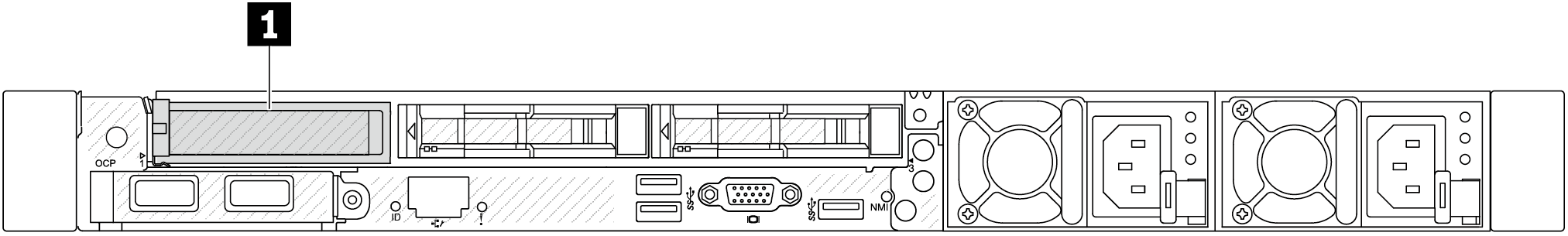 | Riser 1 assembly
|
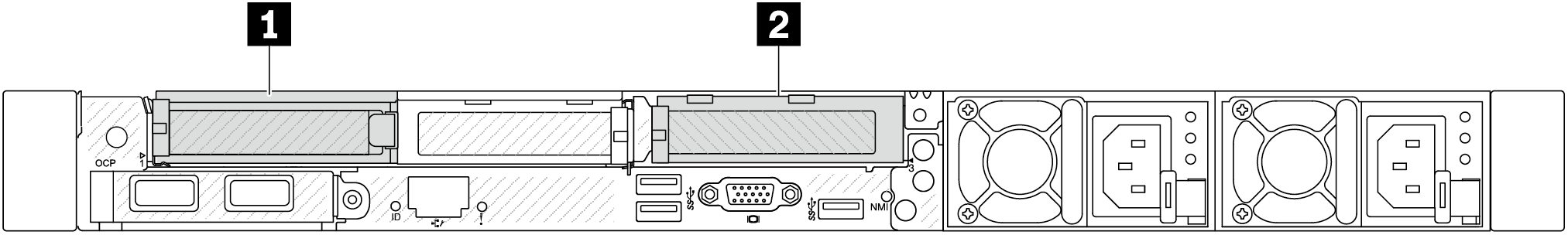 | Riser 1 assembly
Riser 2 assembly
|
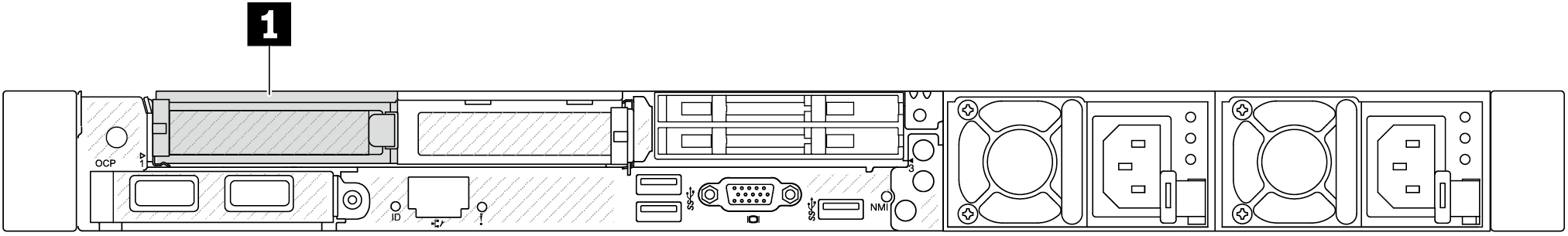 | Riser 1 assembly
|
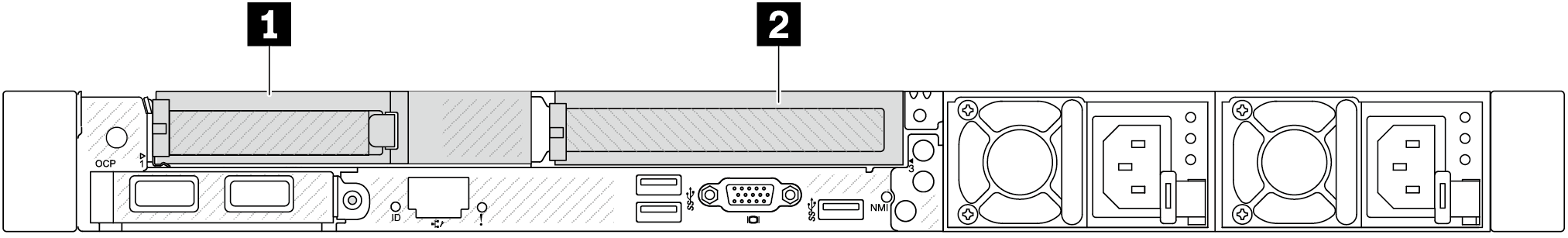 | Riser 1 assembly
Riser 2 assembly
|
| Server front view | Supported types and slot location |
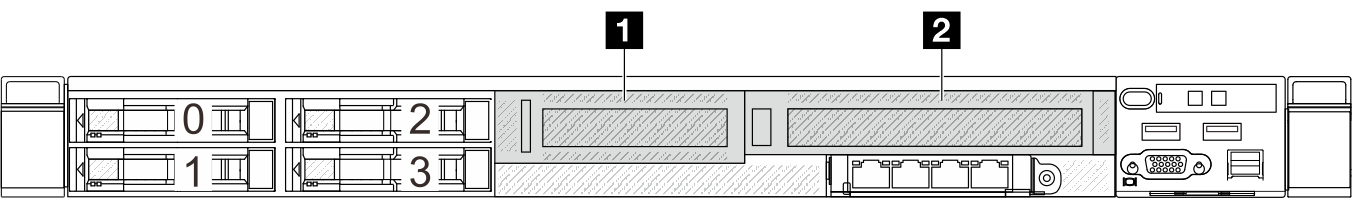 | Riser 3 assembly:
|
When a Gen 5 BF Riser 1 card is installed, only slot 2 can support Gen 5 PCIe adapters.
When Gen 4 front PCIe risers are installed, the thermal design power of slot 4 is limited to 25W or lower.
When Gen 5 front PCIe risers are installed, the thermal design power of slot 4 is limited to 75W or lower.
PCIe adapter installation rules and order
When installing different types of PCIe adapters, refer to the following suggested installation priority:
| Installation priority | |
|---|---|
| 1. OCP module | 6. InfiniBand adapter |
| 2. Custom form factor (CFF) internal HBA/RAID adapter | 7. Fiber channel adapter |
| 3. Standard form factor (SFF) RAID adapter | 8. Network adapter |
| 4. SFF internal HBA adapter | 9. External storage controller |
| 5. GPU adapter | 10. COM port bracketnote |
Recommended slot installation priority for PCIe adapters
| Recommended slot installation priority | PCIe adapters | Maximum supported number |
|---|---|---|
| Must be installed in slot 1 | SFF Internal RAID/HBA adapters | 1 |
| Slot 1 > Slot 2 | M.2/7mm RAID adapters:
| 1 |
| Slot 1 > Slot 2> Slot 3 |
| 3 |
| 2 | |
| Slot 5> Slot 2> Slot 3 | Network adapters:
| 2 |
| Slot 5> Slot 4> Slot 1> Slot 3 | GPU adapter: ThinkSystem NVIDIA L4 24GB PCIe Gen4 Passive GPU | 4 |
| Slot 5> Slot 4> Slot 1> Slot 2> Slot 3 |
| 5 |
InfiniBand adapters:
| 4 |
- For the low-profile + full-height (LP+FH) riser cage configuration, the PCIe Ethernet adapters listed below cannot be installed on slot 1.
Lenovo ThinkSystem NetXtreme PCIe 1Gb 4-Port RJ45 Ethernet Adapter
Lenovo ThinkSystem I350-T4 PCIe 1Gb 4-Port RJ45 Ethernet Adapter
ThinkSystem Intel I350-T4 ML2 1Gb 4-Port RJ45 Ethernet Adapter
ThinkSystem Broadcom 57454 10GBASE-T 4-port PCIe Ethernet Adapter
ThinkSystem Broadcom 57412 10GBASE-T 4-port PCIe Ethernet Adapter
ThinkSystem Broadcom 57412 10GBASE-T 4-port PCIe Ethernet Adapter is supported only on Gen 4 riser cards.
ThinkSystem Broadcom 57412 10GBASE-T 4-port OCP Ethernet Adapter can only be installed on rear OCP slots.
The following PCIe adapters can only be installed into the slot with a full-height riser bracket.
ThinkSystem Broadcom 57504 10/25GbE SFP28 4-port PCIe Ethernet Adapter
ThinkSystem Intel E810-DA4 10/25GbE SFP28 4-Port PCIe Ethernet Adapter
- ThinkSystem NVIDIA L4 24GB PCIe Gen4 Passive GPU is only supported on the following Gen 5 risers:
ThinkSystem V3 1U x16 FHFL FR Front PCIe Gen5 Riser
ThinkSystem V3 1U x16 LP FL Front PCIe Gen5 Riser
ThinkSystem V3 1U x16 PCIe Gen5 Riser1
ThinkSystem V3 1U x16 PCIe Gen5 Riser2 with Retimer
When a 9005-series processor is installed, the following PCIe adapters cannot be installed on Gen 5 risers:
ThinkSystem Broadcom 57414 10/25GbE SFP28 2-port PCIe Ethernet Adapter
ThinkSystem Broadcom 57416 10GBASE-T 2-Port PCIe Ethernet Adapter
ThinkSystem QLogic QLE2772 32Gb 2-Port PCIe Fibre Channel Adapter
ThinkSystem NVIDIA ConnectX-7 NDR400 OSFP 1-port PCIe Gen5 VPI Adapter cannot be installed on ThinkSystem V3 1U x16 PCIe Gen5 Riser2 with Retimer. It can be installed on ThinkSystem V3 1U x16 PCIe Gen5 Riser2 without Retimer.
RAID 940/9350/9450 series adapters require a RAID flash power module.
The RAID 940-8i or RAID 940-16i adapter supports Tri-mode. When Tri-mode is enabled, the server supports SAS, SATA and U.3 NVMe drives at the same time. NVMe drives are connected via a PCIe x1 link to the controller. To support Tri-mode with U.3 NVMe drives, U.3 x1 mode must be enabled for the selected drive slots on the backplane through the XCC Web GUI. Otherwise, the U.3 NVMe drives cannot be detected. For more information, see U.3 NVMe drive can be detected in NVMe connection, but cannot be detected in Tri-mode.
When Gen 3 M.2 backplane (ThinkSystem M.2 SATA/NVMe 2-Bay Enablement Kit) is installed, RAID 5350 or RAID 540 series are not supported.
The HBA 4350/440 adapters do not support the Self-Encrypting Drive (SED) management feature.
RAID arrays are not supported for SED or FIPS HDD/SSD drives. FIPS (Federal Information Processing Standard) 140-2 is a U.S. government standard that describes the encryption and related security requirements for sensitive but unclassified (SBU) information technology (IT) products. FIPS 140-2 defines four levels of security. SED are FIPS 140-2 Level 2 validated drives.