Memory module installation rules and order
Memory modules must be installed in a specific order based on the memory configuration that you implement and memory modules installed in the server.
Supported memory types
For information on the types of memory module supported by this server, see Memory section in Technical Specifications.
Information about optimizing memory performance and configuring memory is available at the Lenovo Press website:
In addition, you can take advantage of a memory configurator, which is available at the following site:
Lenovo Enterprise Solutions Configurator (Memory Configurations)
Specific information about the required installation order of memory modules in your server based on the system configuration and memory mode that you are implementing is shown below.
- Capacity:
- Minimum: 16 GB (1 x 16 GB RDIMM)
- Maximum: 3 TB (12 x 256 GB 3DS RDIMMs)
- Memory module types for 9004 series processors:
TruDDR5 4800MHz x8 RDIMM: 16 GB (1Rx8), 32 GB (2Rx8), 48 GB (2Rx8)
TruDDR5 4800MHz 10x4 RDIMM: 32 GB (1Rx4), 64 GB (2Rx4), 96 GB (2Rx4)
TruDDR5 4800MHz 9x4 RDIMM: 32 GB (1Rx4), 64 GB (2Rx4)
TruDDR5 4800MHz 3DS RDIMM: 128 GB (4Rx4), 256 GB (8Rx4)
TruDDR5 5600MHz 10x4 RDIMM: 128 GB (2RX4)
Memory module types for 9005 series processors:
TruDDR5 6400 MHz x8 RDIMM: 16 GB (1Rx8), 32 GB (2Rx8), 48 GB (2Rx8)
TruDDR5 6400 MHz 10x4 RDIMM: 32 GB (1Rx4), 64 GB (2Rx4), 96 GB (2Rx4), 128 GB (2Rx4)
TruDDR5 6400 MHz 3DS RDIMM: 256GB (4Rx4)
NoteTo avoid performance degradation, change the related UEFI setting by following the instructions athttps://datacentersupport.lenovo.com/solutions/tt3220 in the following scenarios: Upgrading 6400 MHz RDIMMs from other capacities to 256 GB
Downgrading 6400 MHz RDIMMs from 256 GB to other capacities
Replacing the firmware and RoT security module on a server equipped with 6400 MHz 3DS RDIMMs
For a list of supported memory options, see Lenovo ServerProven website.
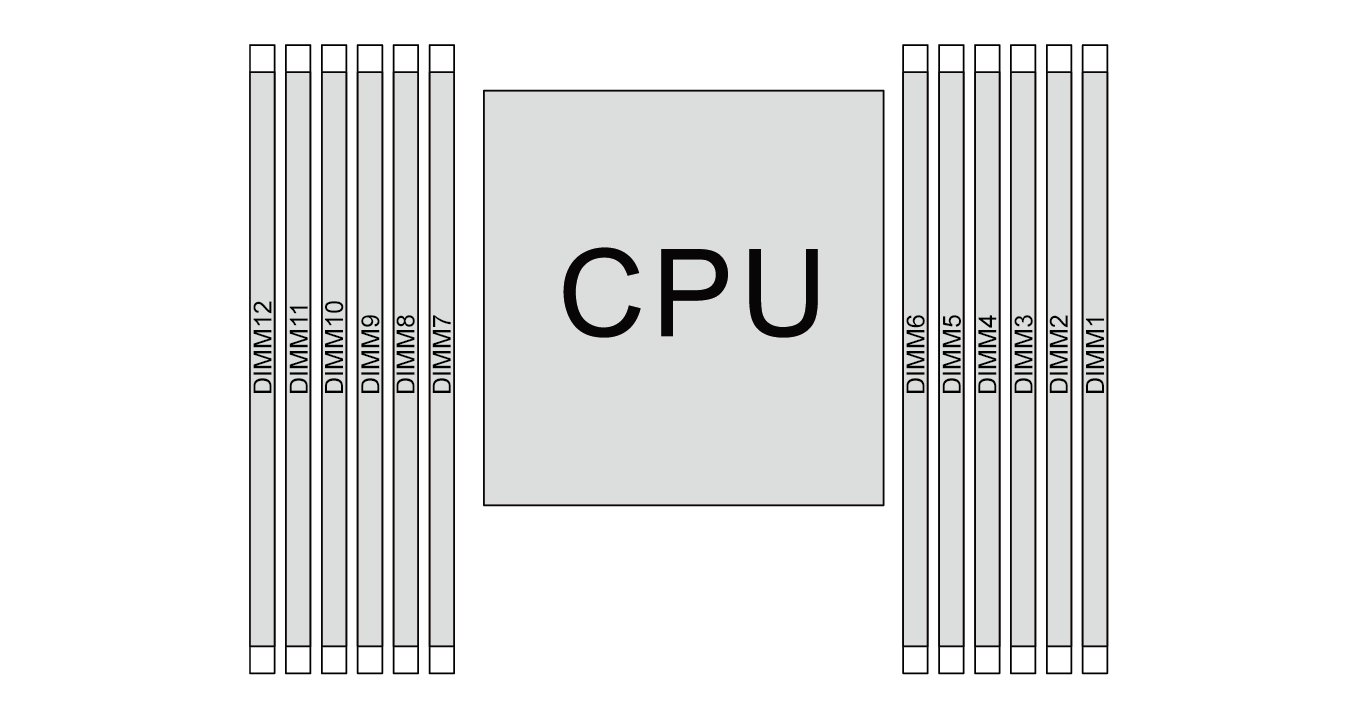
The memory-channel configuration table below shows the relationship between the processors, memory controllers, memory channels, and memory module slot numbers.
| UMC No. | 2 | 1 | 5 | 0 | 4 | 3 | 9 | 10 | 6 | 11 | 7 | 8 |
| Channel No. | F | E | D | C | B | A | G | H | I | J | K | L |
| DIMM No. | 12 | 11 | 10 | 9 | 8 | 7 | 6 | 5 | 4 | 3 | 2 | 1 |
Memory module installation guideline
Follow the rules below when installing DIMMs:
| DIMMs | Coexist in a system |
| 9x4 RDIMMs and other RDIMM types | x |
| 3DS RDIMMs and other RDIMM types | x |
| 128 GB 3DS RDIMMs and 256 GB 3DS RDIMMs | x |
| x4 RDIMMs and x8 RDIMMs | x |
| Different DRAM density (16Gbit, 24Gbit, and 32Gbit)1,2,5 | x (for 9004 series processors) |
| √ (for 9005 series processors) | |
| RDIMMs of different capacity3,4 | √ |
| 1R RDIMMs and 2R RDIMMs4,5 | √ |
| 4R RDIMMs and 8R RDIMMs4 | x |
| RDIMMs manufactured by different vendors | √ |
Note
| |
Memory module installation order
S1-S12 indicate DIMM slots 1-12.
1-12 indicate the installation order.
The following table shows the DIMM population sequence.
| Total DIMMs | Slot number | ||||||||||||
| S12 | S11 | S10 | S9 | S8 | S7 | S6 | S5 | S4 | S3 | S2 | S1 | ||
| 1 DIMM | 1 | ||||||||||||
| 2 DIMMs | 1 | 2 | |||||||||||
| 4 DIMMs | 3 | 1 | 2 | 4 | |||||||||
| 6 DIMMs | 3 | 5 | 1 | 2 | 6 | 4 | |||||||
| 8 DIMMs | 7 | 3 | 5 | 1 | 2 | 6 | 4 | 8 | |||||
| 10 DIMMs | 7 | 9 | 3 | 5 | 1 | 2 | 6 | 4 | 10 | 8 | |||
| 12 DIMMs | 11 | 7 | 9 | 3 | 5 | 1 | 2 | 6 | 4 | 10 | 8 | 12 | |