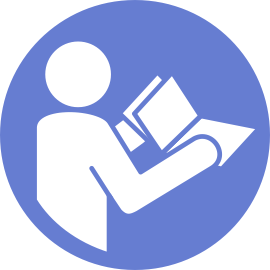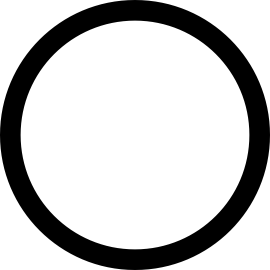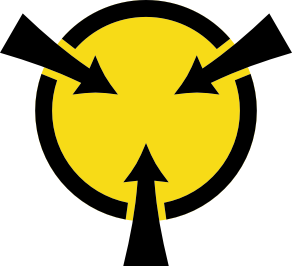Install a GPU adapter
Use this information to install a GPU adapter.
Note
Only certain types of GPU adapters are supported, refer to Specificationsfor detailed information.
GPU adapters are supported on some server models with requirements, refer to Technical rules for GPU adapters.
To install a GPU adapter, complete the following steps:
- Locate the appropriate PCIe slot for the GPU adapter.
- Align the GPU adapter with the PCIe slot on the riser card. Then, carefully press the GPU adapter straight into the slot until it is securely seated. See Install a PCIe adapter.
- Reinstall the riser assembly. See Install a riser card.
After installing the GPU adapter, complete the parts replacement. See Complete the parts replacement.
Demo video
Give documentation feedback