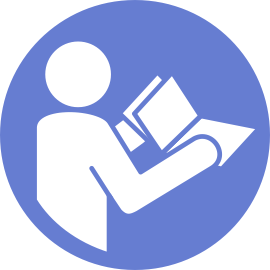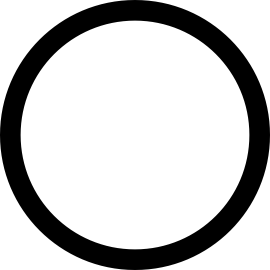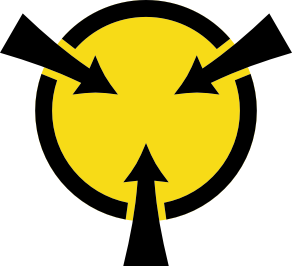Remove a super capacitor module on the M.2/riser support bracket
Use this information to remove a super capacitor module.
Before removing a super capacitor module:
Remove the top cover. See Remove the top cover.
Remove the internal riser assembly. See Remove the internal riser assembly.
Remove the M.2 module and remove the M.2 adapter bracket if installed. See Remove the M.2 adapter and M.2 drive.
Disconnect the cable of the super capacitor module.
To remove a super capacitor module, complete the following steps:
Figure 1. Super capacitor module removal
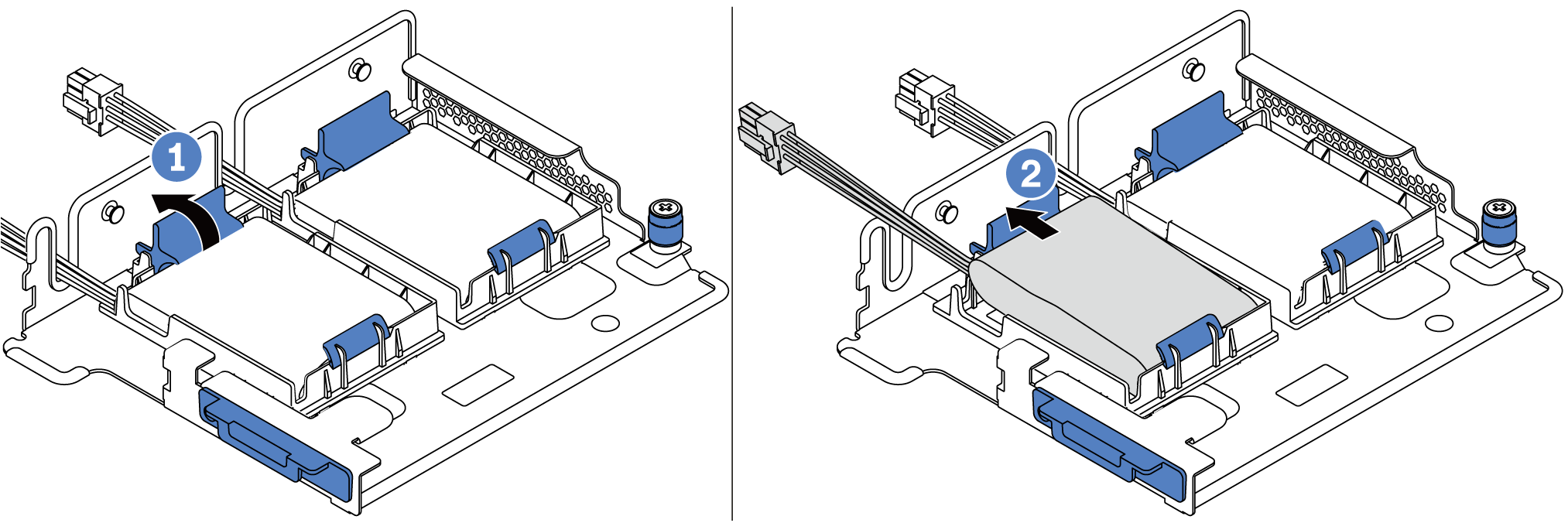
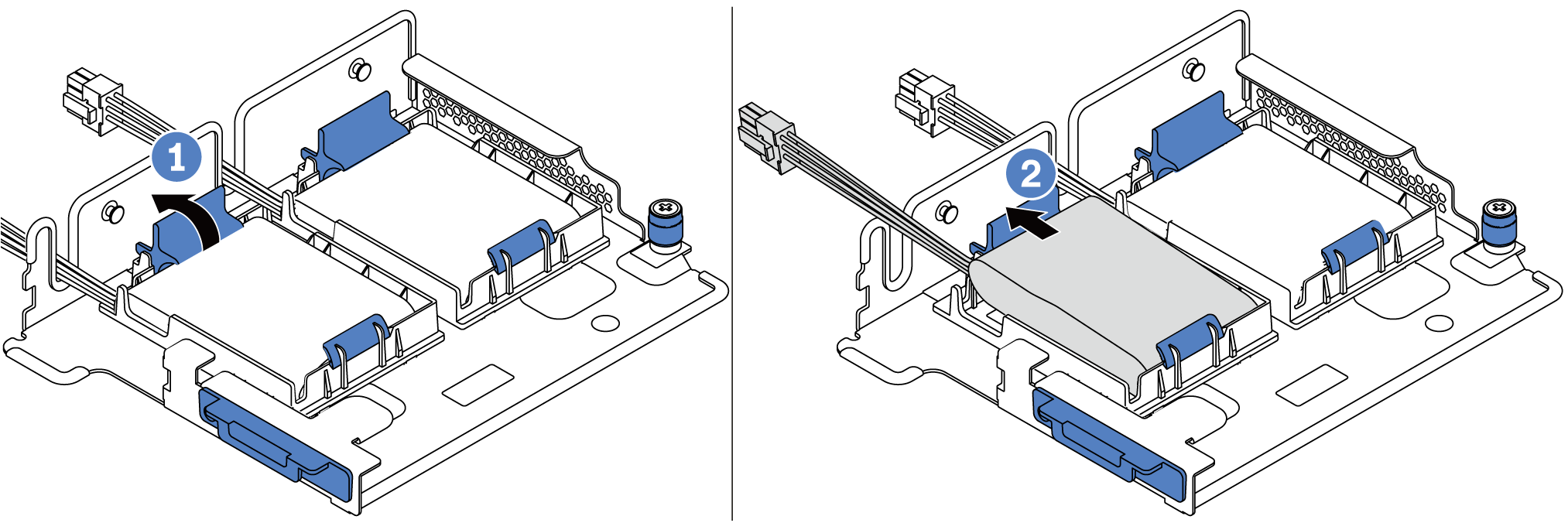
- Open the retention clip on the holder of the super capacitor module.
- Take the super capacitor module out of the holder.
Demo video
Give documentation feedback