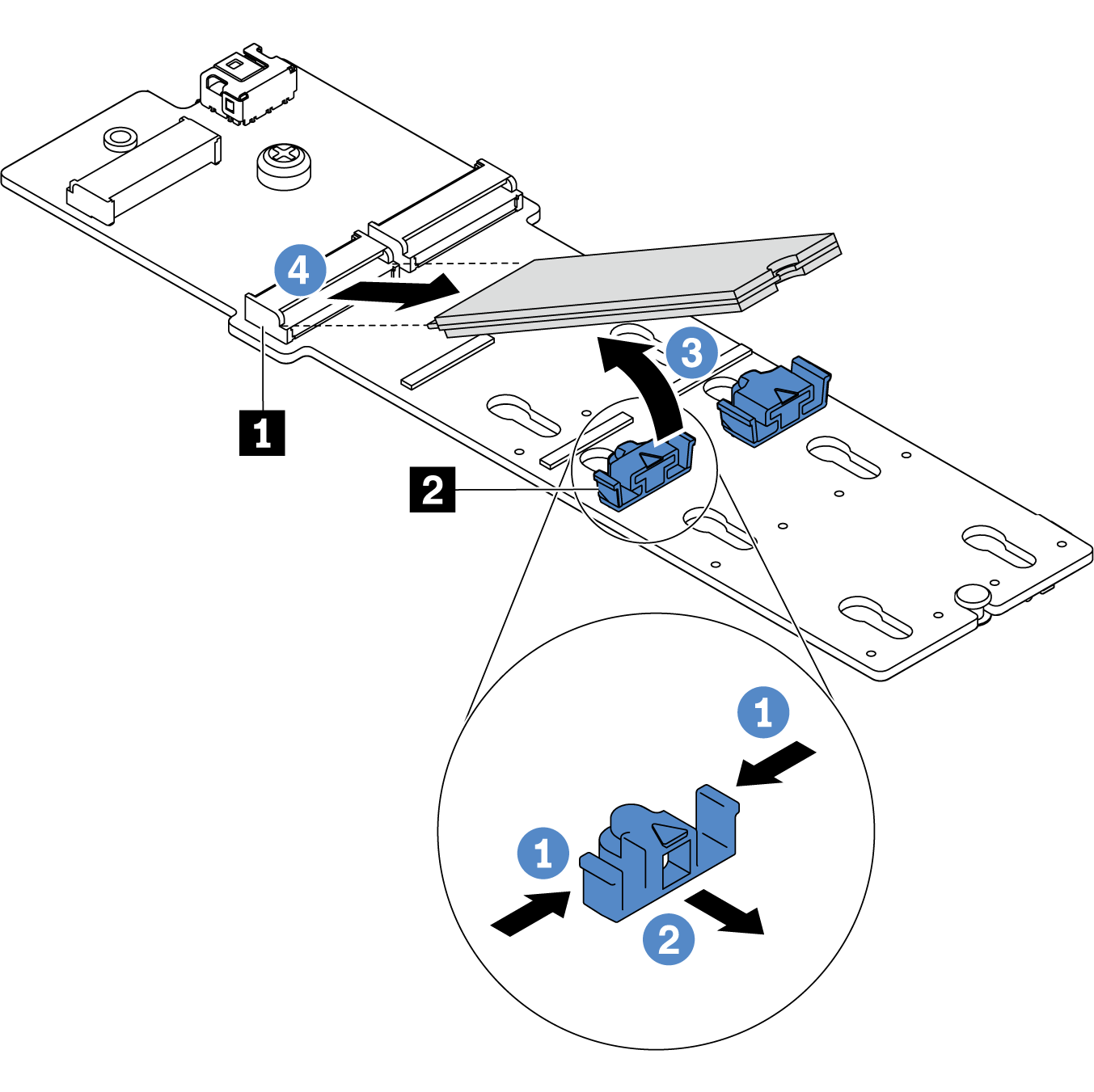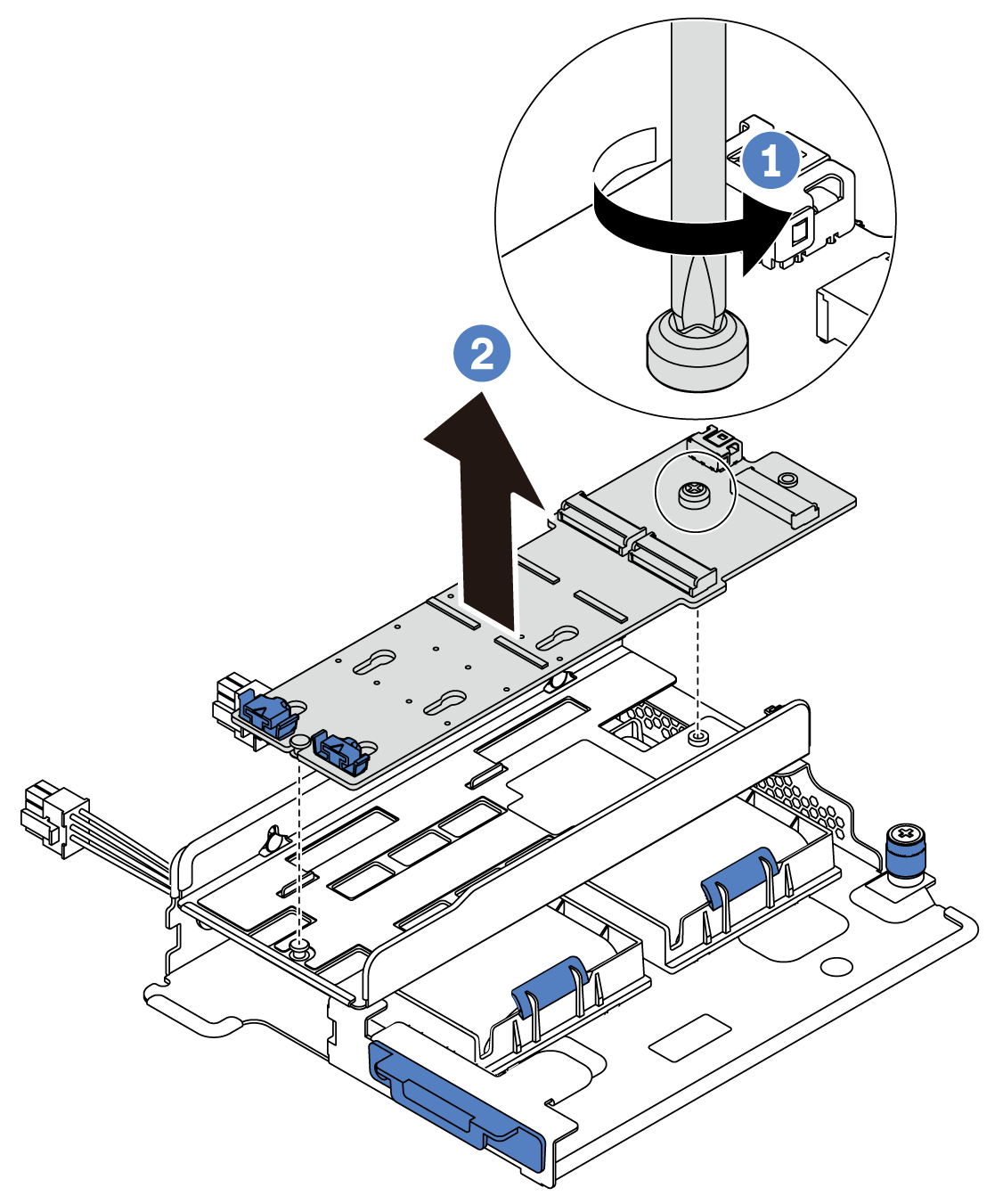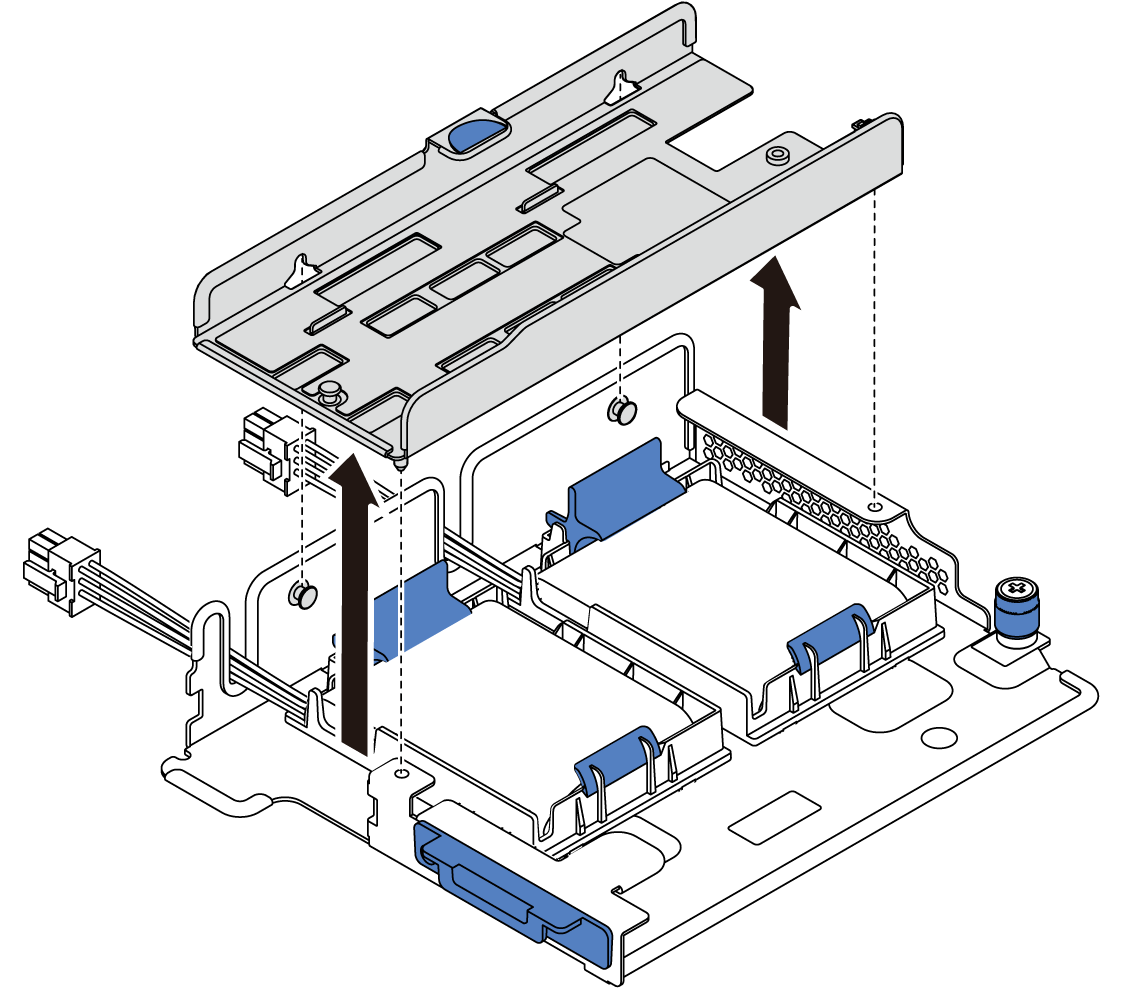Remove the M.2 adapter and M.2 drive
Use this information to remove the M.2 adapter and M.2 drive.
Before removing the M.2 adapter and M.2 drive:
Remove the top cover. See Remove the top cover.
Disconnect the M.2 cables from the M.2 backplane.
Figure 1. Disconnecting M.2 cables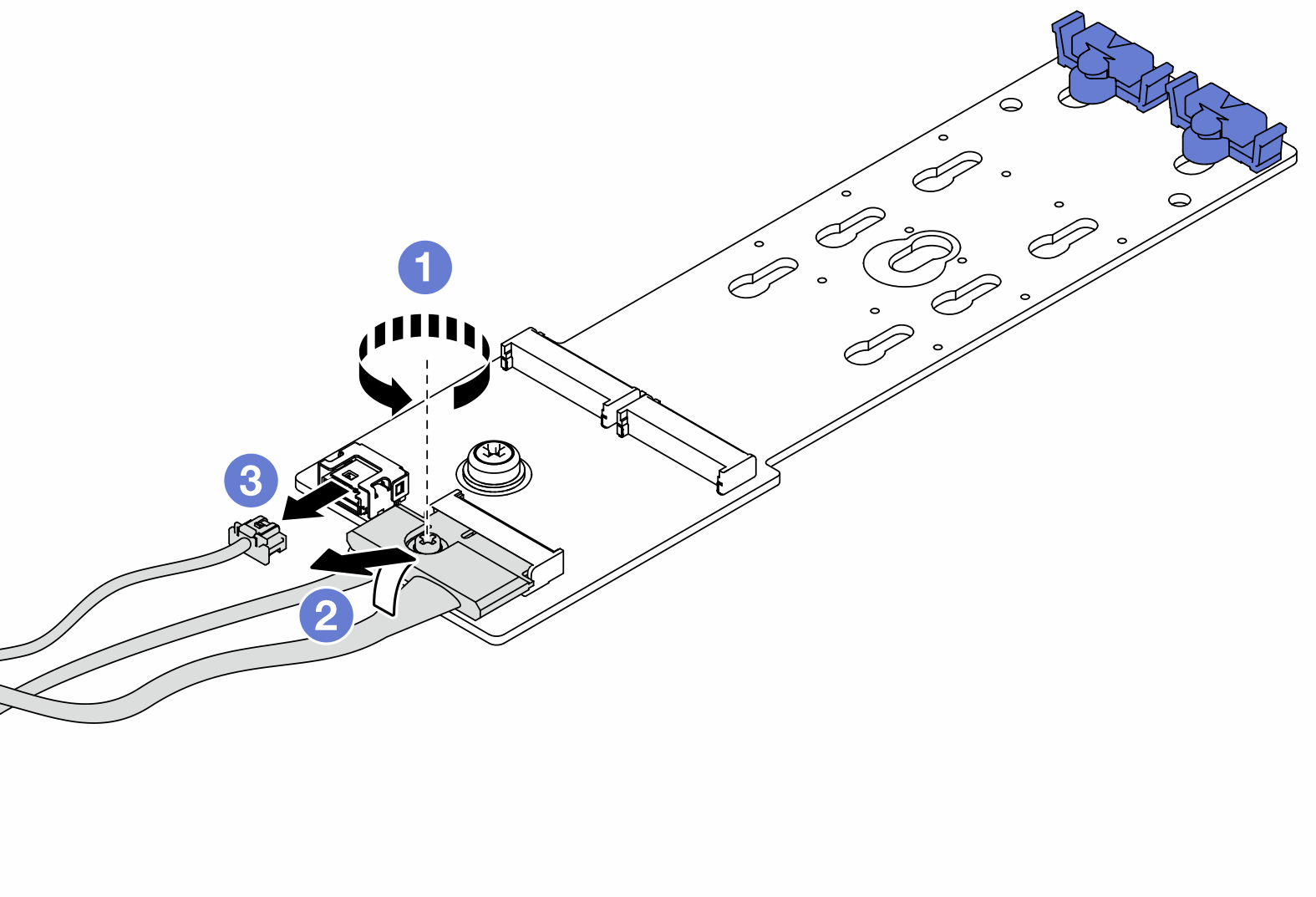
Loosen the screw on the signal cable.
Tilt the connector and remove it.
Remove the power cable.
For easier operation, remove the internal riser assembly next to the M.2 adapter. See Remove the internal riser assembly.
To remove the M.2 adapter and M.2 drive, complete the following steps:
Note
The M.2 adapter you want to remove might be different from the following illustrations, but the removal method is the same.
After you finish
If you are instructed to return the component or optional device, follow all packaging instructions, and use any packaging materials for shipping that are supplied to you.
Demo video
Give documentation feedback