CFF 16i RAID/HBA adapter + CFF expander
The following shows the cable connections for the front 24 x 2.5-inch SAS/SATA + rear 4 x 2.5-inch AnyBay configuration with one CFF expander and one CFF 16i RAID/HBA adapter.
Connections between connectors: 1 ↔ 1, 2 ↔ 2, 3 ↔ 3, ... n ↔ n
Front backplane cable routing
Cable routing when two processors installed
Figure 1. Cable routing to CFF expander and CFF 16i adapter
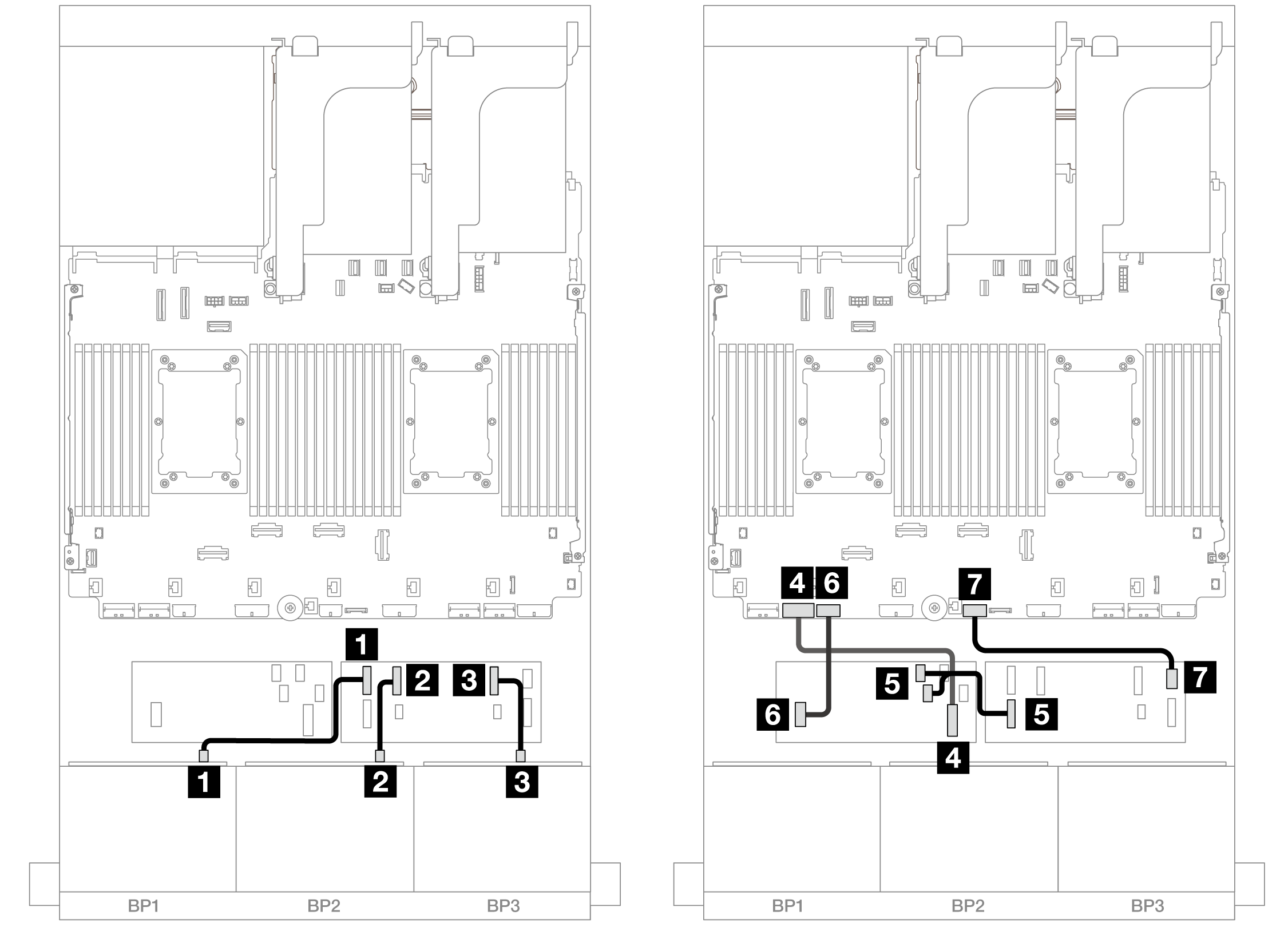
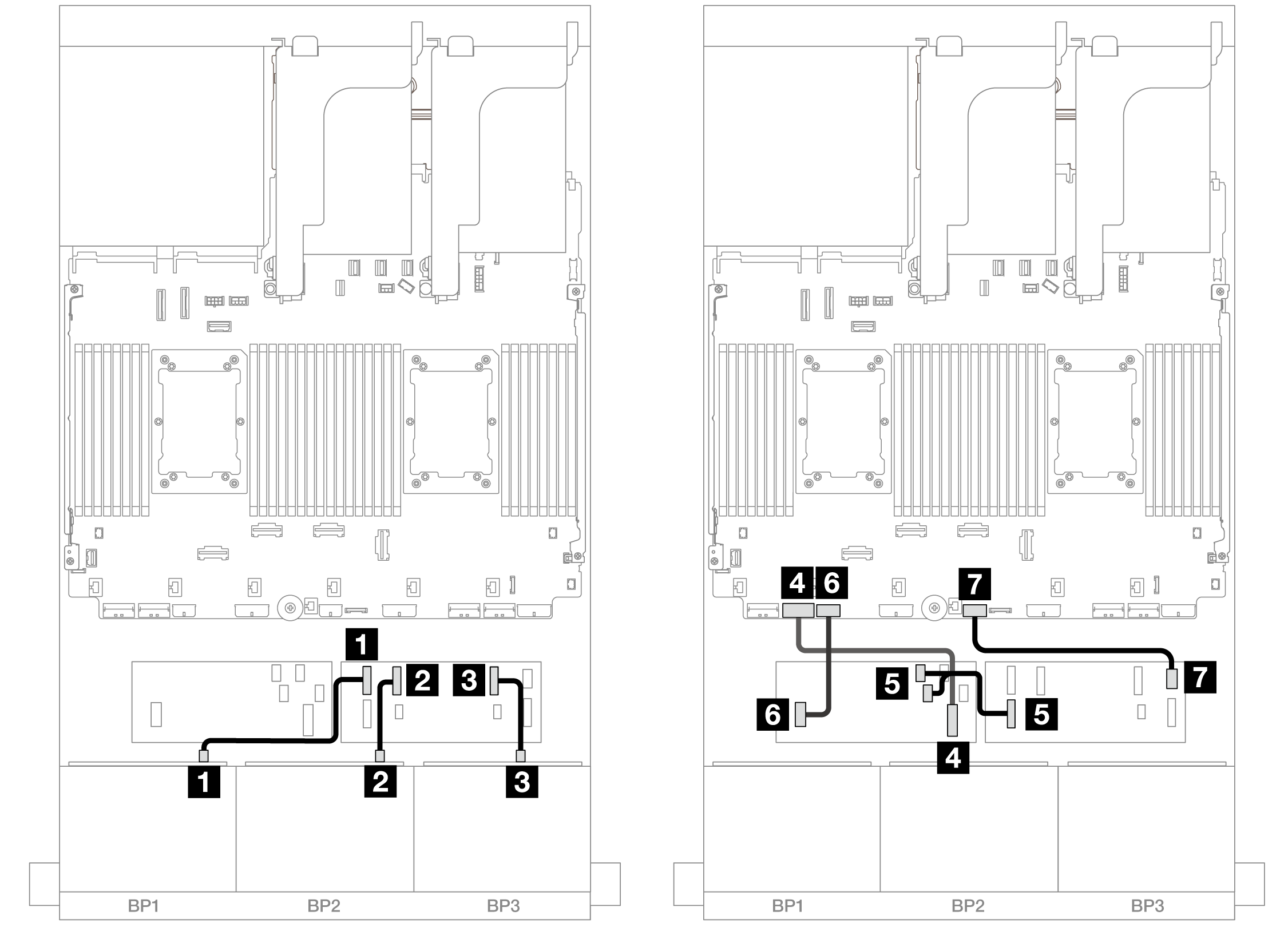
| From | To |
|---|---|
| 1 Backplane 1: SAS | CFF expander
|
| 2 Backplane 2: SAS |
|
| 3 Backplane 3: SAS |
|
| 4 CFF adapter: MB (CFF input) | Onboard: PCIe 7 |
| 5 CFF expander: RAID/HBA | CFF adapter
|
| 6 CFF adapter: PWR | Onboard: CFF RAID/HBA PWR |
| 7 CFF expander: PWR | Onboard: CFF EXP PWR |
Cable routing when one processor installed
Figure 2. Cable routing to CFF expander and CFF 16i adapter
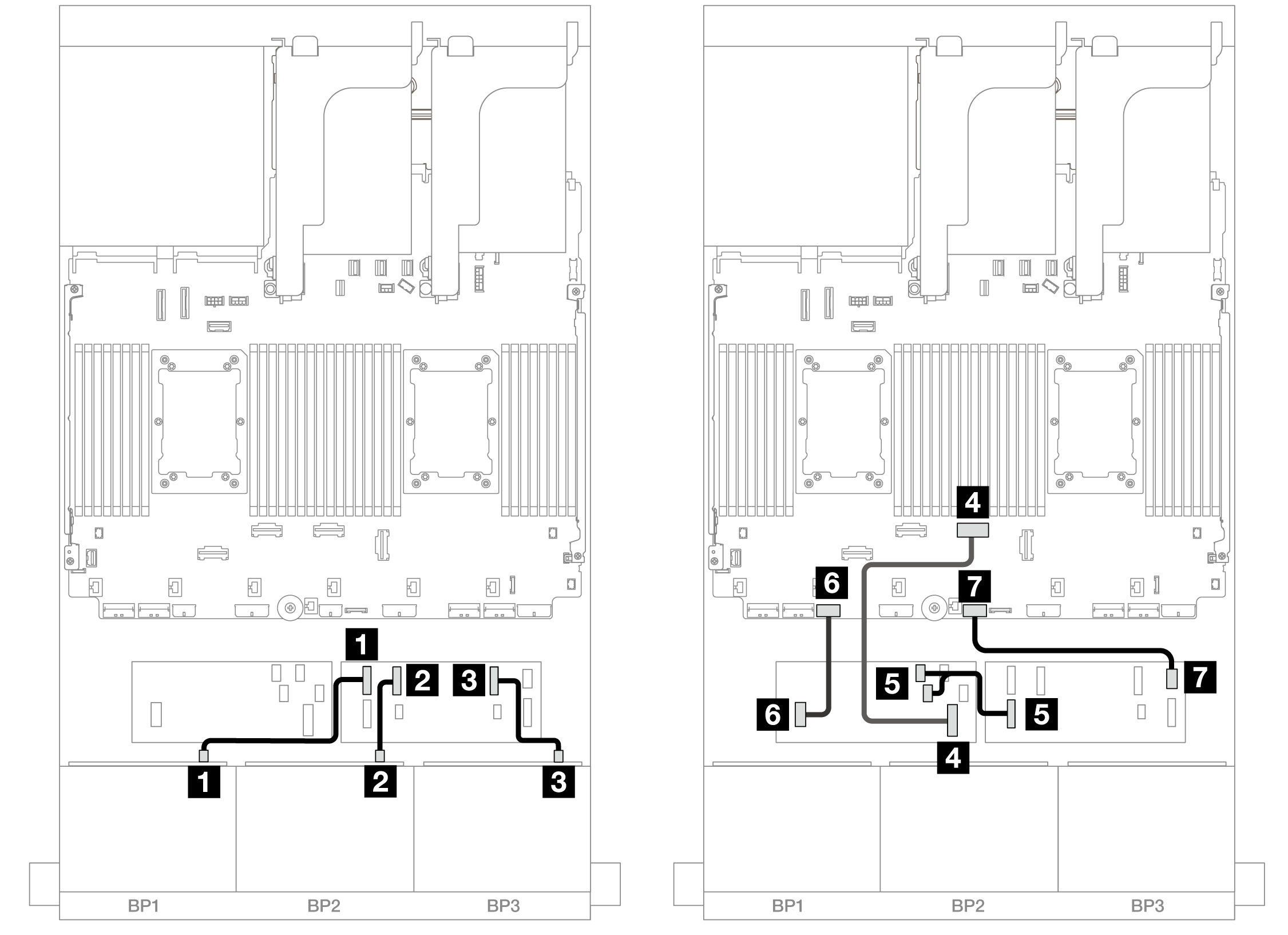
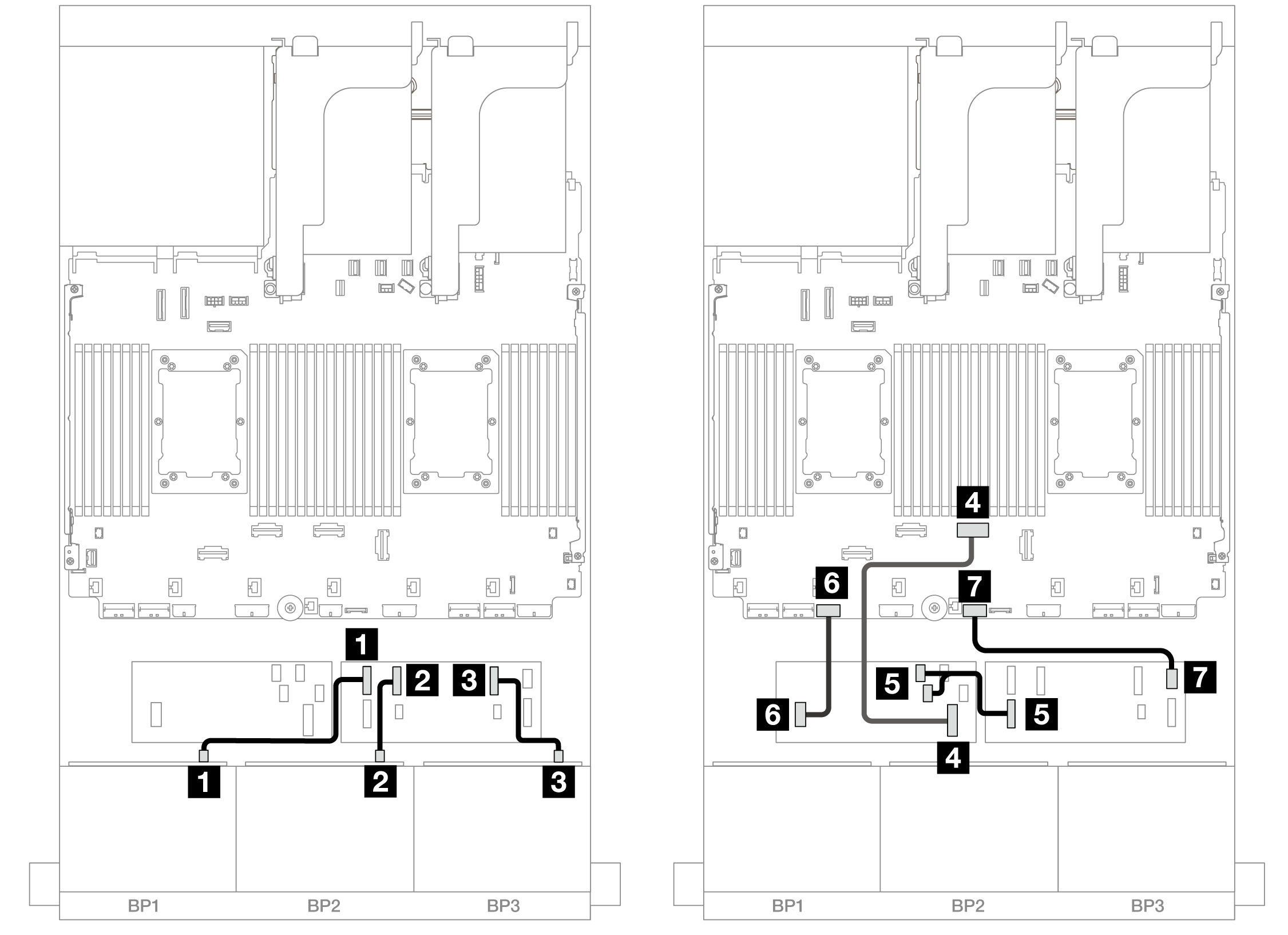
| From | To |
|---|---|
| 1 Backplane 1: SAS | CFF expander
|
| 2 Backplane 2: SAS |
|
| 3 Backplane 3: SAS |
|
| 4 CFF adapter: MB (CFF input) | Onboard: PCIe 4 |
| 5 CFF expander: RAID/HBA | CFF adapter
|
| 6 CFF adapter: PWR | Onboard: CFF RAID/HBA PWR |
| 7 CFF expander: PWR | Onboard: CFF EXP PWR |
Rear backplane cable routing
Figure 3. Rear backplane cable routing
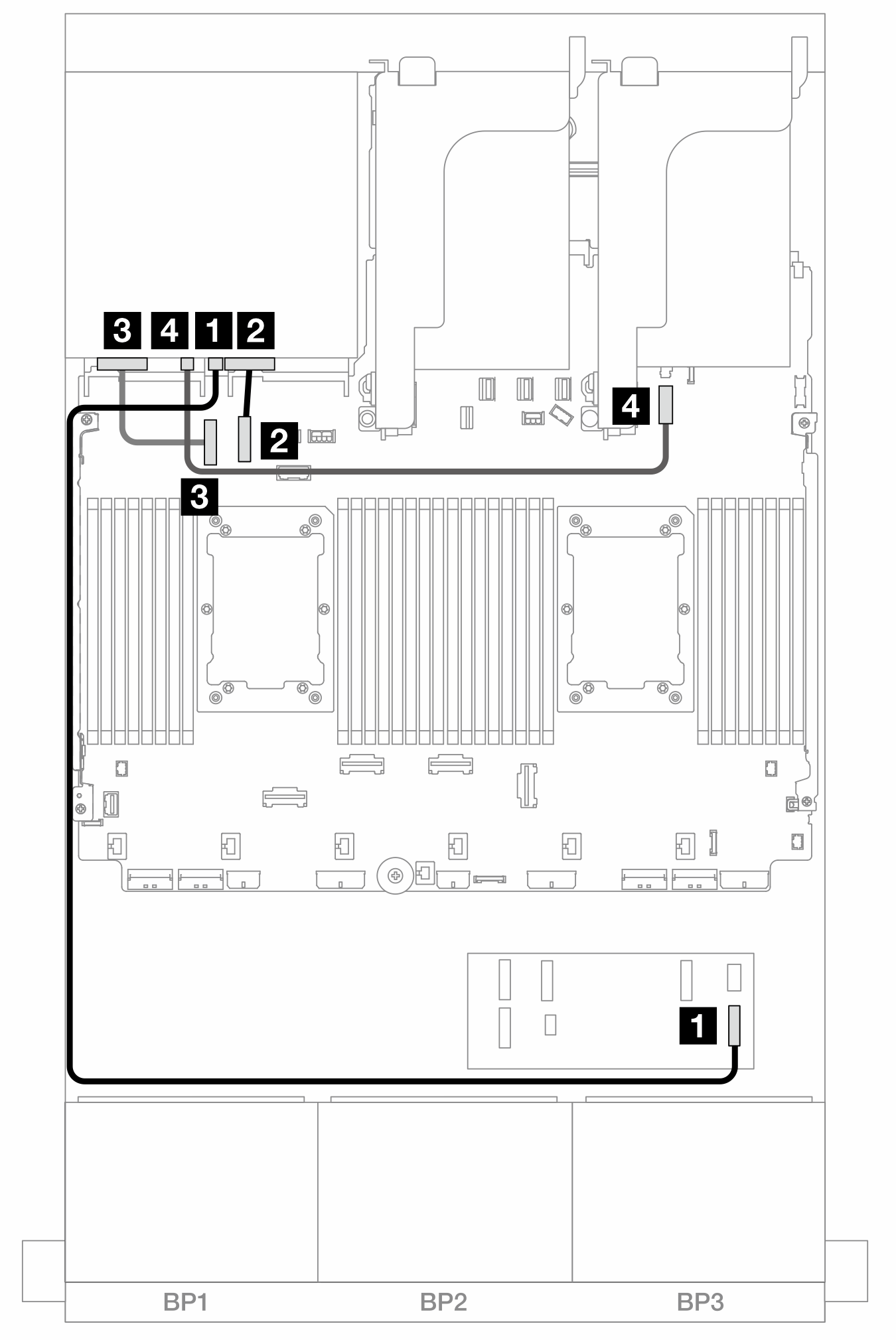
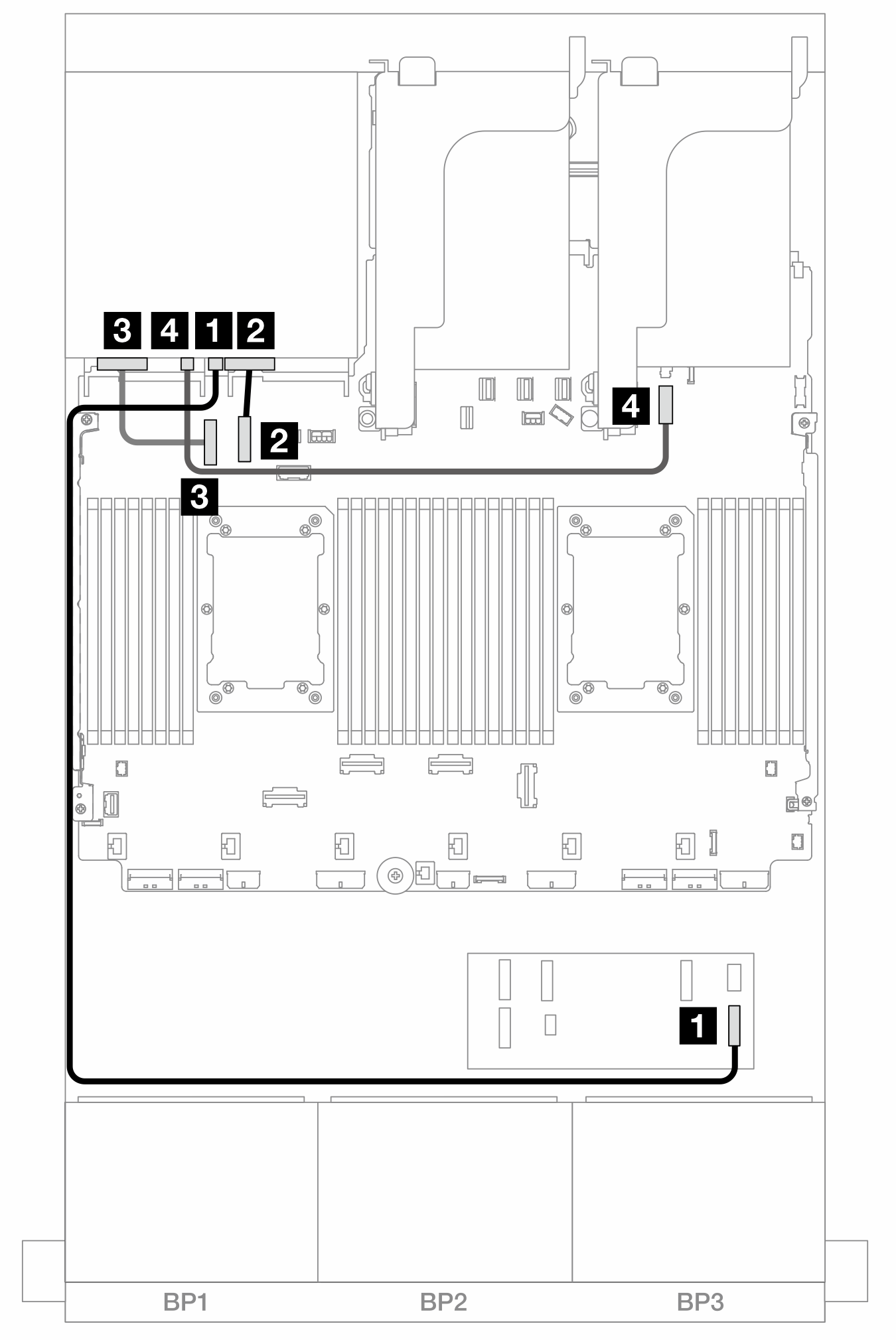
| From | To |
|---|---|
| 1 Backplane 4: SAS | 1 CFF expander
|
| 2 Backplane 4: NVMe 0-1 | 2 Onboard: PCIe 9 |
| 3 Backplane 4: NVMe 2-3 | 3 Onboard: PCIe 10 |
| 4 Backplane 4: PWR | 4 Onboard: 7mm power connector |
Give documentation feedback