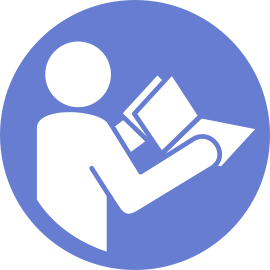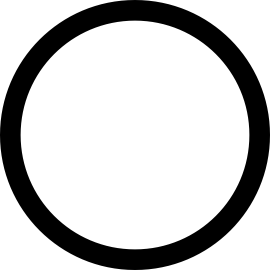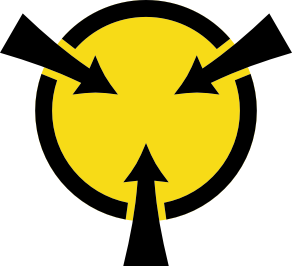Remove the PIB board
Use this information to remove the PIB board.
Before removing the PIB board:
Remove the top cover. See Remove the top cover.
If your server comes with an air baffle, remove it first. See Remove the air baffle.
If your server comes with a middle drive cage, remove it first. See Middle drive cage replacement.
Pull out the power supplies slightly. Ensure that they are disconnected from the system board.
Disconnect all cables from the PIB board.
To remove the PIB board, complete the following steps:
Figure 1. PIB board removal
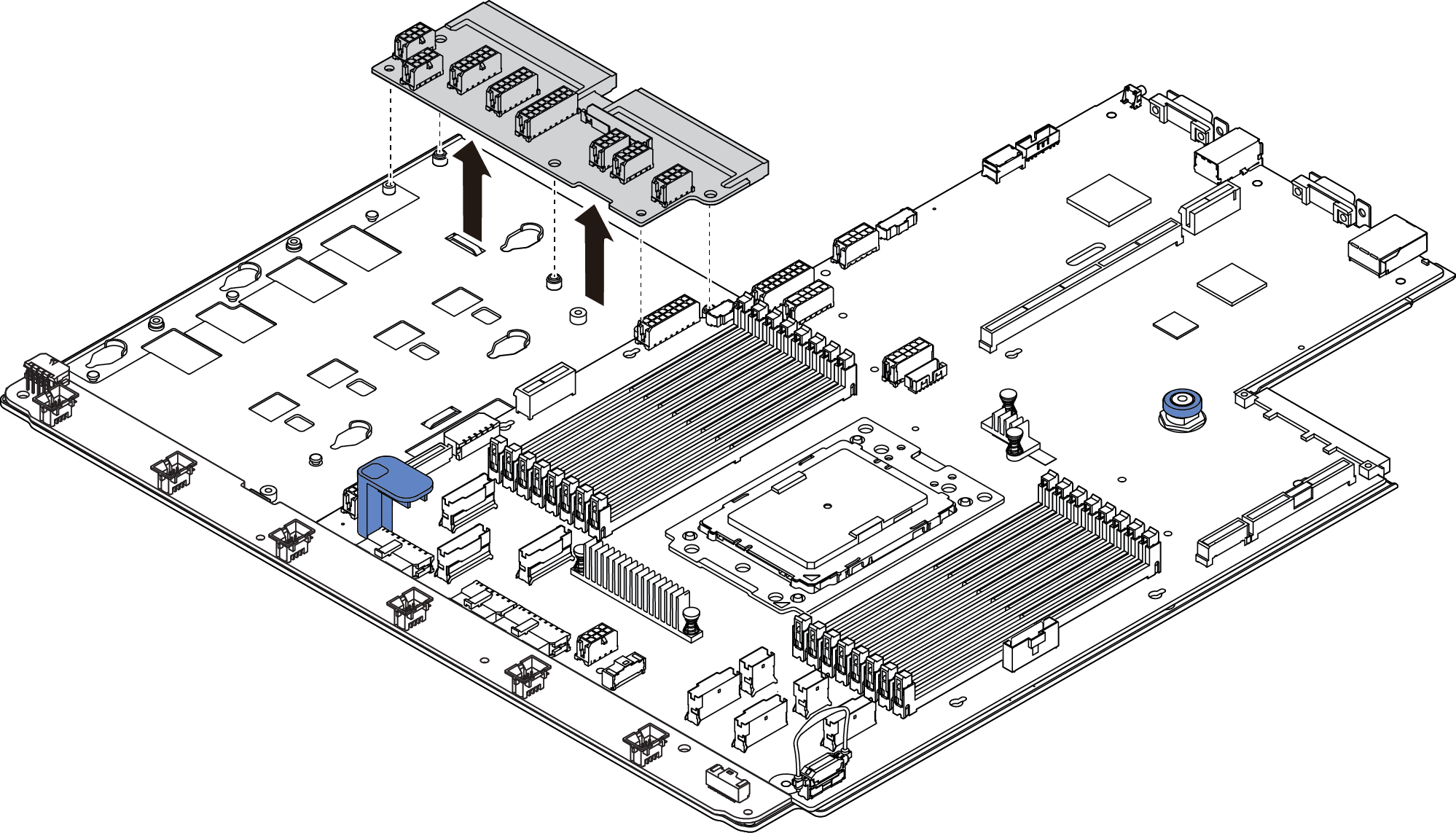
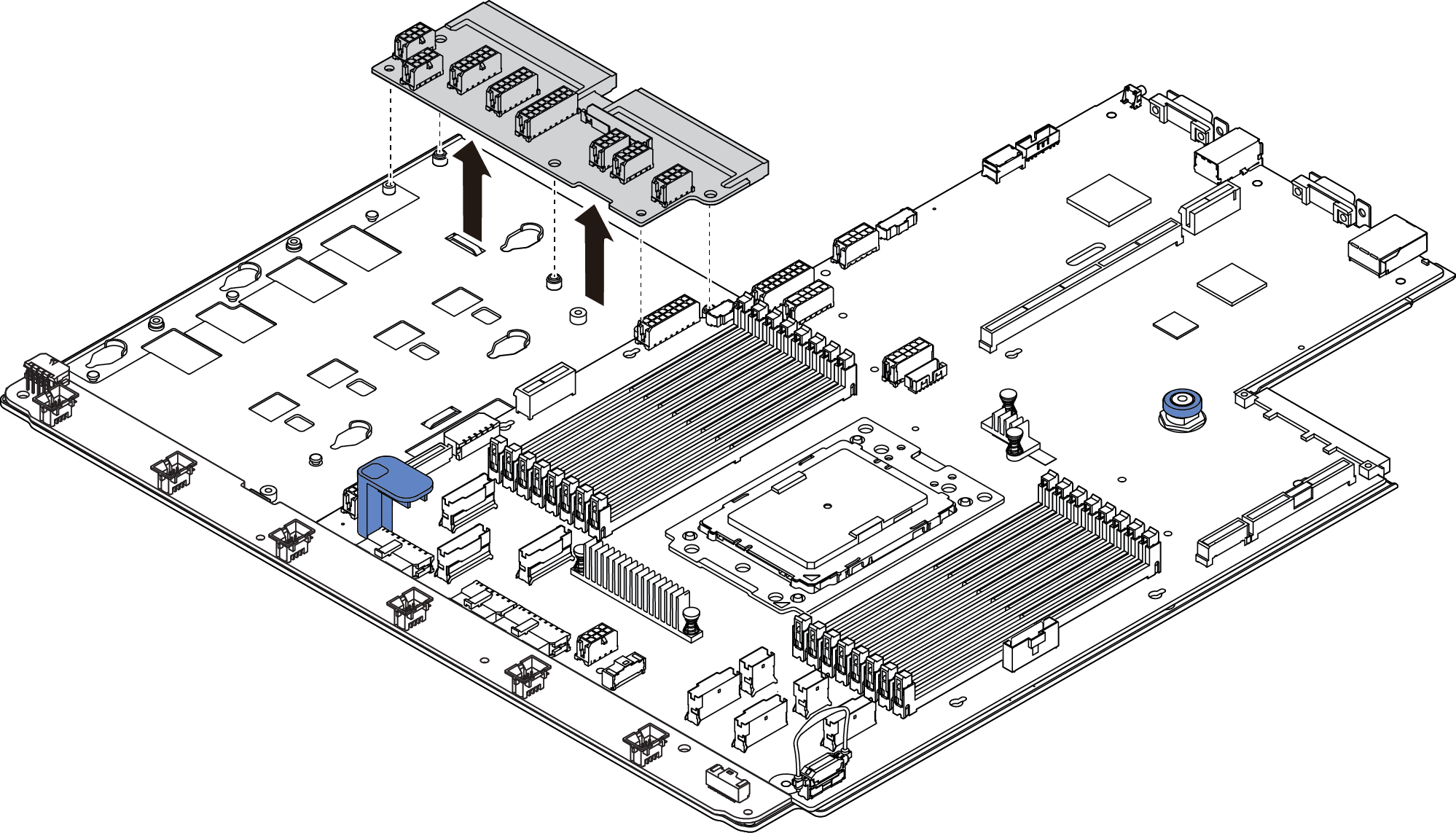
- Remove the five screws from the PIB board.
- Gently hold and lift the PIB board from the system board tray.
After you finish
If you are instructed to return the component or optional device, follow all packaging instructions, and use any packaging materials for shipping that are supplied to you.
Demo video
Give documentation feedback