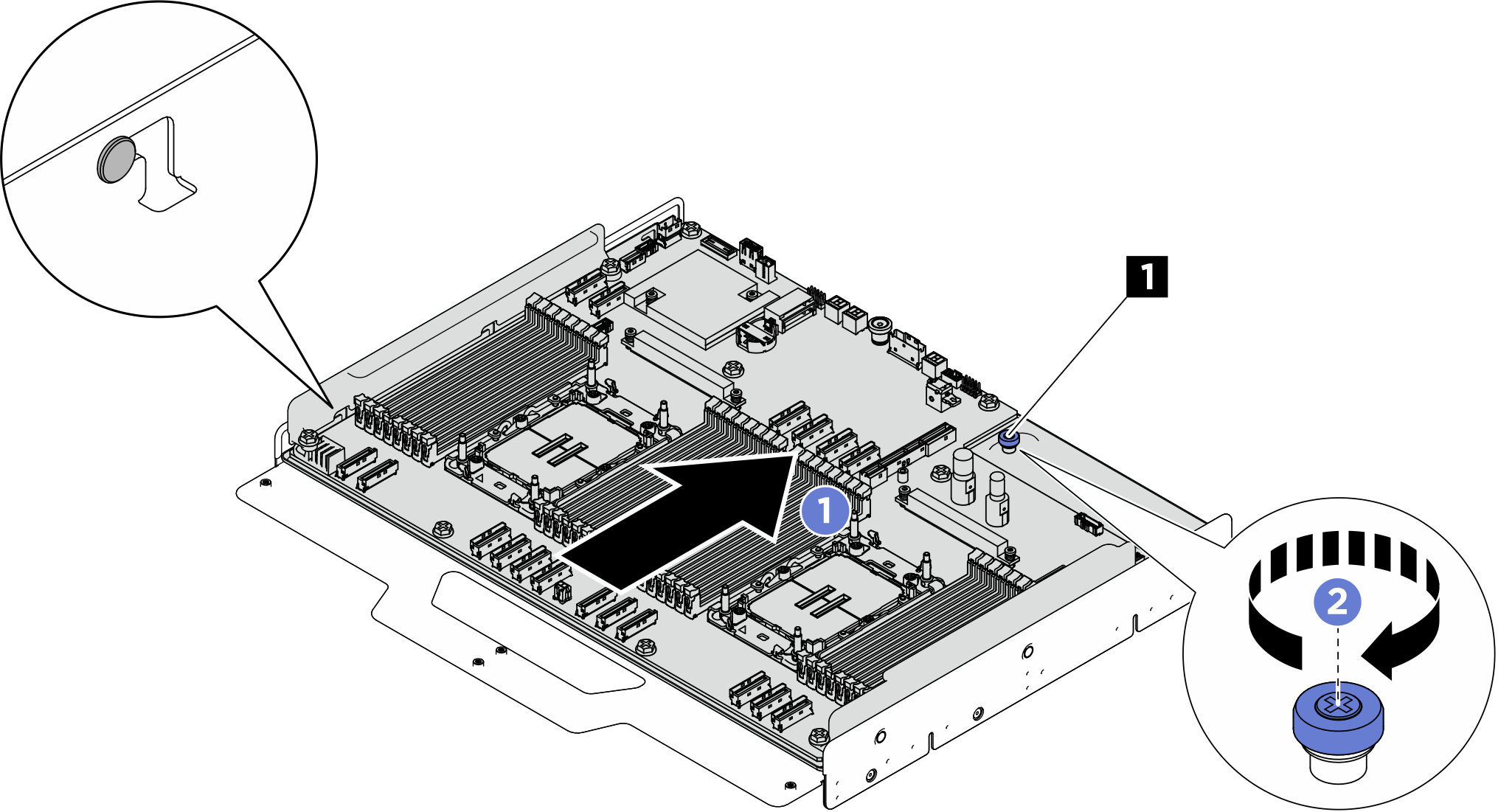Install the system board
Follow instructions in this section to install the system board. The procedure must be executed by a trained technician.
About this task
Important
Removing and installing this component requires trained technicians. Do not attempt to remove or install it without proper training.
Attention
- Read Installation Guidelines and Safety inspection checklist to ensure that you work safely.
- Touch the static-protective package that contains the component to any unpainted metal surface on the server; then, remove it from the package and place it on a static-protective surface.
Firmware and driver download: You might need to update the firmware or driver after replacing a component.
Go to Drivers and Software download website for ThinkSystem SR680a V3 to see the latest firmware and driver updates for your server.
Go to Update the firmware for more information on firmware updating tools.
Procedure
After you finish
- Reinstall each memory module to the same slot on the new system board as on the defective system board until all the memory modules are installed. See Install a memory module.
- Make sure the system board retention clip is installed. See Install the system board retention clip.
- Reinstall all the processors and the heat sinks. See Install a processor and heat sink.
- Reinstall the compute tray. See Install the compute tray.
- Reinstall the system shuttle. See Install the system shuttle.
- Reconnect the power cords and any cables that you removed.
- Power on the server and any peripheral devices. See Power on the server.
- Update the vital product data (VPD). See Update the Vital Product Data (VPD). Machine type number and serial number can be found on the ID label, see Identify the server and access the Lenovo XClarity Controller.
- Optionally, enable UEFI Secure Boot. See Enable UEFI Secure Boot.
Give documentation feedback
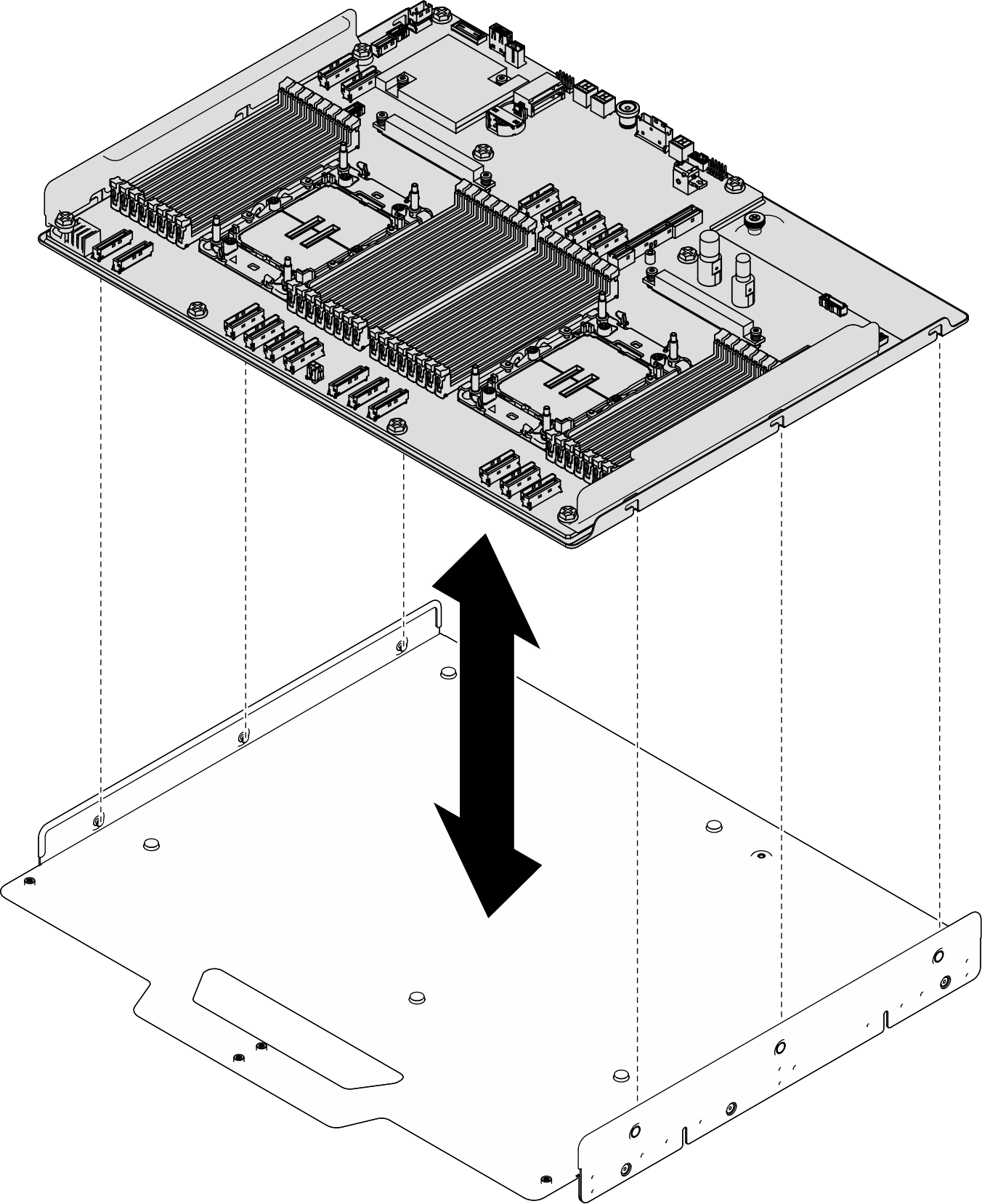
 Slide the system board towards the rear of the compute tray until it is engaged with the pins as illustrated.
Slide the system board towards the rear of the compute tray until it is engaged with the pins as illustrated. Tighten the thumbscrew (1) to secure the system board in place.
Tighten the thumbscrew (1) to secure the system board in place.