Install a memory air baffle
Memory air baffles are in the system boards that are accessed from the front of the server.
S002


CAUTION
The power-control button on the device and the power switch on the power supply do not turn off the electrical current supplied to the device. The device also might have more than one power cord. To remove all electrical current from the device, ensure that all power cords are disconnected from the power source.

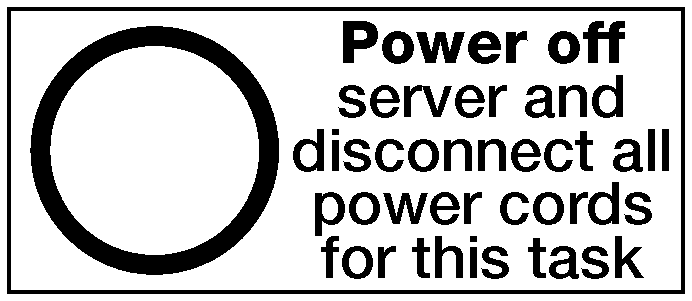

CAUTION
Make sure that all server power cords are disconnected from their power sources before performing this procedure.
Complete the following steps to install a memory air baffle:
Figure 1. Memory baffle installation
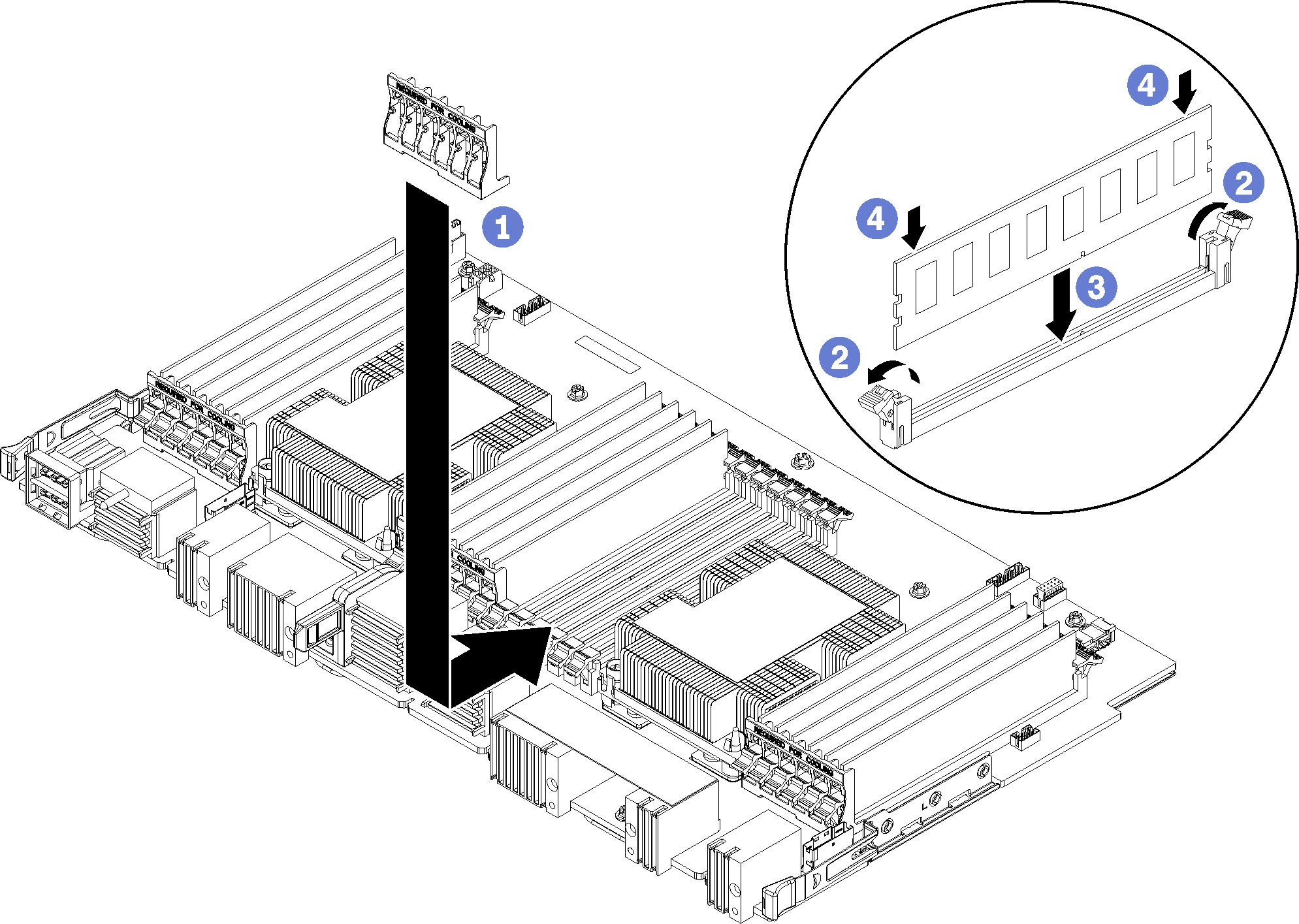
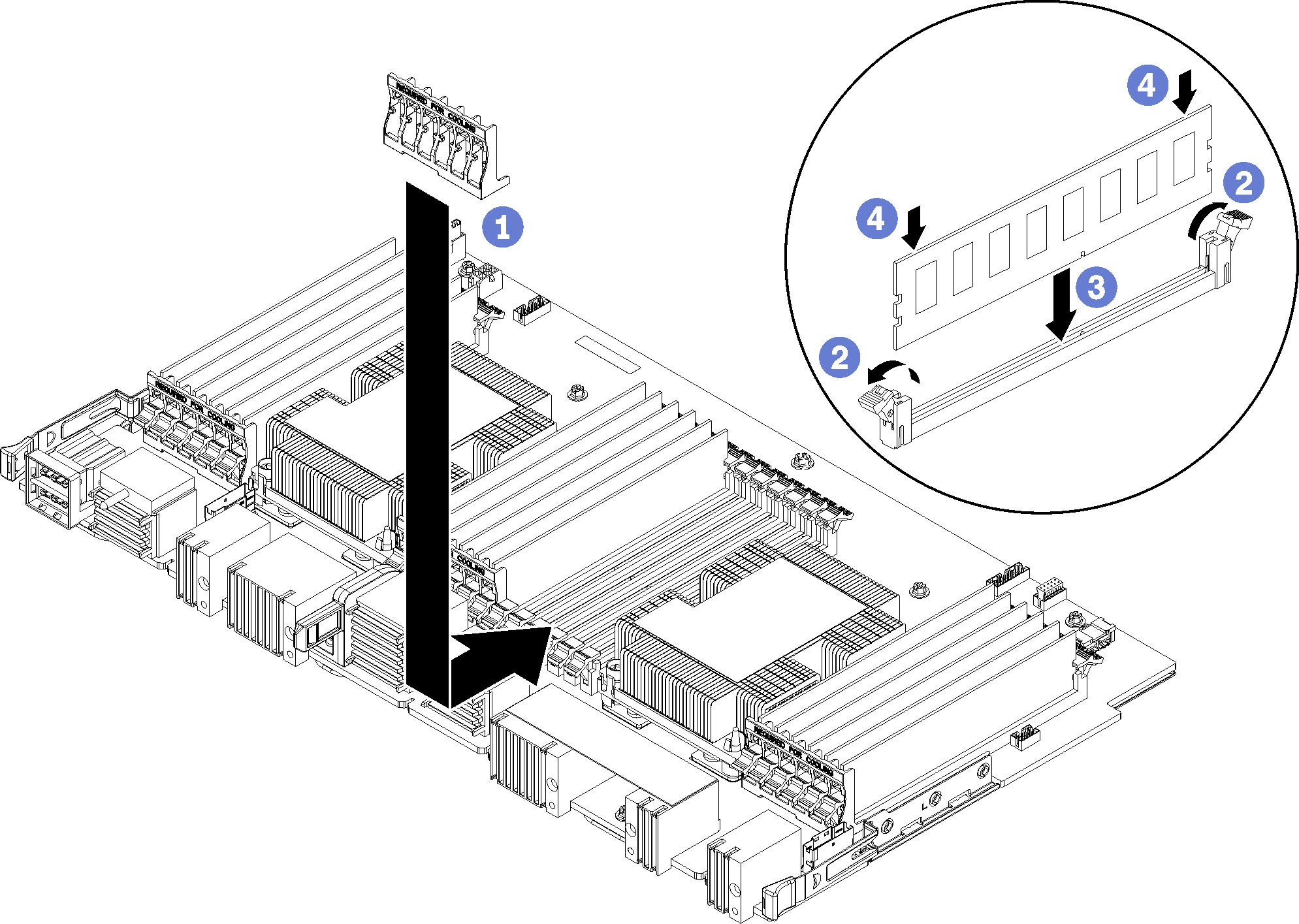
Attention
To prevent damage to memory modules and memory module sockets, you must open the retaining clips at both ends of each memory module.
Note
Each memory air baffle spans six memory modules.
After you install a memory air baffle:
Install the upper system board or system board filler, if it was removed. See Install a system board.
Install the compute tray where the system board is installed. See Install a compute tray.
Install the front cover. See Install the front cover
Demo video
Give documentation feedback