Remove a memory baffle
Memory air baffles are in the system boards that are accessed from the front of the server.

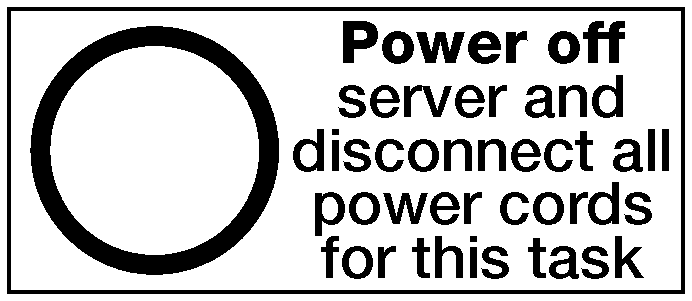

Before you remove a memory air baffle:
Remove the front cover. See Remove the front cover.
Remove the compute tray where the system board and memory air baffles are installed. See Remove a compute tray.
If you are removing a memory air baffle from the lower compute system board, remove the upper system board or system board filler. See Remove a system board.
Complete the following steps to remove a memory air baffle.
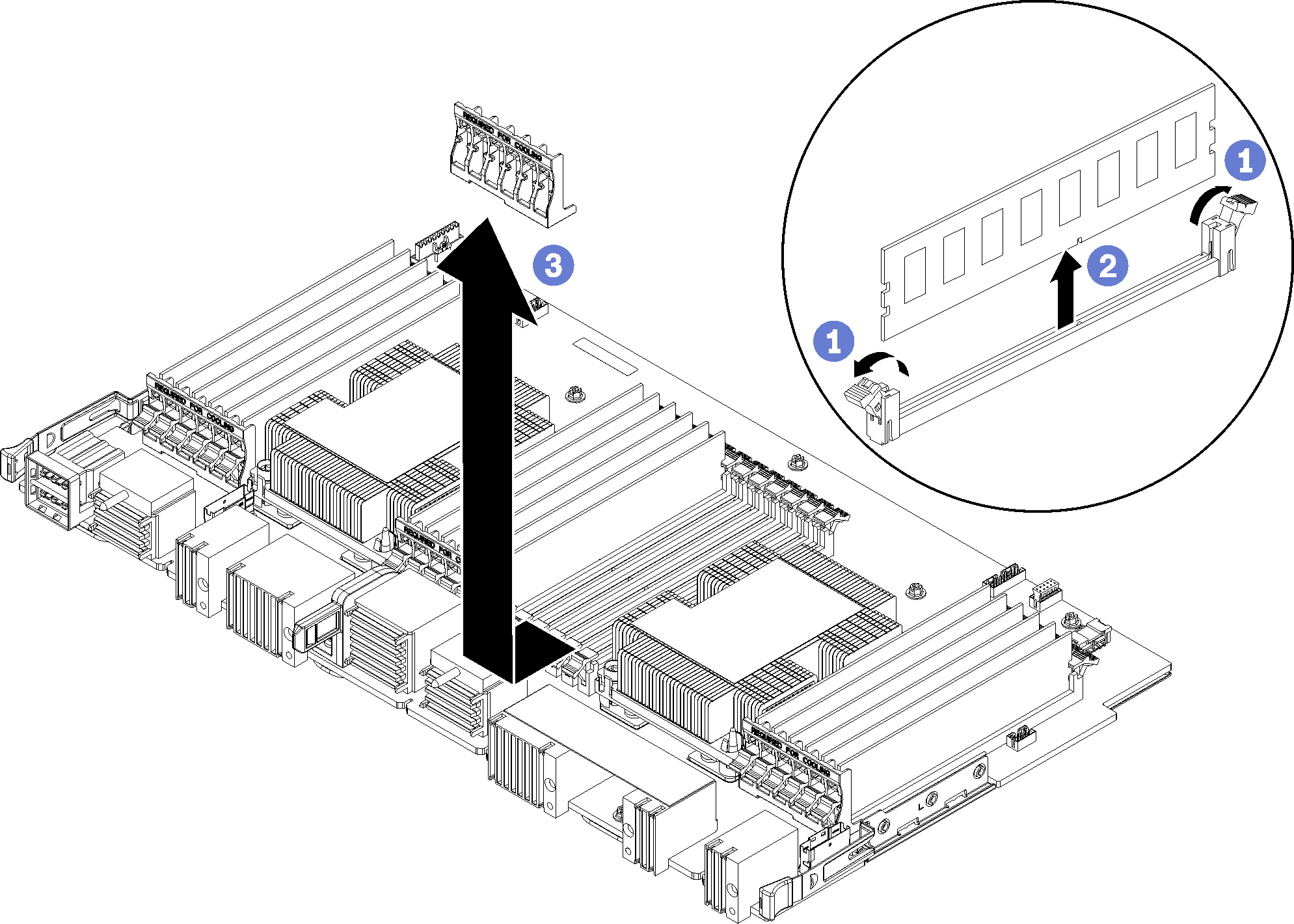
Note
Each memory air baffle spans six memory modules.
- Open the six pairs of memory module connector retaining clips that span the memory air baffle.
- Slide the memory air baffle up and off of the memory module connector retaining clips; then, remove the air baffle from the compute system board.
If you are instructed to return the memory air baffle, follow all packaging instructions and use any packaging materials that are provided.
Demo video
Give documentation feedback