Cable routing for optical disk drive
Follow the instructions in this section to learn how to do cable routing for the optical disk drive (ODD).
For the system-board connector locations, see System-board connectors.
Cable routing for ODD when SATA 2 connector is occupied by bay 2 drive
Figure 1. Cable routing for ODD


| From (ODD) | To (system board) | Cable |
|---|---|---|
| 1 Signal connector | 1 SATA 3 connector | 7pin SATA to 7pin Slim ODD SATA, 520 mm |
| 2 Power connector | 2 SATA power 1 connector | 4pin power to HDD&Slim ODD, 300 mm/210 mm/120 mm |
Cable routing for ODD when SATA 2 connector is not occupied
Figure 2. Cable routing for ODD
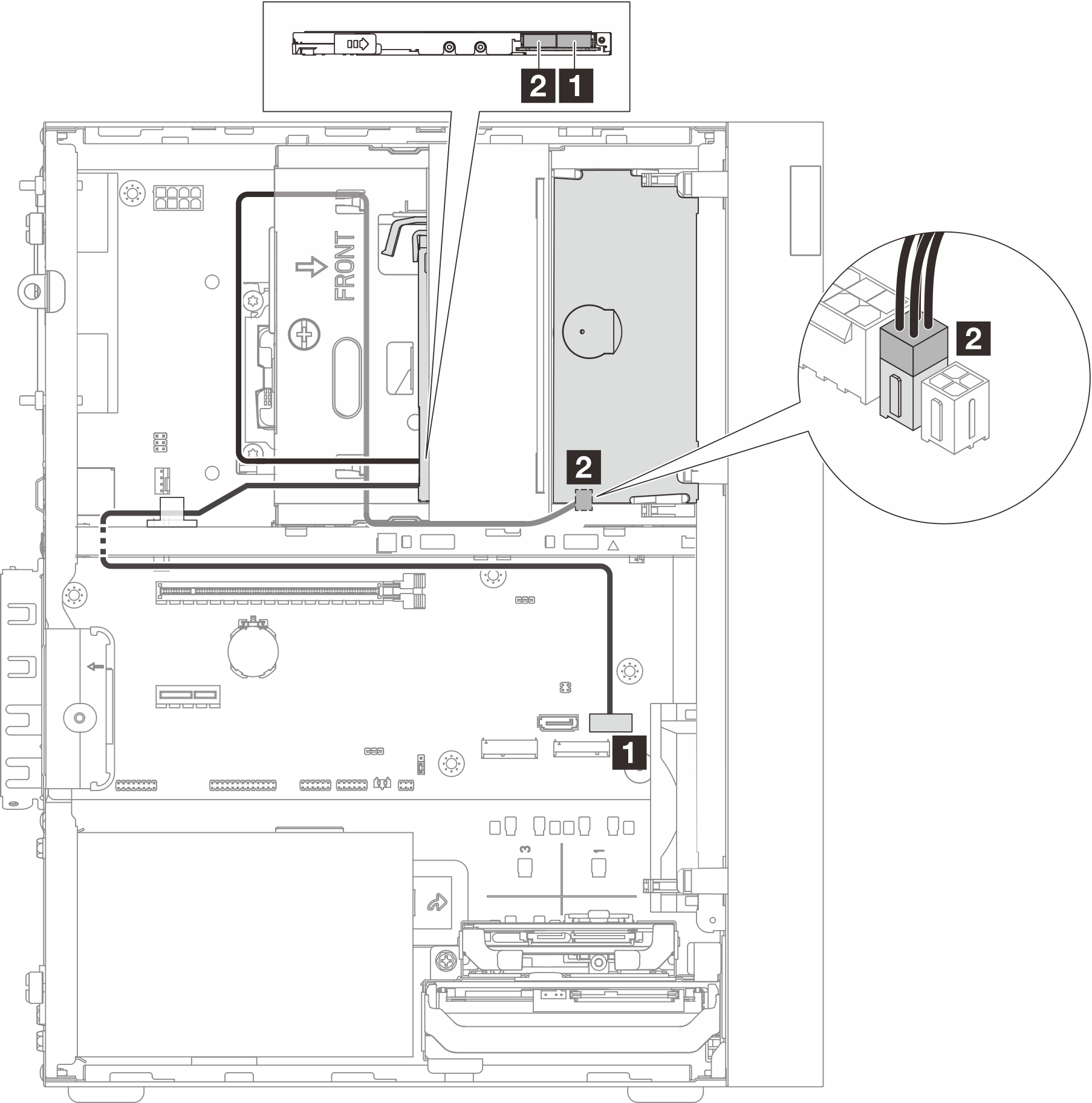
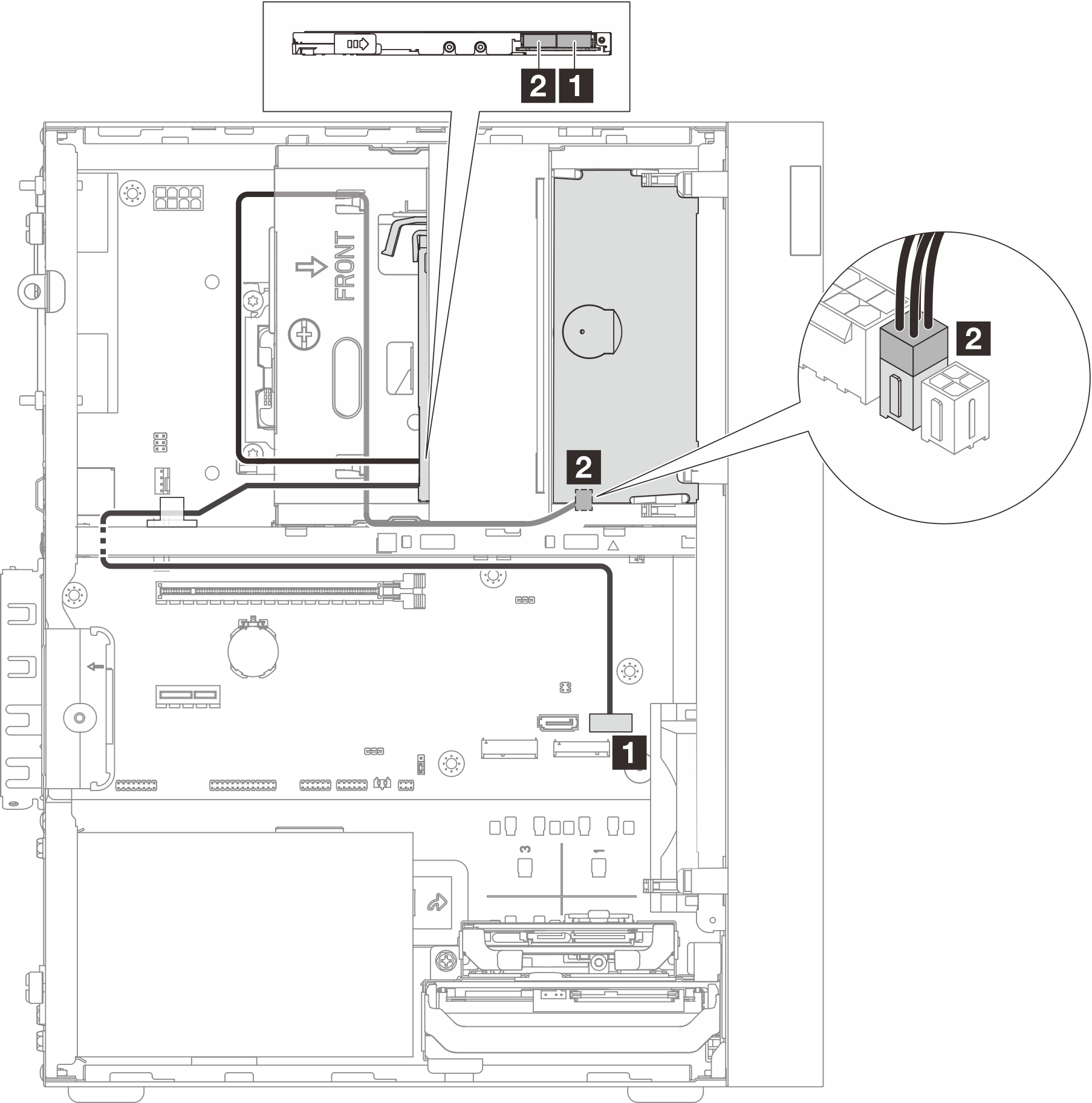
| From (ODD) | To (system board) | Cable |
|---|---|---|
| 1 Signal connector | 1 SATA 2 connector | 7pin SATA to 7pin Slim ODD SATA, 520 mm |
| 2 Power connector | 2 SATA power 1 connector | 4pin power to HDD&Slim ODD, 300 mm/210 mm/120 mm |
Give documentation feedback