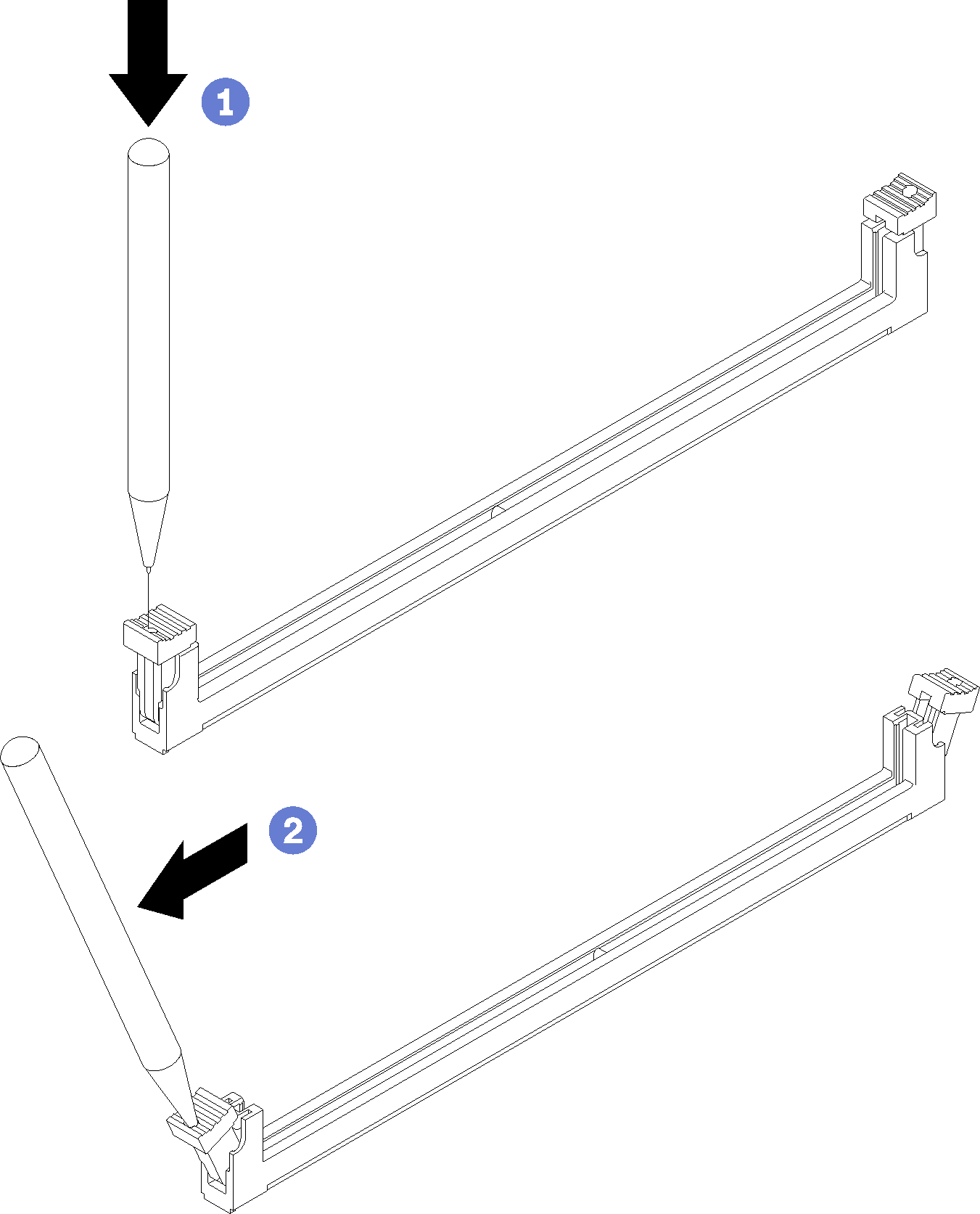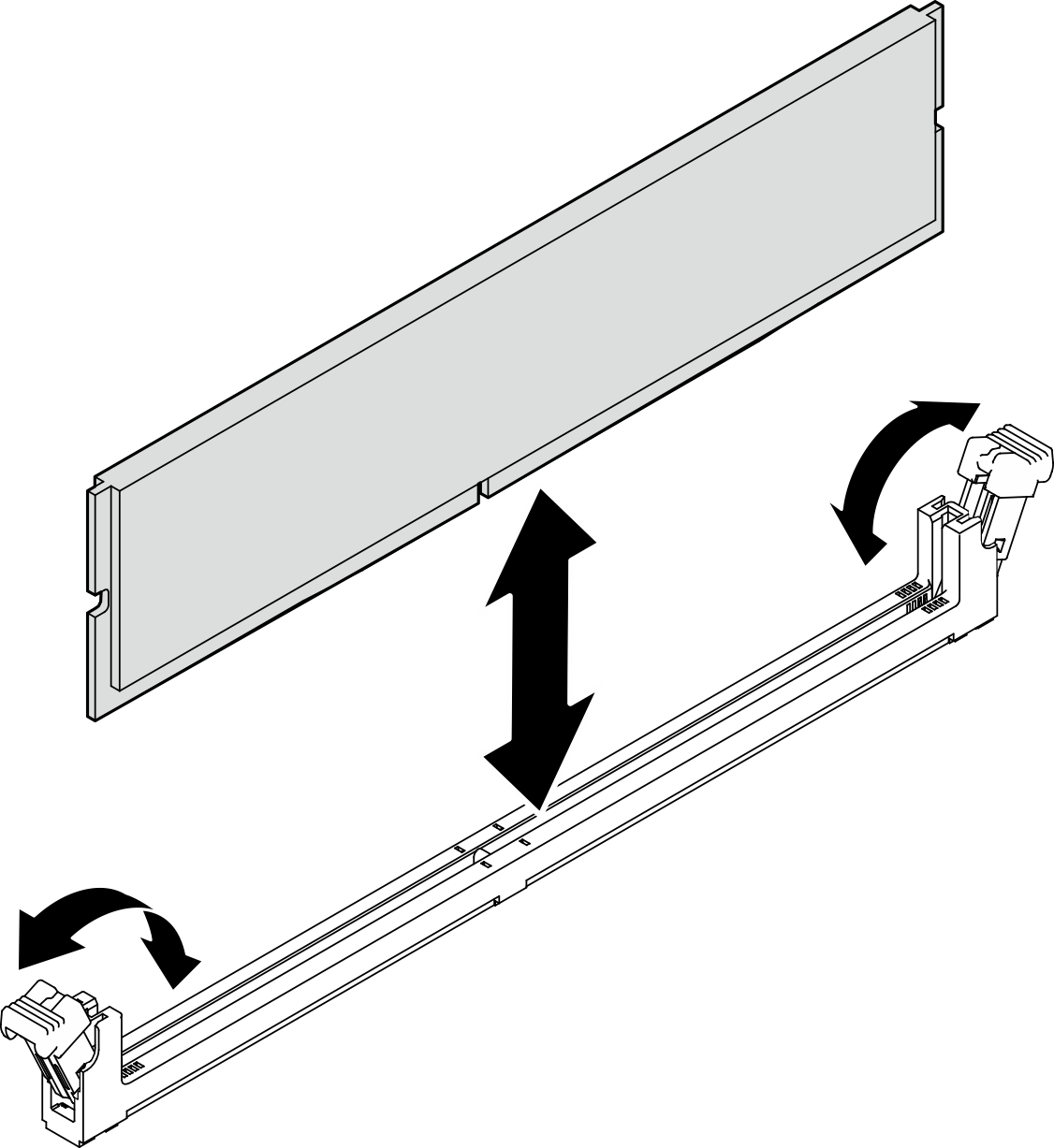Install a memory module
Follow this procedure to install a memory module.
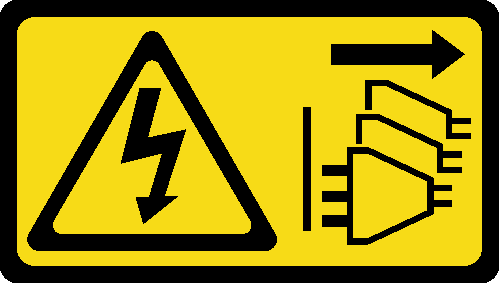
About this task
Ensure that you consider and follow the memory module installation rules when performing the operation, see Memory module installation rules.
Read Safety inspection checklist and Installation guidelines to ensure that you work safely.
Touch the static-protective package that contains the component to any unpainted metal surface on the server; then, remove it from the package and place it on a static-protective surface.
Always wear an electrostatic-discharge strap when removing or installing memory modules. Electrostatic-discharge gloves can also be used.
Keep each memory module separated from one another. Do not stack memory modules directly on top of each other during storage.
Keep the gold memory module connector contacts from touching anything.
Handle memory modules with care: never bend, twist, or drop a memory module.
- A video of this procedure is available at YouTube.
About this task