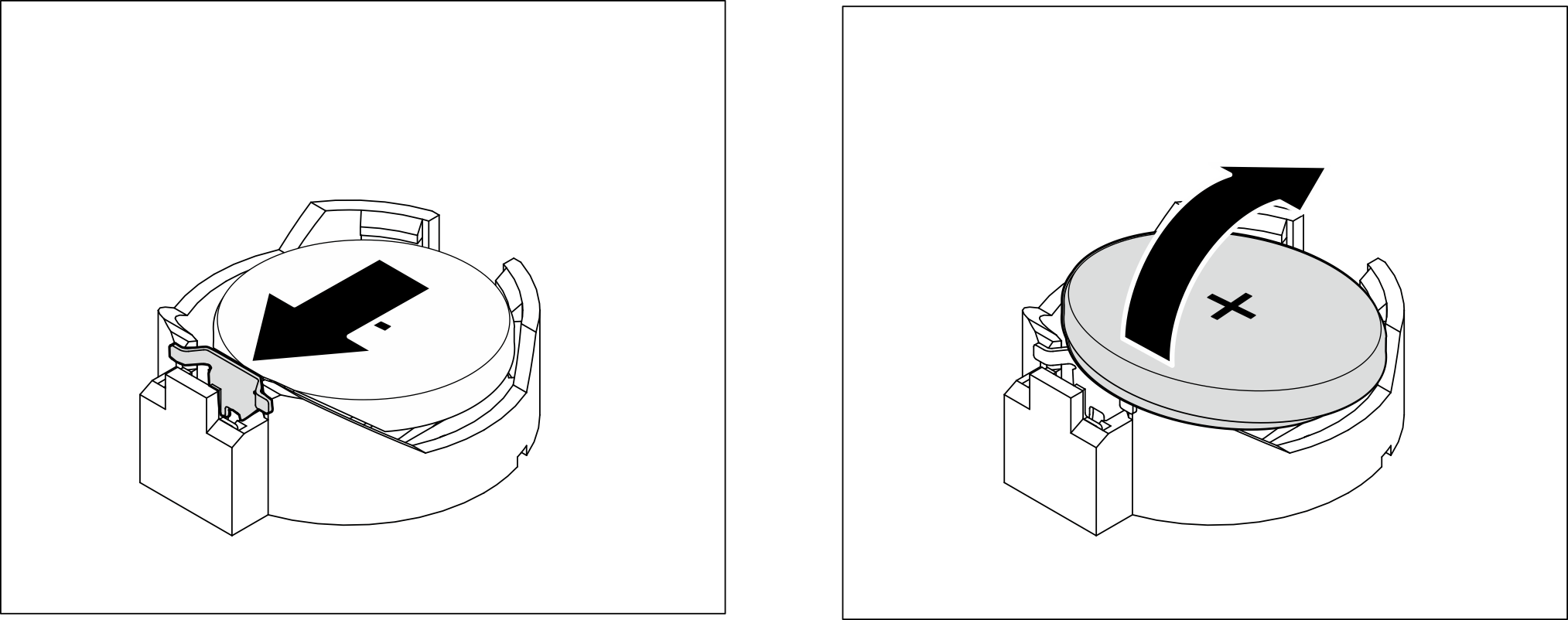Remove the CMOS battery (CR2032)
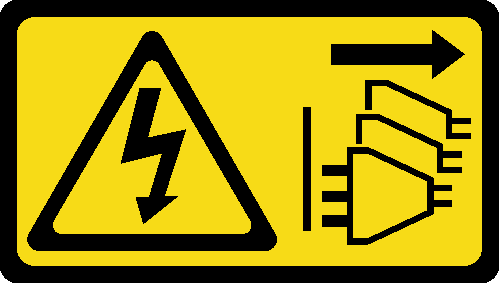

When replacing the lithium battery, use only Lenovo specified part number or an equivalent type battery recommended by the manufacturer. If your system has a module containing a lithium battery, replace it only with the same module type made by the same manufacturer. The battery contains lithium and can explode if not properly used, handled, or disposed of.
- Throw or immerse into water
- Heat to more than 100°C (212°F)
- Repair or disassemble
Dispose of the battery as required by local ordinances or regulations.

About this task
Read Safety inspection checklist and Installation guidelines to ensure that you work safely.
Turn off the server and peripheral devices, and disconnect the power cords and all external cables, see Power off the server.
If the server is in a rack, remove it from the rack. See Remove the server from the rails.
Remove any locking device that secures the server, such as a Kensington lock or a padlock.
Place the server on its side with the cover up.
- A video of this procedure is available at YouTube.
Procedure
Install a new CMOS battery. See Install the CMOS battery (CR2032).
NoteMake sure to install the CMOS battery before powering on the server. Otherwise, it might cause system abnormality.Dispose the CMOS battery as required by local ordinances or regulations.